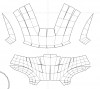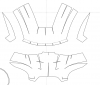TalonSword
New Member
Re: The PEPAKURA question thread - READ FIRST POST before posting!
Did you ever get anywhere with this? I've just picked up some Jesmonite and was wondering about using it with relatively thin foam (I'm too lazy for card stock). Would it still retain strength with the matting inside and coated outside, or would it require somehow doing the matting on the outside (& then chiseling out the details) to make sure it wouldn't crack due to the flex of the thickness of the foam (i.e. if you "squish" it between your fingers)?
Hey all, Gotta question here and hope you can help please?.
Having watched a few youtube vids and read stuff on here I've done the whole Pepakura Iron Man helmet which didn't turn out right but never mind lol.
I've built the Green Ranger (Power Ranger Helmet) and have now tried to use some Jesmonite AC100 on the outside to strengthen and was going to work from ther but having mixed to the 2,5 to 1 ratio i.e 100 grams powder to 40 grams liquid I find it to be quite gritty like poly filler and cures really quickly!!!!...I know I could use less catalist to slow cureing time but just wanted to know what you guys think?
Is this sort of thing normal as I was hoping for a smooth coat in one go like fiberglass resin lol.
I do have the fiberglass tissue so had considered strengthening the inside with 1 coat of Jesmonite then a coat of jesmonite with the fiberglass tissue but decided to try the outside first...grrrrrrr.
Total novice learning from my own mistakes lol.
Did you ever get anywhere with this? I've just picked up some Jesmonite and was wondering about using it with relatively thin foam (I'm too lazy for card stock). Would it still retain strength with the matting inside and coated outside, or would it require somehow doing the matting on the outside (& then chiseling out the details) to make sure it wouldn't crack due to the flex of the thickness of the foam (i.e. if you "squish" it between your fingers)?