You are using an out of date browser. It may not display this or other websites correctly.
You should upgrade or use an alternative browser.
You should upgrade or use an alternative browser.
Sci-Fi modeling on Elegoo Mars -- Community support/tips
- Thread starter Hunk a Junk
- Start date
harryhoudini
Active Member
Finally got my elegoo mars! But I still have to scroll back 160 posts just to get back to speed [emoji23]
looking forward to all advice I can get for a newbie to 3d printing!
[emoji1374][emoji1374][emoji1374]
looking forward to all advice I can get for a newbie to 3d printing!
[emoji1374][emoji1374][emoji1374]
Analyzer
Master Member
I was able to get the Anycubic Photon printer set up and I printed the test model that it came with perfectly, but I have not had a successful print since. I am not sure if maybe it is an issue with my slicing things or something else I am doing wrong, but things have been sticking to the FEP not the build plate. Which sucks because it takes several hours before you can see it failed
TazMan2000
Master Member
I was able to get the Anycubic Photon printer set up and I printed the test model that it came with perfectly, but I have not had a successful print since. I am not sure if maybe it is an issue with my slicing things or something else I am doing wrong, but things have been sticking to the FEP not the build plate. Which sucks because it takes several hours before you can see it failed
Is what is sticking to the build plate a half printed object, or a flat pancake cross section of your object?
If it is just a few layers thick, your build plate must be a bit too high and the resin isn't sticking to it. If several dozen layers have printed and nothing is sticking to your build plate, then you probably have a curing issue or perhaps the build plate isn't rough enough to hold on to your object. The build plate may even be a hair too low, where it smashes the partially printed object into the FEP, where the partially cured resin sticks to the FEP better than the build plate.
I have an Elegoo Mars, but I'm assuming the levelling process is very similar. They say to use a piece of paper between the build plate and the screen, but paper actually comes in various thicknesses (weight). Level with a thinner piece, and if that doesn't work, try a thicker piece or perhaps two pieces over top of one another.
Is the Photon build plate bare metal? Try sanding it down, and use a clear PTFE lubricant on the inside of the FEP. The tank has to be cleaned out well before you do this. Use a very soft cloth (microfiber) to apply the PTFE and polish it in until it is clear. The FEP shouldn't be foggy.
Another possible trick is to turn your resin tank around...horizontally( lol) 180 degrees and then lock it down. I've heard some people have luck doing that.
TazMan2000
Analyzer
Master Member
Is what is sticking to the build plate a half printed object, or a flat pancake cross section of your object?
If it is just a few layers thick, your build plate must be a bit too high and the resin isn't sticking to it. If several dozen layers have printed and nothing is sticking to your build plate, then you probably have a curing issue or perhaps the build plate isn't rough enough to hold on to your object. The build plate may even be a hair too low, where it smashes the partially printed object into the FEP, where the partially cured resin sticks to the FEP better than the build plate.
I have an Elegoo Mars, but I'm assuming the levelling process is very similar. They say to use a piece of paper between the build plate and the screen, but paper actually comes in various thicknesses (weight). Level with a thinner piece, and if that doesn't work, try a thicker piece or perhaps two pieces over top of one another.
Is the Photon build plate bare metal? Try sanding it down, and use a clear PTFE lubricant on the inside of the FEP. The tank has to be cleaned out well before you do this. Use a very soft cloth (microfiber) to apply the PTFE and polish it in until it is clear. The FEP shouldn't be foggy.
Another possible trick is to turn your resin tank around...horizontally( lol) 180 degrees and then lock it down. I've heard some people have luck doing that.
TazMan2000
I'll try leveling again and also see if I can get some of the lubricant
The build plate is bare metal. It is only anodized blue on the top/sides
When I leveled the plate I erred on the side of going to tight rather that too loose with the paper. For one model it printed fine standing straight up with some heavy supports, but it did odd things like having no neck and instead being one long piece from the chin down to the chest. (see below)
So I think I went back and turned up the anti aliasing to 8
Below is the second print. Mostly the same as the first one turned , but the hands were not fully formed
The stl file for the print above is 25.8 MM in height and before slicing looked like this which seems to have a lot more details
So I figured maybe it had something to do with the position/unsupported overhangs etc... so I set it up this way
My settings were this
I had also tried a version using the same settings as the one the printer using .05 layer thickness with 8 second exposure and 60 seconds for first layer
Of course the base on the Anycubic test object is actually pretty thick, and it had no supports
Attachments
TazMan2000
Master Member
Analyzer
The pictures sure help.
Obviously we can rule out build plate adhesion, height and level of the build plate. I have a 8 second cure time for layers on 0.05 and I'm having good luck. Perhaps try a 6 second cure time as thinner layers cure faster. Overexposing the layers can cause problems as well.
Since your Photon test object turned out OK on 0.05 perhaps try Obi-Wan at the same settings and full anti-aliasing.
Anti-aliasing should help but even though MSLA printers can do some incredible things, capes, or thin hanging clothing causes problems. The supports are plenty thick...almost too much. Perhaps I'm not taking into account that these are small objects but if they are 28 mm in height, what is the thickness of Obi-Wan's robe? There are limitations as to what these printers can do.
I'm not sure which slicer you're using, but you may want to try Chitubox. I can't even fathom why Obi-Wan's face is totally obscured, while the picture of your supports doesn't even show that there is any support for his beard.
Another option is to edit the STL in Meshmixer (free). Its a bit tricky, but you can thicken certain parts of the models, almost like painting with thick glue.
TazMan2000
The pictures sure help.
Obviously we can rule out build plate adhesion, height and level of the build plate. I have a 8 second cure time for layers on 0.05 and I'm having good luck. Perhaps try a 6 second cure time as thinner layers cure faster. Overexposing the layers can cause problems as well.
Since your Photon test object turned out OK on 0.05 perhaps try Obi-Wan at the same settings and full anti-aliasing.
Anti-aliasing should help but even though MSLA printers can do some incredible things, capes, or thin hanging clothing causes problems. The supports are plenty thick...almost too much. Perhaps I'm not taking into account that these are small objects but if they are 28 mm in height, what is the thickness of Obi-Wan's robe? There are limitations as to what these printers can do.
I'm not sure which slicer you're using, but you may want to try Chitubox. I can't even fathom why Obi-Wan's face is totally obscured, while the picture of your supports doesn't even show that there is any support for his beard.
Another option is to edit the STL in Meshmixer (free). Its a bit tricky, but you can thicken certain parts of the models, almost like painting with thick glue.
TazMan2000
basementdweller
Active Member
Below is the second print. Mostly the same as the first one turned , but the hands were not fully formed
The stl file for the print above is 25.8 MM in height and before slicing looked like this which seems to have a lot more details
Antialiasing is basically smudging or blurring. It will bury very fine details while somewhat softening the layers. Not optimal for small details.
The culprit here I imagine is the physical limitation of the XY resolution. Not familiar with what it is on your printer, but your printer cannot print thing smaller than the pixel size of the screen. Look it up. I mentioned this in an earlier post. What the model looks like before slicing is useless. You want to look at the results of the sliced model before printing. There you can see any obvious faults, missing details and such before printing.
EDIT insert: Your supports or settings there of might be the actual culprit if the resolution of the hands/fingers are fine. Can't tell if they connect and are actually supported etc the way they need to be so the hand layers might have just printed and floated off. Take a look at the suggested video below. END EDIT.
If you really need to print in such a small scale and stuff like fingers are missing there is a workaround. Import the model into meshmixer. Can't remember the correct nomenclature atm, but if you look around for tutorials - there is a function to adjust a model with a minimum thickness so everything is printable.
As for why the head became a tube I have no idea, but looking at the sliced results would be a big help.
--------------------------------------
Edited to add some things I overlooked.
Last edited:
basementdweller
Active Member
Also 3DprintingPro is the goto guy for how to support resin miniatures. He gets to do them professionaly for many of the paterons that sell monthly pre-supported files. He has a full video series on how to properly do supports.
Check this video out.
Check this video out.
Analyzer
Master Member
Thanks for the tips ad advice guys
I'm not sure if it was a bit of both, or mix of the two things, but I reveled the plate, and downloaded a newer version of the Photon workshop and Photon validator and redid supports and sliced a new copy with the new software
At any rate, while not perfect it is sticking to the build plate and I think I understand looking through the validator why parts printed like they do
I will have to try using meshmixer to beef up some the details as well as redo the supports in areas
again figure size is around 24 to 25 mm as I was aiming for 1/72 scale



I'm not sure if it was a bit of both, or mix of the two things, but I reveled the plate, and downloaded a newer version of the Photon workshop and Photon validator and redid supports and sliced a new copy with the new software
At any rate, while not perfect it is sticking to the build plate and I think I understand looking through the validator why parts printed like they do
I will have to try using meshmixer to beef up some the details as well as redo the supports in areas
again figure size is around 24 to 25 mm as I was aiming for 1/72 scale
harryhoudini
Active Member
Can’t believe I caught up with the thread! Preparing to do a first print this week! [emoji15]
HOJ let’s do this [emoji1676][emoji1682]
HOJ let’s do this [emoji1676][emoji1682]
Also 3DprintingPro is the goto guy for how to support resin miniatures. He gets to do them professionaly for many of the paterons that sell monthly pre-supported files. He has a full video series on how to properly do supports.
Check this video out.
That video was a big help, thanks! I was doing my supports all wrong.
Photon
Active Member
Hey guys. I picked up an Elegoo Mars back in January. I haven’t put a lot of hours on it yet, but I‘m really impressed so far.
here’s a photo of some rocket engines I printed this past weekend. Modeled in Fusion 360. Also a photo of my uv cure chamber. It’s just a paint bucket from the hardware store and 5 meters of UV LEDs from eBay. I just put it over the parts to be cured like a lampshade. It works great and was pretty cheap to build. I’ll probably add a turntable at some point.
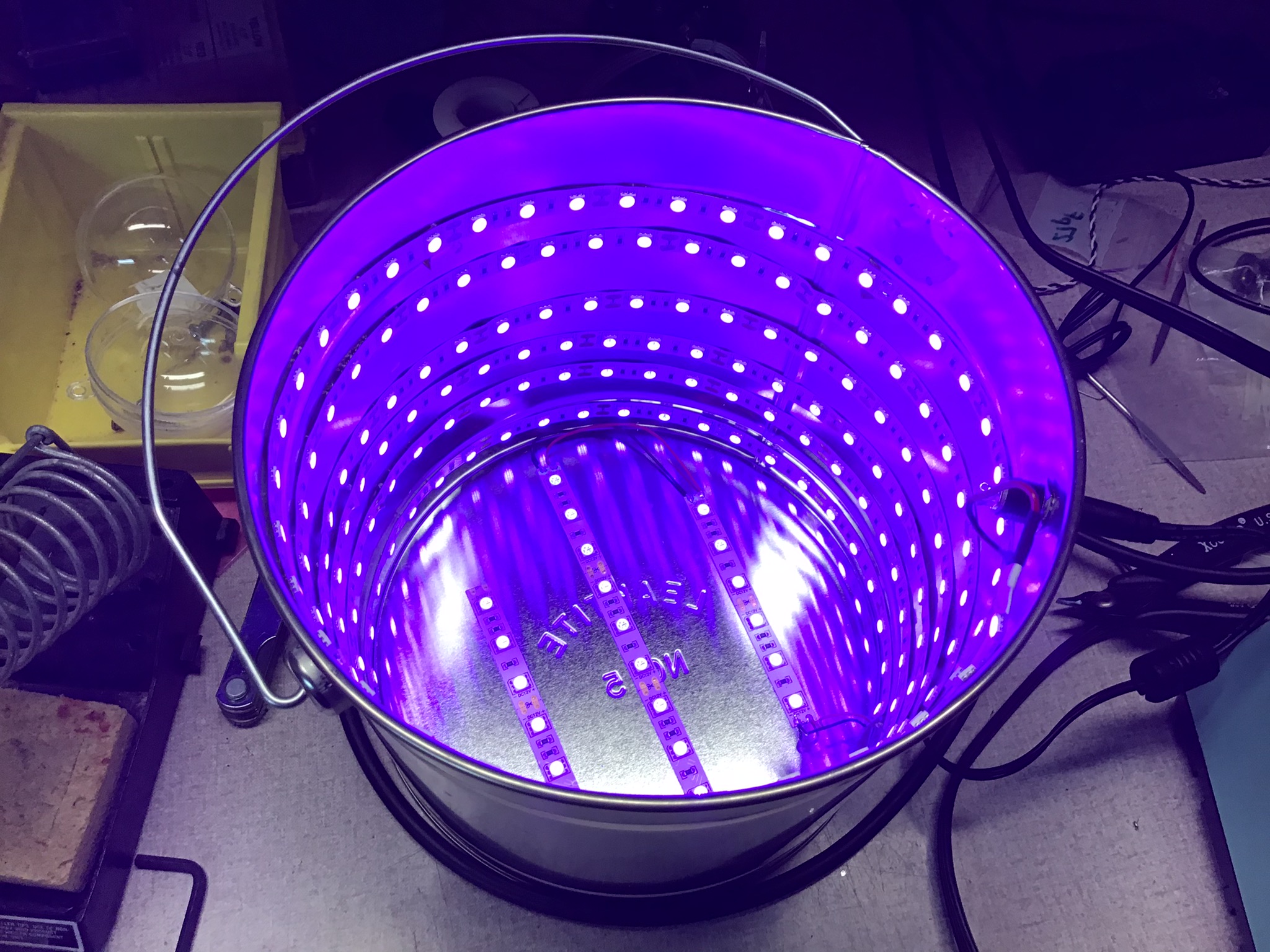

here’s a photo of some rocket engines I printed this past weekend. Modeled in Fusion 360. Also a photo of my uv cure chamber. It’s just a paint bucket from the hardware store and 5 meters of UV LEDs from eBay. I just put it over the parts to be cured like a lampshade. It works great and was pretty cheap to build. I’ll probably add a turntable at some point.
Analyzer
Master Member
Also 3DprintingPro is the goto guy for how to support resin miniatures. He gets to do them professionaly for many of the paterons that sell monthly pre-supported files. He has a full video series on how to properly do supports.
Check this video out.
That definitely helped. I am getting fewer failures now where the model would separate from the supports or be missing a foot or have a half flat head etc...
Han's gun did print, but I mangled it cutting it off the supports
roughly 1/46 to 1/48 scale Boba (scaled with the Star Wars Legion figures )
and 1/72 Han
I was amazed that the trigger and antenna came out
Even with the tiny 1/72 driodeka, the hair thin wires and other details came out
Whether they survive brush painting I do not know yet, but...
I'm addicted to printing on my Mars! (Just maybe not necessarily finishing my projects lol)
Currently fresh off the printer (not cleaned off yet):
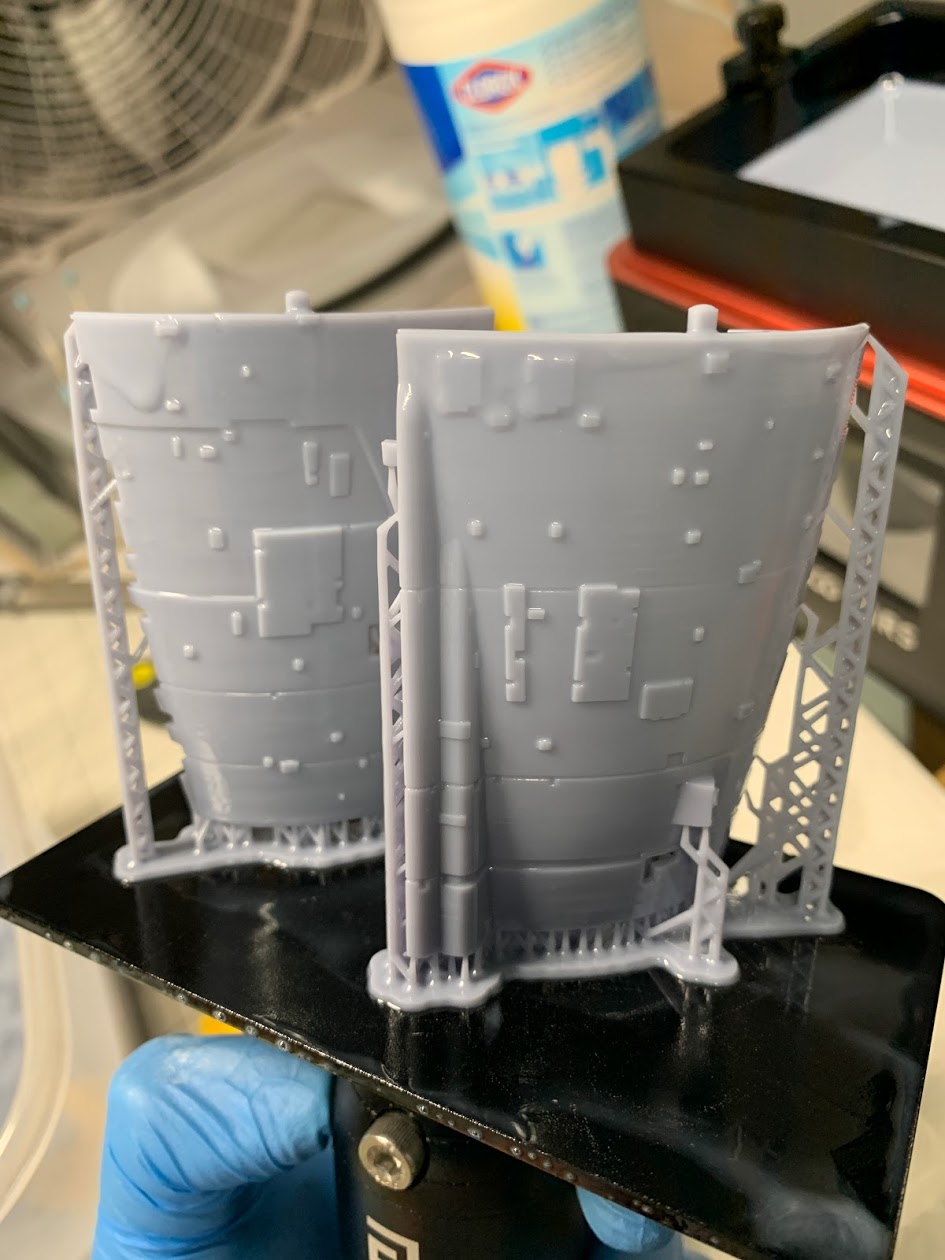
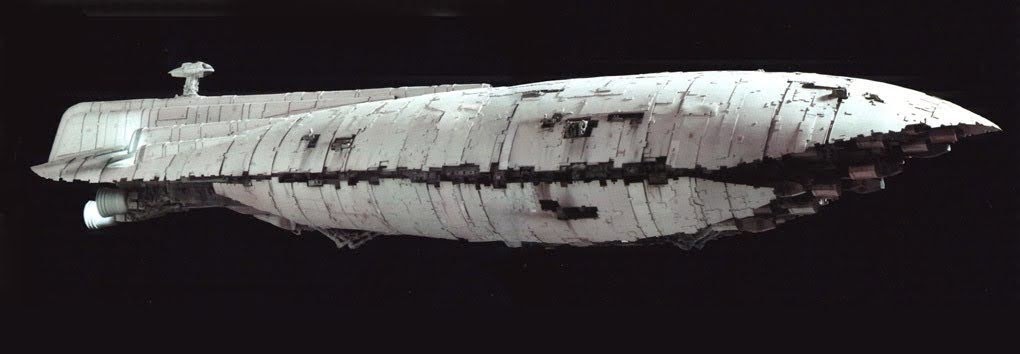
I found a pretty good model on Etsy on a whim, and now I'm almost done printing the top hull.
SB
Currently fresh off the printer (not cleaned off yet):
I found a pretty good model on Etsy on a whim, and now I'm almost done printing the top hull.
SB
That definitely helped. I am getting fewer failures now where the model would separate from the supports or be missing a foot or have a half flat head etc...
Han's gun did print, but I mangled it cutting it off the supports
roughly 1/46 to 1/48 scale Boba (scaled with the Star Wars Legion figures )
and 1/72 Han
View attachment 1341355
I was amazed that the trigger and antenna came out
View attachment 1341356
Even with the tiny 1/72 driodeka, the hair thin wires and other details came out
Whether they survive brush painting I do not know yet, but...
View attachment 1341357
I have found that cutting the supports before curing allows for less mistakes.
Analyzer
Master Member
I have found that cutting the supports before curing allows for less mistakes.
I have been doing that as well. I find less breakage since the parts are still kind of rubbery, especially on really fine detail like the helmet antenna and stuff. It is also much easier to clean up any connector points as well compared to when it is cured and hard
basementdweller
Active Member
I found a pretty good model on Etsy on a whim, and now I'm almost done printing the top hull.
On a tangent note relating to models and stl files (unrelated to the seller in question):
That sent me to etsy and made me re-realize what a weird combination of wonderful and cesspool of thievery it is all at once.
TazMan2000
Master Member
On a tangent note relating to models and stl files (unrelated to the seller in question):
That sent me to etsy and made me re-realize what a weird combination of wonderful and cesspool of thievery it is all at once.
Yeah. There are a few who downloaded free STLs and are selling them. I don't think its stealing if they are printing something that they downloaded for free, unless they are saying they designed it. Many people don't have 3D printers but just want a few things printed out for themselves. What I don't like is that some unscrupulous sellers are selling STLs that can be downloaded for free. Buyer beware, I guess.
There is even one guy selling STLs that he hasn't even designed yet, as a pre-order. WTH?
TazMan2000
basementdweller
Active Member
Generally I don't agree when people sell prints of files with the explicit intention of making money off of someone elses work when the license stipulates "not for commercial use". I rarely see links or credits to the original designer and I think there are better ways of doing it. Still that's not what I was thinking of. A way to go about it is to offer a printing service where the customer supplies you with the file. Easy enough. You can then even print paid for files as long as the customer supplies you with it. You get paid for printer/material/setup time. The customer pays the artist and everyone is happy. Alternatively many artists have license programs in place and you can print physical copies. Not a problem.Yeah. There are a few who downloaded free STLs and are selling them. I don't think its stealing if they are printing something that they downloaded for free, unless they are saying they designed it. Many people don't have 3D printers but just want a few things printed out for themselves. What I don't like is that some unscrupulous sellers are selling STLs that can be downloaded for free. Buyer beware, I guess.
There is even one guy selling STLs that he hasn't even designed yet, as a pre-order. WTH?
TazMan2000
My beef is when they remove tags from free models and from paid models and sell them. I've even come across a few that blatantly mention in the description "why pay such and such more money for the same files - get it here and start earning money". Also many sell physical copies of files without mention of the original artist rebranding it as their own line of figures or whatnot.
Like you said - Buyer beware. Make a rudimentary search at least. I contacted a few artists I recognized, but then I just left the site or I would have spent a day sleuthing original artists.
 I doubt it helps since it seems the accounts are fairly new. I imagine they simply change names and open new stores.
I doubt it helps since it seems the accounts are fairly new. I imagine they simply change names and open new stores.Similar threads
- Replies
- 3
- Views
- 427
- Replies
- 13
- Views
- 398
- Replies
- 2
- Views
- 308

