-
Welcome to the Project Runs Forum!
This forum is intended for interest gauging and active runs. Due to the transient nature of this forum, please keep all research and ongoing discussion in one of our main forums so your information is not lost.
Only Premium Members can start a new run.
You are using an out of date browser. It may not display this or other websites correctly.
You should upgrade or use an alternative browser.
You should upgrade or use an alternative browser.
Limited Run Blade Runner police badges with vintage Amberlith X. *** Final run available now - january 2024 ***
- Thread starter eethan
- Start date
Hey, I'll explain all this when I assemble the badgesI know almost nothing about amberlith, is the backing removed at this point, or do you do that after cutting out the X?
But, at this point the backing is still on, I use a scalpel to remove it when putting the badges together.
40 X done at this moment, my fingers hurt!
Cheers
Amazing work! Looking forward to these. Love your site. Looking forward to other items as well, like the queen's blaster! 
It would be pretty tricky to peel that X off the backer and position it without tearing or wrinkling it. In my experience, the pieces you wanted to use would always be left on the backer. I wonder if they did that too for Blade Runner? Instead of cutting through the backer to create the X, what if they used the material as designed and only removed the amber layer. Then they would have had a clear, ID-sized sheet with an amber X on it. Laminate that entire sheet to the ID. Maybe?
Hey everyone,
Today I want to show a test that I did for the new run based on that extremely interesting and clever comment that jheilman posted on the Earl Hays thread regarding how the amberlith was possibly used on the original badge.
To answer the concern from lheilman. It is indeed very tricky to peel of the X off the backer, it is very flimsy and it will tear easily indeed. However, that is still how I do it for my badges. I actually cut the X using my screen-accurate stainless steel X, then peel the amberlith from it's backing material and position it on the badge before laminating it. I'll show that process in detail later on. After this run, I will have done over 200 of those. They take a long time, but with some patience, it can be done
Back to the test, the idea from jheilman is that they might have used the amberlith the same way it was historically used by photographers. Backing side bellow, scribe the X on top with an Xacto or cutter, peel off the actual pieces of amberlith you don't want to use and keep only the design you want on the backing. That way you get a rigid piece of backing cut to the size of the badge and a perfect amberlith X in the middle. The thickness is the same as if it was peeled off like I do.
So, I wanted to try this as cutting perfect corners is difficult since the amberlith is so flimsy. It's the cause of most of my rejected badges.
so, here we go:
it adds up an extra step in the begining, because I normally use my template to cut the X directly, here I first need to cut a perfect rectangle, then scribe the X carefully, only going through the layer of amberlith itself:
then peeling off the parts we don't want. And here you can already see the issue we are going to have sadly. The amberlith being so old, the color has bleed through the backing.
anyways, still want to go through with this to see how the X would look and if they could possibly have used that technique.
all pieces of unwanted amberlith removed, I put a little bit of tacky glue where the photo goes so the plastic rectangle doesn't move too much.
(not white glue like in the Earl Hays video! white glue does absolutely nothing with the amberlith backing)
looks like I didn't take photos of the next steps. Cutting the borders according to the white crosses visible above, then cutting the corners. The amberlith with backing being more rigid, the corners are cutting nicelly.
Here is the laminated result next to a normal badge.
There is a weird white/clear line all around the X, apparently cutting and peeling off the amberlith cleaned the backing in that part for some reason. But appart from the very obvious yellow hue all over, the result is extremely similar to the way I normally do my badges.
SO, sadly, there is no way for me to do the badges that way anymore because of the age of the amberlith, but it is enterely possible they used that technique at the time, pretty fun stuff!
I'll post a full detail on how I actually assemble my badges today or tomorrow. Will try to do a full video as well to really show how it works, but I'm very far from a video expert!
cheers all
Hello again,
Now, let's explain how I assemble the badges!
with text and pics, next message will be a video I shoot from the best of my poor video abilities.
Alright, so, after we have printed the badges and photos (this is already a long part, there is a lot of printing tests and colors/contrast adjustments), after we have cut the badges and photos, cut the corners of the photos like the screen used badge, glued the front and back of the badges together, cut the amberlith X as shown in the video on the previous page, we now need to assemble all of this together and laminate it!
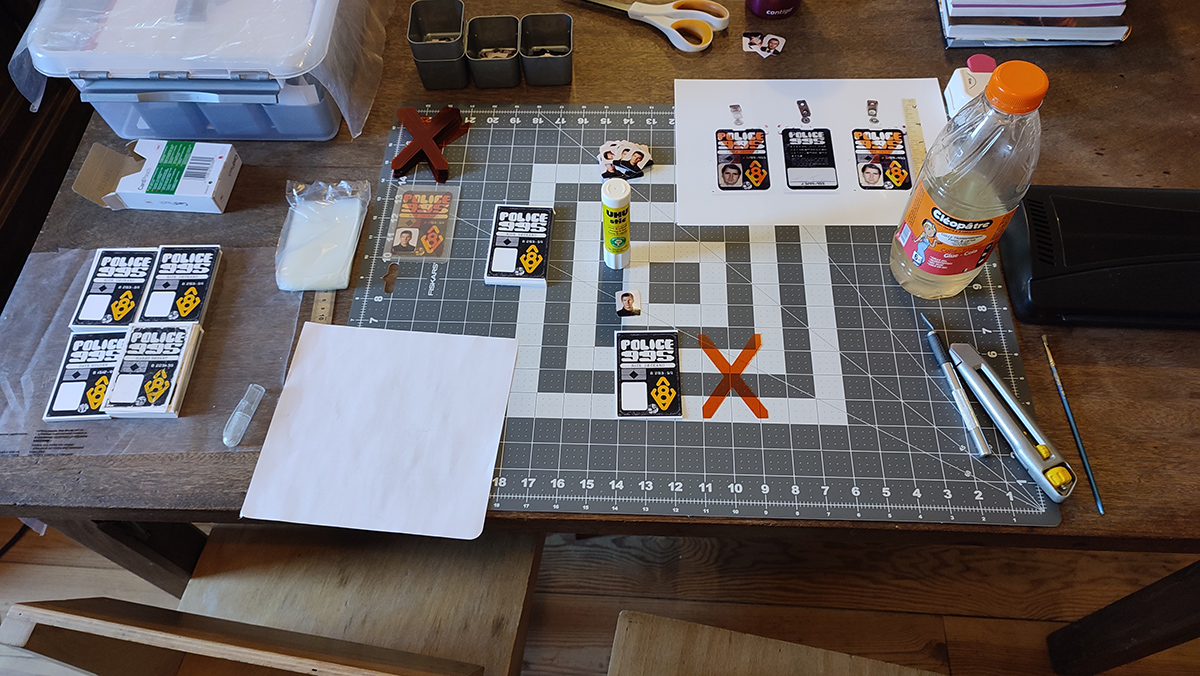
first, we need to peel off the amberlith from its backing material. YES, like most of us know, there is a backing to the amberlith, it is very rigid and thick. the amberlith itself is extremely thin.
I use an Xacto knife for this, carefully, for both top edges and carefull peel off each side, especially carefull where they join as this is where they will tear off, as seen on the right when only peeling off from one corner:


look how thin and flimsy that thing is compared to the backing:


alright, now we need to carefully apply this to the paper badge and position it to the borders of the printed black, then apply some sticky glue to the back of the photo and carefully position it to hold the amberlith for the next step:
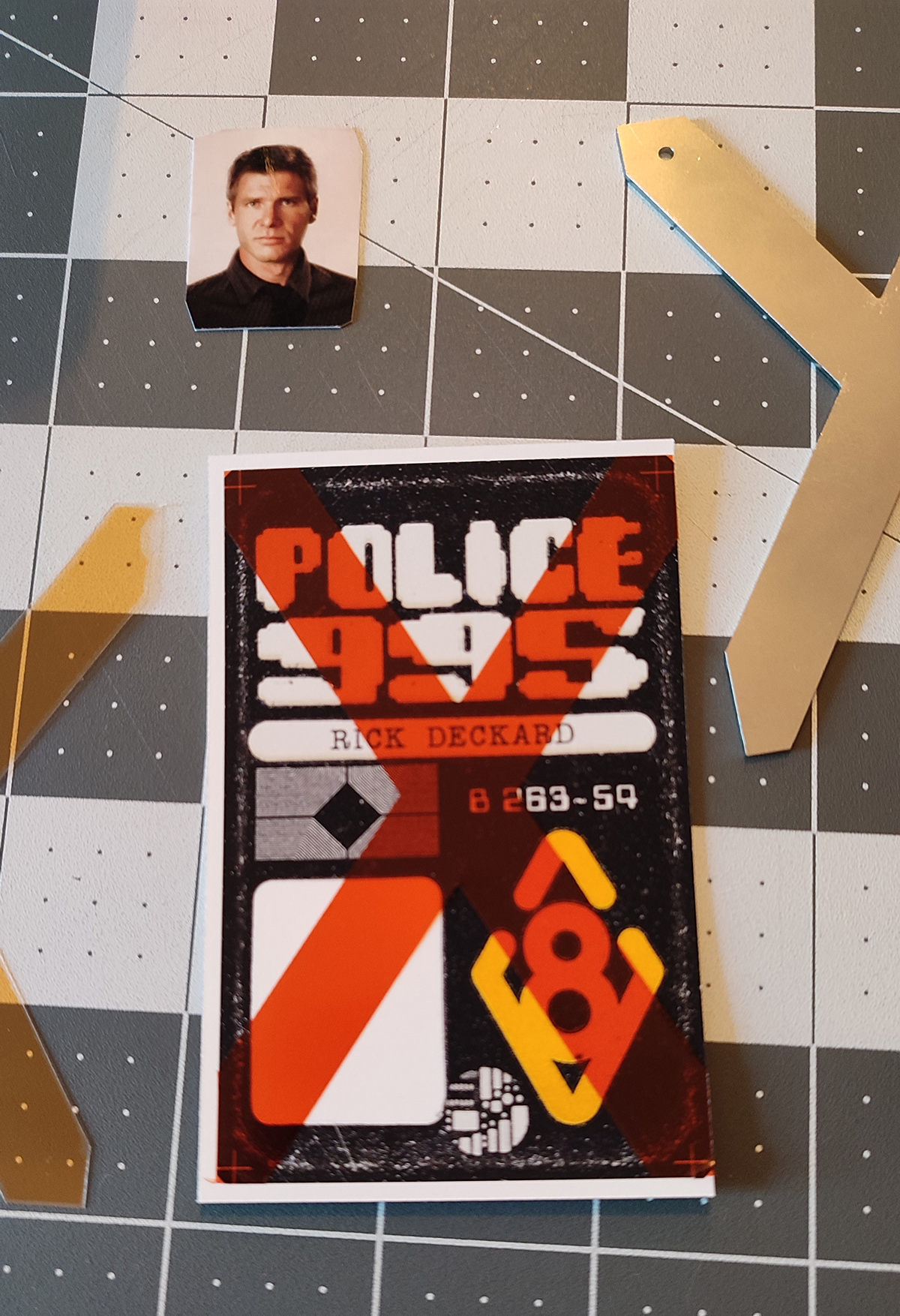
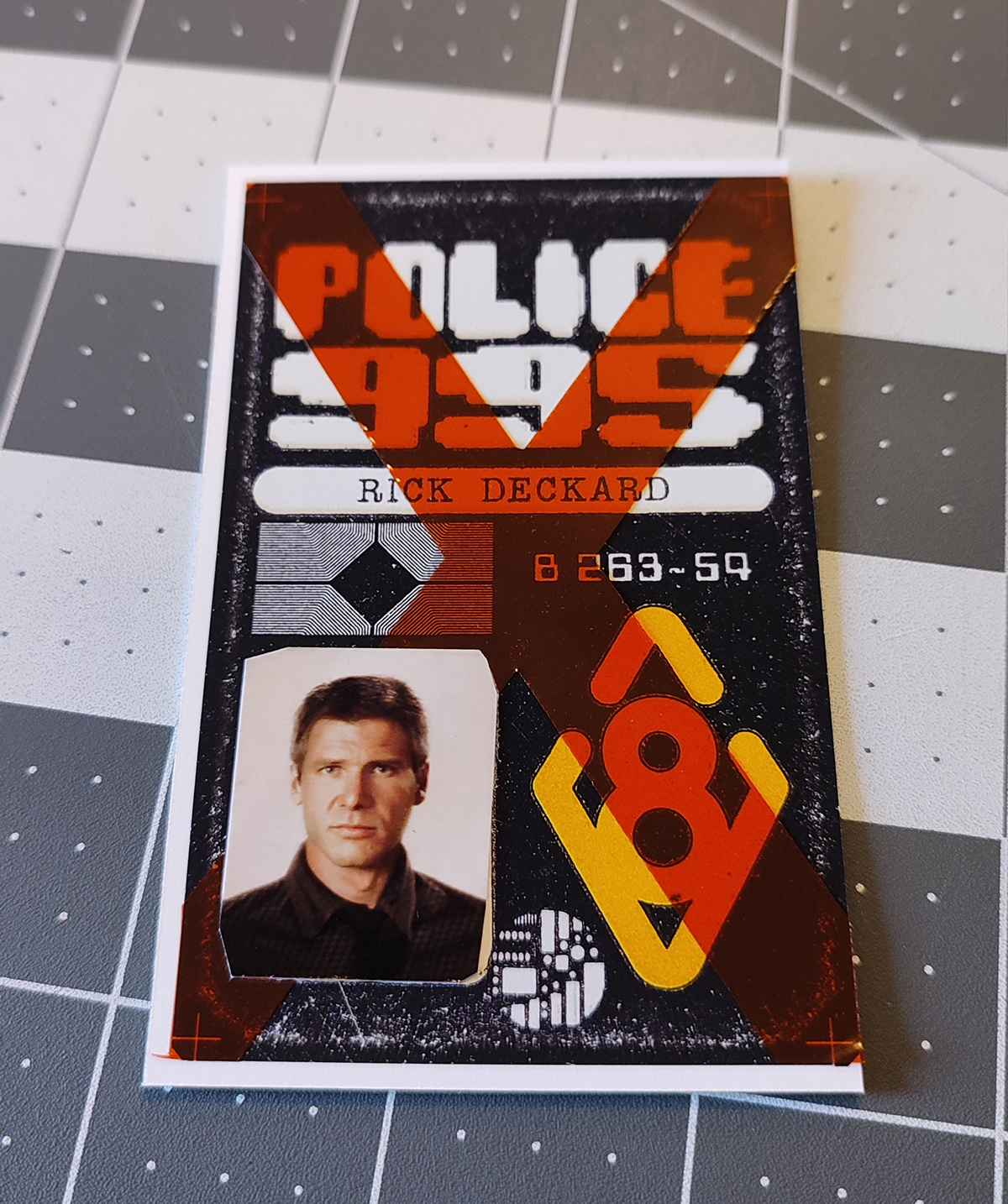
another glue step, I'm applying some Cleopatra glue under each corner of the amberlith, this allows the amberlith to stick momentarily to the paper and have a clean result for the next steps:

after this, the badge is put under of pile of books for a moment while I do those steps on other badges. When I have 6 of those done, I take the first one from under the books and cut the borders to the proper size, following the white crosses I have on the print. When this is done, I cut my round corners.
I'm not using a fancy steel machine, it's a cheap plastic thingy, but it has served me well for more than 100 badges already, and... well this one has the right corner radius at least. The top right corner on the original badge is also not cut all the way and is slightly smaller, so I'm matching this as well:

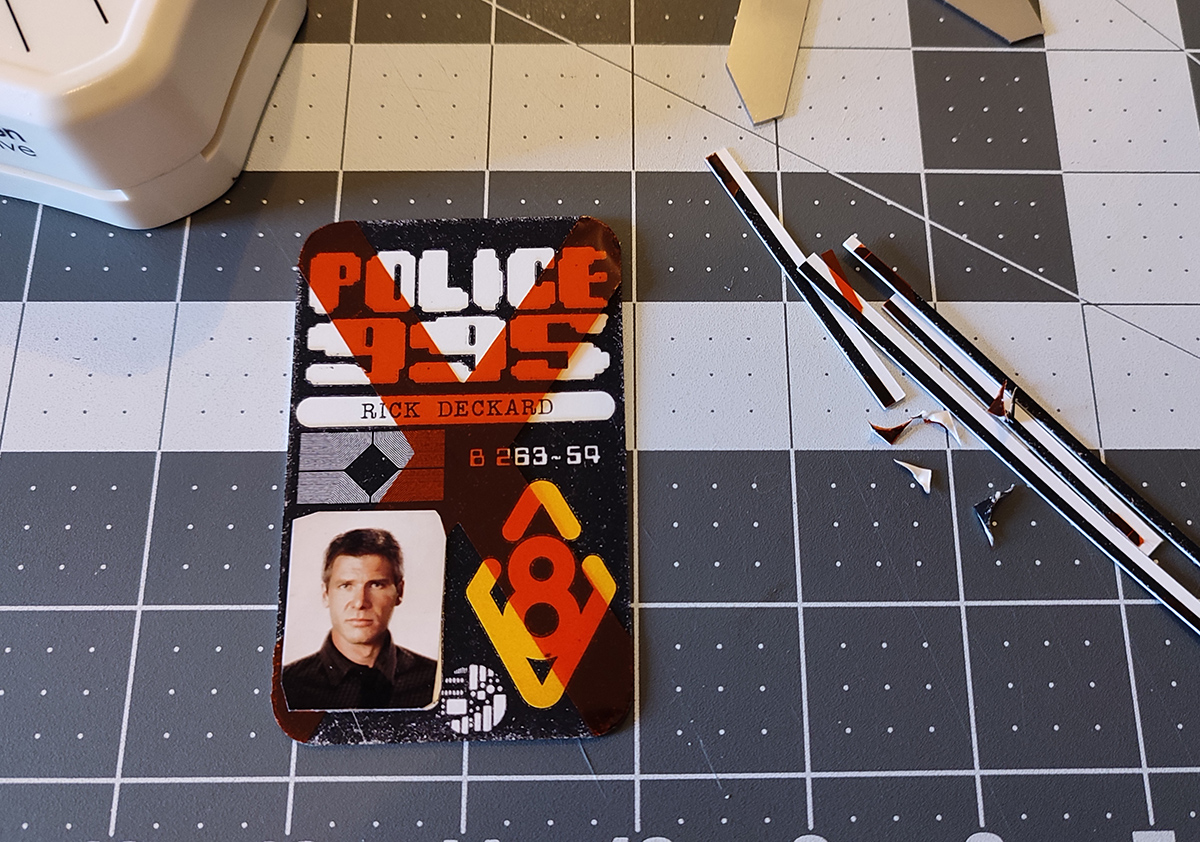
I have the refs printed next to me at all time, here is the new cut badge on top of the ref:
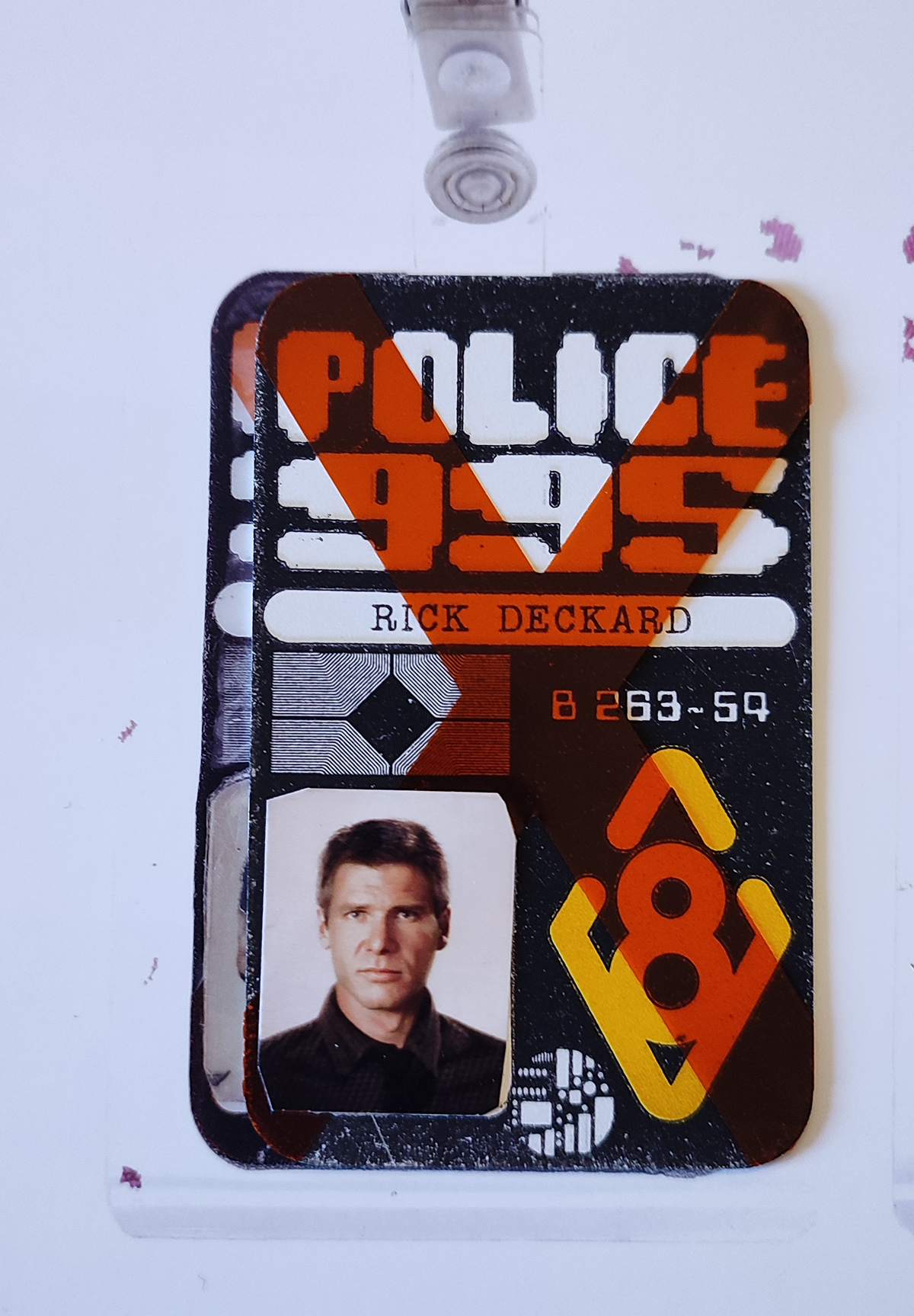
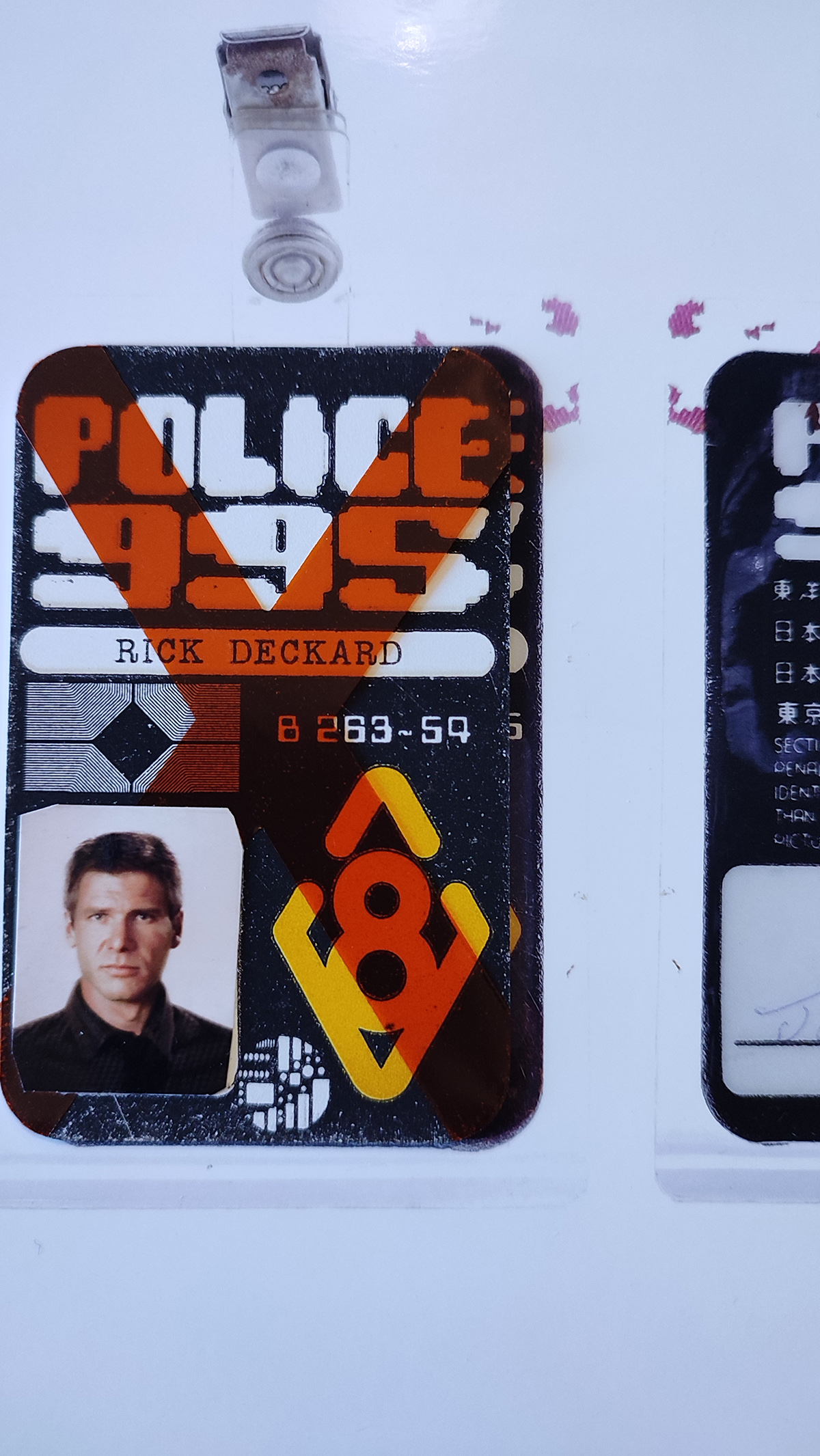
after this is done, the badge needs to be placed into its laminating plastic sleeve. The sleeve is already cut to the right side with proper round corners. This is how they did the original badges, you can see the badge wasn't carefully positioned into the sleeve and it is off-centered. So, i'm matching this too (the plastic sleeve is very hard to see on the print, sorry)
(the plastic sleeve is very hard to see on the print, sorry)

Now, we laminate it. Again, I only have a cheapo machine, but it works spendidly and gives a clean result without big traces on the badge. I'm heating up the machine, running the badge from the closed short side of the sleeve first, then turn it 90° and run it again for a perfect closure all around.
and here is the result (those are obviously bad photos for now and the printed ref doesn't show all the details either):
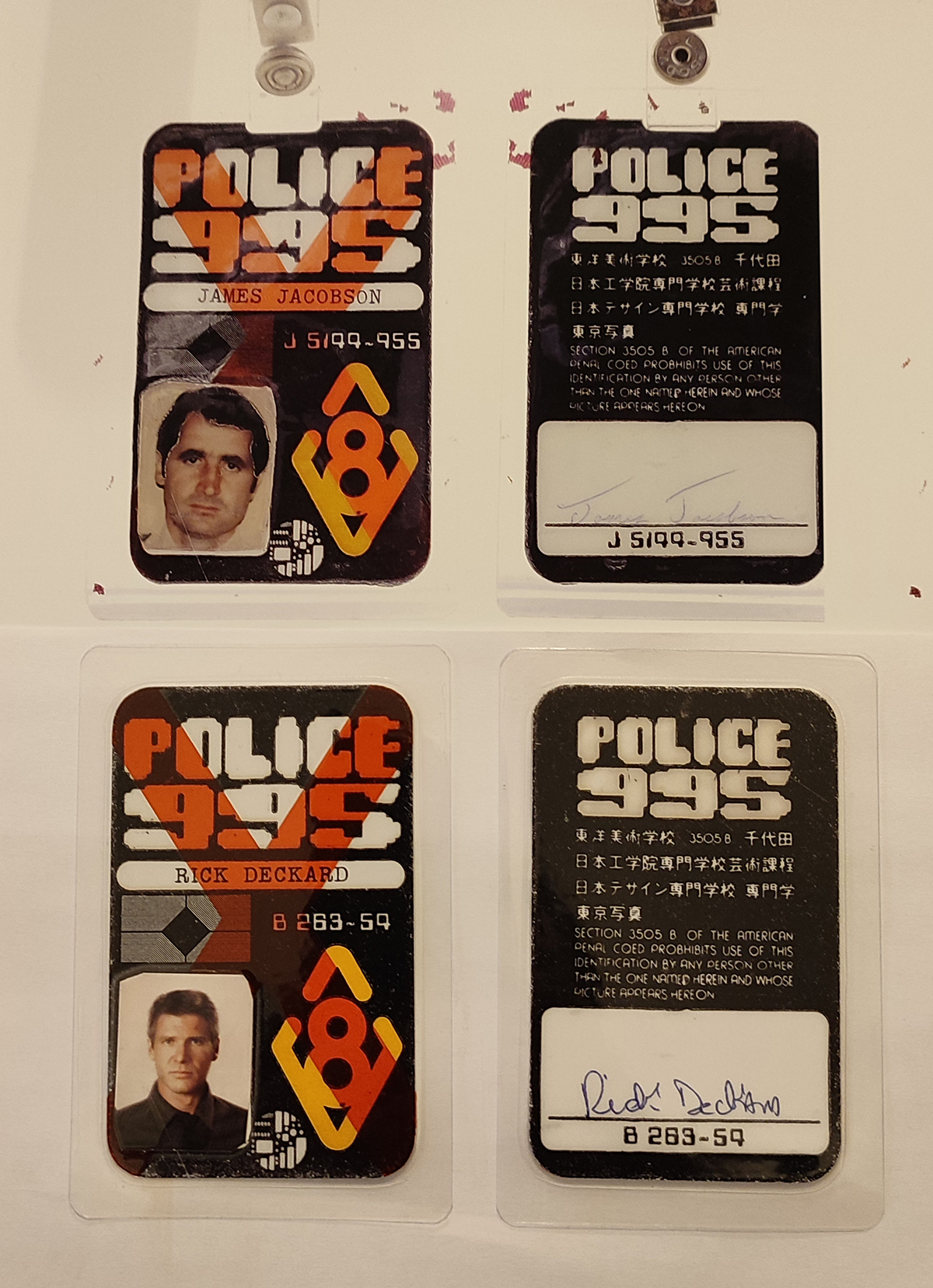
alright, I'm going to try and post a full video next regardless of how I hate doing this!
I hope this gave some nice insights already on the process and you guys are enjoying it
cheers all
Now, let's explain how I assemble the badges!
with text and pics, next message will be a video I shoot from the best of my poor video abilities.
Alright, so, after we have printed the badges and photos (this is already a long part, there is a lot of printing tests and colors/contrast adjustments), after we have cut the badges and photos, cut the corners of the photos like the screen used badge, glued the front and back of the badges together, cut the amberlith X as shown in the video on the previous page, we now need to assemble all of this together and laminate it!
first, we need to peel off the amberlith from its backing material. YES, like most of us know, there is a backing to the amberlith, it is very rigid and thick. the amberlith itself is extremely thin.
I use an Xacto knife for this, carefully, for both top edges and carefull peel off each side, especially carefull where they join as this is where they will tear off, as seen on the right when only peeling off from one corner:
look how thin and flimsy that thing is compared to the backing:
alright, now we need to carefully apply this to the paper badge and position it to the borders of the printed black, then apply some sticky glue to the back of the photo and carefully position it to hold the amberlith for the next step:
another glue step, I'm applying some Cleopatra glue under each corner of the amberlith, this allows the amberlith to stick momentarily to the paper and have a clean result for the next steps:
after this, the badge is put under of pile of books for a moment while I do those steps on other badges. When I have 6 of those done, I take the first one from under the books and cut the borders to the proper size, following the white crosses I have on the print. When this is done, I cut my round corners.
I'm not using a fancy steel machine, it's a cheap plastic thingy, but it has served me well for more than 100 badges already, and... well this one has the right corner radius at least. The top right corner on the original badge is also not cut all the way and is slightly smaller, so I'm matching this as well:
I have the refs printed next to me at all time, here is the new cut badge on top of the ref:
after this is done, the badge needs to be placed into its laminating plastic sleeve. The sleeve is already cut to the right side with proper round corners. This is how they did the original badges, you can see the badge wasn't carefully positioned into the sleeve and it is off-centered. So, i'm matching this too
Now, we laminate it. Again, I only have a cheapo machine, but it works spendidly and gives a clean result without big traces on the badge. I'm heating up the machine, running the badge from the closed short side of the sleeve first, then turn it 90° and run it again for a perfect closure all around.
and here is the result (those are obviously bad photos for now and the printed ref doesn't show all the details either):
alright, I'm going to try and post a full video next regardless of how I hate doing this!
I hope this gave some nice insights already on the process and you guys are enjoying it
cheers all
Alright, and now for something I never do! a Video of the full process with me... talking.
I'm am French. I have a really bad accent. I'm very self-conscious about recording my voice, especially in English and as a result, I'm not always finding the right word and also slightly shaking the whole time Anyways, this is basically my first ever video, I'm doing this as it is the best way to show how I'm doing this clearly, but please understand this isn't a nice and clean video like some people do on Youtube, it's very basic!
Anyways, this is basically my first ever video, I'm doing this as it is the best way to show how I'm doing this clearly, but please understand this isn't a nice and clean video like some people do on Youtube, it's very basic!
Also, spoiler alert at the end, when you hear, "there you go, nice and clean", well, it's also blurry! Like I said, first video... sorry!
I also forgot a small step in the video, there is a scratch on the original badge that goes on top of the photo that i'm reproducing on that run. and I didn't do it on the video.
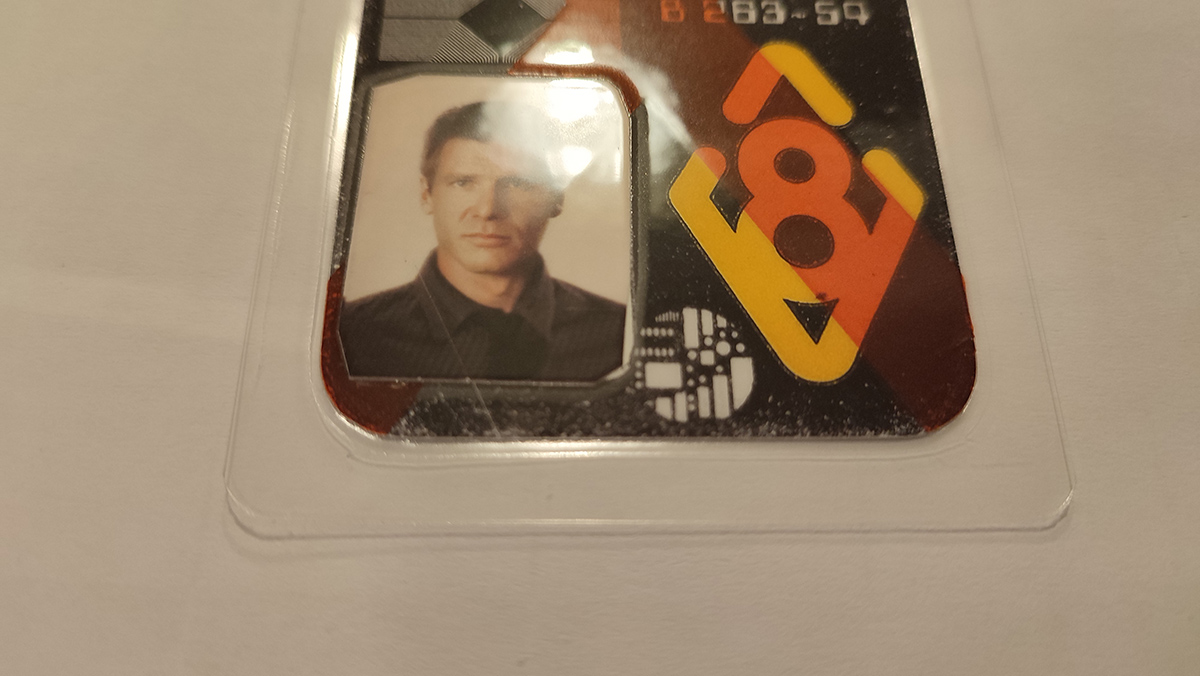
alright, here we go for my theatrical and voice acting debuts!
someone please send Adam Savage and team over here so they can make a better video than me and show how those badges are actually supposed to be made
cheers all!
I'm am French. I have a really bad accent. I'm very self-conscious about recording my voice, especially in English and as a result, I'm not always finding the right word and also slightly shaking the whole time
Also, spoiler alert at the end, when you hear, "there you go, nice and clean", well, it's also blurry! Like I said, first video... sorry!
I also forgot a small step in the video, there is a scratch on the original badge that goes on top of the photo that i'm reproducing on that run. and I didn't do it on the video.
alright, here we go for my theatrical and voice acting debuts!
someone please send Adam Savage and team over here so they can make a better video than me and show how those badges are actually supposed to be made
cheers all!
Lovecrafty
New Member
Excellent video. Really shows the hard work you've put into making these. Can't wait to order one.
JetSetWilly
Well-Known Member
Great work. I’ll be ordering one for sure.
Hey there,
so, I finished all the Deckard badges for this run, just the 3 other characters left to do
In the end, 33 perfect badges, 13 rejected! that's always the worst part about this project, I'm pretty drastic about the validation but there are so many things that can go wrong at any step.

But, let me tell you, I'm so happy about the validated badges!
After 150 badges done, I have finally figured out the perfect way to laminate them and my round corners are finally all coming up just perfect This new run is just about a lot of really small details and I was already really happy about my first run, but I'm glad that I managed to push things even further this time and not just mindlessly do a bunch more
This new run is just about a lot of really small details and I was already really happy about my first run, but I'm glad that I managed to push things even further this time and not just mindlessly do a bunch more 
I hope you guys will love them!
so, I finished all the Deckard badges for this run, just the 3 other characters left to do
In the end, 33 perfect badges, 13 rejected! that's always the worst part about this project, I'm pretty drastic about the validation but there are so many things that can go wrong at any step.
But, let me tell you, I'm so happy about the validated badges!
After 150 badges done, I have finally figured out the perfect way to laminate them and my round corners are finally all coming up just perfect
I hope you guys will love them!
thank youWoo-hoo! Count me in for one! How soon are they going on sale?
Hello everyone 
this is it, the new run of badges is live on my website:
 supergreenprops.com
supergreenprops.com
I am super happy about the result. Once again, the changes are very subtle but, thanks to the new refs we got over the past few years, I really wanted to improve the badges everywhere I could, no matter how small of a detail!
Overally, all badges have a new base file based on the new references, with a slight re-arangement of all the areas of the badge, slight scales, details...
- POLICE 995 have been updated on both sides with more details, more accurate shape, and more accurate printing flaws around the text.
- I have found a perfect way to laminate those with the top of the badge in the closed side of the plastic sleeve. I'm happy to repport that the round corners are now extremely clean, just like on the original badge!
- this can be slightly different on all badges, but I have tried to match the slightly unfinished cut on the right corner of the badge and match the slightly off-centered badge inside the laminated sleeve.
- all characters photos are updated, they are all a bit longer to match the spacing of the original badge better and I have tried to improve the "old photo look" a bit more. Bryant photo is physically weathered after printing now as well, to match his badge look better.
- The names font was very close on my first run, but I have picked details directly from the screen used badge to accurize the font a bit more now
- Deckard now has a scratch at the bottom of the badge, going over the photo, just like on the original. This is obviously a just a wink to the screen-used badge as a lot of other details as it is the only known badge out there and not from the same character. But I chosen to reproduce all the details on the Deckard badge and weather more or less the other characters.
Final price for the new run is 39€ per badge. 10% off when buying 4 badges or more
For people that liked the badges the way they were, there is nothing to fear, they are extremely similar overall, just a big list of very small details upgraded
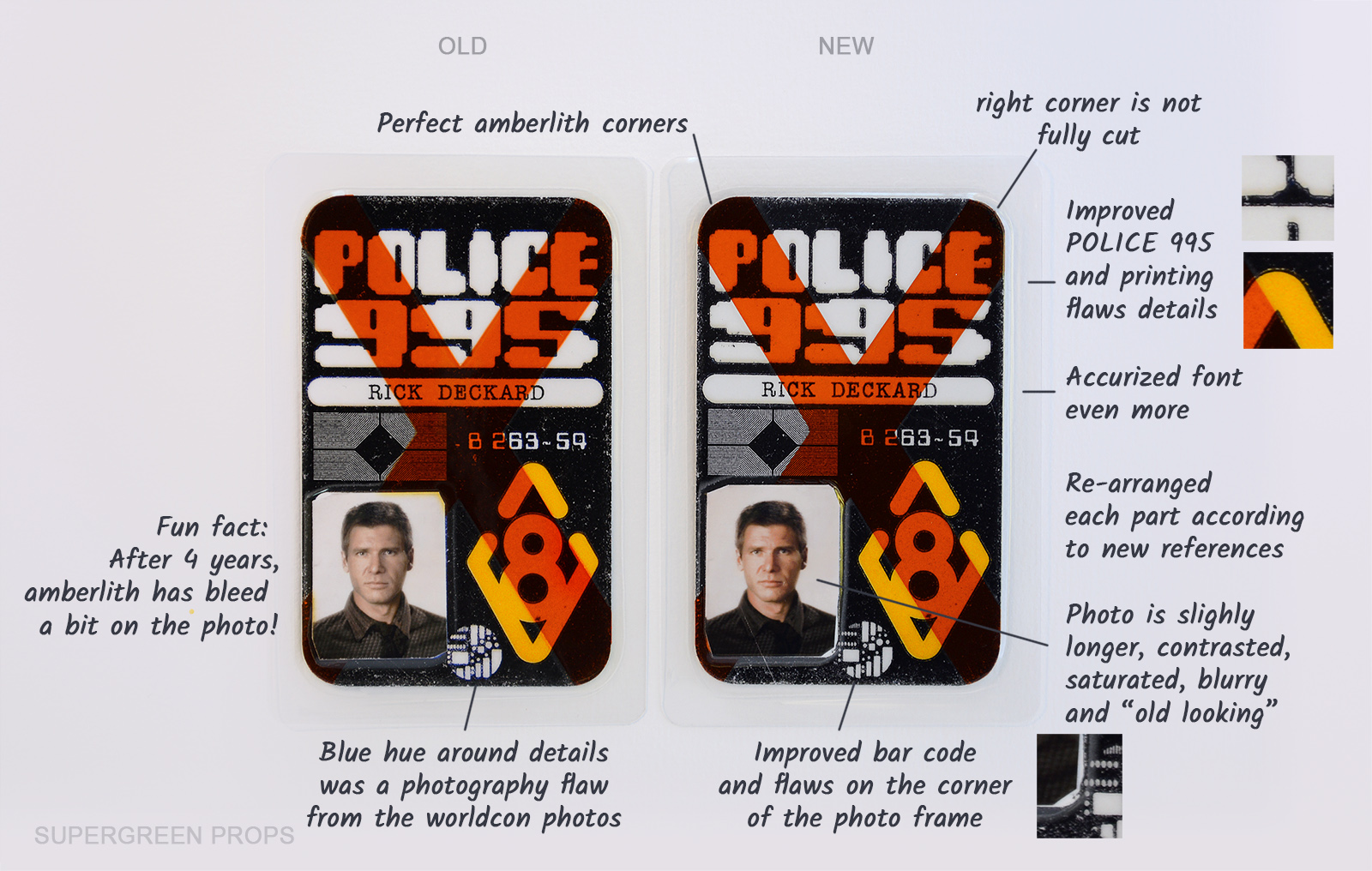
here is a comparison between my new Deckard badge and the original Jacobson:
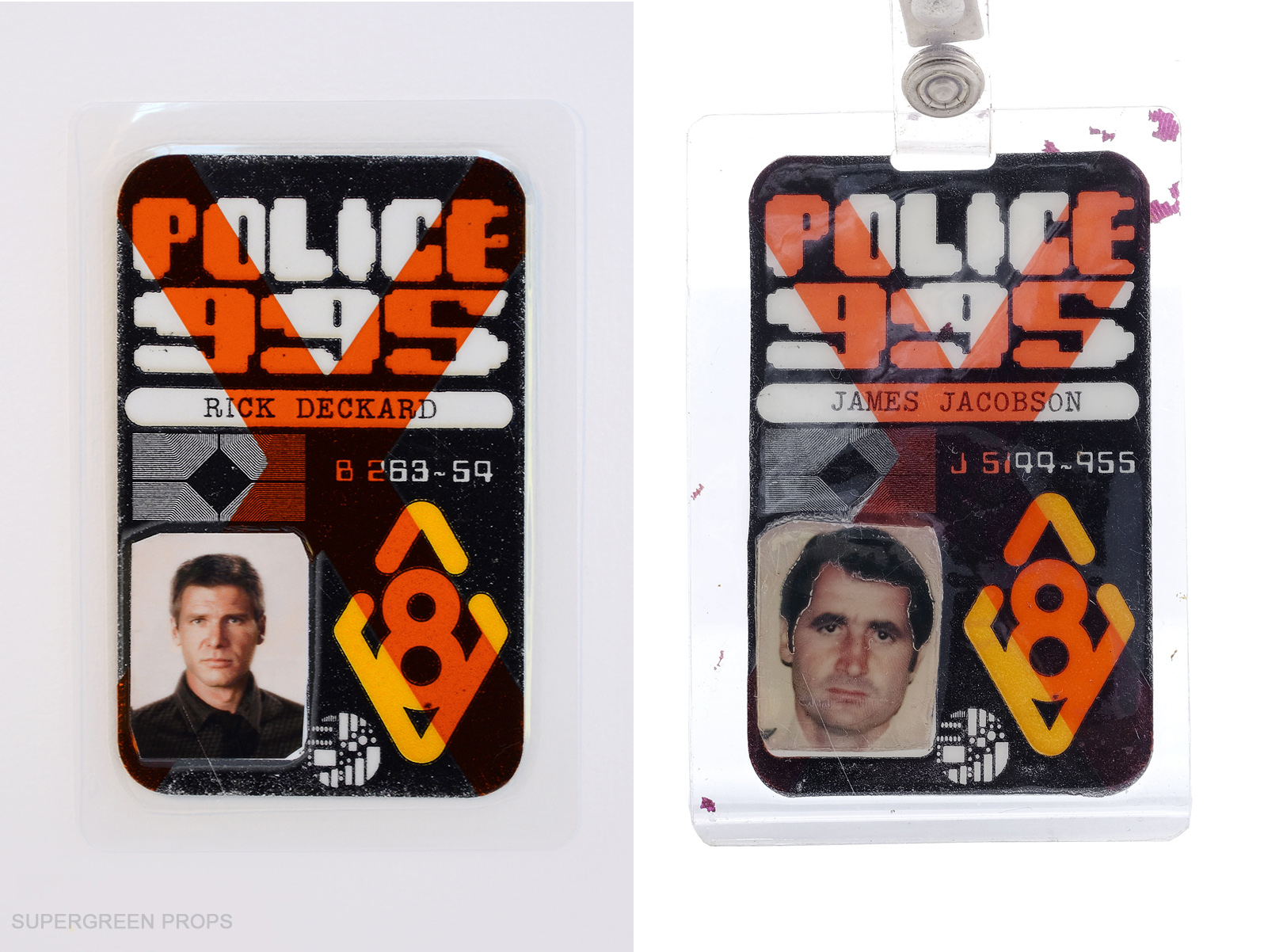
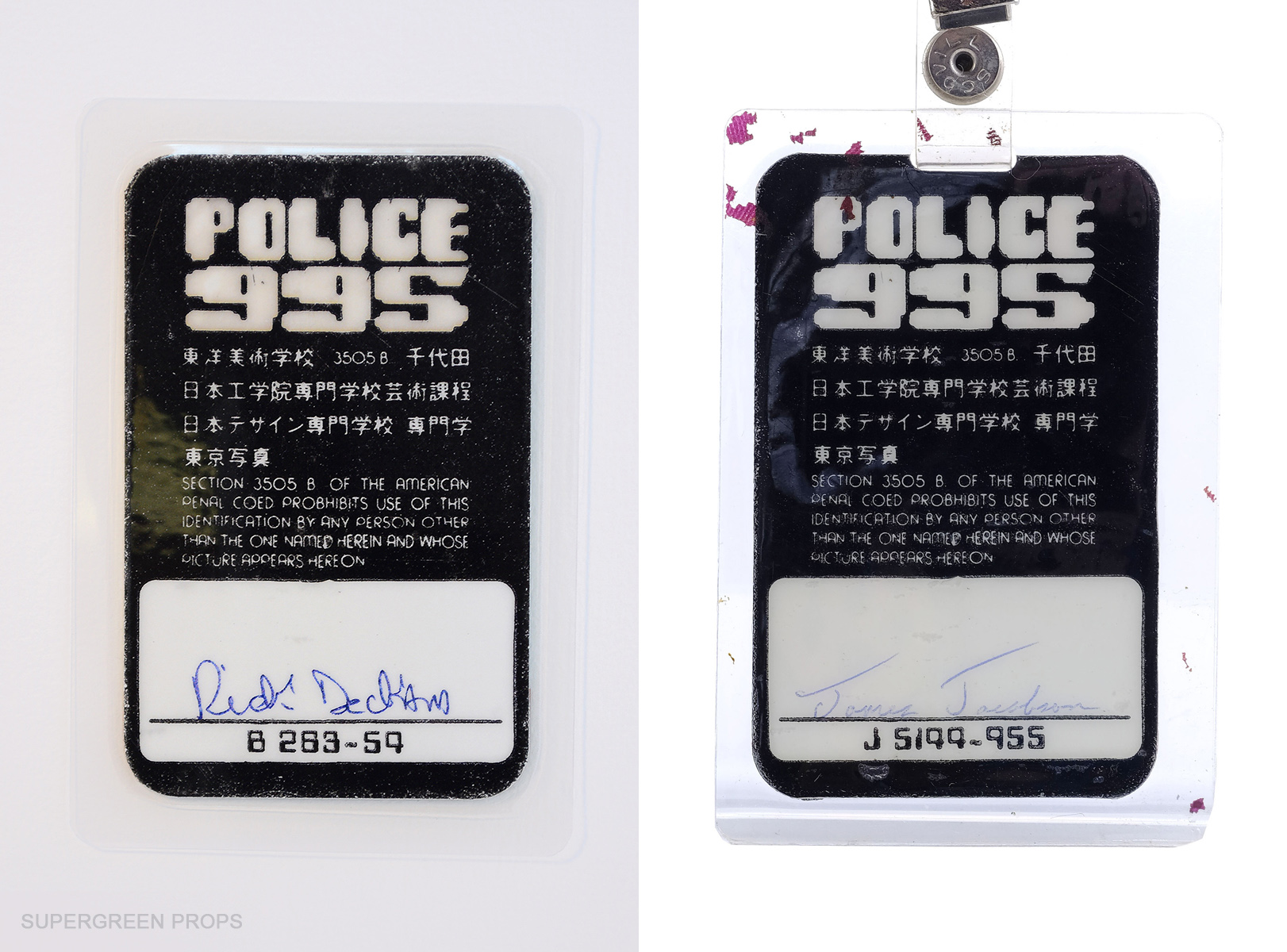
alright, I hope you'll like the new badges!
if they sell out real quick, I have enough amberlith to do about 20 more of those. If not, this will be the last run ever from me!
cheers all
this is it, the new run of badges is live on my website:
BR 2019 Badges
I am super happy about the result. Once again, the changes are very subtle but, thanks to the new refs we got over the past few years, I really wanted to improve the badges everywhere I could, no matter how small of a detail!
Overally, all badges have a new base file based on the new references, with a slight re-arangement of all the areas of the badge, slight scales, details...
- POLICE 995 have been updated on both sides with more details, more accurate shape, and more accurate printing flaws around the text.
- I have found a perfect way to laminate those with the top of the badge in the closed side of the plastic sleeve. I'm happy to repport that the round corners are now extremely clean, just like on the original badge!
- this can be slightly different on all badges, but I have tried to match the slightly unfinished cut on the right corner of the badge and match the slightly off-centered badge inside the laminated sleeve.
- all characters photos are updated, they are all a bit longer to match the spacing of the original badge better and I have tried to improve the "old photo look" a bit more. Bryant photo is physically weathered after printing now as well, to match his badge look better.
- The names font was very close on my first run, but I have picked details directly from the screen used badge to accurize the font a bit more now
- Deckard now has a scratch at the bottom of the badge, going over the photo, just like on the original. This is obviously a just a wink to the screen-used badge as a lot of other details as it is the only known badge out there and not from the same character. But I chosen to reproduce all the details on the Deckard badge and weather more or less the other characters.
Final price for the new run is 39€ per badge. 10% off when buying 4 badges or more
For people that liked the badges the way they were, there is nothing to fear, they are extremely similar overall, just a big list of very small details upgraded
here is a comparison between my new Deckard badge and the original Jacobson:
alright, I hope you'll like the new badges!
if they sell out real quick, I have enough amberlith to do about 20 more of those. If not, this will be the last run ever from me!
cheers all
Love it! Amazing attention to detail. It's perfect!
Instantly ordered one! Thank you!
Instantly ordered one! Thank you!
thank you TrentLove it! Amazing attention to detail. It's perfect!
Instantly ordered one! Thank you!
it's all very small details for sure, but like I said in a previous message, i'm happy that I managed to improve them a bit, I really didn't want to just mindlessly do a new batch of those
I hope you guys will all like those
DM sent
Similar threads
- Replies
- 5
- Views
- 384
- Replies
- 48
- Views
- 2,975
Unlimited Run
Blade Runner 'Sector 8' Gun Stands
- Replies
- 17
- Views
- 1,365
- Replies
- 414
- Views
- 30,454
