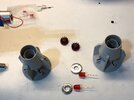In order to keep working on the entire model, I machined an aluminum rod to act as a mount. The trick was to machine down the rod to 9/16 diameter to fit the hole in the fuselage:

The next step with the engines is to fit the bottom halves. Here's a "before" shot:

The half won't "sit" properly on the wing. The reason is due to some extra material near the edge of the bottom of the wing.
Here's a corner that had to be cut down a bit:

The small "panels" on the wing had to be cut down a bit as well:

According to the directions, there should be a gap between the two engine halves, so I'm going to double check some reference photos just in case. I'm scratching my head at this point because I'm not getting a gap between the engines so I'm not sure if this is correct or not. Stay tuned.

The next step with the engines is to fit the bottom halves. Here's a "before" shot:

The half won't "sit" properly on the wing. The reason is due to some extra material near the edge of the bottom of the wing.
Here's a corner that had to be cut down a bit:

The small "panels" on the wing had to be cut down a bit as well:

According to the directions, there should be a gap between the two engine halves, so I'm going to double check some reference photos just in case. I'm scratching my head at this point because I'm not getting a gap between the engines so I'm not sure if this is correct or not. Stay tuned.
Last edited: