TOS Phaser
Active Member
The following instructions were posted on several phaser threads (ASAP, TPZ etc) back in the early 2010s. (I believe?)
I have included the method that I used to take my second MR P2 apart because the P2 emitter would not light. I suspected the LED square had fallen out of the back of the emitter. Which is why I bought it because I was certain I could repair it having taken my first one apart because of the emitter thread stripping problem.
NOTE: If you are not good with your hands - you should let a professional prop maker do this for you. There are few (if any) replacement parts available now? So be very careful if you decide to perform this procedure yourself.
IMPORTANT NOTE: I am posting the following list for historical purposes only and I DO NOT offer any warranty of any kind.
Having written this - the great thing about a forum is - its like "open source" software - there are many skilled members (prop makers / "crafts persons" /etc) on this forum. So if I have made a mistake - in typing up the list - it will be caught and corrected.
I will post (by quote and reply) the next steps to remove the aluminum nozzle from the P2 body as soon as I can. Obviously if someone else has their list for the next steps - please share. Thanks in advance.
(I wore a pair of white cotton gloves each time I performed the following procedure.)
-------------------------------------------------------------------------------------------------------------------------------------------------------------------------------------------------------
Instructions to disassemble your Master Replicas P2
Read through each instruction first and look at the included annotated photos. If you have questions – post them.
1. Remove the P1
2. Remove the power pack grip (handle)
3. Holding the P2 shells together - Gently pull the rear fin assembly straight off the back (this assembly is very delicate and can be easily bent). - - I DO NOT recommend using tools of any kind! The rear fin cut-out (on the P2 body) has a slight groove for each fin clip to engage in the front.
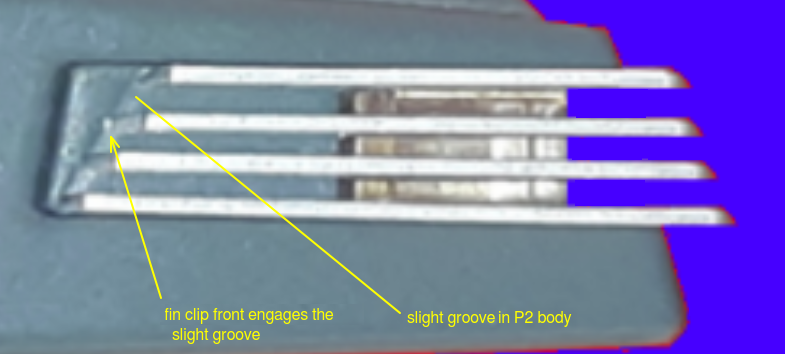
4. Holding the P2 shells together - unscrew the flat head screw on the bottom front. - - Pick the right size screw driver (blade width and thickness) to avoid damaging the paint on the screw head.
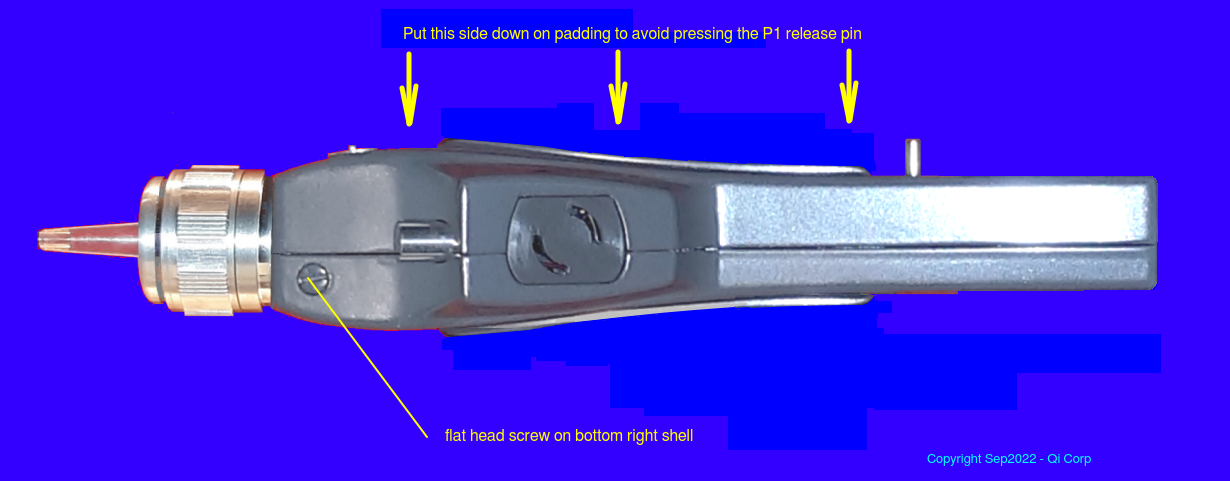
5. Still holding the P2 shells together - Carefully place the P2 shells on a padded surface - left side down so that the P1 release pin is not pushed.
6. GENTLY AND CAREFULLY - lift the right side shell STRAIGHT OFF. If you pull if off at an angle the forehead clip will bend!

NOTE: I held the left side of the P2 in my left hand and gently pulled the right side away from the left side with the forehead clip facing up so I could see the alignment of the clip and feel any change in resistance. And no parts fell out. Also since I had inserted a Rod.com P1 in my first MR P2 - the rubber P1 "grip" in the forehead sight window did not stick to the right P2 shell. So on my second MR P2 - I pulled on the rubber P1 "grip" fingers before I started the procedure. - - The rubber tends to stick to the paint over time.
I have included the method that I used to take my second MR P2 apart because the P2 emitter would not light. I suspected the LED square had fallen out of the back of the emitter. Which is why I bought it because I was certain I could repair it having taken my first one apart because of the emitter thread stripping problem.
NOTE: If you are not good with your hands - you should let a professional prop maker do this for you. There are few (if any) replacement parts available now? So be very careful if you decide to perform this procedure yourself.
IMPORTANT NOTE: I am posting the following list for historical purposes only and I DO NOT offer any warranty of any kind.
Having written this - the great thing about a forum is - its like "open source" software - there are many skilled members (prop makers / "crafts persons" /etc) on this forum. So if I have made a mistake - in typing up the list - it will be caught and corrected.
I will post (by quote and reply) the next steps to remove the aluminum nozzle from the P2 body as soon as I can. Obviously if someone else has their list for the next steps - please share. Thanks in advance.
(I wore a pair of white cotton gloves each time I performed the following procedure.)
-------------------------------------------------------------------------------------------------------------------------------------------------------------------------------------------------------
Instructions to disassemble your Master Replicas P2
Read through each instruction first and look at the included annotated photos. If you have questions – post them.
1. Remove the P1
2. Remove the power pack grip (handle)
3. Holding the P2 shells together - Gently pull the rear fin assembly straight off the back (this assembly is very delicate and can be easily bent). - - I DO NOT recommend using tools of any kind! The rear fin cut-out (on the P2 body) has a slight groove for each fin clip to engage in the front.
4. Holding the P2 shells together - unscrew the flat head screw on the bottom front. - - Pick the right size screw driver (blade width and thickness) to avoid damaging the paint on the screw head.
5. Still holding the P2 shells together - Carefully place the P2 shells on a padded surface - left side down so that the P1 release pin is not pushed.
6. GENTLY AND CAREFULLY - lift the right side shell STRAIGHT OFF. If you pull if off at an angle the forehead clip will bend!
NOTE: I held the left side of the P2 in my left hand and gently pulled the right side away from the left side with the forehead clip facing up so I could see the alignment of the clip and feel any change in resistance. And no parts fell out. Also since I had inserted a Rod.com P1 in my first MR P2 - the rubber P1 "grip" in the forehead sight window did not stick to the right P2 shell. So on my second MR P2 - I pulled on the rubber P1 "grip" fingers before I started the procedure. - - The rubber tends to stick to the paint over time.
Last edited:
