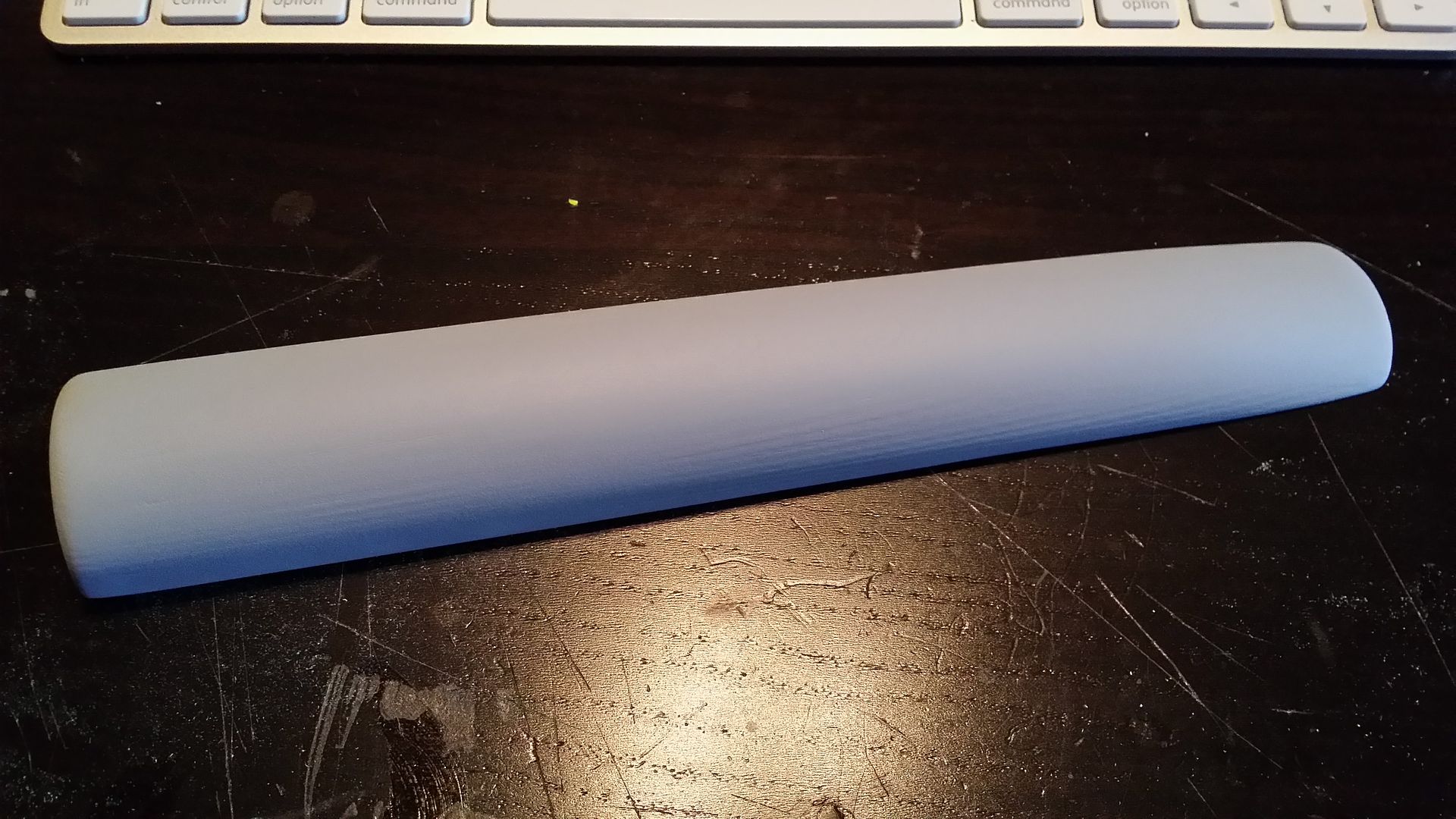The last piece of the grip is printing now, then I can start sanding and filling!

Also, the little "nozzles" on the top and bottom of the rear look like they would be perfect candidates for my first metal lathe project. We'll see how that goes!

Also, the little "nozzles" on the top and bottom of the rear look like they would be perfect candidates for my first metal lathe project. We'll see how that goes!