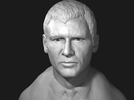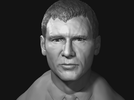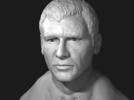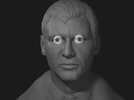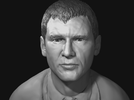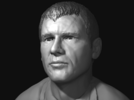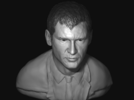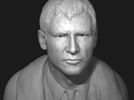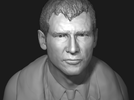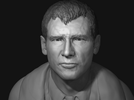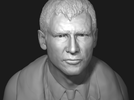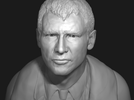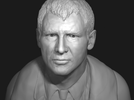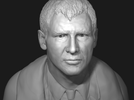Bloop
Sr Member
Update:
Feeling good about where I'm at now, I think I may have turned a corner on this project:



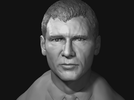
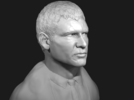

I've obviously still got a ways to go before this is completed, but I'm feeling like the likeness has gotten much closer now, so that I may only do minor tweaks to the face, like smoothing a few lumps and creases or a nudge here and there. The neck may need some filling out too.
I'm still figuring out the hair. I've spent considerable time working on the hairline and head shape. Part of the problem is trying to decide on a hairstyle. I'm leaning toward the wetter look from later in the movie. I've also come to realize that his hairstyle isn't consistent throughout the film. I mean, I know it looks different when it's wet in several scenes, but it's styled differently and is actually different lengths. There's also photos that I've used for reference that appear to be from before shooting began - I'm assuming they're costume and makeup tests or promo shots - so his hair varies in those too. Then there's the problem of trying to represent the strands of hair, particularly as they fall over his forehead. If I model them more realistically, it'll involve a lot of undercuts, and it'll probably be too thin and not strong enough for when I 3D print this. I'll have to play around with it, see what might work. I might also simplify the hair, making it more "sculptural" (for lack of a better term).
Thanks for looking!
Feeling good about where I'm at now, I think I may have turned a corner on this project:



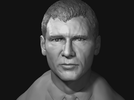
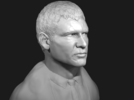

I've obviously still got a ways to go before this is completed, but I'm feeling like the likeness has gotten much closer now, so that I may only do minor tweaks to the face, like smoothing a few lumps and creases or a nudge here and there. The neck may need some filling out too.
I'm still figuring out the hair. I've spent considerable time working on the hairline and head shape. Part of the problem is trying to decide on a hairstyle. I'm leaning toward the wetter look from later in the movie. I've also come to realize that his hairstyle isn't consistent throughout the film. I mean, I know it looks different when it's wet in several scenes, but it's styled differently and is actually different lengths. There's also photos that I've used for reference that appear to be from before shooting began - I'm assuming they're costume and makeup tests or promo shots - so his hair varies in those too. Then there's the problem of trying to represent the strands of hair, particularly as they fall over his forehead. If I model them more realistically, it'll involve a lot of undercuts, and it'll probably be too thin and not strong enough for when I 3D print this. I'll have to play around with it, see what might work. I might also simplify the hair, making it more "sculptural" (for lack of a better term).
Thanks for looking!
Last edited: