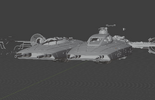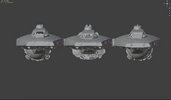RayHoungus
New Member
Hey all, first post here. Wanted to share my progress with 3d printing Alain Rivards incredible 1/24 3D printed Y-Wing model kits.
I chose his because most of the other models can't seem to get the canopy shape and proportions right. Most are too squared and boxy, the canopy is really more smooth and tapered of a shape. His model is the Red Jammer version, I'm making a gold leader, but I'm not worrying about getting 1000% of the greebles right. I made a few in blender as well as all the pipes myself, which I am happy to share if needed.
But I ended up tweaking the shape of the front canopy cause Alains was a tad too rounded, see pic. The sculpt interface in blender came in very useful.
Im printing it all in resin with Elegoo space grey 8k. I know 1/38 is an unconventional scale, but I dunno, studio scale or 1/32 is too big and 1/48 is too small, it seems just right to me. Its maybe halfway printed so far.
Just ordered my archive x paints for it too, going to go for a more screen accurate color scheme, rather than workbench accurate as some do. These models were painted colorful because they knew the colors would get washed out on camera, and they just look cooler in closer shades of grey imo.
Enjoy! I will update with progress!
I chose his because most of the other models can't seem to get the canopy shape and proportions right. Most are too squared and boxy, the canopy is really more smooth and tapered of a shape. His model is the Red Jammer version, I'm making a gold leader, but I'm not worrying about getting 1000% of the greebles right. I made a few in blender as well as all the pipes myself, which I am happy to share if needed.
But I ended up tweaking the shape of the front canopy cause Alains was a tad too rounded, see pic. The sculpt interface in blender came in very useful.
Im printing it all in resin with Elegoo space grey 8k. I know 1/38 is an unconventional scale, but I dunno, studio scale or 1/32 is too big and 1/48 is too small, it seems just right to me. Its maybe halfway printed so far.
Just ordered my archive x paints for it too, going to go for a more screen accurate color scheme, rather than workbench accurate as some do. These models were painted colorful because they knew the colors would get washed out on camera, and they just look cooler in closer shades of grey imo.
Enjoy! I will update with progress!
Attachments
-
 20250509_163705.jpg3.3 MB · Views: 209
20250509_163705.jpg3.3 MB · Views: 209 -
 Screenshot 2025-05-09 at 4.51.30 PM.png5.5 MB · Views: 184
Screenshot 2025-05-09 at 4.51.30 PM.png5.5 MB · Views: 184 -
 Screenshot 2025-05-09 at 4.50.53 PM.png7.1 MB · Views: 165
Screenshot 2025-05-09 at 4.50.53 PM.png7.1 MB · Views: 165 -
 Screenshot 2025-05-09 at 4.48.47 PM.png6.8 MB · Views: 177
Screenshot 2025-05-09 at 4.48.47 PM.png6.8 MB · Views: 177 -
 IMG_20250509_171047.jpg154 KB · Views: 186
IMG_20250509_171047.jpg154 KB · Views: 186 -
 488659712_1086860153474686_3433636117868240920_n.jpg698.9 KB · Views: 181
488659712_1086860153474686_3433636117868240920_n.jpg698.9 KB · Views: 181 -
 20250509_164209.jpg126.5 KB · Views: 179
20250509_164209.jpg126.5 KB · Views: 179 -
 20250509_163825.jpg2.3 MB · Views: 179
20250509_163825.jpg2.3 MB · Views: 179 -
 20250509_163710.jpg2.2 MB · Views: 192
20250509_163710.jpg2.2 MB · Views: 192 -
 20250509_163714.jpg2 MB · Views: 161
20250509_163714.jpg2 MB · Views: 161 -
 20250509_163719.jpg2.4 MB · Views: 144
20250509_163719.jpg2.4 MB · Views: 144 -
 20250509_163724.jpg2.3 MB · Views: 154
20250509_163724.jpg2.3 MB · Views: 154 -
 20250509_163821.jpg1.9 MB · Views: 176
20250509_163821.jpg1.9 MB · Views: 176