It's all coming along a lot quicker this time.
Over a week ago I finished the first 3 video's on the Arduino sketch and today I finished and uploaded the last video. As I progress I will of course create more video's on the sketch.
I also created a video about ripping audio from a video file using VLC and editing the audio using Audacity.
After uploading I did remember I forgot to mention how to cut a specific section of audio from a file. Please check the Youtube link in the video description as that will explain the process.
The videos on the sketch and the audio ripping/editing have been added to the playlist I created for this project on my YouTube channel.
[video]https://www.youtube.com/playlist?list=PLyythBBSchB6DWGi_5Xz2ogSqaS3vKtYN[/video]
Please check out my channel on YouTube and subscribe if you want to follow allong as I might post videos later that won't always be mentioned in threads on The RPF.
Also created a account on Twitter and Instagram: RiCor_Net
Both will be getting more content in the future. It's easier for me to just upload a single picture there with a short status update. My website and The RPF will then get the bigger updates with more details but at a longer interval.
Also made some more hardware progress. The LED's have been installed in the top section of the disc to represent the holographic emiters seen in the movie.
I'm continuing to work on hooking up those LED's to the Feather M0 board and incorporating them in the sketch so I can trigger them with one of the buttons or together with something else. A soon as they're hooked up to the M0 it'll all be software controlled a.k.a. flexible
Some pictures of the new LED's being installed:
I used hot glue to affix the LED's to the plastic holders by using using some inside the plastic holger before pushing the LED all the way down.
Adter inserting them in the metal holders I used hot glue again to fix it all in place.



After this I solder everything together in series with the 270ohm resistor between the LED and the postive wire. Heatshrink made everythign neat.

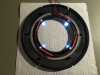

I calculated the resistors based on 3,7V but the M0 actually outputs a regulated 3,3V. This turned out to be a good thing because I feel the resistor brightness is better now
Check out video "#6 - How to determine LED Forward Voltage / Forward Current" on my YouTube channel for more information.
Over a week ago I finished the first 3 video's on the Arduino sketch and today I finished and uploaded the last video. As I progress I will of course create more video's on the sketch.
I also created a video about ripping audio from a video file using VLC and editing the audio using Audacity.
After uploading I did remember I forgot to mention how to cut a specific section of audio from a file. Please check the Youtube link in the video description as that will explain the process.
The videos on the sketch and the audio ripping/editing have been added to the playlist I created for this project on my YouTube channel.
[video]https://www.youtube.com/playlist?list=PLyythBBSchB6DWGi_5Xz2ogSqaS3vKtYN[/video]
Please check out my channel on YouTube and subscribe if you want to follow allong as I might post videos later that won't always be mentioned in threads on The RPF.
Also created a account on Twitter and Instagram: RiCor_Net
Both will be getting more content in the future. It's easier for me to just upload a single picture there with a short status update. My website and The RPF will then get the bigger updates with more details but at a longer interval.
Also made some more hardware progress. The LED's have been installed in the top section of the disc to represent the holographic emiters seen in the movie.
I'm continuing to work on hooking up those LED's to the Feather M0 board and incorporating them in the sketch so I can trigger them with one of the buttons or together with something else. A soon as they're hooked up to the M0 it'll all be software controlled a.k.a. flexible
Some pictures of the new LED's being installed:
I used hot glue to affix the LED's to the plastic holders by using using some inside the plastic holger before pushing the LED all the way down.
Adter inserting them in the metal holders I used hot glue again to fix it all in place.



After this I solder everything together in series with the 270ohm resistor between the LED and the postive wire. Heatshrink made everythign neat.

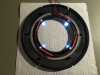

I calculated the resistors based on 3,7V but the M0 actually outputs a regulated 3,3V. This turned out to be a good thing because I feel the resistor brightness is better now
Check out video "#6 - How to determine LED Forward Voltage / Forward Current" on my YouTube channel for more information.




