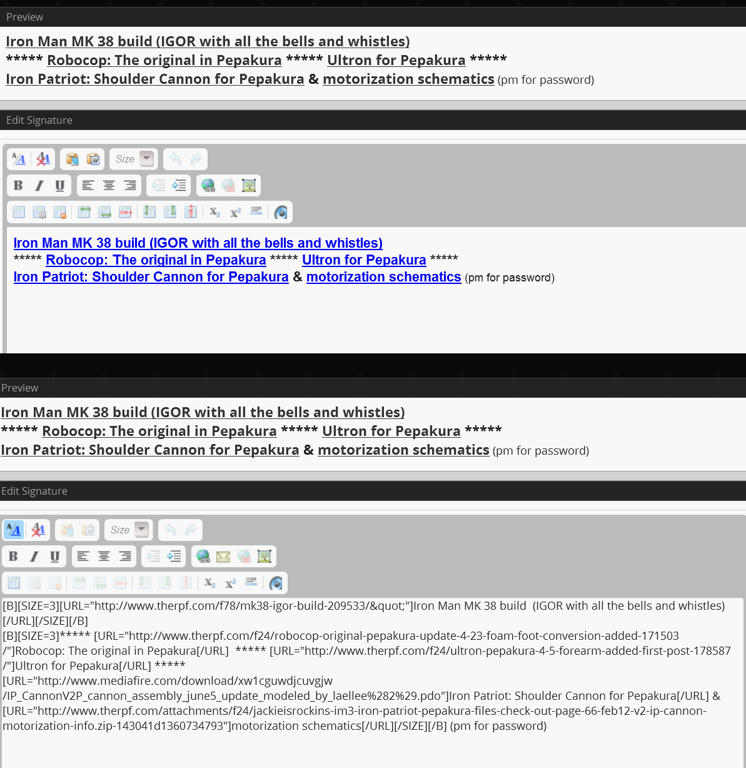Okay I think I have to expand my question because I didn't know what I want to achieve. So... I would like to make a foam pattern from a 3D model so specifically what I want to get is lack of "banana peel effect". I wanna be able to make something like this:
View attachment 328159
Any tips, tutorials, anything?

In Pepakura designer, select the icon on the toolbar that looks like 3 different colored crayons. (second bar, four in from the left). This will bring up the
line color menu box. In this box there's an option to
hide edges almost flat, that should be checked. There is also a slider bar with the degrees indicator next to it. This slider determines at what angle Pepakura decides to break different faces up as. Paper doesn't like to bend in more than one direction before creasing, so that number is usually at 175 degrees or so. That means that if two edges meet at an angle of 175 degrees-180 degrees (180 is where the paper meets end to end with no angle), Pepakura will treat it as zero angle and not add a fold or break. Foam can flex in two or more directions, stretch, etc..., so you can ignore larger angles than you would with paper (which lessens your banana-peal effect).
So..... Move the slider bar over, and you'll see all of those angles and lines on your unfold start to disappear. You can usually work down to about 160 without any problems for a foam unfold; at 160 degrees, that's a huge margin being ignored, but foam still works pretty well with it. I would not go lower than 160 degrees, foam can only flex so much.
After you've got that set, go to
2d menu>join adjacent edges>. Set that number to
.5 mm, and select
OK. This tells Pepakura to ignore any cuts in each piece that are less than .5mm wide, and will clean up pieces more. Once again, because the foam can stretch, it can fill that margin pretty easily. This only works on cuts into
individual unfolded pieces, so it would take the side cuts out of your highlighted cannon piece, but not change anything between that part and others. If you are reworking an unfold, like joining and disjoining faces, it's a good idea to
join adjacent edges often; it doesn't auto update, it only joins the edges it can at the time you do it.