Thanks for that. I do hope they get back to dong the marketplace and that you decide to work with them, your parts for the 2001 Pod are essential to finish my build.Shapeways in NL as “Manuevo BV”:

3D Printing Service Online
Shapeways is the #1 online 3D printing service company. Working with over a million customers since 2007 - Get 3D products and parts delivered to over 100 countries.manuevo.com
You are using an out of date browser. It may not display this or other websites correctly.
You should upgrade or use an alternative browser.
You should upgrade or use an alternative browser.
Shapeways files in the US for bankruptcy (update: operations restarting)
- Thread starter 3Dsf
- Start date
So... a few pages ago there was a printing service that was recommended as an alternative to Shapeways. In 2015 I ordered these four parts for the Bandai 1/144 TFA Falcon (ie: they're TINY) from Shapeways for $37 (that's $49.80 in 2024 dollars):



As a curious experiment, I upscaled the fuselage of a Y-Wing that I have to studio scale and sent it off to be printed through the CraftCloud service. It came out to $91 to print this as one part:


I was floored! If I had ordered this part from Shapeways it'd be north of $300, I guarantee it. This Y-Wing fuselage that I ordered from CraftCloud is heavy, has great detail, and is almost ready to go out of the box. Yes there are a few layer lines here and there that need to be addressed, but I cannot wait to get this thing going!
So what did I learn here? Shapeways is just pricey for what you get, and the quality (granted, printing tech has increased dramatically since 2015) is just okay. For less than twice what I paid for the Falcon's tiny radar dish and window frames, I got a full-blown, almost ready-to-go studio scale Y-Wing fuselage.
I don't think I'll be using Shapeways for anything again. And I still haven't built that TFA Falcon yet.
Just my 2 cents.
SB
As a curious experiment, I upscaled the fuselage of a Y-Wing that I have to studio scale and sent it off to be printed through the CraftCloud service. It came out to $91 to print this as one part:
I was floored! If I had ordered this part from Shapeways it'd be north of $300, I guarantee it. This Y-Wing fuselage that I ordered from CraftCloud is heavy, has great detail, and is almost ready to go out of the box. Yes there are a few layer lines here and there that need to be addressed, but I cannot wait to get this thing going!
So what did I learn here? Shapeways is just pricey for what you get, and the quality (granted, printing tech has increased dramatically since 2015) is just okay. For less than twice what I paid for the Falcon's tiny radar dish and window frames, I got a full-blown, almost ready-to-go studio scale Y-Wing fuselage.
I don't think I'll be using Shapeways for anything again. And I still haven't built that TFA Falcon yet.
Just my 2 cents.
SB
I've been speaking with Mitchel Jetten from Manuevo who is the company trying to reboot shapeways. They are not even close.
"
Hi Rob,
At Manuevo (all of us now being ex Shapeways employees) we agree!
We would love to bring back the marketplace as mentioned, but getting there will take a lot of time and work so it's not something we will be able to bring back soon unfortunately.
Our small team of developers are working as hard as possible to get the basic internal functionalities built so we can process orders efficiently just like before and also have started working on the self service, which will be a key requirement for a marketplace.
Once all those functionalities are back we will definitely explore the options on getting a marketplace back up and running!
Cheers,
Mitchell"
They don't have the software access or rights to just pick up where shapeways left off. They would have to write all new code and avoid infringing on the code shapeways used. Its a total cluster F over there.
"
Hi Rob,
At Manuevo (all of us now being ex Shapeways employees) we agree!
We would love to bring back the marketplace as mentioned, but getting there will take a lot of time and work so it's not something we will be able to bring back soon unfortunately.
Our small team of developers are working as hard as possible to get the basic internal functionalities built so we can process orders efficiently just like before and also have started working on the self service, which will be a key requirement for a marketplace.
Once all those functionalities are back we will definitely explore the options on getting a marketplace back up and running!
Cheers,
Mitchell"
They don't have the software access or rights to just pick up where shapeways left off. They would have to write all new code and avoid infringing on the code shapeways used. Its a total cluster F over there.
That is very cool.So... a few pages ago there was a printing service that was recommended as an alternative to Shapeways. In 2015 I ordered these four parts for the Bandai 1/144 TFA Falcon (ie: they're TINY) from Shapeways for $37 (that's $49.80 in 2024 dollars):
View attachment 1853369 View attachment 1853370 View attachment 1853371
As a curious experiment, I upscaled the fuselage of a Y-Wing that I have to studio scale and sent it off to be printed through the CraftCloud service. It came out to $91 to print this as one part:
View attachment 1853373
View attachment 1853374
I was floored! If I had ordered this part from Shapeways it'd be north of $300, I guarantee it. This Y-Wing fuselage that I ordered from CraftCloud is heavy, has great detail, and is almost ready to go out of the box. Yes there are a few layer lines here and there that need to be addressed, but I cannot wait to get this thing going!
So what did I learn here? Shapeways is just pricey for what you get, and the quality (granted, printing tech has increased dramatically since 2015) is just okay. For less than twice what I paid for the Falcon's tiny radar dish and window frames, I got a full-blown, almost ready-to-go studio scale Y-Wing fuselage.
I don't think I'll be using Shapeways for anything again. And I still haven't built that TFA Falcon yet.
Just my 2 cents.
SB
What we need is something like Shapeways, were artists can sell their creations, without having to sell the mesh.
Last edited:
It needs to be more than that, there's no excuse now for the prints to not be affordable. With what's available for the home market and quality that prints, and other competitors like CraftCloud (a service I also used and saved bundles on that would've just gone to fat-cats of Shapeways), there's absolutely no reason to rob hand-over-fist like Shapeways did to the consumer and user base. If I were really morose (which I am), I would say they'll go the Etsy route if they can get it up and running: offer something that looks really easy and pleasant on the surface to conduct business, then hide the 45% cut they're gonna take from your work across various fees and stocking options that really isn't more than a single line of code.
Life is complicated, and it's easy to sit as an outsider on a couch and accuse others of being greedy.
There were tons of problems with the quality of Shapeways' fine detail prints - mainly line artefacts and brittle prints. The constantly escalating prices were an absolute sales killer. I've posted about both these issues many times.
But it's clear that it wasn't just a matter of Shapeways being greedy robbing bastards. If that were the case, why would they have gone bankrupt? However:
- The fine detail prints use multijet MJP printers, not resin SLA. The MJP print process uses wax for supports, resulting in prints that don't have support sticks. This is awesome for detailed objects, as the supports often obscure detail or make fine designs impossible.
The drawbacks are that 3DSystems' MJP printers have those awful fine lines, interfering with details in ways that home SLA printers don't have. And the recent generation of 3DSystems printers have inferior resins for some reason, resulting in easily broken and brittle prints. Those points suck.
- People never think about labour costs. Home printing involves free labour - yours. Commercial operations are costly to scale as people still have to do a bunch of stuff.
- Commercial printers are insanely expensive and involve tons of capital to buy and lease. You can't just fill a room with a bunch of consumer printers and have it scale.
- Customer service costs are significant and expensive. As a person who ran a storefront on Shapeways, I never had to deal with all the massively time-consuming support nonsense. The drawback was a huge percentage skimmed off the sales cost. That sucked for me.
But I'm not about to start printing at home and selling stuff directly, as that means huge amounts of time spent fulfilling print requests, dealing with customers, reprinting and reshipping broken prints, etc etc - and that's not how I want to spend my life.
- I've been pricing out stuff to get printed commercially, and it's never as cheap as you'd think based on home costs, especially for MJP. If I want to get stuff printed in Europe or North America, the costs are way higher than most of Asia.
Shapeways wasn't cheap, and that was obviously a significant factor in their demise. But few other companies out there really operate a consumer-focused operation like they did.
- It also seems clear the US operations were doomed by the screwed-up financial funding models they had to use once they went public on US markets. They got trapped in a spiral of unreasonable demands of profitability.
So. Maybe a few people at the top of the Shapeways operation became zillionaires at the expense of everyone else. Could be. But what I'm definitely seeing out there is that the costs of doing commercial 3D printing involve a ton of different factors from the costs of hobbyists printing stuff at home.
And there's nothing simple about that. It's not "Shapeways good" or "Shapeways bad".
There were tons of problems with the quality of Shapeways' fine detail prints - mainly line artefacts and brittle prints. The constantly escalating prices were an absolute sales killer. I've posted about both these issues many times.
But it's clear that it wasn't just a matter of Shapeways being greedy robbing bastards. If that were the case, why would they have gone bankrupt? However:
- The fine detail prints use multijet MJP printers, not resin SLA. The MJP print process uses wax for supports, resulting in prints that don't have support sticks. This is awesome for detailed objects, as the supports often obscure detail or make fine designs impossible.
The drawbacks are that 3DSystems' MJP printers have those awful fine lines, interfering with details in ways that home SLA printers don't have. And the recent generation of 3DSystems printers have inferior resins for some reason, resulting in easily broken and brittle prints. Those points suck.
- People never think about labour costs. Home printing involves free labour - yours. Commercial operations are costly to scale as people still have to do a bunch of stuff.
- Commercial printers are insanely expensive and involve tons of capital to buy and lease. You can't just fill a room with a bunch of consumer printers and have it scale.
- Customer service costs are significant and expensive. As a person who ran a storefront on Shapeways, I never had to deal with all the massively time-consuming support nonsense. The drawback was a huge percentage skimmed off the sales cost. That sucked for me.
But I'm not about to start printing at home and selling stuff directly, as that means huge amounts of time spent fulfilling print requests, dealing with customers, reprinting and reshipping broken prints, etc etc - and that's not how I want to spend my life.
- I've been pricing out stuff to get printed commercially, and it's never as cheap as you'd think based on home costs, especially for MJP. If I want to get stuff printed in Europe or North America, the costs are way higher than most of Asia.
Shapeways wasn't cheap, and that was obviously a significant factor in their demise. But few other companies out there really operate a consumer-focused operation like they did.
- It also seems clear the US operations were doomed by the screwed-up financial funding models they had to use once they went public on US markets. They got trapped in a spiral of unreasonable demands of profitability.
So. Maybe a few people at the top of the Shapeways operation became zillionaires at the expense of everyone else. Could be. But what I'm definitely seeing out there is that the costs of doing commercial 3D printing involve a ton of different factors from the costs of hobbyists printing stuff at home.
And there's nothing simple about that. It's not "Shapeways good" or "Shapeways bad".
Just speaking from when I first started getting prints down through Shapeways, this is back when FDM printing outside of commercial use was not common at all, and home resin printing plain wasn't a thing. No, I wasn't thrilled on paying hundreds of dollars for a print, but at the time it was my only option to get a large size (over 400mm cubed) high detail print in one piece. I was dealing with the quality needed for studio scale replicas, and there was obviously no comparison between a custom Prusa FDM print and a Shapeways print run on (at the time) a 400k printer.
I am satisfied with believing Shapeways just aged out as the technology became 10x more affordable and accessible at home. And thinking about this made me feel VERY old lol. I used to have to pay a lot to get high-detail prints produced and shipped from across the country, now my inbox would get swamped if I ran a WTB ad for the same print services, and they could be local
I am satisfied with believing Shapeways just aged out as the technology became 10x more affordable and accessible at home. And thinking about this made me feel VERY old lol. I used to have to pay a lot to get high-detail prints produced and shipped from across the country, now my inbox would get swamped if I ran a WTB ad for the same print services, and they could be local
Life is complicated ... And there's nothing simple about that. It's not "Shapeways good" or "Shapeways bad".
That may be so, but I rarely experienced the former and it certainly became the latter. And quite quickly.
When your takings were 3% profit and they kept on taking a percentage of your sales plus a percentage of your percentage it was getting money grubbing straight up..I started looking at metal prints but have found Craftcloud actually cheaper in aluminium than some Shapeways in straight plastic..
Mr Mold Maker
Master Member
I am glad to see more folks trying craftcloud.
I realize this is a shapeways thread so if this is too far off topic I apologize. I just had some stuff to share.
One tip for resin printing through craftcloud or probably any printing service really, if you hollow your parts you have to add at least one drain hole. I usually add a few in spots that are hidden or easy to patch. If you hollow a model but do not add the drain hole it will be quoted as if it’s solid!
Another tip is adding support braces. I do this a lot on helmet prints. Either cylindrical or rectangular supports, 5mm thick or so, usually supporting the visor/mandible area. They help make sure the print doesn’t warp in shipping. I will often keep them on during sanding and painting and only grind them off at the very end. They add a lot of stability through the whole process. I add them with Zbrush but I believe you can do it in meshmixer as well, which is a free program.
Here is a photo showing the braces.

Lastly, I don’t know what the size limit is for printing in one piece, but it must be pretty big. The biggest print I’ve ever gotten is this engineer helmet that I sculpted in Zbrush The red helmet in the background is Lifesize, for reference. Gave it a paint wash just to see the detail, this is not a finished paint job.

I realize this is a shapeways thread so if this is too far off topic I apologize. I just had some stuff to share.
One tip for resin printing through craftcloud or probably any printing service really, if you hollow your parts you have to add at least one drain hole. I usually add a few in spots that are hidden or easy to patch. If you hollow a model but do not add the drain hole it will be quoted as if it’s solid!
Another tip is adding support braces. I do this a lot on helmet prints. Either cylindrical or rectangular supports, 5mm thick or so, usually supporting the visor/mandible area. They help make sure the print doesn’t warp in shipping. I will often keep them on during sanding and painting and only grind them off at the very end. They add a lot of stability through the whole process. I add them with Zbrush but I believe you can do it in meshmixer as well, which is a free program.
Here is a photo showing the braces.
Lastly, I don’t know what the size limit is for printing in one piece, but it must be pretty big. The biggest print I’ve ever gotten is this engineer helmet that I sculpted in Zbrush The red helmet in the background is Lifesize, for reference. Gave it a paint wash just to see the detail, this is not a finished paint job.
modelerdave
Sr Member
That thing is HUGE! But it's not an Engineer's helmet, that's the goddamn Space Jockey. One of the most idiotic retcons in the history of retcons.I am glad to see more folks trying craftcloud.
I realize this is a shapeways thread so if this is too far off topic I apologize. I just had some stuff to share.
One tip for resin printing through craftcloud or probably any printing service really, if you hollow your parts you have to add at least one drain hole. I usually add a few in spots that are hidden or easy to patch. If you hollow a model but do not add the drain hole it will be quoted as if it’s solid!
Another tip is adding support braces. I do this a lot on helmet prints. Either cylindrical or rectangular supports, 5mm thick or so, usually supporting the visor/mandible area. They help make sure the print doesn’t warp in shipping. I will often keep them on during sanding and painting and only grind them off at the very end. They add a lot of stability through the whole process. I add them with Zbrush but I believe you can do it in meshmixer as well, which is a free program.
Here is a photo showing the braces.
View attachment 1854222
Lastly, I don’t know what the size limit is for printing in one piece, but it must be pretty big. The biggest print I’ve ever gotten is this engineer helmet that I sculpted in Zbrush The red helmet in the background is Lifesize, for reference. Gave it a paint wash just to see the detail, this is not a finished paint job.
View attachment 1854221
The Netherlands-based management company that bought the Eindhoven-based assets of Shapeways have now been able to purchase the US Shapeways assets as well. So Shapeways.com is going to be restarted in some form.
However, they have not been able to resurrect the marketplace/storefront data. It's also not known yet if the new Shapeways will indeed operate a marketplace again.
We also obviously do not have any pricing information on how they'll run things.
So. This may be good news for some folks; may be irrelevant for others. Time will tell how it all works out!

 www.shapeways.com
www.shapeways.com
However, they have not been able to resurrect the marketplace/storefront data. It's also not known yet if the new Shapeways will indeed operate a marketplace again.
We also obviously do not have any pricing information on how they'll run things.
So. This may be good news for some folks; may be irrelevant for others. Time will tell how it all works out!

Shapeways comes home to trusted management and founding visionaries
No shapeways market place means no reason to exist.
Djinn
Sr Member
Pretty sure the marketplace was only as good as it was due to Shapeways being the only game in town and most popular around 2009-2015 or so. Everyone uploaded their stuff there in the early days so there was a huge variety. I don't think they are ever going to have the same amount of products in a marketplace again.
Also the lack of trust in them since they did a surprise bankruptcy just a couple weeks after a free shipping sale event.
Also the lack of trust in them since they did a surprise bankruptcy just a couple weeks after a free shipping sale event.
The marketplace offered my customers a guarantee that China and India simply will never offer. I had a customer spend $1000 on an order for brass parts and one part was defective. Shapeways replaced it no questions asked. No one today is offering that level of service in the 3d print on demand market for precious metals. I have been testing craftcloud and the reviews are 50-50Pretty sure the marketplace was only as good as it was due to Shapeways being the only game in town and most popular around 2009-2015 or so. Everyone uploaded their stuff there in the early days so there was a huge variety. I don't think they are ever going to have the same amount of products in a marketplace again.
Also the lack of trust in them since they did a surprise bankruptcy just a couple weeks after a free shipping sale event.
real9thdoctor
Active Member
Not gonna get my hopes up, but MAYBE they will resurrect the marketplace and get back all the sellers, honestly I just wish I could have contacted the guy I was gonna buy those knees from for my custom Great Robot Base before that all happened.
I have a descent size resin printer at home now, hard pass. Towards the end their prices were ridiculous. And all the fee that pop up after you checkout made me mad... they show you the estimated price knowing full well their processing fees, ETC but don't want to show you till you check out. That was the last straw for me. By the way, my printer is 12k screen resolution. Technology has priced them out of the market.
And I'm not just a hater, I was an early adopter of ShapeWays and used them for years. When the price of home printers was coming down their prices just kept getting higher and higher. That is why they failed. Even people who don't have a printer probably have a buddy that will print some stuff at cost. That's what I hear from the engineers I work with.
And I'm not just a hater, I was an early adopter of ShapeWays and used them for years. When the price of home printers was coming down their prices just kept getting higher and higher. That is why they failed. Even people who don't have a printer probably have a buddy that will print some stuff at cost. That's what I hear from the engineers I work with.
I'm right there with you on regerts.Not gonna get my hopes up, but MAYBE they will resurrect the marketplace and get back all the sellers, honestly I just wish I could have contacted the guy I was gonna buy those knees from for my custom Great Robot Base before that all happened.
Seldom does life give mulligans, but only time will tell.
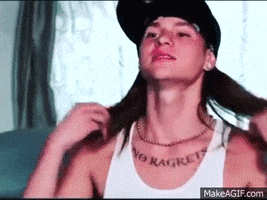
seven
Sr Member
Got this email this morning:
"I am delighted to announce that Shapeways is coming home.
Two original co-founders along with the highly-skilled leadership team from our Eindhoven factory have stepped in to steward the company into its next chapter. After Shapeways Inc. filed for bankruptcy in July, we knew we had to resurrect the company and preserve the digital manufacturing engine we all helped to build - a combination of dedicated, skilled people, cutting-edge machinery and sophisticated software. Moving forward, our focus is on rebuilding Shapeways and leveraging our digital manufacturing engine for our customers’ success.
We regret to inform you that our marketplace cannot be revived as it previously existed, as all marketplace accounts and accompanying data were deleted in the bankruptcy. We still believe in the Shapeways Shops concept and are actively pursuing new ways to replace this service for the Shapeways community. This exploration will take time and we humbly ask for your patience on this journey. We are building a small group of former shop owners to be advisors and a sounding board during this exploration. If you would like to be an active contributor on our journey to define the best solution, please contact us at shopcouncil@shapeways.com.
In the meantime, you can upload your models and place orders using our Instant Quote. We are working hard to bring back our e-commerce integrations with Shopify and Etsy, allowing you to create your own shops, manage your products and get them fulfilled by Shapeways.
You can learn more about the new Shapeways in our press release, here. We have compiled a FAQ around the bankruptcy and loss of the marketplace here. And you can learn a bit more about me, the new leadership team, and our vision for Shapeways.
Over the years, we have been inspired by, and deeply grateful for, the community that grew up around the marketplace, and the marvel of creative products and businesses that grew out of it. Thank you for being part of this journey with us. Stay tuned for additional announcements.
Warmly,
Marleen Vogelaar, CEO"
"I am delighted to announce that Shapeways is coming home.
Two original co-founders along with the highly-skilled leadership team from our Eindhoven factory have stepped in to steward the company into its next chapter. After Shapeways Inc. filed for bankruptcy in July, we knew we had to resurrect the company and preserve the digital manufacturing engine we all helped to build - a combination of dedicated, skilled people, cutting-edge machinery and sophisticated software. Moving forward, our focus is on rebuilding Shapeways and leveraging our digital manufacturing engine for our customers’ success.
We regret to inform you that our marketplace cannot be revived as it previously existed, as all marketplace accounts and accompanying data were deleted in the bankruptcy. We still believe in the Shapeways Shops concept and are actively pursuing new ways to replace this service for the Shapeways community. This exploration will take time and we humbly ask for your patience on this journey. We are building a small group of former shop owners to be advisors and a sounding board during this exploration. If you would like to be an active contributor on our journey to define the best solution, please contact us at shopcouncil@shapeways.com.
In the meantime, you can upload your models and place orders using our Instant Quote. We are working hard to bring back our e-commerce integrations with Shopify and Etsy, allowing you to create your own shops, manage your products and get them fulfilled by Shapeways.
You can learn more about the new Shapeways in our press release, here. We have compiled a FAQ around the bankruptcy and loss of the marketplace here. And you can learn a bit more about me, the new leadership team, and our vision for Shapeways.
Over the years, we have been inspired by, and deeply grateful for, the community that grew up around the marketplace, and the marvel of creative products and businesses that grew out of it. Thank you for being part of this journey with us. Stay tuned for additional announcements.
Warmly,
Marleen Vogelaar, CEO"
Similar threads
- Replies
- 3
- Views
- 467
- Replies
- 90
- Views
- 13,851
- Replies
- 327
- Views
- 52,511
- Replies
- 367
- Views
- 53,884
- Replies
- 0
- Views
- 30,563
