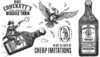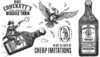Here’s a bit more detail for you:
Laminator: AmazonBasics Thermal Laminator Machine
https://www.amazon.com/dp/B00BUI5QWS/ref=cm_sw_r_cp_api_i_Qhq9DbZXQ9PVJ
Gold foil: iCraft Deco Foil Transfer Sheets, 6" x 12", Gold, 20 Piece
https://www.amazon.com/dp/B00UY14KT2/ref=cm_sw_r_cp_api_i_tiq9DbHRMQTJB
Printer paper should be super smooth. Don’t use anything textured. You can use different thicknesses though from thin copy paper to card stock. I went with fairly thick laser paper. I went to staples and felt all the paper to find the smoothest one. I made sure the paper was suitable for both inkjet and laser.
Then you need a laser printer for anything that will be foiled. If the whole label isn’t being foiled then you will need the file separated in layers of foiled vs not foiled. Stuff that’s not foiled needs to be printed on the inkjet first before printing in the laser printer and foiling, so you may have to deal with some alignment issues. I had to make adjustments to the file since the inkjet printed slightly offset compared to the laser.
When you’re happy with the print, place the gold foil shiny side up on the printed paper. Sandwich another plain piece of paper on top. Let the laminator heat up to its highest setting and give it a few minutes after that to make sure it’s hot. Feed the paper sandwich through the laminator. When it comes out you should be able to peel off the excess gold foil, leaving gold foil only on the laser printed parts.
I glued the label to my bottle with mod podge. As I said before I sculpted my wax seal out of super sculpey. I put a coating of oil or Pam spray and stamped it into the hot wax. Took a couple of tries to get a decent one.