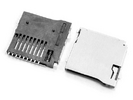Pixelworks
Well-Known Member
The gold in the screenshot, to me, looks like gold that has been around a while and wasn't polished. I would actually maybe tone down the paint a little. It's hard to tell without seeing it in person though.
My thoughts as well. But it also depends on which reference picture you take. Some are a dark old gold like above, others are more shiny but worn out gold. I am looking for something in between not too dark, but it should not look like it just left the factory either.
The picture of the pieces above was a coat of Revell gold directly on top of the primer coat (which has a nice sheen, but is not shiny... if you know what I mean), I gave it a wash of rust a couple days ago and they are looking better. There will be more washes before the job is done, so that "new-blatt-gold" look will definitely be toned down. Those pieces are the clamps on the round hinge to the habitat pods, and they are really small (all twelve of them fit on my thumbnail), so I wasn't worried too much about the shiny/not-shiny problem. Here they are with the first wash of rust:
Below is the base for the left and right airlocks, just to show how easy it is to get a nice shine with Alclad chrome. Here the pieces are 3D-printed and painted (without sanding), first a base of Revell gloss black and then a coat of alclad chrome, and both coats with a simple paint brush. I did not want a mirrored finish, but if one was to make the effort to sand everything down with up to around 2000 grit and use an airbrush to apply the coats of paint, you can literally get a finish good enough to use for shaving yourself in the morning.
These pieces will get a final coat of Alcad candy ruby red... which I have to order yet, but at least in the internet pictures I have seen (especially here in Mark Baston's video), it is exactly the tone of red metallic that I was looking for. Not my work, but this is the color that I am aiming for:
So here is everything dry-fitted together (the habitat pods are from an earlier test print and are not the actual pods that will be going on the model):
and here with the habitat pods folded back:
Last edited: