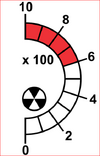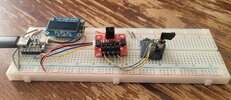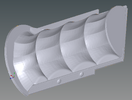bbroerman
Active Member
Thanks! I'm trying to get the rad gauge figured out, then I can move on to the tape reel, which is the last main part I have to do. I may add a small RFID reader (also I2C) and put tags in the tapes. Still thinking about that.Not sure how I missed this thread, (Just noticed your questions on my thread) you have gotten quite a lot done!
This SparkFun controller is driving me nuts
When I count by 1 or 2, it goes in a nice circle, once around the block (so to speak) in one call to loop() using the above code in a for loop to count from 0 to 360. If I increment angle by 3 or more, it skips, and each call to loop() only does 1/4 of the circle... I set it up to blink the NeoPixel at the beginning of every loop() call. Since I can't get the Serial debug out to work on this controller, I'm looking at other ways to debug and experiment...