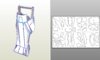How to sharpen a blade.
I read in almost every thread about issues with foam clean cutting that several dozens of new blades can be needed to build a full suit. Of course we all agree on the requirement of a highly sharp blade, and the less we can say is that a supersharp blade does not stay supersharp for a long time at all.
It mustn't be a reason to replace it systematically. Only the very edge of the blade is blunt, don't waist it for such a short. There are many ways to sharpen it back. You're allowed to disbelieve : I use the same blade since april. I'm a tightwad...

If foam by itself is able to blunt a blade, this same foam may also sharpen it. The main trick is NOT to take an aggressive nor fierce material. No whetstone, no grindstone, no polishing Dremel tip, not event the thinest sanding paper... Something just like Death, in "
Reaper man" from Terry Pratchett, is sharpening his scytheblade using wind and moonlight until it can even cut a conversation.
Here we must choose a couple of tools, that will widely depend of what you can find around you :
- a long and soft one, like the wooden stick of your sweeper.
- a hard and sleek one, for exemple the handle of a steel ladle,
An object with a circular section works better. Too flat and the blade won't press enough, too thin and it will press too much.
HOWTO :
The way you would lay down some marmelade on a toast, scrub with some wide movements each side of the slanted blade on the surface of your wooden stick. On all the length of the blade, always in the same direction. Do not press at all ! the weight of the cutter is enough. Do it lightly and tactfully. Wood is slightly abrasive, it will polish the edge of the blade. Then, do the same on the steel handle. Metal is hard and bald, it will flatten the imperfections. Do it ten times on each side with each tool, and check the sharpness on a small wasted piece of foam. Do it frequently, don't wait your blade to be worn out before doing it again.
You can also use a strip of cardboard, the side of a shoebox, an empty roll of kitchen paper,even a tissue flap... a copper pipe, the side of your desktop computer, a metal doorknob or chair leg...