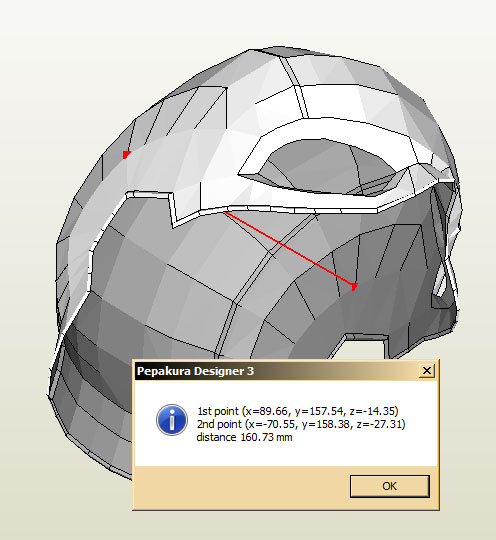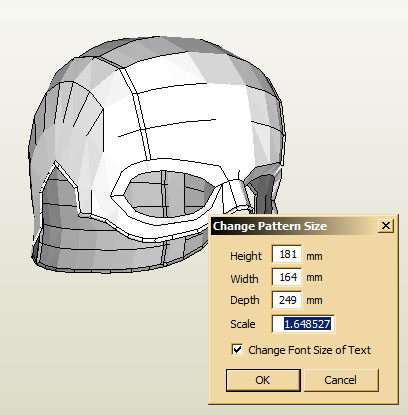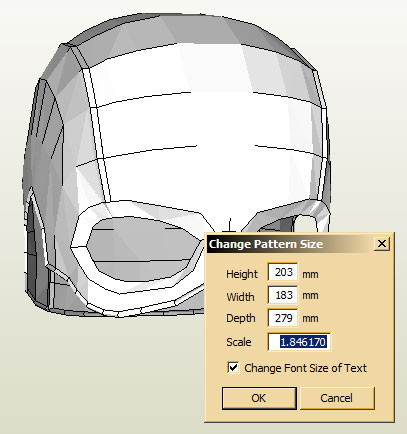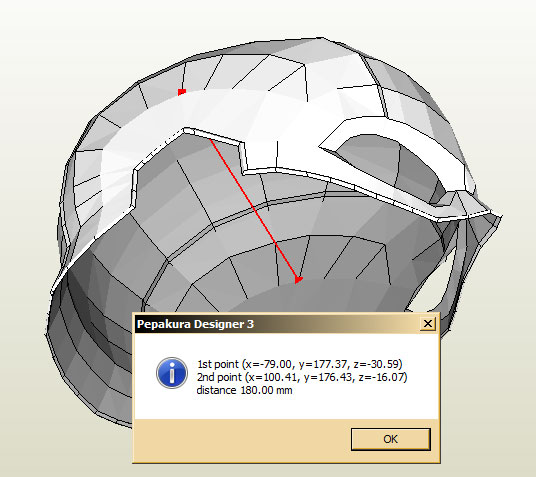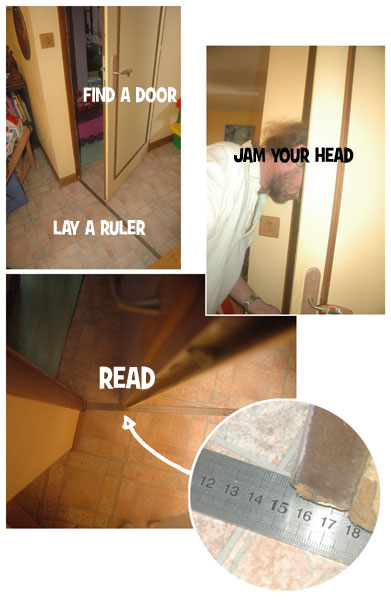Hi everyone,
don't blame me for being quiet these recent times, I'll be fully back in few weeks.
Anyway, better being quiet than saying nothing.
An old french proverb also says something like : it is better to shut up and let people think you're an idiot, rather that talking and leaving no doubt about it.
But I'm off topic.
About topic, this one would need to approach the redondant scaling question. Let's go step by step. I'll gather it all in the first post later, if there's still room enough for that ^^
_____________
So.
How to scale.
The most often a suit is provided stamped with a default scale supposed to fit a 6 feet tall guy. And it often works just fine.
If you're 5'7" and not 6', you just have to tunne the scale down to your size. The scaling rule is :
My friend bought 7 shirts for $63,
how much will 5 shirts cost me ?
Easy, right ?
It's ($63/7)*5
That's $45.
7 shirts for $63 meens 5 shirts for $45
What did we do. We started with finding the price of one shirt, with $63/7. Then, we multiplied it by 5 to get the price of 5 shirts. ($63/7)*5.
Now:
My 72" tall friend uses a 25 scale factor,
what's the scale for my 67" tallness ?
Strictly the same, it's (25/72")*67"
Here, same thing, we found the scale for a one inch person, 25/72, and multiplied this scale by our own number of inchs, *67.
_____________
Let's go back to our default value, for a 6' tall guy. It often works. But the thing is, this guys are both 6' tall guys.
It's easy to see that we'll have to resize many parts, whatever the overall tallness of the guy can be. It can seem long and complicated, but it's exactly what we already do each time we buy clothes. You buy your shoes for a 8'2/3 shoesize, not for the feet of a 6' tall guy. You buy your hat for a medium head, not for the head of a 6'tall guy.
First thing you must know : you can't compute with feet. You must translate in inches first.
Because there's 12 inches in 1 foot. Not 10.
maths you could be tempted to follow, lowest to highest :
5
5.1
5.2
5.3
5.4
5.5
5.6
5.7
5.8
5.9
5.10
5.11
6
real maths :
5
5.1 = 5.10
5.11
5.2
5.3
5.4
5.5
5.6
5.7
5.8
5.9
6
5.11' are not 5'11", just like 5.9999 feet are not 5 feet and 9999 inches.
Same, you can't say 1h5mn is 1.5 hour, nor 1 day and 12 hours are 1.12 days...
So, count in inchs, not in feet.
The most often you'll have to count in millimeters anyway, because it's how Pepakura works.
_____________
Well, Pepakura Designer offers a usefull tool called measurement tool. From now you'll want to download and install Pepakura Designer. It's free. No need to get any licence unless you want to use the "save" feature.
Open a file in Designer, right click the 2D layout, select "measurement tool". Now you can point two points on the 3D view, the distance between them will be displayed.
This distance depends of the scale factor. To get a smaller helmet, decrease the scale factor. To get a larger helmet, increase it.
Here we have a helmet scaled at 1.648527 and 160.73mm from side to side.
If you want a 180mm wide helmet, just enter the suitable scale :
(1.648527/160.73)*180 = 1.84617
You can check : we get 180mm
Now the question is, "how do I know if it will fit my head".
And the answer obviously is : "measure your head!"
The trick I use :
Once you have the width of your head, add twice the thickness of your foam, add again enough room so you can feel comfortible in your helmet (it's not supposed to fit as close as a coat of paint), and compute your scale factor according to this value. Your helmet should match at first try.
_____________
Next, how to scale an arm.