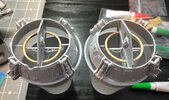To attach the "frame" to the rear of the main fuselage, I used a small x-acto knife and some 220 to adjust it to fit, then used very tiny drops of Super glue to set it in place:


Top view:

While the glue dries, I decide to test the lights with a new toggle switch that I ordered through All Electronics. The switch is the right style and size, but it will only handle up to 8 amps and the battery I'm using is 23 amps. I'm not an electrician, but I do know that if the battery amperage is too high, I will fry the switch. It's a problem I had with my R2 awhile back. As a result, I really want to test the switch before I start sealing the wires, etc. in more plastic and glue. I get the two, LEDs soldered in place, attach the switch and it looks good:

I leave it on for a while, but the switch isn't getting hot which is a good sign. I'm thinking that because there are resistors attached to the LEDs, this may be preventing too much amperage from being drawn through the switch.
Another item I've been meaning to tackle is the gap between the two, top pieces:

The gap is too wide for standard modelers putty, so I'm going to use some thing new, which Steve recommended in his Y-Wing directions: Magic Sculpt:

Like casting resin, there are a two parts, mixed equally by mass or weight. I was expecting something more liquid, but this is actually more like clay so it's easier to mix the two parts by hand. The final product becomes a light grey, piece of clay. I just roll it out on some wax treated card board, cut it out with a clay tool and then place it along the inside of the gap:

Filling in the gap:

Other side:

I use another clay tool to flatten out the material within the gap.
Up next, cleaning up the main fuselage in preparation for attaching the wings and the detailed pieces.


Top view:

While the glue dries, I decide to test the lights with a new toggle switch that I ordered through All Electronics. The switch is the right style and size, but it will only handle up to 8 amps and the battery I'm using is 23 amps. I'm not an electrician, but I do know that if the battery amperage is too high, I will fry the switch. It's a problem I had with my R2 awhile back. As a result, I really want to test the switch before I start sealing the wires, etc. in more plastic and glue. I get the two, LEDs soldered in place, attach the switch and it looks good:

I leave it on for a while, but the switch isn't getting hot which is a good sign. I'm thinking that because there are resistors attached to the LEDs, this may be preventing too much amperage from being drawn through the switch.
Another item I've been meaning to tackle is the gap between the two, top pieces:

The gap is too wide for standard modelers putty, so I'm going to use some thing new, which Steve recommended in his Y-Wing directions: Magic Sculpt:

Like casting resin, there are a two parts, mixed equally by mass or weight. I was expecting something more liquid, but this is actually more like clay so it's easier to mix the two parts by hand. The final product becomes a light grey, piece of clay. I just roll it out on some wax treated card board, cut it out with a clay tool and then place it along the inside of the gap:

Filling in the gap:

Other side:

I use another clay tool to flatten out the material within the gap.
Up next, cleaning up the main fuselage in preparation for attaching the wings and the detailed pieces.
Last edited: