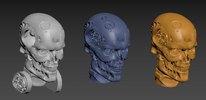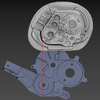You are using an out of date browser. It may not display this or other websites correctly.
You should upgrade or use an alternative browser.
You should upgrade or use an alternative browser.
T1 and T2 Endoskeleton Research Thread
- Thread starter Too Much Garlic
- Start date
killuminati89
Active Member
just hope it hasn't been refined too much in some places. I couldn't see any mistakes or lost details in the pictures... that's why I ordered one from FuturetechThe Futuretech kit is straight from an M1 and it’s a really nice cast. I have one and it’s beautiful. Also Aaron has deepened the lines on the skull that are too shallow and faint which makes it much better.
No, not at all. It’s minimal and for the better. The lines on the forehead and around the eyes on the original M1 are too faint so Aaron has made it more accurate doing this. Nothing else has been touched. It’s definitely for the better.just hope it hasn't been refined too much in some places. I couldn't see any mistakes or lost details in the pictures... that's why I ordered one from Futuretech
Ben
killuminati89
Active Member
Ok very nice , Do you have any comparison pictures with other kits?No, not at all. It’s minimal and for the better. The lines on the forehead and around the eyes on the original M1 are too faint so Aaron has made it more accurate doing this. Nothing else has been touched. It’s definitely for the better.
Ben
DeltaDesignRus
Well-Known Member
To determine the size of the skull, I needed these models, but they didn't need to be that detailed. I just couldn't stop and finished them to the end. However, this is only one-fourth of all the work to be done. I hope that I will have time to complete everything I have planned before emotional burnout occurs.
Attachments
Too Much Garlic
Master Member
I feel you. Those are looking great.
On an related/unrelated note. I spent the day scanning... making sure to get every needed part... and then it wouldn't create a mesh. I tried closing the program, load the scan, tried to create a watertight mesh... it just stalled like before at around 40% and stayed there for 2 hours. I shut it down, went and prepared and ate some dinner. Relaxed in front of the TV. Doing nothing of real importance. Fuming like crazy in a calm, quiet way. Honestly, I HATE the Einstar scanner.
On an related/unrelated note. I spent the day scanning... making sure to get every needed part... and then it wouldn't create a mesh. I tried closing the program, load the scan, tried to create a watertight mesh... it just stalled like before at around 40% and stayed there for 2 hours. I shut it down, went and prepared and ate some dinner. Relaxed in front of the TV. Doing nothing of real importance. Fuming like crazy in a calm, quiet way. Honestly, I HATE the Einstar scanner.
killuminati89
Active Member
What resolution does the scanner have, 0.05mm more or less? Less would be more detailed just for information and do you want to scan all the parts just for yourself or also for us here in the forum?I feel you. Those are looking great.
On an related/unrelated note. I spent the day scanning... making sure to get every needed part... and then it wouldn't create a mesh. I tried closing the program, load the scan, tried to create a watertight mesh... it just stalled like before at around 40% and stayed there for 2 hours. I shut it down, went and prepared and ate some dinner. Relaxed in front of the TV. Doing nothing of real importance. Fuming like crazy in a calm, quiet way. Honestly, I HATE the Einstar scanner.
Too Much Garlic
Master Member
It has 0.2 and 0.1mm resolution... though the latter is just annoyingly finicky. It's frustrating and keeps not wanting to scan or track or work properly and I guess I expected too much for a $1000 scanner made by the people who made the Einscan Pro HD.
I have already scanned the LFS endoskeleton kit I own in 0.2mm resolution. Wanted to redo it in 0.1mm... but I think I can take that idea out back an shoot it in the face with a shotgun.
I have already scanned the LFS endoskeleton kit I own in 0.2mm resolution. Wanted to redo it in 0.1mm... but I think I can take that idea out back an shoot it in the face with a shotgun.
killuminati89
Active Member
OK, very interesting when the scans are finished, can You publish them here somehow?It has 0.2 and 0.1mm resolution... though the latter is just annoyingly finicky. It's frustrating and keeps not wanting to scan or track or work properly and I guess I expected too much for a $1000 scanner made by the people who made the Einscan Pro HD.
I have already scanned the LFS endoskeleton kit I own in 0.2mm resolution. Wanted to redo it in 0.1mm... but I think I can take that idea out back an shoot it in the face with a shotgun.
DeltaDesignRus
Well-Known Member
Today I compared my models and found that T1 and T2 have the size of their source - the scan of the Thai M1 (left). At that time, I was sure that the scale of my skull was correct. I thought I had managed to buy a cheap copy of the original. How wrong I was in everything...
Attachments
Last edited:
DeltaDesignRus
Well-Known Member
I've talked to people who are professionals in 3D scanning and have worked with various scanners. When I showed them the results of photogrammetry, they would change their expression and say that my results are no worse than those from very expensive scanners (I just have more noise and the dimensions are harder to adjust). They also said that I've become too good at scanning with photogrammetry, and if I want to buy a scanner, only very expensive ones would suit me, because all the cheaper ones (up to $5000) will give results worse than or at the same level as photogrammetry.It's frustrating and keeps not wanting to scan or track or work properly and I guess I expected too much for a $1000 scanner made by the people who made the Einscan Pro HD.
Too Much Garlic
Master Member
Absolutely. I think, from what I've seen, your photogrammetry is pretty comparable to scanners most people cannot afford.
Actually, I worked with the David Laserscanner over 10 years ago, and though I was stuck scanning in 800x600 resolution, other people got that setup so good it could successfully scan mosquitoes in clear and sharp detail. Such a shame they were bought out by HP, who butchered, made it insanely expensive and has now buried their scanner.
I'm saddened that cheap HD scanning hasn't had the same push forward as 3D printing, though it seems to be starting up now with companies such as 3DMakerPro and Revopoint and others, but their claims of being able to capture down to 0.05mm resolution is BS. At most, their end result is on par with my 0.2mm resolution scans on the Einstar. If their hardware actually can achieve the numbers they claim, then their software is letting them down, but I honestly don't think their sensors/cameras are that HD to be able to. It's going to be interesting when their hardware and software match their claims. Then they'll rival expensive scanners as well as match your photogrammetry skills.
Though, regarding the Einstar. I've seen some people on youtube use the texture scan option to achieve better scans and then just ignore the texture when saving, due to the LEDs being brighter and highlighting the model more when scanning with other scanners, so maybe the same will work with the Einstar, so I will give that a try sometime this week.
But yeah... your photogrammetry with RealityCapture is something to admire. Saw someone using PhotoCatch on youtube that seemed to have that same level of quality in the finished piece, but it is Mac only.
Actually, I worked with the David Laserscanner over 10 years ago, and though I was stuck scanning in 800x600 resolution, other people got that setup so good it could successfully scan mosquitoes in clear and sharp detail. Such a shame they were bought out by HP, who butchered, made it insanely expensive and has now buried their scanner.
I'm saddened that cheap HD scanning hasn't had the same push forward as 3D printing, though it seems to be starting up now with companies such as 3DMakerPro and Revopoint and others, but their claims of being able to capture down to 0.05mm resolution is BS. At most, their end result is on par with my 0.2mm resolution scans on the Einstar. If their hardware actually can achieve the numbers they claim, then their software is letting them down, but I honestly don't think their sensors/cameras are that HD to be able to. It's going to be interesting when their hardware and software match their claims. Then they'll rival expensive scanners as well as match your photogrammetry skills.
Though, regarding the Einstar. I've seen some people on youtube use the texture scan option to achieve better scans and then just ignore the texture when saving, due to the LEDs being brighter and highlighting the model more when scanning with other scanners, so maybe the same will work with the Einstar, so I will give that a try sometime this week.
But yeah... your photogrammetry with RealityCapture is something to admire. Saw someone using PhotoCatch on youtube that seemed to have that same level of quality in the finished piece, but it is Mac only.
Too Much Garlic
Master Member
I'm sorry, but no, I'm not going to do that.OK, very interesting when the scans are finished, can You publish them here somehow?
killuminati89
Active Member
I would use an expensive scanner, but instead of buying the scanner, I would rent it because it is only for a few models and is not always used…. or buy a scanner with a return policy and return it so I would have the scanned for free... and borrowed an expensive device for freeI've talked to people who are professionals in 3D scanning and have worked with various scanners. When I showed them the results of photogrammetry, they would change their expression and say that my results are no worse than those from very expensive scanners (I just have more noise and the dimensions are harder to adjust). They also said that I've become too good at scanning with photogrammetry, and if I want to buy a scanner, only very expensive ones would suit me, because all the cheaper ones (up to $5000) will give results worse than or at the same level as photogrammetry.
Too Much Garlic
Master Member
The video I was talking about with the guy using PhotoCatch
ghostman
Well-Known Member
Perhaps the results would be better if you bought an expensive 8K SLR camera and did photogrammetry rather than buying an expensive 3D scanner.
There are several types of photogrammetry software out there and they are constantly being upgraded,
As long as you take and keep clear photos of one round, you can upgrade your 3D data.
Data using the photogrammetry software Metashape.

There are several types of photogrammetry software out there and they are constantly being upgraded,
As long as you take and keep clear photos of one round, you can upgrade your 3D data.
Data using the photogrammetry software Metashape.
Too Much Garlic
Master Member
Yeah, probably a better option.
DeltaDesignRus
Well-Known Member
Perhaps the results would be better if you bought an expensive 8K SLR camera and did photogrammetry rather than buying an expensive 3D scanner.
There are several types of photogrammetry software out there and they are constantly being upgraded,
As long as you take and keep clear photos of one round, you can upgrade your 3D data.
Data using the photogrammetry software Metashape.View attachment 1799042
It is important to have a good lens that is sharp at such high resolution of the sensor. Additionally, it should be sharp at closed aperture to prevent diffraction from affecting sharpness. Also, bright diffused light is necessary (for example, two LED panels on tripods), a tripod for the camera, and wireless remote control or smartphone shutter control are highly desirable. Another observation is that photogrammetry works worse with wide-angle photos because they have significant distortions (regardless of linear perspective or fish-eye). It's better to use a lens with a focal length of at least 35mm. For example, I use a Sony a77m2 with 6k photos and a 16-50mm F2.8-22 lens.
DeltaDesignRus
Well-Known Member
TMG, By the way, when scanning, do you use your old computer or a new one? If it's the old one, then perhaps the issue lies with it.
Too Much Garlic
Master Member
The new computer was bought specifically to be able to run the scanner, so all work is done on that.
Similar threads
- Replies
- 0
- Views
- 163
- Replies
- 1
- Views
- 524
- Replies
- 14
- Views
- 2,323
- Replies
- 28
- Views
- 2,719