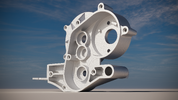Great channel, by the way. The author explains various techniques in a very accessible way, ones that not many people talk about.
Blender is great for many things, but it's not very convenient for making certain details in the style of mechanical engineering. For such details, I would recommend learning any CAD software, as it will give you a significant speed boost in creating various models like pistons, fingers, eyes, and other items that don't have complex organic shapes.
In CAD, you can always change any dimension without modeling, and the model will rebuild itself. Also, CAD has a construction history, so you can always go back to any step and make changes. You can adjust fillet radii and other details at any time without manually modeling anything.
View attachment 1797580
And I really want to learn ZBrush, but I'm very intimidated and confused by the interface and controls in this program. However, seeing what Ghostman does in it, I timidly dream that someday I will master this tool too.