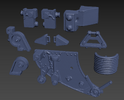Btw: found the uploader showing off the DIY 3D scanner I was talking about. Seems like a similar setup to the old David Laserscanner. Unsure whether the software is similar. It looks more DIY and with more features, if that makes sense. Apparently the scanner is called FlexScan3D, but only one video is showing it used in a way I would be able to use for scanning the endoskeleton... though, it seems to be a modified one... so would probably require a technically smart person.
But just look at these scans:
It is usually paired with a direcitonal turntable kinda deal, which I cannot use, but this one video shows it used in a different way.