You are using an out of date browser. It may not display this or other websites correctly.
You should upgrade or use an alternative browser.
You should upgrade or use an alternative browser.
PLNK Droid Build
- Thread starter Paul6700
- Start date
Blue Leader
Sr Member
Where did you find tubs without wheels? I want to make a simple GNK and all the large storage tubs now have small wheels.
Have you checked out Walmart? I have the opposite problem: I can find tubs without wheels just fine but can't find any with wheels, and I've been looking for one to use for trooping with my Jedi costume...
cavx
Master Member
Have you checked out Walmart? I have the opposite problem: I can find tubs without wheels just fine but can't find any with wheels, and I've been looking for one to use for trooping with my Jedi costume...
I live in Australia. We don't have Walmart here yet. We only just got our first Cost-Co.
All tubs over 10 litres have wheels.
I couldn't help but to cut a few more holes into the upper bin. Starting with the hose attachment. I am using a shop-vac hose as the gas hose. I drilled two holes into the adapter and two holes into the bin. Then I bolted the attachment on.




Next, I plan to use a small container for the other end of the gas hose or nozzle. so I measured the container and transferred the information to the top bin and cut it out with a Dremel until it fit perfectly.



The final whole, I think, is for all of the electronics to control the robot. First, I placed the plastic piece against the bin and clamped it into position. Then I drilled through both the bin and the plastic. This way I can use standoffs to hold the plastic away from the bin. I then cut a hole in the bin for access. I will eventually cover it with a plate.









Next, I plan to use a small container for the other end of the gas hose or nozzle. so I measured the container and transferred the information to the top bin and cut it out with a Dremel until it fit perfectly.



The final whole, I think, is for all of the electronics to control the robot. First, I placed the plastic piece against the bin and clamped it into position. Then I drilled through both the bin and the plastic. This way I can use standoffs to hold the plastic away from the bin. I then cut a hole in the bin for access. I will eventually cover it with a plate.





The first of what I hope are several updates this weekend. This is either a home improvement update or an update to my droid.
I am wiring up the external power box. First, I removed the enclosure from the droid.

Next, I removed the knock out from the bottom side of the box and installed a strain relief.


Prepped the cord, which is a 15 amp replacement appliance cord.


The next thing was to wire up the outlets. One is a standard wall outlet and the other has one outlet for a standard plug and two USB outlets.









With the wiring complete, I installed the outlets into the box and put on a cover.


The box is now ready to be reinstalled into the droid.

I am wiring up the external power box. First, I removed the enclosure from the droid.

Next, I removed the knock out from the bottom side of the box and installed a strain relief.


Prepped the cord, which is a 15 amp replacement appliance cord.


The next thing was to wire up the outlets. One is a standard wall outlet and the other has one outlet for a standard plug and two USB outlets.









With the wiring complete, I installed the outlets into the box and put on a cover.


The box is now ready to be reinstalled into the droid.

Attaching the nozzle receiver and creating the nozzle from a shop vac hose.
I drilled holes through the silverware holder and bin and attached it with 4-40 screws.


Next, I cut the end of the hose off and drilled a hole to hook onto the receiver.


I then drilled a few more random holes and glued on three greeblies. In addition to the orange greeblies, I added a length of styrene tube.


Added a small metal box tube as the hook.


I drilled holes through the silverware holder and bin and attached it with 4-40 screws.


Next, I cut the end of the hose off and drilled a hole to hook onto the receiver.


I then drilled a few more random holes and glued on three greeblies. In addition to the orange greeblies, I added a length of styrene tube.


Added a small metal box tube as the hook.


On to the face plate, I will be installing some sort of blinking light setup as well as switches to control the main functions of the robot.
First I removed the face plate from the bin and marked where the switches will be located.

Next, I drilled the holes for the switches and installed the switches I have at this point.




I marked the back side of the face plate and taped the front side. This way when I paint everything, the taped areas will remain clear.

I then sanded the area behind the tape so that it has a frosted look.


Next up is another vent piece. This was done the same as the others.





First I removed the face plate from the bin and marked where the switches will be located.

Next, I drilled the holes for the switches and installed the switches I have at this point.




I marked the back side of the face plate and taped the front side. This way when I paint everything, the taped areas will remain clear.

I then sanded the area behind the tape so that it has a frosted look.


Next up is another vent piece. This was done the same as the others.





I was hoping to have primed the body today, but there just wasn't enough time. To wrap up, I made a panel cover that will cover all of the electronics for the droid but it will allow me access if I should need it. I didn't take pictures of this, but I was able to lay out the placement of the electronics that will go inside the panel.
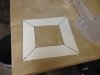


I made the panel cover from poster board and a scrap piece of metal. The metal was simply glued to the board.


I used screws to secure the panel cover to the bin.
Next, I marked where I will strap the charges to the interior shelf and drilled the holes large enough for zip ties.


Early on in the build, as i was cutting out the bottom of the lower bin, I broke the corner. So tape has been holding it together this whole time. To fix it, I am using a scrap piece of metal as a patch to hold the corner together. I am also using a gob of glue to keep the plastic from splitting any further.


Lastly, I glued on the last pieces of foam symbols. I will leave these over night, and if everything works out I will be able to prime the body this week.




One set of foam symbols, is being used to cover the large gaps around the beige panel door.
- - - Updated - - -
I was hoping to have primed the body today, but there just wasn't enough time. To wrap up, I made a panel cover that will cover all of the electronics for the droid but it will allow me access if I should need it. I didn't take pictures of this, but I was able to lay out the placement of the electronics that will go inside the panel.
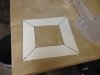


I made the panel cover from poster board and a scrap piece of metal. The metal was simply glued to the board.


I used screws to secure the panel cover to the bin.
Next, I marked where I will strap the charges to the interior shelf and drilled the holes large enough for zip ties.


Early on in the build, as i was cutting out the bottom of the lower bin, I broke the corner. So tape has been holding it together this whole time. To fix it, I am using a scrap piece of metal as a patch to hold the corner together. I am also using a gob of glue to keep the plastic from splitting any further.


Lastly, I glued on the last pieces of foam symbols. I will leave these over night, and if everything works out I will be able to prime the body this week.




One set of foam symbols, is being used to cover the large gaps around the beige panel door.
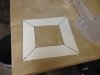


I made the panel cover from poster board and a scrap piece of metal. The metal was simply glued to the board.


I used screws to secure the panel cover to the bin.
Next, I marked where I will strap the charges to the interior shelf and drilled the holes large enough for zip ties.


Early on in the build, as i was cutting out the bottom of the lower bin, I broke the corner. So tape has been holding it together this whole time. To fix it, I am using a scrap piece of metal as a patch to hold the corner together. I am also using a gob of glue to keep the plastic from splitting any further.


Lastly, I glued on the last pieces of foam symbols. I will leave these over night, and if everything works out I will be able to prime the body this week.




One set of foam symbols, is being used to cover the large gaps around the beige panel door.
- - - Updated - - -
I was hoping to have primed the body today, but there just wasn't enough time. To wrap up, I made a panel cover that will cover all of the electronics for the droid but it will allow me access if I should need it. I didn't take pictures of this, but I was able to lay out the placement of the electronics that will go inside the panel.
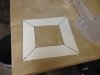


I made the panel cover from poster board and a scrap piece of metal. The metal was simply glued to the board.


I used screws to secure the panel cover to the bin.
Next, I marked where I will strap the charges to the interior shelf and drilled the holes large enough for zip ties.


Early on in the build, as i was cutting out the bottom of the lower bin, I broke the corner. So tape has been holding it together this whole time. To fix it, I am using a scrap piece of metal as a patch to hold the corner together. I am also using a gob of glue to keep the plastic from splitting any further.


Lastly, I glued on the last pieces of foam symbols. I will leave these over night, and if everything works out I will be able to prime the body this week.




One set of foam symbols, is being used to cover the large gaps around the beige panel door.
Attachments
Back to building this weekend! Started the feet by attaching metal flanges to the end of the pipe.

Then measuring and cutting four six and a half inch long sections of five and a half inch wide oak. I marked each piece and metal flange with a letter and figured out the attachment point.



Before I attached the flanges to the each wood piece, I slipped the metal hose onto each leg. I also drilled a hole for the wires to pass through in the back feet and I drilled a hole for casters. The castors are attached with a post running up from the caster and a nut on the top of the foot in the center of the flange.


Next, I painted the lower bin flat black along with the electronics panel, as well as the area where the electronics panel is attached.




More painting to come, I am trying to work out if I will make the top bin removable.

Then measuring and cutting four six and a half inch long sections of five and a half inch wide oak. I marked each piece and metal flange with a letter and figured out the attachment point.



Before I attached the flanges to the each wood piece, I slipped the metal hose onto each leg. I also drilled a hole for the wires to pass through in the back feet and I drilled a hole for casters. The castors are attached with a post running up from the caster and a nut on the top of the foot in the center of the flange.


Next, I painted the lower bin flat black along with the electronics panel, as well as the area where the electronics panel is attached.




More painting to come, I am trying to work out if I will make the top bin removable.
Painting a couple of parts today before it gets dark. Started with the inside of the main panel, sprayed it silver.


Next thing up is attaching the lid to the lower bin and figuring out an easy way to attach the top bin. I started off with the top bin in position and everything clamped together. Then I drilled eight holes in total to bolt the bins together. I used two inch 10/24 screws and nuts to fasten the lid to the bottom bin and top bin simply slips over screws as they stick up. I will use nuts eventually to hold the top bin in place, but this will make it easier to take on and off. At least until I get everything mounted inside.




I finished off by painting the lid black and touching up anywhere I missed from before. I am not overly concerned as I will be doing multiple layers of paint and washes in the end to make it look extremely weathered.



Next thing up is attaching the lid to the lower bin and figuring out an easy way to attach the top bin. I started off with the top bin in position and everything clamped together. Then I drilled eight holes in total to bolt the bins together. I used two inch 10/24 screws and nuts to fasten the lid to the bottom bin and top bin simply slips over screws as they stick up. I will use nuts eventually to hold the top bin in place, but this will make it easier to take on and off. At least until I get everything mounted inside.




I finished off by painting the lid black and touching up anywhere I missed from before. I am not overly concerned as I will be doing multiple layers of paint and washes in the end to make it look extremely weathered.

Frozenintime29
New Member
Nice do you have any more pics?
A quick update tonight. Worked on getting 110 volt system in place. Okay, I mean I created a glorified extension cord.
I strapped the power strip to the upper deck and connected it to the power inlet.


Using zip ties I mounted my three chargers onto the upper deck. Two Battery Tenders and one Hobbico battery charger that will charge a variety of hobby size batteries. I figured if I am building a power droid then he should be able to charge a wide variety of batteries.

Next, I added two 12-volt fans to cool down the battery chargers.


Again, with the same idea as a tow truck, I have a variety of connections for different types of batteries. All of these parts then are stored in the little plastic bin I screwed to the lower deck.


Next up is cord control, I wrapped up the cords behind the center charger and then plugged them into the power strip.

Test fitting the top bin over my mess led me to discover that the upper deck fan was in the way of the switches I have planned for the front panel. It also did not allow for enough air flow through the fan. So I repositioned the fan closer to the vent opening on the side of the droid. I also wired the fans together, which will eventually connect to the electronics panel.


This is where I finished up for this evening.

I strapped the power strip to the upper deck and connected it to the power inlet.


Using zip ties I mounted my three chargers onto the upper deck. Two Battery Tenders and one Hobbico battery charger that will charge a variety of hobby size batteries. I figured if I am building a power droid then he should be able to charge a wide variety of batteries.

Next, I added two 12-volt fans to cool down the battery chargers.


Again, with the same idea as a tow truck, I have a variety of connections for different types of batteries. All of these parts then are stored in the little plastic bin I screwed to the lower deck.


Next up is cord control, I wrapped up the cords behind the center charger and then plugged them into the power strip.

Test fitting the top bin over my mess led me to discover that the upper deck fan was in the way of the switches I have planned for the front panel. It also did not allow for enough air flow through the fan. So I repositioned the fan closer to the vent opening on the side of the droid. I also wired the fans together, which will eventually connect to the electronics panel.


This is where I finished up for this evening.

Last edited:

























