You are using an out of date browser. It may not display this or other websites correctly.
You should upgrade or use an alternative browser.
You should upgrade or use an alternative browser.
Iron man motorised faceplate electronics tutorial!!!
- Thread starter 7sinzz
- Start date
For electronics in France I can suggest you ebay (pretty obvious) and Conrad - Electronique grand public, materiel informatique, sono, modélisme ... . They also have physical store so you can always ask question there. Don't know if there's a Conrad near you. Check their website. I live in Belgium so I know how hard it is to find good stores 
Hope this helps.
Hope this helps.
dentingleopard
New Member
i mean the lighting when its turned on it flickers for a phew seconds then its on and when its turned off dims down and if you know any other way if not arduino
Piotr Minor
New Member
xl97
I think he was asking about making eye light to fade out when the button is pressed to "off" state. So you press the button once - eyes flicker then fade in, you press it second time - they fade out to turn off.
dentingleopard
The code for arduino (copied from first page and modified by me) should be:
I think he was asking about making eye light to fade out when the button is pressed to "off" state. So you press the button once - eyes flicker then fade in, you press it second time - they fade out to turn off.
dentingleopard
The code for arduino (copied from first page and modified by me) should be:
#include <Servo.h>
//servo 1
Servo myservo;
Servo myservo1;
int val; // variable for reading the pin status
int val2; // variable for reading the delayed/debounced status
int buttonState;
int pos = 0;
int pos1 = 180;
int servostatus = 0;
int switchPin =2; // Switch connected to digital pin 2
int ledPin = 5;
void setup() // run once, when the sketch starts
{
//servo 1
myservo.attach(9);
myservo1.attach(10);
pinMode(switchPin, INPUT);
pinMode(ledPin, OUTPUT);
buttonState = digitalRead(switchPin);
myservo.write(0);
myservo1.write(175);
pinMode(ledPin2, OUTPUT);
}
void loop() // run over and over again
//servo 1
{
val = digitalRead(switchPin); // read input value and store it in val
delay(10); // 10 milliseconds is a good amount of time
val2 = digitalRead(switchPin); // read the input again to check for bounces
if (val == val2) { // make sure we got 2 consistant readings!
if (val != buttonState) { // the button state has changed!
if (val == LOW) { // check if the button is pressed
if (servostatus == 0) { // is the light off?
servostatus = 1; // turn light on!
myservo.write(0);
myservo1.write(180);
delay(1000);
digitalWrite(ledPin, HIGH);
delay(50);
digitalWrite(ledPin, LOW);
delay(00);
digitalWrite(ledPin, HIGH);
delay(50);
digitalWrite(ledPin, LOW);
delay(00);
// fading in
for(int fadeValue = 0 ; fadeValue <= 255; fadeValue +=5) {
// sets the value (range from 0 to 255):
analogWrite(ledPin, fadeValue);
delay(30);
}
} else {
servostatus = 0; // turn light off!
// fading out
for(int fadeValue = 255 ; fadeValue >= 0; fadeValue -=5) {
// sets the value (range from 255 to 0):
analogWrite(ledPin, fadeValue);
delay(30);
digitalWrite(ledPin, LOW); // I don't think that's necessary, but I don't have to try it now
delay(15);
myservo.write(180);
myservo1.write(0);
}
}
}
buttonState = val; // save the new state in our variable
}
}
//servo 1
Servo myservo;
Servo myservo1;
int val; // variable for reading the pin status
int val2; // variable for reading the delayed/debounced status
int buttonState;
int pos = 0;
int pos1 = 180;
int servostatus = 0;
int switchPin =2; // Switch connected to digital pin 2
int ledPin = 5;
void setup() // run once, when the sketch starts
{
//servo 1
myservo.attach(9);
myservo1.attach(10);
pinMode(switchPin, INPUT);
pinMode(ledPin, OUTPUT);
buttonState = digitalRead(switchPin);
myservo.write(0);
myservo1.write(175);
pinMode(ledPin2, OUTPUT);
}
void loop() // run over and over again
//servo 1
{
val = digitalRead(switchPin); // read input value and store it in val
delay(10); // 10 milliseconds is a good amount of time
val2 = digitalRead(switchPin); // read the input again to check for bounces
if (val == val2) { // make sure we got 2 consistant readings!
if (val != buttonState) { // the button state has changed!
if (val == LOW) { // check if the button is pressed
if (servostatus == 0) { // is the light off?
servostatus = 1; // turn light on!
myservo.write(0);
myservo1.write(180);
delay(1000);
digitalWrite(ledPin, HIGH);
delay(50);
digitalWrite(ledPin, LOW);
delay(00);
digitalWrite(ledPin, HIGH);
delay(50);
digitalWrite(ledPin, LOW);
delay(00);
// fading in
for(int fadeValue = 0 ; fadeValue <= 255; fadeValue +=5) {
// sets the value (range from 0 to 255):
analogWrite(ledPin, fadeValue);
delay(30);
}
} else {
servostatus = 0; // turn light off!
// fading out
for(int fadeValue = 255 ; fadeValue >= 0; fadeValue -=5) {
// sets the value (range from 255 to 0):
analogWrite(ledPin, fadeValue);
delay(30);
digitalWrite(ledPin, LOW); // I don't think that's necessary, but I don't have to try it now
delay(15);
myservo.write(180);
myservo1.write(0);
}
}
}
buttonState = val; // save the new state in our variable
}
}
Last edited:
iNSPIRATION
Active Member
can someone help me to bring the servos in the same direction?
Code:
#include <Servo.h>
//servo 1
Servo myservo;
Servo myservo1;
int val; // variable for reading the pin status
int val2; // variable for reading the delayed/debounced status
int buttonState;
int pos = 0;
int pos1 = 180;
int servostatus = 0;
int switchPin =2; // Switch connected to digital pin 2
int ledPin = 5;
int ledPin2 = 18;
void setup() // run once, when the sketch starts
{
//servo 1
myservo.attach(9);
myservo1.attach(10);
pinMode(switchPin, INPUT);
pinMode(ledPin, OUTPUT);
buttonState = digitalRead(switchPin);
myservo.write(0);
myservo1.write(175);
pinMode(ledPin2, OUTPUT);
}
void loop() // run over and over again
//servo 1
{
val = digitalRead(switchPin); // read input value and store it in val
delay(10); // 10 milliseconds is a good amount of time
val2 = digitalRead(switchPin); // read the input again to check for bounces
if (val == val2) { // make sure we got 2 consistant readings!
if (val != buttonState) { // the button state has changed!
if (val == LOW) { // check if the button is pressed
if (servostatus == 0) { // is the light off?
servostatus = 1; // turn light on!
myservo.write(0);
myservo1.write(180);
delay(1000);
digitalWrite(ledPin, HIGH);
delay(50);
digitalWrite(ledPin, LOW);
delay(00);
digitalWrite(ledPin, HIGH);
delay(50);
digitalWrite(ledPin, LOW);
delay(00);
// fading
for(int fadeValue = 0 ; fadeValue <= 255; fadeValue +=5) {
// sets the value (range from 0 to 255):
analogWrite(ledPin, fadeValue);
delay(30);
}
} else {
servostatus = 0; // turn light off!
digitalWrite(ledPin, LOW);
delay(15);
digitalWrite(ledPin2, LOW);
myservo.write(180);
myservo1.write(0);
}
}
}
buttonState = val; // save the new state in our variable
}
}Piotr Minor
New Member
can someone help me to bring the servos in the same direction?
Code:
#include <Servo.h>
//servo 1
Servo myservo;
Servo myservo1;
int val; // variable for reading the pin status
int val2; // variable for reading the delayed/debounced status
int buttonState;
int pos = 0;
int pos1 = 0;
int servostatus = 0;
int switchPin =2; // Switch connected to digital pin 2
int ledPin = 5;
int ledPin2 = 18;
void setup() // run once, when the sketch starts
{
//servo 1
myservo.attach(9);
myservo1.attach(10);
pinMode(switchPin, INPUT);
pinMode(ledPin, OUTPUT);
buttonState = digitalRead(switchPin);
myservo.write(0);
myservo1.write(0);
pinMode(ledPin2, OUTPUT);
}
void loop() // run over and over again
//servo 1
{
val = digitalRead(switchPin); // read input value and store it in val
delay(10); // 10 milliseconds is a good amount of time
val2 = digitalRead(switchPin); // read the input again to check for bounces
if (val == val2) { // make sure we got 2 consistant readings!
if (val != buttonState) { // the button state has changed!
if (val == LOW) { // check if the button is pressed
if (servostatus == 0) { // is the light off?
servostatus = 1; // turn light on!
myservo.write(180);
myservo1.write(180);
delay(1000);
digitalWrite(ledPin, HIGH);
delay(50);
digitalWrite(ledPin, LOW);
delay(00);
digitalWrite(ledPin, HIGH);
delay(50);
digitalWrite(ledPin, LOW);
delay(00);
// fading
for(int fadeValue = 0 ; fadeValue <= 255; fadeValue +=5) {
// sets the value (range from 0 to 255):
analogWrite(ledPin, fadeValue);
delay(30);
}
} else {
servostatus = 0; // turn light off!
digitalWrite(ledPin, LOW);
delay(15);
digitalWrite(ledPin2, LOW);
myservo.write(0);
myservo1.write(0);
}
}
}
buttonState = val; // save the new state in our variable
}
}It should work for you.
iNSPIRATION
Active Member
Code:#include <Servo.h> //servo 1 Servo myservo; Servo myservo1; int val; // variable for reading the pin status int val2; // variable for reading the delayed/debounced status int buttonState; int pos = 0; int pos1 = 0; int servostatus = 0; int switchPin =2; // Switch connected to digital pin 2 int ledPin = 5; int ledPin2 = 18; void setup() // run once, when the sketch starts { //servo 1 myservo.attach(9); myservo1.attach(10); pinMode(switchPin, INPUT); pinMode(ledPin, OUTPUT); buttonState = digitalRead(switchPin); myservo.write(0); myservo1.write(0); pinMode(ledPin2, OUTPUT); } void loop() // run over and over again //servo 1 { val = digitalRead(switchPin); // read input value and store it in val delay(10); // 10 milliseconds is a good amount of time val2 = digitalRead(switchPin); // read the input again to check for bounces if (val == val2) { // make sure we got 2 consistant readings! if (val != buttonState) { // the button state has changed! if (val == LOW) { // check if the button is pressed if (servostatus == 0) { // is the light off? servostatus = 1; // turn light on! myservo.write(180); myservo1.write(180); delay(1000); digitalWrite(ledPin, HIGH); delay(50); digitalWrite(ledPin, LOW); delay(00); digitalWrite(ledPin, HIGH); delay(50); digitalWrite(ledPin, LOW); delay(00); // fading for(int fadeValue = 0 ; fadeValue <= 255; fadeValue +=5) { // sets the value (range from 0 to 255): analogWrite(ledPin, fadeValue); delay(30); } } else { servostatus = 0; // turn light off! digitalWrite(ledPin, LOW); delay(15); digitalWrite(ledPin2, LOW); myservo.write(0); myservo1.write(0); } } } buttonState = val; // save the new state in our variable } }
It should work for you.
thank you - it works fine
iNSPIRATION
Active Member
oh, the led turn on, when the faceplate is open??
Piotr Minor
New Member
Try this:oh, the led turn on, when the faceplate is open??
#include <Servo.h>
//servo 1
Servo myservo;
Servo myservo1;
int val; // variable for reading the pin status
int val2; // variable for reading the delayed/debounced status
int buttonState;
int pos = 0;
int pos1 = 0;
int servostatus = 0;
int switchPin =2; // Switch connected to digital pin 2
int ledPin = 5;
int ledPin2 = 18;
void setup() // run once, when the sketch starts
{
//servo 1
myservo.attach(9);
myservo1.attach(10);
pinMode(switchPin, INPUT);
pinMode(ledPin, OUTPUT);
buttonState = digitalRead(switchPin);
myservo.write(0);
myservo1.write(0);
pinMode(ledPin2, OUTPUT);
}
void loop() // run over and over again
//servo 1
{
val = digitalRead(switchPin); // read input value and store it in val
delay(10); // 10 milliseconds is a good amount of time
val2 = digitalRead(switchPin); // read the input again to check for bounces
if (val == val2) { // make sure we got 2 consistant readings!
if (val != buttonState) { // the button state has changed!
if (val == LOW) { // check if the button is pressed
if (servostatus == 0) {
servostatus = 1;
digitalWrite(ledPin, LOW);
delay(15);
digitalWrite(ledPin2, LOW);
myservo.write(180);
myservo1.write(180);
} else {
servostatus = 0;
myservo.write(0);
myservo1.write(0);
delay(1000);
digitalWrite(ledPin, HIGH);
delay(50);
digitalWrite(ledPin, LOW);
delay(00);
digitalWrite(ledPin, HIGH);
delay(50);
digitalWrite(ledPin, LOW);
delay(00);
// fading
for(int fadeValue = 0 ; fadeValue <= 255; fadeValue +=5) {
// sets the value (range from 0 to 255):
analogWrite(ledPin, fadeValue);
delay(30);
}
}
}
}
buttonState = val; // save the new state in our variable
}
}
//servo 1
Servo myservo;
Servo myservo1;
int val; // variable for reading the pin status
int val2; // variable for reading the delayed/debounced status
int buttonState;
int pos = 0;
int pos1 = 0;
int servostatus = 0;
int switchPin =2; // Switch connected to digital pin 2
int ledPin = 5;
int ledPin2 = 18;
void setup() // run once, when the sketch starts
{
//servo 1
myservo.attach(9);
myservo1.attach(10);
pinMode(switchPin, INPUT);
pinMode(ledPin, OUTPUT);
buttonState = digitalRead(switchPin);
myservo.write(0);
myservo1.write(0);
pinMode(ledPin2, OUTPUT);
}
void loop() // run over and over again
//servo 1
{
val = digitalRead(switchPin); // read input value and store it in val
delay(10); // 10 milliseconds is a good amount of time
val2 = digitalRead(switchPin); // read the input again to check for bounces
if (val == val2) { // make sure we got 2 consistant readings!
if (val != buttonState) { // the button state has changed!
if (val == LOW) { // check if the button is pressed
if (servostatus == 0) {
servostatus = 1;
digitalWrite(ledPin, LOW);
delay(15);
digitalWrite(ledPin2, LOW);
myservo.write(180);
myservo1.write(180);
} else {
servostatus = 0;
myservo.write(0);
myservo1.write(0);
delay(1000);
digitalWrite(ledPin, HIGH);
delay(50);
digitalWrite(ledPin, LOW);
delay(00);
digitalWrite(ledPin, HIGH);
delay(50);
digitalWrite(ledPin, LOW);
delay(00);
// fading
for(int fadeValue = 0 ; fadeValue <= 255; fadeValue +=5) {
// sets the value (range from 0 to 255):
analogWrite(ledPin, fadeValue);
delay(30);
}
}
}
}
buttonState = val; // save the new state in our variable
}
}
iNSPIRATION
Active Member
Try this:
#include <Servo.h>
//servo 1
Servo myservo;
Servo myservo1;
int val; // variable for reading the pin status
int val2; // variable for reading the delayed/debounced status
int buttonState;
int pos = 0;
int pos1 = 0;
int servostatus = 0;
int switchPin =2; // Switch connected to digital pin 2
int ledPin = 5;
int ledPin2 = 18;
void setup() // run once, when the sketch starts
{
//servo 1
myservo.attach(9);
myservo1.attach(10);
pinMode(switchPin, INPUT);
pinMode(ledPin, OUTPUT);
buttonState = digitalRead(switchPin);
myservo.write(0);
myservo1.write(0);
pinMode(ledPin2, OUTPUT);
}
void loop() // run over and over again
//servo 1
{
val = digitalRead(switchPin); // read input value and store it in val
delay(10); // 10 milliseconds is a good amount of time
val2 = digitalRead(switchPin); // read the input again to check for bounces
if (val == val2) { // make sure we got 2 consistant readings!
if (val != buttonState) { // the button state has changed!
if (val == LOW) { // check if the button is pressed
if (servostatus == 0) {
servostatus = 1;
digitalWrite(ledPin, LOW);
delay(15);
digitalWrite(ledPin2, LOW);
myservo.write(180);
myservo1.write(180);
} else {
servostatus = 0;
myservo.write(0);
myservo1.write(0);
delay(1000);
digitalWrite(ledPin, HIGH);
delay(50);
digitalWrite(ledPin, LOW);
delay(00);
digitalWrite(ledPin, HIGH);
delay(50);
digitalWrite(ledPin, LOW);
delay(00);
// fading
for(int fadeValue = 0 ; fadeValue <= 255; fadeValue +=5) {
// sets the value (range from 0 to 255):
analogWrite(ledPin, fadeValue);
delay(30);
}
}
}
}
buttonState = val; // save the new state in our variable
}
}
perfect - thank you!!!
Piotr Minor
New Member
Turbo Sausage
Active Member
Hey guys, just saw this story about a new microduino and thought some of you on here may be interested.
Small, Stackable And Cheap, Microduino Puts ?Arduino In Your Pocket? | TechCrunch
Small, Stackable And Cheap, Microduino Puts ?Arduino In Your Pocket? | TechCrunch
CEREAL KILLL3R
Active Member
This is a fantastic thread, thank you for sharing!
Dave/Cereal.
Dave/Cereal.
Mig407
Well-Known Member
This is a fantastic thread, thank you for sharing!
Dave/Cereal.
dude your tutorial videos are awesome! and i agree this is a fantastic thread :thumbsup... someone should a make a video tutorial :rolleyes
xl97
Master Member
I ike the MicroArduino post.. :thumbsup
I have seen another stackable approach the same as that.. (maybe the same?) LOL..
like how they have PLENTY of 'shields' (add-on boards) for it already!..
kind reminds me of a board I designed..
the uSDuino:
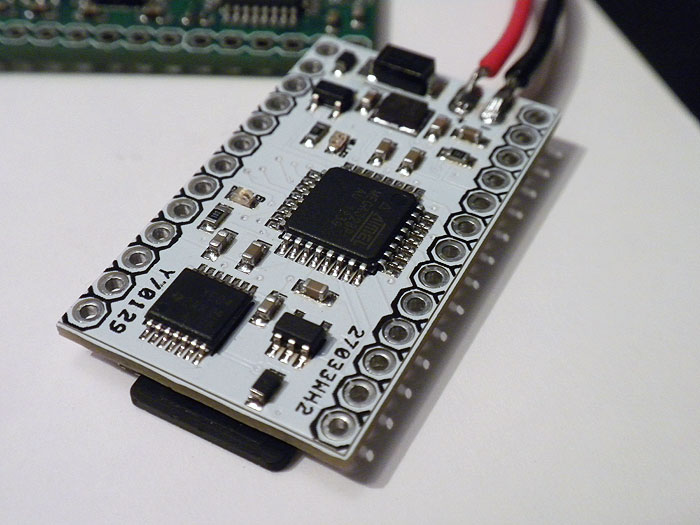
I have on-board microSD socket though on mine..
I have seen another stackable approach the same as that.. (maybe the same?) LOL..
like how they have PLENTY of 'shields' (add-on boards) for it already!..
kind reminds me of a board I designed..
the uSDuino:
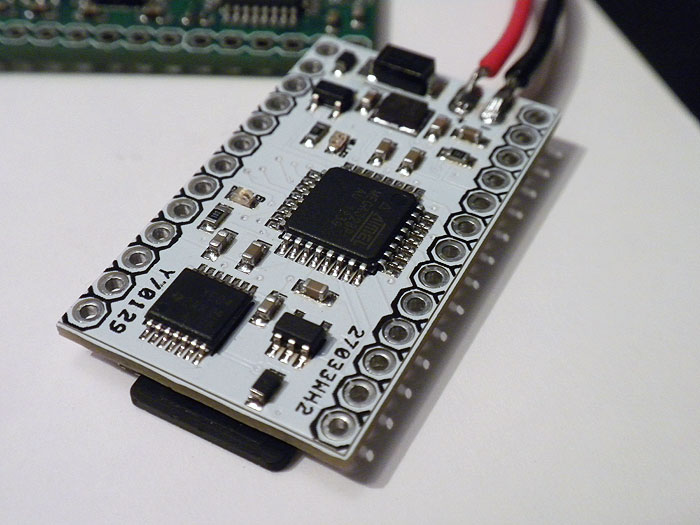
I have on-board microSD socket though on mine..
dentingleopard
New Member
thanks u are a big help i will let u know when im done
Similar threads
- Replies
- 1
- Views
- 317
- Replies
- 1
- Views
- 468
- Replies
- 2
- Views
- 558
