You are using an out of date browser. It may not display this or other websites correctly.
You should upgrade or use an alternative browser.
You should upgrade or use an alternative browser.
Fully 3D Printed Functional MK 42 !! :0
- Thread starter JCpioneer
- Start date
Talaaya
Well-Known Member
Talaaya, this is totally my dilemma. I tried increasing resolution on the edges via interactive split tool and then smoothing the entire piece, but that can still change overall shape of the pieces (which is bad when you need to get precise thicknesses and matching plates). I also tried just selecting some polys and smoothing those alone. This seems to work but it triangulates as you can see on my shin plate (not so professional or clean when printed). If you find any other solutions for smoothing within Maya let me know!
Here's another technique (just Maya this time!) that I actually hadn't tried before, but should work perfectly for you, starting with the same steps as before:
- Select all the hard edges like this:
- Display > Polygons > Hard Edges - shows only hard edges, making it much easier to see if you have the right edges hard
- Select > Select Using Constraints...
- Constrain: > Current and Next (radio button) - then select your object in edge mode (Properties will now become available in the Select Using Constraints window)
- Properties > Smoothing > Hard (radio button)
- drag select over your entire model and only the hard edges will be selected
- (be sure to turn the Constrain option back to Nothing when you're done so you can select soft edges again)
Then, do this instead:
- Mesh > Smooth (click the options box)
- Check the box for Propagate Edge Hardness
- Smooth as many times as necessary- If you want slightly rounded edges you can remove the creases one-smoothing-shy of how you want the smoothness, and smooth once without the creases (did that make sense?). To remove the creases: Edit Mesh > Remove All
Tadaaa! :cool
Here's another technique (just Maya this time!) that I actually hadn't tried before, but should work perfectly for you, starting with the same steps as before:
- Select all the hard edges like this:
- Display > Polygons > Hard Edges - shows only hard edges, making it much easier to see if you have the right edges hard- Select > Select Using Constraints...- Constrain: > Current and Next (radio button) - then select your object in edge mode (Properties will now become available in the Select Using Constraints window)- Properties > Smoothing > Hard (radio button)- drag select over your entire model and only the hard edges will be selected- Edit Mesh > Crease Tool - middle mouse drag to the right to take the value all the way to 10- (be sure to turn the Constrain option back to Nothing when you're done so you can select soft edges again)
Then, do this instead:
- Mesh > Smooth (click the options box)
- Check the box for Propagate Edge Hardness- Smooth as many times as necessary
- If you want slightly rounded edges you can remove the creases one-smoothing-shy of how you want the smoothness, and smooth once without the creases (did that make sense?). To remove the creases: Edit Mesh > Remove All
Tadaaa! :cool
You are awesome Talaaya! What a genius in Maya... I don't think I would have figured that out. Thank you so much, I will give it a try on a simple object after this weekend! Right now I'm making a custom gadget for my dad (father's day). Busy weekend, but I'll get right on it after that!
You're too cool.
chamuco110
Member
You can Smooth your models with blender
Import The file to blender > select The object > Edit object . There is a menu on The left , use "subdivide" and then "Smooth". I Think it can help .
Regards!
Import The file to blender > select The object > Edit object . There is a menu on The left , use "subdivide" and then "Smooth". I Think it can help .
Regards!
pRoJectEarth7
Well-Known Member
Interesting and enlightening... subscribed :thumbsup
Interesting and enlightening... subscribed :thumbsup
Thanks man! I like your logo, it makes me think about building iron man suits for life. "Its an Iron Man life for me" ARggg
Can't wait to see more this is fantastic. I also had the opportunity to invest in a 3d printer from kickstarter and it should be in a couple of weeks. I have a couple of questions.
- Do you feel the suit will hold up without fiberglass reinforcement.
- How many hours a day do have the machine printing
- How much spool did you use to create the boot and shin
Thanks.
- Do you feel the suit will hold up without fiberglass reinforcement.
- How many hours a day do have the machine printing
- How much spool did you use to create the boot and shin
Thanks.
Last edited:
Talaaya
Well-Known Member
hmmm by the sound of it 3dsmax and maya aren't that different are they. Talaaya how long have you been modeling ?
Yeah Max and Maya are very similar; they're even owned by the same company now (Autodesk). In industries like gaming and film they are generally the two that are almost exclusively used.
I've been modeling for 8 years now and I do it at my job every day.
Balmung
Well-Known Member
Yeah Max and Maya are very similar; they're even owned by the same company now (Autodesk). In industries like gaming and film they are generally the two that are almost exclusively used.
I've been modeling for 8 years now and I do it at my job every day.
When I grow up I wanna be like you
Can't wait to see more this is fantastic. I also had the opportunity to invest in a 3d printer from kickstarter and it should be in a couple of weeks. I have a couple of questions.
- Do you feel the suit will hold up without fiberglass reinforcement.
- How many hours a day do have the machine printing
- How much spool did you use to create the boot and shin
Thanks.
Hey! So the suit only needs some finishing on the surface and can hold up to normal to somewhat moderate use depending on how you print it. I jumped around with the boot on yesterday and it is pretty rigid! There are some minor cracks on the toe piece due to stress with the small joint area but other than that it is very strong plastic. It only weighs around 3 pounds!
The boot took around 150 hours to print out and I would print pieces before going to work or when I went to sleep], which I completed in 3 weeks.
The boot is 1.5 spools (3 lbs plus whatever raft/ support material). I use the leftover material for welding
This is insider tips folks haha.
I just finished getting the last item of the ventilation system in place. I thought 8 feet was 8 feet but its not, so I will go and get the 25 foot tubing and let it hang down around the table. Finally, no more plastic smell in my office while I'm home! Also, this weekend I designed some glow in the dark party glasses for my little bro! They have full snap in movable joints and are a perfect fit. I am impressed with the resolution and reliability of the Afina for prints like this.





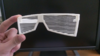
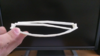

I also bought the padding that will line the inside of the boot and ready to put that in tomorrow. I'm excited to see how comfortable it will feel because I'm using thick antibacterial yoga matt. It might get stinky over time so I needed something more than regular foam. Plus Yoga mat material should feel really nice and easy to cut. I will probably use the same yoga mat for the whole armor. Perhaps thinner yoga matting for slimmer fit sections though.
Stay tuned this week!
Yea sure, it is good to count the cost before. I knew approximately what the cost would be. I'm not sure however what the total of the electronics will come to though. It depends if we can find some good deals for the more advanced stuff.





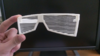
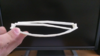

I also bought the padding that will line the inside of the boot and ready to put that in tomorrow. I'm excited to see how comfortable it will feel because I'm using thick antibacterial yoga matt. It might get stinky over time so I needed something more than regular foam. Plus Yoga mat material should feel really nice and easy to cut. I will probably use the same yoga mat for the whole armor. Perhaps thinner yoga matting for slimmer fit sections though.
Stay tuned this week!
Interesting and enlightening... subscribed :thumbsup
Thanks for that info, that gives me a better idea on how much time and money I need to commit to this. Jumping around in a boot made from a 3d printer is impressive.
Yea sure, it is good to count the cost before. I knew approximately what the cost would be. I'm not sure however what the total of the electronics will come to though. It depends if we can find some good deals for the more advanced stuff.
msleeper
Sr Member
Also, this weekend I designed some glow in the dark party glasses for my little bro! They have full snap in movable joints and are a perfect fit. I am impressed with the resolution and reliability of the Afina for prints like this.
So kind of unrelated, but have you seen these LED glasses? I'm waiting until they make RGB ones, hopefully they ship them before D*C this year.
Last edited by a moderator:
Last edited by a moderator:
cebt22
New Member
if i ever needed ANY motivation as to why i should get a 3d printer.. this video is it..
when i get paid next week, i'm buying the parts to finish my prusa..
Spardax
Active Member
Today I was home sick and it was no fun. :/
But, I managed to get some progress on inserting all the main matting inside the boot. It fits pretty snug and is super comfy!
Obviously it is taped closed in the video, because Matt is still working on the locking pin setup when he has time.
View attachment 199359View attachment 199360View attachment 199361View attachment 199362View attachment 199363View attachment 199364
3D printed Iron Man MK 42 boot movement - YouTube
Wow, i love your work, it is fantastic and i'm surprised by the fact that your 3D printer is small and performance at the same time
Similar threads
- Replies
- 4
- Views
- 265
- Replies
- 4
- Views
- 3,639
- Replies
- 3
- Views
- 842
- Replies
- 4
- Views
- 465






