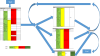Sorry.. that just made things 100 times harder to understand.
And yes, (normally) in the code you can adjust the angle of the servos.. and the time leds and things are on/off.
* I still cant grasp what the extra set of servos does/will do (nor why they are needed)
I started a nice number list above:
1.) on switch starts the prop.. and hence, the code on the board....
----- which fade 50% leds in barrel... then full 100% brightness.. then back to 50% brightness..
2.) a blue switch that when pressed 'retracts' the barrel... then plays some leds animation/routine (how/when does the barrel go 'back'? what triggers the solenoid to move the other direction? hi moves one way? low moves another? what makes it stop?.. questions.. questions..

)
3.) an orange switch that does the above.. but use orange leds? or changes RGB leds to orange? (no clue.. leds unspecified)
4.) another button/switch that when pressed....moves the arms? (how so? does it just move (one position) while the button is being pressed/held?.. or is it a one press deal where it does an 'action/movement'?? (what about opening it again? does it open after closing automatically.. after a few seconds? or is this another button/event?)
that EXPLAINS what each button event should do..(an attempt at least)
I can also see your going to have a hell of a time trying to tie all these components together..
1.1v motor
4.2v servos (which normally require +6v)
3.3v leds (current draw on these are going to be insane as well.. since you want to use high powered ones instead of accent leds)
24v solenoid?
5v Arduino (maybe a +3.3v version)
Any battery source used will waste power as heat, (which is no good for electronics)...that is over the regulated voltage.
ie:
you have a +5v voltage regulator... you give it +12v power supply..
(give or take).. +7v volts are being wasted.. and being wasted as HEAT by the regulator.
Its always best to have all/most components be the same or as a close as possible in voltage requirements.... and your battery pack/power source usually not more than a few volts above that..
(* there are always certain cases where this can change.. switch regulators.. diodes or other compoenents that give voltage drop across components..etc).. but for the most part the above applies.
Let start a Q & A session.
(nor more, no less)
1.) When you switch the opn/off toggle switch.. what should happen?