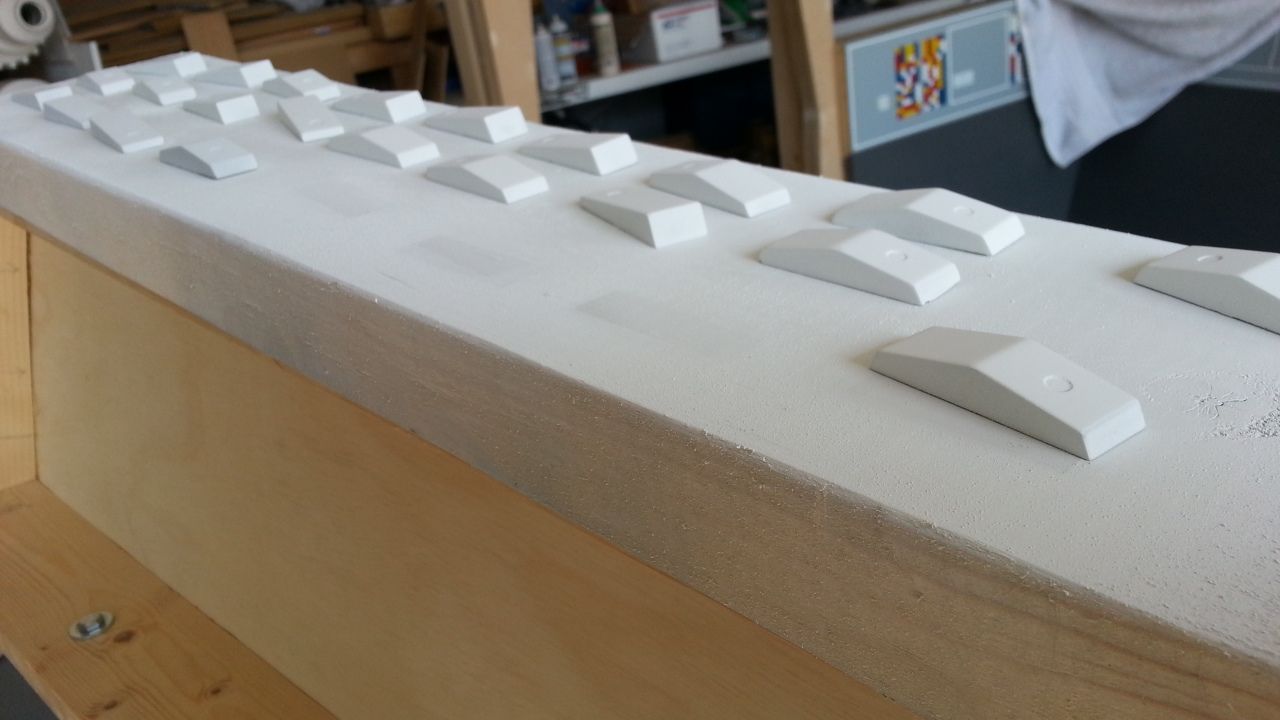pianomanpj
New Member
Re: 1:1 Millennium Falcon Console Replica
There are a few ways you can wire this, depending on what you'd like to do. Here are your options:
1. LIGHT ON ALL THE TIME - Connect power to "+" and ground to "-".
2. LIGHT ON WHEN BUTTON DOWN - Connect power to "C", ground to "-", and connect "NC" and "+" together.
3. LIGHT ON WHEN BUTTON UP - Connect power to "C", ground to "-", and connect "NO" and "+" together.
If your devices are incandescent, then polarity won't be an issue. Just supply the correct voltage from a source that can handle the current draw. If they are LED's, than you'll have to observe polarity, and perhaps use a current-limiting resistor (if one isn't built-in). I can help you calculate what you'd need for a resistor if need be. Good luck, and great build!
Hi Gang,
I'm pleading COMPLETE ignorance on this one... I've been looking on line on HOW to illuminate this button. Can anybody help me out? I've been tinkering with the idea to use these on the main console instead of the picture frame bumpers I painted white...
http://i778.photobucket.com/albums/...Console Build/20130617_200902_zpsbb78a86b.jpg
http://i778.photobucket.com/albums/...Console Build/20130617_200847_zpsc4fcec95.jpg
Original Idea - I think illuminated buttons would add to the overall design.
http://i778.photobucket.com/albums/...Console Build/20130328_170541_zpse9129ef9.jpg
More to Come
There are a few ways you can wire this, depending on what you'd like to do. Here are your options:
1. LIGHT ON ALL THE TIME - Connect power to "+" and ground to "-".
2. LIGHT ON WHEN BUTTON DOWN - Connect power to "C", ground to "-", and connect "NC" and "+" together.
3. LIGHT ON WHEN BUTTON UP - Connect power to "C", ground to "-", and connect "NO" and "+" together.
If your devices are incandescent, then polarity won't be an issue. Just supply the correct voltage from a source that can handle the current draw. If they are LED's, than you'll have to observe polarity, and perhaps use a current-limiting resistor (if one isn't built-in). I can help you calculate what you'd need for a resistor if need be. Good luck, and great build!