Yeah ahahah i wasnt looking for the good thing i was searching 8AA power supplyI going to say...
they sell these almost everywhere. You're just not looking hard enough! lol..
Envoyé de mon SM-G530W en utilisant Tapatalk
Yeah ahahah i wasnt looking for the good thing i was searching 8AA power supplyI going to say...
they sell these almost everywhere. You're just not looking hard enough! lol..
I going to say...
they sell these almost everywhere. You're just not looking hard enough! lol..
I know this is a thread for the faceplate, but has anyone tackled the repulsors and possible the best sensors to activate and such. I assume it would require more than a simple on, off switch. At least to get it to look more realistic. Anyway... I guess I'm just looking if someone has a repulsor tutorial and not just ones for sale. Thanks.
I used an ADXL335 accelerometer to trigger my hand repulsors;
http://www.therpf.com/showthread.php?t=198634&page=3
The code I used was a bodged together mess based on a muscle sensor instructable. I did try the muscle sensors first, but found a simple lift of my hand far more reliable.
I've just redone the repulsor electronics, and will be redoing the code from scratch.
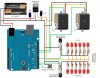


I cant see too much.. but make sure all ground wires are connected.. servo/arduino/battery pack..
I'm not sure what '3rd' code is.. you'd have to link to it.. (its been a long and varied thread)
I also have a separate thread posted here where I broke out only my diagram and matching code to simplify things.
