sumghai
New Member
After several months and a series of misadventures involving paints, I've finally finished my (mostly) screen-accurate build of the Starfleet Type II "Dolphin" Phaser from ST: Nemesis.

Throughout the 50 years of the Star Trek franchise, there have been many iterations of the Phaser pistol, and this particular design has always been my favorite because of its sleek profile, which I feel would nicely complement my planned Star Trek Online costume(s).

The Phaser body kit is from Stapleton Productions, and consists of various resin-cast plastic parts, brass fittings, magnets and miscellaneous pieces. The muzzle is cold-cast aluminium.
I noticed that the ends of the top rubber grip are rounder compared to the actual screenused prop, but I actually think it looks nicer this way.

The electronics are an optional upgrade kit available from Gerhard Mros of GMProps, and consists of three small PCBs for the power meter, button pad and phaser coil/speaker/emitter LED that connects to a larger microcontroller-based PCB, as well as a LiPo battery system rechargeable via USB.

I picked up some primer and basecoats from a NZ-based automotive parts chain store.
The primer is relatively thick enough to cover minor imperfections, and will have the basecoats bond to the resin parts better.
Getting the basecoat for the Phaser body was quite a mission. The original props were painted in PlastiKote 7173 Silver Sand Metallic, which has long been discontinued. Various replacement colors from the late 80's and 90's were also phased out, or were not available in New Zealand. So, I had something custom mixed based on what unlashak claimed to be the correct replacement color.
Meanwhile, the Satin Black is for the power cell assembly.

Various consumables, including two-part epoxy glue, wet & dry sandpaper (320, 400, 800, 1500 grit), 3M Acryl-Red Glazing Putty (for filling larger imperfections), ice cream sticks and general-purpose masking tape.

When putting together a prop kit, it is always a good idea to do a test fit of all the resin parts and electronics. Here, I'm trying to figure out the correct angle to mount the power meter PCB inside the Phaser body.

As the main PCB will sit inside the handle while the smaller PCBs are tucked inside the head, a hole needs to be drilled to allow the connecting cables through. Here, I'm using a large DC motor with an El Cheapo chuck as a ghetto Dremel tool.

The connecting cables for all the PCBs fit through just fine.

The power cell PCB comes with a reed switch that turns off the power cell LEDs when a magnet is held nearby. As per Gerry's instructions, I will need to somehow mount the magnets inside the sliding cowl piece, so that the power cells turn off when the cowl is closed to save power.

Marking the outline of the phaser coil on the cowl.

The sliding cowl piece, marked with the outline of the phaser coil and where the magnets will go.

A few minutes with my ghetto dremel, and the magnets fit snugly inside the cowl.

After gluing the lower body to the main body, I filled in all the seams, pinholes and other imperfections with 3M Acryl-Red putty. The stuff stinks to high heaven, and I should probably not have done this in my office.
All the exposed brass rods and magnets have also been masked off in preparation for painting.

Excess putty is sanded off with incrementally finer grades of wet & dry sandpaper.

The resin parts get their first coat of primer.
It is absolutely important to get a smooth finish, or any imperfections will show up when you get to the basecoat. Therefore, I went for another round of sanding, occasionally exposing dried putty beneath the primer, but this is perfectly normal.

A few more iterations of puttying, priming and sanding later, the resin parts are ready for the color basecoat.

And here's the obligatory goof-up that happens once in every project.
The custom mixed paint came out far too dark, almost metallic black. As it turned out, unlashak never posted photos of his own phaser build, so there was no way to verify his claim that his paint color was screen-accurate.
What followed were several months of fruitless back-and-forth emails to various paint suppliers, including Sherwin-Williams, the company that made DupliColor paint replacements for PlastiKote. Their local sales rep was very reluctant to bring in the correct color I needed, constantly making excuses about misplacing my email or consulting their legal department.

Eventually, I came across The Fleet Workshop forums (http://discuss.fleetworkshop.org/), a Star Trek-centric prop replica community. Some of the members there are actually the propmasters and Hollywood professionals who made the original screenused props, so I knew I was going to get authentic screen-accurate info.
A few more back-and-forth messages later, they collectively agreed to have someone send a paint chip sample of what was known to be the closest match for PK 7173. I then took the paint chip down to the totally cool dudes at GT Refinishers (https://www.facebook.com/Gtref/), who arranged for Car Colors of North Shore (http://www.carcolors.co.nz/) to whip up a color-matched can of PPG Dulon paint.
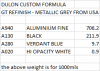
I also convinced Car Colors to provide me with the exact formula for making the custom mix, so that I won't have to keep bringing the paint chip in. This will also help all the guys and gals over on The Fleet Workshop and the PRF who want to make their own Phasers, in case they can't buy the DupliColor stuff.
So here's the secret sauce, folks - the PPG Dulon version of PlastiKote 7173:

The match is absolutely spot on - even the guy from TFW who supplied me with the paint chip was impressed.

The painted body, cowl and decorative knobs. No clear coat was used on the original prop.

The button pad faceplate and phaser coil, painted with Satin Black.

The power meter window inserted in the recess at the top of the main body. It was a very tight fit, and very little glue on the inside was needed to tack it in place.

The main PCB was mounted to the inside of the handle with double-sided foam tape, to compensate for the uneven surface of the soldered connections under the PCB.
(continued in next post)

Throughout the 50 years of the Star Trek franchise, there have been many iterations of the Phaser pistol, and this particular design has always been my favorite because of its sleek profile, which I feel would nicely complement my planned Star Trek Online costume(s).

The Phaser body kit is from Stapleton Productions, and consists of various resin-cast plastic parts, brass fittings, magnets and miscellaneous pieces. The muzzle is cold-cast aluminium.
I noticed that the ends of the top rubber grip are rounder compared to the actual screenused prop, but I actually think it looks nicer this way.

The electronics are an optional upgrade kit available from Gerhard Mros of GMProps, and consists of three small PCBs for the power meter, button pad and phaser coil/speaker/emitter LED that connects to a larger microcontroller-based PCB, as well as a LiPo battery system rechargeable via USB.

I picked up some primer and basecoats from a NZ-based automotive parts chain store.
The primer is relatively thick enough to cover minor imperfections, and will have the basecoats bond to the resin parts better.
Getting the basecoat for the Phaser body was quite a mission. The original props were painted in PlastiKote 7173 Silver Sand Metallic, which has long been discontinued. Various replacement colors from the late 80's and 90's were also phased out, or were not available in New Zealand. So, I had something custom mixed based on what unlashak claimed to be the correct replacement color.
Meanwhile, the Satin Black is for the power cell assembly.

Various consumables, including two-part epoxy glue, wet & dry sandpaper (320, 400, 800, 1500 grit), 3M Acryl-Red Glazing Putty (for filling larger imperfections), ice cream sticks and general-purpose masking tape.

When putting together a prop kit, it is always a good idea to do a test fit of all the resin parts and electronics. Here, I'm trying to figure out the correct angle to mount the power meter PCB inside the Phaser body.

As the main PCB will sit inside the handle while the smaller PCBs are tucked inside the head, a hole needs to be drilled to allow the connecting cables through. Here, I'm using a large DC motor with an El Cheapo chuck as a ghetto Dremel tool.

The connecting cables for all the PCBs fit through just fine.

The power cell PCB comes with a reed switch that turns off the power cell LEDs when a magnet is held nearby. As per Gerry's instructions, I will need to somehow mount the magnets inside the sliding cowl piece, so that the power cells turn off when the cowl is closed to save power.

Marking the outline of the phaser coil on the cowl.

The sliding cowl piece, marked with the outline of the phaser coil and where the magnets will go.

A few minutes with my ghetto dremel, and the magnets fit snugly inside the cowl.

After gluing the lower body to the main body, I filled in all the seams, pinholes and other imperfections with 3M Acryl-Red putty. The stuff stinks to high heaven, and I should probably not have done this in my office.
All the exposed brass rods and magnets have also been masked off in preparation for painting.

Excess putty is sanded off with incrementally finer grades of wet & dry sandpaper.

The resin parts get their first coat of primer.
It is absolutely important to get a smooth finish, or any imperfections will show up when you get to the basecoat. Therefore, I went for another round of sanding, occasionally exposing dried putty beneath the primer, but this is perfectly normal.

A few more iterations of puttying, priming and sanding later, the resin parts are ready for the color basecoat.

And here's the obligatory goof-up that happens once in every project.
The custom mixed paint came out far too dark, almost metallic black. As it turned out, unlashak never posted photos of his own phaser build, so there was no way to verify his claim that his paint color was screen-accurate.
What followed were several months of fruitless back-and-forth emails to various paint suppliers, including Sherwin-Williams, the company that made DupliColor paint replacements for PlastiKote. Their local sales rep was very reluctant to bring in the correct color I needed, constantly making excuses about misplacing my email or consulting their legal department.

Eventually, I came across The Fleet Workshop forums (http://discuss.fleetworkshop.org/), a Star Trek-centric prop replica community. Some of the members there are actually the propmasters and Hollywood professionals who made the original screenused props, so I knew I was going to get authentic screen-accurate info.
A few more back-and-forth messages later, they collectively agreed to have someone send a paint chip sample of what was known to be the closest match for PK 7173. I then took the paint chip down to the totally cool dudes at GT Refinishers (https://www.facebook.com/Gtref/), who arranged for Car Colors of North Shore (http://www.carcolors.co.nz/) to whip up a color-matched can of PPG Dulon paint.
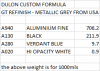
I also convinced Car Colors to provide me with the exact formula for making the custom mix, so that I won't have to keep bringing the paint chip in. This will also help all the guys and gals over on The Fleet Workshop and the PRF who want to make their own Phasers, in case they can't buy the DupliColor stuff.
So here's the secret sauce, folks - the PPG Dulon version of PlastiKote 7173:
Code:
DULON CUSTOM FORMULA
GT REFINISH - METALLIC GREY FROM USA
A940 ALUMINIUM FINE 706.2 mL
A130 BLACK 211.9 mL
A280 VERDANT BLUE 9.7 mL
A020 HI OPACITY WHITE 0.9 mL
The match is absolutely spot on - even the guy from TFW who supplied me with the paint chip was impressed.

The painted body, cowl and decorative knobs. No clear coat was used on the original prop.

The button pad faceplate and phaser coil, painted with Satin Black.

The power meter window inserted in the recess at the top of the main body. It was a very tight fit, and very little glue on the inside was needed to tack it in place.

The main PCB was mounted to the inside of the handle with double-sided foam tape, to compensate for the uneven surface of the soldered connections under the PCB.
(continued in next post)

























