You are using an out of date browser. It may not display this or other websites correctly.
You should upgrade or use an alternative browser.
You should upgrade or use an alternative browser.
The PEPAKURA question thread - PLEASE READ RULES IN FIRST POST!
- Thread starter DaddyfromNaboo
- Start date
-
- Tags
- star wars
Re: Commission: Need Pepakura Modeller
It's because you are a new member still. Just be active on the forums and meet the requirements.
It's because you are a new member still. Just be active on the forums and meet the requirements.
elro
Active Member
Re: Commission: Need Pepakura Modeller
Looks like you've somehow manage to separate all faces via edges. You'll need to go back and merge all the corresponding vertices. = Mirror mode will save you exactly half the effort
Or send me the file via PM and ill get it to fixing it for you sometime this week.
Looks like you've somehow manage to separate all faces via edges. You'll need to go back and merge all the corresponding vertices. = Mirror mode will save you exactly half the effort
Or send me the file via PM and ill get it to fixing it for you sometime this week.
I have gaps in between all the faces of each mesh. When I try to pep-it, i'm left without the connecting tabs, because Pepakura thinks that that particular part isnt supposed to join to the adjacent poly face.
In this picture, I put a light INSIDE, so that it beams through the gaps i'm talking about.
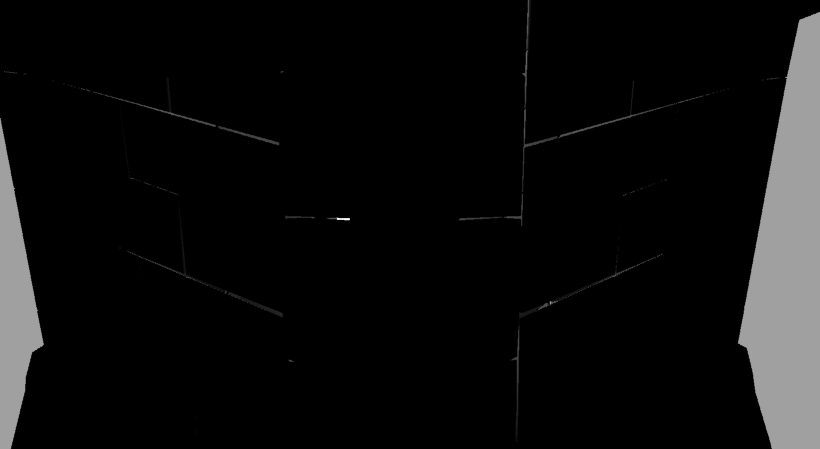
The WHOLE model is like this. I dont know if the poly faces can be stretched, or if they will have to be replaced, or wat...
devil595499
New Member
hi fiber glass cloth are hard to find in my country is fiber glass tape good enough ?
Leander
Active Member
What counrty are we talking about, there might be some people here from the same country that can help you.hi fiber glass cloth are hard to find in my country is fiber glass tape good enough ?
EyeofSauron
Master Member
to substitute, you could just use tablecloth or something, resin makes it hard too 
SqueekinOrka
Well-Known Member
Hey everyone, apologizes if I've missed this but i have been searching.
I'm about to start gluing pieces together and start building my ODST helm. With my pepakura the numbers on the pieces don't appear to add up. My starting point that I've picked out, the piece's fit together and I've been checking the 3D helmet in Pepakura Designer and it adds up. The numbers are not the same. On one piece it says "618" and on the other "617". All the numbers are 1 under or 1 above if that makes sense.
One of the tutorials i came across on the 405th the numbers were the same.617 connects to 617.Should all numbers be the same or does it vary on different files ?
Thanks in advance Squeeks
I'm about to start gluing pieces together and start building my ODST helm. With my pepakura the numbers on the pieces don't appear to add up. My starting point that I've picked out, the piece's fit together and I've been checking the 3D helmet in Pepakura Designer and it adds up. The numbers are not the same. On one piece it says "618" and on the other "617". All the numbers are 1 under or 1 above if that makes sense.
One of the tutorials i came across on the 405th the numbers were the same.617 connects to 617.Should all numbers be the same or does it vary on different files ?
Thanks in advance Squeeks
elro
Active Member
Hey everyone, apologizes if I've missed this but i have been searching.
I'm about to start gluing pieces together and start building my ODST helm. With my pepakura the numbers on the pieces don't appear to add up. My starting point that I've picked out, the piece's fit together and I've been checking the 3D helmet in Pepakura Designer and it adds up. The numbers are not the same. On one piece it says "618" and on the other "617". All the numbers are 1 under or 1 above if that makes sense.
One of the tutorials i came across on the 405th the numbers were the same.617 connects to 617.Should all numbers be the same or does it vary on different files ?
Thanks in advance Squeeks
For eg, Edge ' 215' on one piece, should meet edge '215' on its adjacent piece.
Open the PDO file with the viewer, and mouse over the 2d pattern view and you will see the red line showing that these edges meet. Zoom in and you should see the exact same number on both pieces.
jnjoker100
Well-Known Member
I just got done building robos iron man helmet and Im getting ready to print the back, chest and brace. I could really use some sizing help. Could someone please message me and just helmet me...
Im looking for info on what size I need to make it to fit my fat ass....
Im looking for info on what size I need to make it to fit my fat ass....
elro
Active Member
I just got done building robos iron man helmet and Im getting ready to print the back, chest and brace. I could really use some sizing help. Could someone please message me and just helmet me...
Im looking for info on what size I need to make it to fit my fat ass....
Scroll down, I did a short tutorial on how to scale....
SqueekinOrka
Well-Known Member
For eg, Edge ' 215' on one piece, should meet edge '215' on its adjacent piece.
Open the PDO file with the viewer, and mouse over the 2d pattern view and you will see the red line showing that these edges meet. Zoom in and you should see the exact same number on both pieces.
Thank you very much,i can now see that they do have the same numbers.Hooray i can start putting it together
Thank you
Annisse
Sr Member
Hello!
Who here has a PEP file cutter? Not sure if that is the correct verbiage
I asked one of the members here to cut a PEP file for me, he had the machine to do it and never received the file.
Any way, let me know if any one here do this and how much you charge to do something like this. It is for a full helmet. I can send you the file and explain exactly what is that I need cut.
Thank you!
Who here has a PEP file cutter? Not sure if that is the correct verbiage
I asked one of the members here to cut a PEP file for me, he had the machine to do it and never received the file.
Any way, let me know if any one here do this and how much you charge to do something like this. It is for a full helmet. I can send you the file and explain exactly what is that I need cut.
Thank you!
SmallFryTrooper
New Member
Help With Re-Sizing Pep File
Hey guys I'm new and I'm thinking this is where I can post this.
I found the Daedric helmet pepakura file on Propzone. I built it but it was way too small even though they say it is full sized. I wrote Propzone several emails asking if they could re-size it to actual size but I have received no replies.
So as a last resort I signed up to the RPF forums in hope someone can help me lol. I only have a beginners experience with pepakura and I don't know how to make it proper size to fit on me head.
What it comes down to is that I re-uploaded the file on 4share so I could post the link, and I was wondering of someone on here could re-size this file for me. XD I hope someone can help me out. Thanks for reading!
deadricletter.pdo - 4shared.com - online file sharing and storage - download
SmallFry
Hey guys I'm new and I'm thinking this is where I can post this.
I found the Daedric helmet pepakura file on Propzone. I built it but it was way too small even though they say it is full sized. I wrote Propzone several emails asking if they could re-size it to actual size but I have received no replies.
So as a last resort I signed up to the RPF forums in hope someone can help me lol. I only have a beginners experience with pepakura and I don't know how to make it proper size to fit on me head.
What it comes down to is that I re-uploaded the file on 4share so I could post the link, and I was wondering of someone on here could re-size this file for me. XD I hope someone can help me out. Thanks for reading!
deadricletter.pdo - 4shared.com - online file sharing and storage - download
SmallFry
SmallFryTrooper
New Member
Re: Help With Re-Sizing Pep File
madmax,
thanks for the reply! I have pepakura designer and I have tried messing with the scaling in that but the only problem is I'm not sure what size to make it. XD I'm out of a job right now so I'm trying to preserve paper so printing it off till I get it right is going to be expensive on my boyfriends wallet lol. Thanks again for the reply however!
SmallFry
madmax,
thanks for the reply! I have pepakura designer and I have tried messing with the scaling in that but the only problem is I'm not sure what size to make it. XD I'm out of a job right now so I'm trying to preserve paper so printing it off till I get it right is going to be expensive on my boyfriends wallet lol. Thanks again for the reply however!
SmallFry
SmallFryTrooper
New Member
--BUMP--
elro
Active Member
Please wait at least a day before 'bumping'....
As for scaling use the new feature to see a distance between two points, do this for the the x y z axis' on where your head should fit, keep adjusting the scale until you've got a good 1cm or so larger than your head in each direction *(allows for padding room)
As for scaling use the new feature to see a distance between two points, do this for the the x y z axis' on where your head should fit, keep adjusting the scale until you've got a good 1cm or so larger than your head in each direction *(allows for padding room)
SmallFryTrooper
New Member
Please wait at least a day before 'bumping'....
As for scaling use the new feature to see a distance between two points, do this for the the x y z axis' on where your head should fit, keep adjusting the scale until you've got a good 1cm or so larger than your head in each direction *(allows for padding room)
Sorry about the bump.
Is there a tutorial for this? What is the new feature? Thanks for the reply sorry for all the questions haha
elro
Active Member
Sorry about the bump.
Is there a tutorial for this? What is the new feature? Thanks for the reply sorry for all the questions haha
Post #612
SqueekinOrka
Well-Known Member
Sorry about the bump.
Is there a tutorial for this? What is the new feature? Thanks for the reply sorry for all the questions haha
I've recently started my first pep build and i used this tutorial, Method 1.
How To Scale Your Pepakura Armour-Tutorial - Cosplay.com
So far so good and my helmet looks big enough to wear. Hope this helps and good luck
Similar threads
- Replies
- 3
- Views
- 431
- Replies
- 0
- Views
- 146
