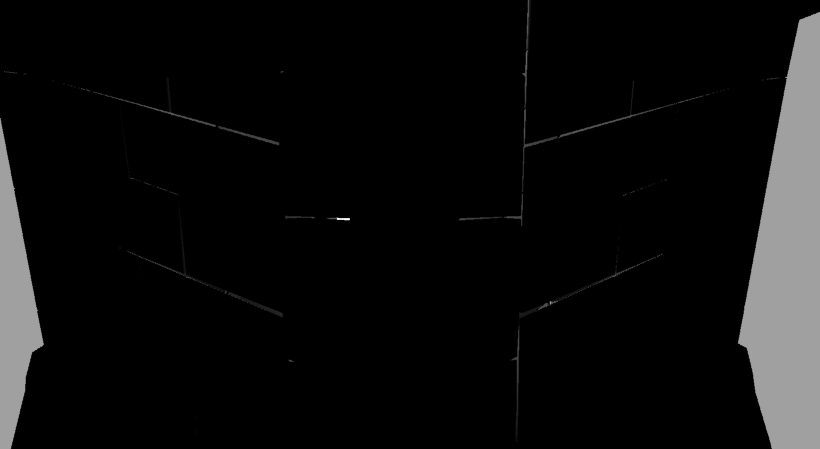Crank729
Sr Member
You get much more detail with paper pep, bet foam is cheaper, easier, faster and more comfortable if a wearable costume piece is involved.I was wondering what the pros and cons were on paper vs. foam prep?
You get much more detail with paper pep, bet foam is cheaper, easier, faster and more comfortable if a wearable costume piece is involved.I was wondering what the pros and cons were on paper vs. foam prep?
Hey Peps!!!
I just wanted to pass along some information I found with the help of Shadowman...the product name is Gesso, this product can be applied to seal your foam costume (not to make it hard, use plasti-dip for that), anyways in other words it works like Bondo for foam, it is applied by brush and can be sanded to give the foam a better finish, they used this product back in the day to make canvas have a better texture to be painted on...Also it is flexible, tons of old masterpieces were rolled and put away and the paint still good with no cracks on them...
Thanks Shadowman fro bringing this up on his thread...
Cheers brothers!!!!
You get much more detail with paper pep, bet foam is cheaper, easier, faster and more comfortable if a wearable costume piece is involved.
Like others have said, the paper and resin method will net you a much more detailed piece. It will also be nearly indestructable if done properly. Things that really, REALLY need to be hard are best done in paper and resin. I'm building a set of Halo spartan armor in paper and resin because I want it to be able to take a TON of abuse, and there are a ton of realy fine details. Paper and resin is extremly tedious and time consuming, but worth the effort IMO. Another benefit to the paper and resin method is the ability to fix imperfections with fillers and sculpting tools.I was wondering what the pros and cons were on paper vs. foam prep?
I was wondering, if I use some clay on top of fibreglass, can I still put bondo on top of the clay? Will it still be as strong and is their a certain clay better for this then others? I have a very "blocky" mask I am doing and want to smooth it out with clay before the bondo so I was just wondering if this will work before I ruin it.
Wow that Brilliant Elro, thats what ive been hoping for all along.. im only new to pepakura and this really is a life saver, thanks for sharing hey. cheers.
And seeing as they listen to requests, I urge ANYONE with great ideas to send them through to Tamasoft because they evidently do listen!!!