You are using an out of date browser. It may not display this or other websites correctly.
You should upgrade or use an alternative browser.
You should upgrade or use an alternative browser.
Phaser 1 Kit Buildup plus MM P2 Restoration
- Thread starter asalaw
- Start date
asalaw
Master Member
Re: John Long Phaser 1 Kit Buildup plus MM P2 Restoration
Finally! Got the dishes and laundry going and I can sit down and start posting as I wait for Snowfµçkmageddon to start this evening. With any luck, I won't have to work tomorrow and I can sleep in again...
So here we go:
Let me just say I did a lot to kick my own ass on the clip project. I was too lazy to make a jig, so I tried all these "genius" alternatives. The good news is, I've been using 0.015" aluminum sheet, which I found in the scrap pile at the shop, about half a dozen 6" x 8" sheets of it. So at least it didn't cost me anything (other than a lot of frustration). But take it from me, you want to make a jig. It seems simple enough, and the aluminum is very easy to bend, but don't be deceived. That only means it's easier to bend it wrong.
Here's a survey of my parade of screw-ups with the clip:
I started out with the laziest option: I built up a few layers of painter's tape and carefully cut it to shape right on the phaser. Seems like it should work... but no. Somehow I wound up with a mess anyway.
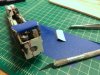


Then I tried making the pattern in Illustrator to get the shape right:



That worked pretty well, so I completed the pattern in Illustrator and took it to the laser cutter, and ended up with a template.

Which was excellent. So I commenced to cuttin'...
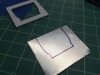
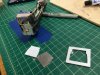

And... hey! I've got this old "Dupli-cutter" thing from forever ago to cut my diamond plate for my phasers... I bet it works great as a brake!


And it did work pretty well, except for the last bend, the little one in the back that tucks underneath the top of the phaser. That one gave me a few problems...

Long story short, that's when I'd had enough -- I went over to one of my shop teachers, who was hanging out between classes, and discussed it with him. Guess what he said...

WTF was I thinking when I let you pass my class?
Well, after that... he said "You need a jig."
I was out of time by then, and too tired to think about making a jig (even though he gave me great instructions), so I decided to save it for next time. And when I finally came back (yesterday), I had a plan. It worked well by and large, but for my set of heroes, it just won't be adequate. For the two attempts it took to finally get a nice-looking clip, though, it barely held up -- it finally split partway through on the last bend, but a little tape and a lot of prayer saved the day.
Gotta check the laundry -- back in a flash with more...
Finally! Got the dishes and laundry going and I can sit down and start posting as I wait for Snowfµçkmageddon to start this evening. With any luck, I won't have to work tomorrow and I can sleep in again...
So here we go:
Let me just say I did a lot to kick my own ass on the clip project. I was too lazy to make a jig, so I tried all these "genius" alternatives. The good news is, I've been using 0.015" aluminum sheet, which I found in the scrap pile at the shop, about half a dozen 6" x 8" sheets of it. So at least it didn't cost me anything (other than a lot of frustration). But take it from me, you want to make a jig. It seems simple enough, and the aluminum is very easy to bend, but don't be deceived. That only means it's easier to bend it wrong.
Here's a survey of my parade of screw-ups with the clip:
I started out with the laziest option: I built up a few layers of painter's tape and carefully cut it to shape right on the phaser. Seems like it should work... but no. Somehow I wound up with a mess anyway.
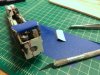


Then I tried making the pattern in Illustrator to get the shape right:



That worked pretty well, so I completed the pattern in Illustrator and took it to the laser cutter, and ended up with a template.

Which was excellent. So I commenced to cuttin'...
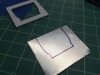
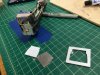

And... hey! I've got this old "Dupli-cutter" thing from forever ago to cut my diamond plate for my phasers... I bet it works great as a brake!


And it did work pretty well, except for the last bend, the little one in the back that tucks underneath the top of the phaser. That one gave me a few problems...

Long story short, that's when I'd had enough -- I went over to one of my shop teachers, who was hanging out between classes, and discussed it with him. Guess what he said...

WTF was I thinking when I let you pass my class?
Well, after that... he said "You need a jig."
I was out of time by then, and too tired to think about making a jig (even though he gave me great instructions), so I decided to save it for next time. And when I finally came back (yesterday), I had a plan. It worked well by and large, but for my set of heroes, it just won't be adequate. For the two attempts it took to finally get a nice-looking clip, though, it barely held up -- it finally split partway through on the last bend, but a little tape and a lot of prayer saved the day.
Gotta check the laundry -- back in a flash with more...
Last edited:
asalaw
Master Member
Re: John Long Phaser 1 Kit Buildup plus MM P2 Restoration
Back from checking the laundry. It's still there.
Onto the jig: The design was straightforward enough, just a little piece of 1/8" scrap wood...

And once the sawdust started flying into my eyes, I figured I'd better put up one of my vacuum-while-you-work rigs:

But other than that, making the jig was fairy simple. I measured the thickness for the front rim, the length across the top of the front area of the pistol, and the thin part in back. Then I hauled out my new BFF, the height gauge, and scratched those heights into the edges of the jig. The rest was just Dremel, check, sand, check, etc., till I had what I wanted. Checking my progress was just a simple matter of butting the jig up against the height gauge. If it slipped under, fine. If not, just sand that little bit down and check it again.



That height gauge gets handier every time I use it. That's why I'm absolutely in love with it.

Nobody could ever love you like I do, height gauge...
Once I had my jig right, it was time to start bending metal. I started by cutting out yet another damn clip blank, and filing it close to shape.


I taped the blank to the jig and braced it in the bench vise with another strip of wood to protect the metal. I find this works more reliably than taping the jaws, and in fact they make rubber pads for that purpose. Then I used another piece of scrap wood to bend the piece 90º, and put it on the phaser to test the fit. I figured it would help to do that, and I was right. This first piece I had to keep re-flattening with a mallet to gauge where exactly to put the bend, and also I had to sand the radius on the jig a bit more to get the bend radius I wanted.



Also between bends, I checked and re-checked my lineup, the width of the jig vs. the phaser, etc. It consistently checked out very well.

So, first time out, I finally got to the final bends underneath, which I accomplished with the ball hammer and another little scrap of wood between the hammer and the metal. That had the effect of clamping the work to the jig, so I had to pry the edge back up with a screwdriver, but no biggie.

At this point, my rear bend has a contour problem...

I eventually got all the contours right with a little hammering and such. Unfortunately, I decided to tap the front bend without the protective wood scrap in place, and...


So that was the beginning of my second clip, which came out much better. I started with a blank that was cut just a bit looser. Once I had the bends properly done, I started checking the contour of the side, and sanding it in bit by bit. The it was just a matter of sanding, checking, filing, checking, etc...




Then finally, a pass with a fine sanding sponge and Scotchbrite, and I was happy...

Off to pick up a few more chores and have dinner. Back later tonight with securing the nozzle, sanding the fins to shape, and final (for this week) pictures.
Back from checking the laundry. It's still there.
Onto the jig: The design was straightforward enough, just a little piece of 1/8" scrap wood...

And once the sawdust started flying into my eyes, I figured I'd better put up one of my vacuum-while-you-work rigs:

But other than that, making the jig was fairy simple. I measured the thickness for the front rim, the length across the top of the front area of the pistol, and the thin part in back. Then I hauled out my new BFF, the height gauge, and scratched those heights into the edges of the jig. The rest was just Dremel, check, sand, check, etc., till I had what I wanted. Checking my progress was just a simple matter of butting the jig up against the height gauge. If it slipped under, fine. If not, just sand that little bit down and check it again.



That height gauge gets handier every time I use it. That's why I'm absolutely in love with it.

Nobody could ever love you like I do, height gauge...
Once I had my jig right, it was time to start bending metal. I started by cutting out yet another damn clip blank, and filing it close to shape.


I taped the blank to the jig and braced it in the bench vise with another strip of wood to protect the metal. I find this works more reliably than taping the jaws, and in fact they make rubber pads for that purpose. Then I used another piece of scrap wood to bend the piece 90º, and put it on the phaser to test the fit. I figured it would help to do that, and I was right. This first piece I had to keep re-flattening with a mallet to gauge where exactly to put the bend, and also I had to sand the radius on the jig a bit more to get the bend radius I wanted.



Also between bends, I checked and re-checked my lineup, the width of the jig vs. the phaser, etc. It consistently checked out very well.

So, first time out, I finally got to the final bends underneath, which I accomplished with the ball hammer and another little scrap of wood between the hammer and the metal. That had the effect of clamping the work to the jig, so I had to pry the edge back up with a screwdriver, but no biggie.

At this point, my rear bend has a contour problem...

I eventually got all the contours right with a little hammering and such. Unfortunately, I decided to tap the front bend without the protective wood scrap in place, and...


So that was the beginning of my second clip, which came out much better. I started with a blank that was cut just a bit looser. Once I had the bends properly done, I started checking the contour of the side, and sanding it in bit by bit. The it was just a matter of sanding, checking, filing, checking, etc...




Then finally, a pass with a fine sanding sponge and Scotchbrite, and I was happy...

Off to pick up a few more chores and have dinner. Back later tonight with securing the nozzle, sanding the fins to shape, and final (for this week) pictures.
asalaw
Master Member
Re: John Long Phaser 1 Kit Buildup plus MM P2 Restoration
Ahhh... couldn't make up my mind between chores and a nice nap, so I did the chores in my sleep. I was feeling very refreshed until just now when I wrote the word "chores." So I'll try to get this post out before I start nodding again.
I was feeling very refreshed until just now when I wrote the word "chores." So I'll try to get this post out before I start nodding again.  [Also, it seems RPF went down for a while tonight -- I thought my post was lost, but the auto-save recovery button saved my bacon.]
[Also, it seems RPF went down for a while tonight -- I thought my post was lost, but the auto-save recovery button saved my bacon.]
Once again, Captain Obvious here proceeded as though "lazy" were the same thing as "efficient" and took three tries before figuring out the right way...

That's Mister Captain Obvious to you, a$$høle!
I cut myself a 1/2" x 1/2" square of 0.040" brass with a 1/8" hole punched in it. First I cut out the strip on the metal shear, then I marked and punched the hole, and soldered on a steel 4-40 nut I had handy. The screw head has to fit the holes in the shaft of the nozzle, and a 6-32 is a bit too big, and seems like overkill anyway. Plus I had a pair of 4-40 brass oval head screws on hand that seemed like they'd work well.


I had to cut the screw down a little, of course...

So how's this for too clever by half: I figured I'd set down a ball of JB epoxy steel putty, push in my little screw mount, and be done with it. Uh, no. I had huge problems lining it up, and had to Dremel it back out and restart.
Then I had this "clever" idea:

Surely the joystick method would give me the control I needed to line it up properly!

I purposely died to avoid doing that joke ever again,
so finish your post and STFU.
And, no.
So with my back against the wall, I remembered the P1 kit instructions. I co-wrote them, which means I never read them, cuz I'm too smart for that, which means I have very fuzzy memories of what's actually in them, and that has consequences...



Wow, she really gets around...
Anyway, I remembered the instructions for seating the nut into the back of the phaser, and finally did it the right way:


I screwed the mount as tightly as possible to the nozzle stem, dropped in my ball of epoxy putty, and then held the nozzle tightly in place till the putty set up. Once that was done, I removed the nozzle and potted in the screw mount with JB Kwik, and that was that. I took one more picture tonight of the screw mount for clarity. Looks horrible, but that sucker's in there and doing its job.


Finally, I sanded and shaped the rear fins last night, and I'm very pleased with the way they came out:


I also did just a bit of additional sanding on the curves of the clip with a 180 grit sanding block. The right side is right where I want it, the left side needs a few more strokes (don't we all?).

And now, the moment I've all been waiting for: Phaser porn!




In the first picture, you can see the Wand front window is narrower than the one from the kit, and I think that's one of their changes. But the screen cap shows my clip is too short in the front (but the Wand has that right), which is my bad, but I'm not fixing it. That would involve lowering the bottom of the window and making the top of the window thicker to match, and at this point that's not something I want to do on this phaser. But it's definitely noted for when I make my master tooling for my scratch-builds.
Final thoughts for tonight:
So, jigs. Not doing the fins and clip quite this way again. I'm going to create a jig for the fins and for bending the front clip in Inventor, and 3D-print myself a nice, precise set of jigs for those parts. The form I printed for bending the brass for the handle works incredibly well, so I'm going to carry that forward to every other sheet-metal-forming part of the phaser. I'm very much inclined to make them available as free downloads. We'll see.
Next Time on Phasers and Fµçkups: The Early Years --
I think next I'll create the brass slide for the nozzle, and I'll be ordering the brass for that on Friday, and drill out the acrylic emitter. I'll also finish the ribs for the back of the pistol, and go ahead and install the 10-turn knob as well.
That will leave the side dial as the final exterior feature, and I'll leave you with a teaser: A clue gleaned from another board about how that may have been built on the originals (and therefore how I'll be doing it)...


Ahhh... couldn't make up my mind between chores and a nice nap, so I did the chores in my sleep.
Once again, Captain Obvious here proceeded as though "lazy" were the same thing as "efficient" and took three tries before figuring out the right way...

That's Mister Captain Obvious to you, a$$høle!
I cut myself a 1/2" x 1/2" square of 0.040" brass with a 1/8" hole punched in it. First I cut out the strip on the metal shear, then I marked and punched the hole, and soldered on a steel 4-40 nut I had handy. The screw head has to fit the holes in the shaft of the nozzle, and a 6-32 is a bit too big, and seems like overkill anyway. Plus I had a pair of 4-40 brass oval head screws on hand that seemed like they'd work well.


I had to cut the screw down a little, of course...

So how's this for too clever by half: I figured I'd set down a ball of JB epoxy steel putty, push in my little screw mount, and be done with it. Uh, no. I had huge problems lining it up, and had to Dremel it back out and restart.
Then I had this "clever" idea:

Surely the joystick method would give me the control I needed to line it up properly!

I purposely died to avoid doing that joke ever again,
so finish your post and STFU.
And, no.
So with my back against the wall, I remembered the P1 kit instructions. I co-wrote them, which means I never read them, cuz I'm too smart for that, which means I have very fuzzy memories of what's actually in them, and that has consequences...



Wow, she really gets around...
Anyway, I remembered the instructions for seating the nut into the back of the phaser, and finally did it the right way:


I screwed the mount as tightly as possible to the nozzle stem, dropped in my ball of epoxy putty, and then held the nozzle tightly in place till the putty set up. Once that was done, I removed the nozzle and potted in the screw mount with JB Kwik, and that was that. I took one more picture tonight of the screw mount for clarity. Looks horrible, but that sucker's in there and doing its job.


Finally, I sanded and shaped the rear fins last night, and I'm very pleased with the way they came out:


I also did just a bit of additional sanding on the curves of the clip with a 180 grit sanding block. The right side is right where I want it, the left side needs a few more strokes (don't we all?).

And now, the moment I've all been waiting for: Phaser porn!




In the first picture, you can see the Wand front window is narrower than the one from the kit, and I think that's one of their changes. But the screen cap shows my clip is too short in the front (but the Wand has that right), which is my bad, but I'm not fixing it. That would involve lowering the bottom of the window and making the top of the window thicker to match, and at this point that's not something I want to do on this phaser. But it's definitely noted for when I make my master tooling for my scratch-builds.
Final thoughts for tonight:
So, jigs. Not doing the fins and clip quite this way again. I'm going to create a jig for the fins and for bending the front clip in Inventor, and 3D-print myself a nice, precise set of jigs for those parts. The form I printed for bending the brass for the handle works incredibly well, so I'm going to carry that forward to every other sheet-metal-forming part of the phaser. I'm very much inclined to make them available as free downloads. We'll see.
Next Time on Phasers and Fµçkups: The Early Years --
I think next I'll create the brass slide for the nozzle, and I'll be ordering the brass for that on Friday, and drill out the acrylic emitter. I'll also finish the ribs for the back of the pistol, and go ahead and install the 10-turn knob as well.
That will leave the side dial as the final exterior feature, and I'll leave you with a teaser: A clue gleaned from another board about how that may have been built on the originals (and therefore how I'll be doing it)...


asalaw
Master Member
Re: John Long Phaser 1 Kit Buildup plus MM P2 Restoration
OK everybody, drop what you're doing, grab 8 bucks and head on over here: Painting and Weathering for Props and Replicas. Buy and download this book if you want to make your props look amazing. Incredible resource, I've just read it and my head is spinning. It usually does that anyway, but get the book nonetheless.
I'm definitely going to use one or two of his techniques on this here phaser...
OK everybody, drop what you're doing, grab 8 bucks and head on over here: Painting and Weathering for Props and Replicas. Buy and download this book if you want to make your props look amazing. Incredible resource, I've just read it and my head is spinning. It usually does that anyway, but get the book nonetheless.
I'm definitely going to use one or two of his techniques on this here phaser...
Last edited by a moderator:
asparagus64
New Member
Re: John Long Phaser 1 Kit Buildup plus MM P2 Restoration
You know, I'm not sure if anyone has mentioned this yet. But with all the great things happening on this thread, it seems one part of this great project has slipped through the cracks. You did a really great job cutting the phaser in half, and even a better job at routing it out. Watching this thread I almost forgot the MM phaser is a one piece chunk of resin. I'm looking at the routing job you did and it seems the phaser has a consistent thickness on both sides throughout. I know if I attempted this I would leave a rocky, bumpy mess.
You know, I'm not sure if anyone has mentioned this yet. But with all the great things happening on this thread, it seems one part of this great project has slipped through the cracks. You did a really great job cutting the phaser in half, and even a better job at routing it out. Watching this thread I almost forgot the MM phaser is a one piece chunk of resin. I'm looking at the routing job you did and it seems the phaser has a consistent thickness on both sides throughout. I know if I attempted this I would leave a rocky, bumpy mess.
asalaw
Master Member
Re: John Long Phaser 1 Kit Buildup plus MM P2 Restoration
Thanks for the compliment! But I assure you, it is a rocky, bumpy mess. It just washes out in the photos because the resin is yellow. Trust me, unless you're made of CNC, there is just no way to Dremel out a resin part and leave it perfectly smooth. You can get close, but there will always be tool marks and unevenness unless you address them afterwards.
But I assure you, it is a rocky, bumpy mess. It just washes out in the photos because the resin is yellow. Trust me, unless you're made of CNC, there is just no way to Dremel out a resin part and leave it perfectly smooth. You can get close, but there will always be tool marks and unevenness unless you address them afterwards.
Also, there's going to be epoxy and such added into various places and dug back out for just that reason -- I've done a little of the building up in the trigger area. One of the last things I'm going to do is actually drill the screw holes and fill them back in to look like the original. And I'm going to paint the interior as well to look like the photos. Just haven't gotten to it yet. That's all going to happen near the end.
Thanks for the compliment!
Also, there's going to be epoxy and such added into various places and dug back out for just that reason -- I've done a little of the building up in the trigger area. One of the last things I'm going to do is actually drill the screw holes and fill them back in to look like the original. And I'm going to paint the interior as well to look like the photos. Just haven't gotten to it yet. That's all going to happen near the end.
asalaw
Master Member
Re: John Long Phaser 1 Kit Buildup plus MM P2 Restoration
Update --
Sorry about the absence guys, but the weather has hosed my job schedule, which in turn hosed my phaser work. I believe spring thaw is finally underway, though, so I expect to be back in the saddle very soon. I've received all the remaining metal that I ordered for the innards and the side dial, so all that remains is to do the work.
Interestingly, Techshop will be going 24/7 as of March 20, in all locations. So that potentially opens this up quite a lot. Also, now that snow days are behind us, I can retool my job schedule to get my hours in a four-day week. So I expect to have a lot more time to make a lot more props and models!
So here's your teaser...

Update --
Sorry about the absence guys, but the weather has hosed my job schedule, which in turn hosed my phaser work. I believe spring thaw is finally underway, though, so I expect to be back in the saddle very soon. I've received all the remaining metal that I ordered for the innards and the side dial, so all that remains is to do the work.
Interestingly, Techshop will be going 24/7 as of March 20, in all locations. So that potentially opens this up quite a lot. Also, now that snow days are behind us, I can retool my job schedule to get my hours in a four-day week. So I expect to have a lot more time to make a lot more props and models!
So here's your teaser...

asalaw
Master Member
Re: John Long Phaser 1 Kit Buildup plus MM P2 Restoration
Update:
Still not on a regular schedule, and there's a lot of RL going on right now. I might move in a month or so, but that's not set in stone. But I do have to clear out a lot of junk from storage, and that's a whole new time suck. At this point I think my April 2nd deadline is out the window, but hopefully not by too much. I'll keep you posted.
Update:
Still not on a regular schedule, and there's a lot of RL going on right now. I might move in a month or so, but that's not set in stone. But I do have to clear out a lot of junk from storage, and that's a whole new time suck. At this point I think my April 2nd deadline is out the window, but hopefully not by too much. I'll keep you posted.
asalaw
Master Member
Re: John Long Phaser 1 Kit Buildup plus MM P2 Restoration
Well, it's definite now. I have to move, probably this month. This is going to 10 kinds of suck. Sorry guys, but it may be another month before I can get back to work on the phaser. Don't worry, it'll get finished -- just not sure exactly when at the moment.
Keep me in your prayers, guys -- it's going to be a rough summer.
Well, it's definite now. I have to move, probably this month. This is going to 10 kinds of suck. Sorry guys, but it may be another month before I can get back to work on the phaser. Don't worry, it'll get finished -- just not sure exactly when at the moment.
Keep me in your prayers, guys -- it's going to be a rough summer.
Sean
Master Member
Re: John Long Phaser 1 Kit Buildup plus MM P2 Restoration
No need for apologizes my friend. everyone get's set backs I do believe. and count yourself added to the prayer list. I hope everything goes as smooth as possible.
moving sucks....
Well, it's definite now. I have to move, probably this month. This is going to 10 kinds of suck. Sorry guys, but it may be another month before I can get back to work on the phaser. Don't worry, it'll get finished -- just not sure exactly when at the moment.
Keep me in your prayers, guys -- it's going to be a rough summer.
No need for apologizes my friend. everyone get's set backs I do believe. and count yourself added to the prayer list. I hope everything goes as smooth as possible.
moving sucks....
asalaw
Master Member
Re: John Long Phaser 1 Kit Buildup plus MM P2 Restoration

On the plus side, though, I've booked a locker at Techshop, so I no longer have to take my projects home when I'm done for the night -- that takes a lot of the pain away, and will make it easier to hit the ground running when I do pick this up again. No spelunking through boxes post-move to find this or that. Kinda like cloud storage for my phaser.
Also, the last pieces are falling into place for my project to accurately replicate the original insignia and braid. (The stuff that's available now from Rodd and other sources is excellent, but I think it's probably cheaper [have you seen Rodd's shipping charges?!] and definitely more rewarding to make your own.) Just a couple of materials yet to come in via Amazon, a little experimentation, and I'm there. It's a very brief project that mostly involves hand-embroidery (the original stuff was handmade), so I'll probably do that as I complete the phaser and start the 3D work on the tricorder in Blender. I'll be posting that thread both here and at the 1701st.
I'm staying in the area, somewhere with good metro access, but apart from that it's up for grabs.Do you know where you're moving to?
Thanks, dude.No need for apologizes my friend. everyone get's set backs I do believe. and count yourself added to the prayer list. I hope everything goes as smooth as possible.
moving sucks....
On the plus side, though, I've booked a locker at Techshop, so I no longer have to take my projects home when I'm done for the night -- that takes a lot of the pain away, and will make it easier to hit the ground running when I do pick this up again. No spelunking through boxes post-move to find this or that. Kinda like cloud storage for my phaser.
Also, the last pieces are falling into place for my project to accurately replicate the original insignia and braid. (The stuff that's available now from Rodd and other sources is excellent, but I think it's probably cheaper [have you seen Rodd's shipping charges?!] and definitely more rewarding to make your own.) Just a couple of materials yet to come in via Amazon, a little experimentation, and I'm there. It's a very brief project that mostly involves hand-embroidery (the original stuff was handmade), so I'll probably do that as I complete the phaser and start the 3D work on the tricorder in Blender. I'll be posting that thread both here and at the 1701st.
Last edited:
robn1
Master Member
Re: John Long Phaser 1 Kit Buildup plus MM P2 Restoration
Well that's better than moving cross country. Woodbridge has a Metro station but the distance would add to your commute time.
I'm staying in the area, somewhere with good metro access, but apart from that it's up for grabs.
Well that's better than moving cross country. Woodbridge has a Metro station but the distance would add to your commute time.
asalaw
Master Member
Re: John Long Phaser 1 Kit Buildup plus MM P2 Restoration
Metro? Or do you mean VRE? Yeah, either way it's murder to go Woodbridge to DC. Even driving it is awful. I-95 between Woodbridge and Springfield is a nightmare.Well that's better than moving cross country. Woodbridge has a Metro station but the distance would add to your commute time.
asalaw
Master Member
Re: John Long Phaser 1 Kit Buildup plus MM P2 Restoration

The winters up here are murder, but at least the summers are hot and humid enough to almost feel like home.
Winters in Miami, though, are perfect -- 60s and 70s, pretty low humidity, cloudless skies...
Don't I know it -- I was born in Ft. Lauderdale and grew up in Miami. I've also lived in Orlando and Sanford. If there were work down there (and I were a FL Bar member), and they built a Techshop, I'd be down there like white on rice.Move to Florida. were all crazy here. but there's lot's of sunshine...Dhhooee Florida man...:lol
The winters up here are murder, but at least the summers are hot and humid enough to almost feel like home.
Winters in Miami, though, are perfect -- 60s and 70s, pretty low humidity, cloudless skies...
Sean
Master Member
Re: John Long Phaser 1 Kit Buildup plus MM P2 Restoration
can't take cold anymore. getting to dam old. and if you ever do come back to Florida. Don't move to Jacksonville! there is nothing here for builder's. I'm on a vacation day and figured I would work on a project. which would require cutting 1/2 aircraft aluminum can't find a blade stocked in any store at all. if I find craft supplies at all. the next time I go the item has been discontinued.
I HATE THIS PLACE!
can't take cold anymore. getting to dam old. and if you ever do come back to Florida. Don't move to Jacksonville! there is nothing here for builder's. I'm on a vacation day and figured I would work on a project. which would require cutting 1/2 aircraft aluminum can't find a blade stocked in any store at all. if I find craft supplies at all. the next time I go the item has been discontinued.
I HATE THIS PLACE!
Similar threads
- Replies
- 1
- Views
- 392
- Replies
- 8
- Views
- 1,193
- Replies
- 10
- Views
- 1,513

