You are using an out of date browser. It may not display this or other websites correctly.
You should upgrade or use an alternative browser.
You should upgrade or use an alternative browser.
My Adventures in 3D Printing
- Thread starter masterjedi322
- Start date
ID10T
Sr Member
So, I had a diabolical idea today.
I know that when cold casting, it is not unusual to “dope” the resin with metallic powder- typically aluminum.
But, has anyone tried it with UV curing resin? If not, this serves as my patent application disclosure!
I have access to many powdered metals, alloys, ceramics and carbides. I might try a small piece and see how it does. I’m guessing the refractory and CTE of the dopant chosen will very much effect the print. It may not be that easy...
In other news I’ve been kicking a- and taking names with this printer. I will get my investment out of it for sure!
I know that when cold casting, it is not unusual to “dope” the resin with metallic powder- typically aluminum.
But, has anyone tried it with UV curing resin? If not, this serves as my patent application disclosure!
I have access to many powdered metals, alloys, ceramics and carbides. I might try a small piece and see how it does. I’m guessing the refractory and CTE of the dopant chosen will very much effect the print. It may not be that easy...
In other news I’ve been kicking a- and taking names with this printer. I will get my investment out of it for sure!
TazMan2000
Master Member
I don’t think that putting in metal powders would be wise. No matter how fine they are, the powders are actually shards of metal that probably would eventually wear through the FEP. Or at the very least cloud up the FEP with tiny scratches.
TazMan2000
TazMan2000
xeno
Sr Member
The metal powders are too heavy and sink to the bottom of the vat fast, and maybe clump and brake your screenSo, I had a diabolical idea today.
I know that when cold casting, it is not unusual to “dope” the resin with metallic powder- typically aluminum.
But, has anyone tried it with UV curing resin? If not, this serves as my patent application disclosure!
I have access to many powdered metals, alloys, ceramics and carbides. I might try a small piece and see how it does. I’m guessing the refractory and CTE of the dopant chosen will very much effect the print. It may not be that easy...
In other news I’ve been kicking a- and taking names with this printer. I will get my investment out of it for sure!
there is a vid about metallic flakes in the resin, but the success rate was terrible.
ID10T
Sr Member
That’s back-burnered for now. Need a recirculating pump with thermostatically controlled heating element. Probably go PLC control...
I had another print fail today. It seems to me, the plastic sheet lasts roughly 1/2 liter of resin. More than that and you run the risk of printing on the sheet. I got the anchor to the build plate just fine (I’ve found really cleaning that with Acetone before each print really helps) but then I got a biscuit on the film.
New tank with new film: new print runs fine. No other changes to parameters.
I just finished slicing the bunker bomb from return if the Jedi. But I really want the puck bombs they used in Rogue One (maybe the same in the scene right after Han Solo gets gored by his kid?)
I see them offered on Etsy from at least two sellers- it appears they have the same file. (I could be wrong about that too) Anyway, I’m not finding a file for that puck. If you have one or know of one, please let me know.
I had another thing to write which I’ve forgotten. I’ll put it in a later post I guess.
I had another print fail today. It seems to me, the plastic sheet lasts roughly 1/2 liter of resin. More than that and you run the risk of printing on the sheet. I got the anchor to the build plate just fine (I’ve found really cleaning that with Acetone before each print really helps) but then I got a biscuit on the film.
New tank with new film: new print runs fine. No other changes to parameters.
I just finished slicing the bunker bomb from return if the Jedi. But I really want the puck bombs they used in Rogue One (maybe the same in the scene right after Han Solo gets gored by his kid?)
I see them offered on Etsy from at least two sellers- it appears they have the same file. (I could be wrong about that too) Anyway, I’m not finding a file for that puck. If you have one or know of one, please let me know.
I had another thing to write which I’ve forgotten. I’ll put it in a later post I guess.
ID10T
Sr Member
Ok Technical question.
I have a program called Solid Edge that I use for 2-d drawings. It can do 3-d as well, so, I figured I'd import an STL and tweak it to be more screen accurate.
But that didn't work. The version I have does not allow import of STL files. (Solid Edge does, but possibly a newer version that what I have)
So, looking into it, there are a few options. Blender is one of them, but there are others.
The question: I want to be able to modify STL files; however, I also want to create 3-d objects from scratch. I also want a freeware, but the ability to save my work, which some freewares do not allow. It should be easy for an ID10T to operate too.
I had a turntable tonearm all drafted up (soft files were lost to a hard drive crash) and intended to machine it (or have machined) from Aluminum, carbon fiber, brass, tungsten and ceramic (as the sonic need required). I'm thinking now, I could 3-d print the aluminum parts to test the proof of concept.
So, what do you guys suggest?
I have a program called Solid Edge that I use for 2-d drawings. It can do 3-d as well, so, I figured I'd import an STL and tweak it to be more screen accurate.
But that didn't work. The version I have does not allow import of STL files. (Solid Edge does, but possibly a newer version that what I have)
So, looking into it, there are a few options. Blender is one of them, but there are others.
The question: I want to be able to modify STL files; however, I also want to create 3-d objects from scratch. I also want a freeware, but the ability to save my work, which some freewares do not allow. It should be easy for an ID10T to operate too.
I had a turntable tonearm all drafted up (soft files were lost to a hard drive crash) and intended to machine it (or have machined) from Aluminum, carbon fiber, brass, tungsten and ceramic (as the sonic need required). I'm thinking now, I could 3-d print the aluminum parts to test the proof of concept.
So, what do you guys suggest?
- Steep learning curve (ID10T friendly)
- Low (or no) cost
- Ability to create objects
- Ability to edit STL files
- Served on a silver platter
TazMan2000
Master Member
There are several free packages and online sites. One of the easiest online ones is TinkerCad to create new objects. You can import STLs in as well, but sometimes the geometry gets screwed up. I use TinkerCad a lot, but it can't do everything. Search google for free STL software and check the reviews to see if it will be a fit for you.
TazMan2000
TazMan2000
Iskelderon
Sr Member
Also, consider installing Meshmixer, it's free and perfectly fine for situations where you just need to split a model into multiple parts, do minor repairs or want to convert an STL into an OBJ.
If you’re on Mac/iPadOS, I’m a big fan of The World's Most Intuitive 3D Design App | Shapr3D
I’m just learning it, but it’s crazy to be able to do 3D models on my tablet! They also recently released a MacOS version.
Sean
I’m just learning it, but it’s crazy to be able to do 3D models on my tablet! They also recently released a MacOS version.
Sean
ID10T
Sr Member
Forgot to mention I’m doing a bunker bomb and Han’s ANH hero blaster:

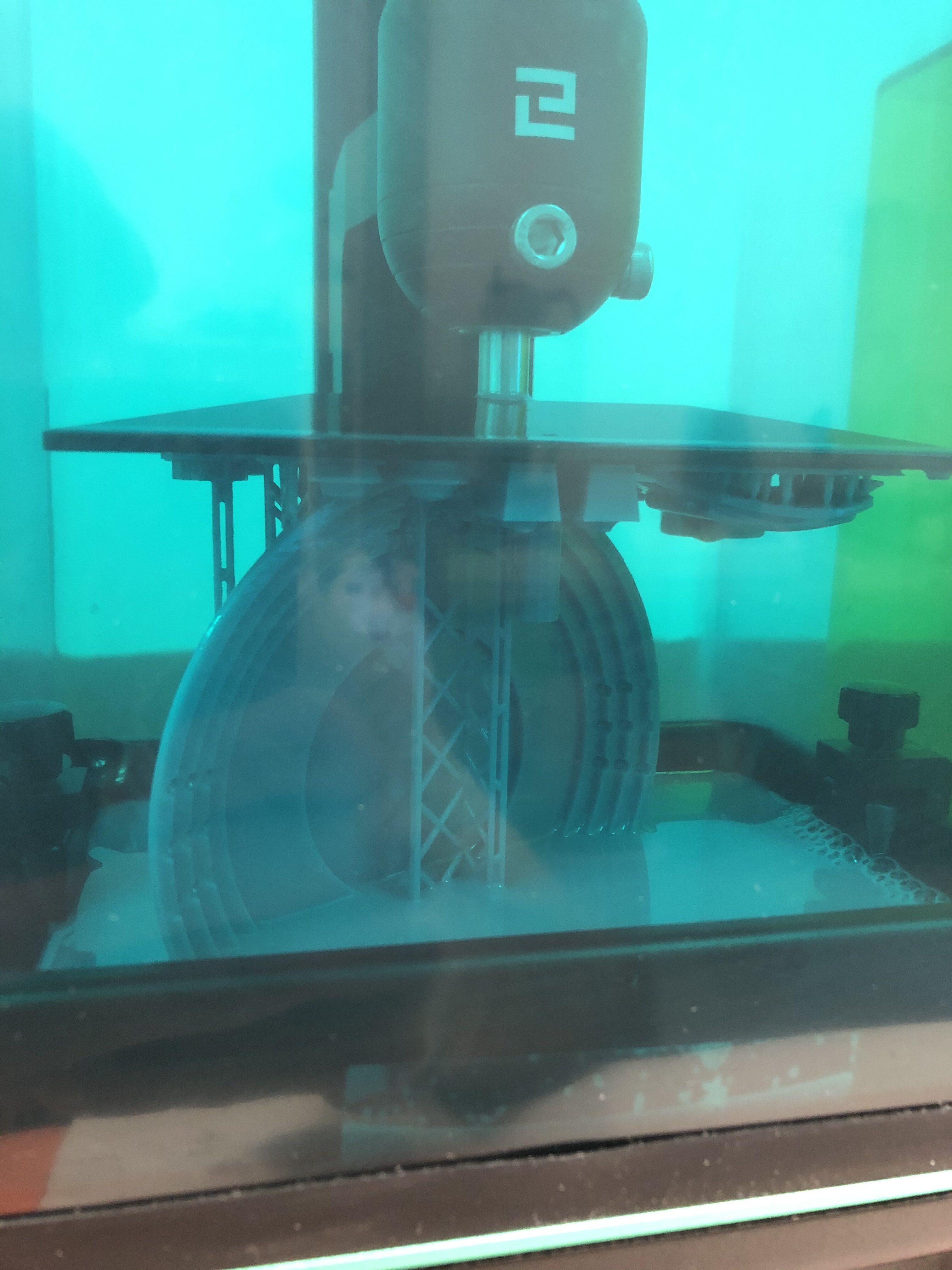
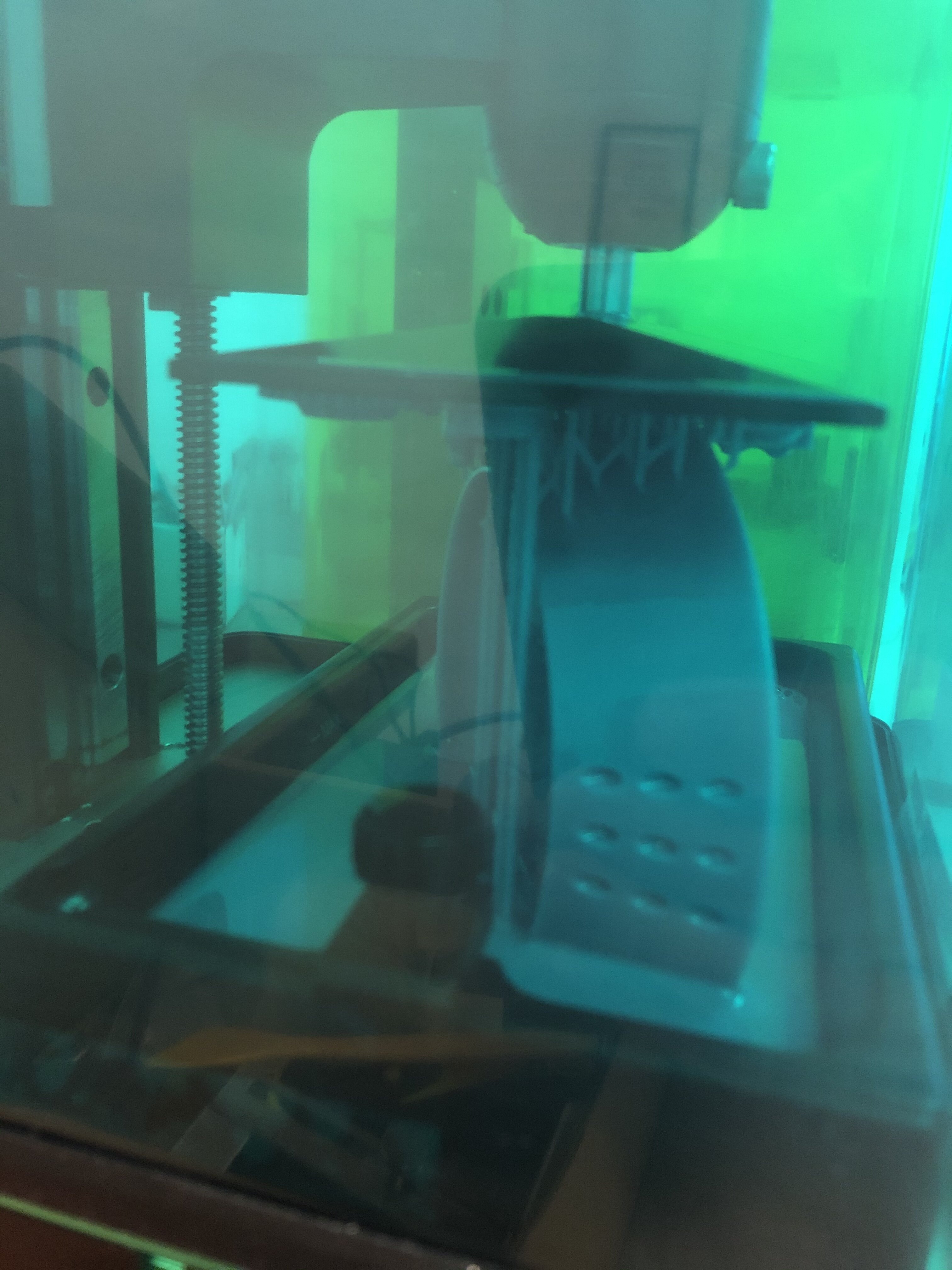
I could have finished the bomb parts but I didn’t start early enough, so I did a short print of some parts for the blaster. The blaster has 40 pieces… five or six print runs. First batch came out excellent- the dovetail is air-tight (too tight really but LOOK how nice the parts look!!)
Bunker bomb will need a couple parts re printed. I had them too close together and they became one. I think I can fit them into the second run. Hopefully reworking that tonight.
I could have finished the bomb parts but I didn’t start early enough, so I did a short print of some parts for the blaster. The blaster has 40 pieces… five or six print runs. First batch came out excellent- the dovetail is air-tight (too tight really but LOOK how nice the parts look!!)
Bunker bomb will need a couple parts re printed. I had them too close together and they became one. I think I can fit them into the second run. Hopefully reworking that tonight.
Iskelderon
Sr Member
Next time it gets on your nerves, take a look at the free version of LycheeSlicer. It's financed through ads, but in many cases it's faster and more reliable than Chitubox. Took me less than a day to decide that it's right for me and to buy the Pro upgrade.And Chitubox is running glacially again. I’m not sure what is causing this.
ID10T
Sr Member
I may do that.
It’s acting like it is massively processing- it gets hot, fan is running and moving slow. But I can’t figure what is causing it.
I have a dozen browser tabs open but nothing else running, and the machine is pretty solid otherwise. Doesn’t make sense.
Other times it runs just fine and I can get a lot done.
It’s acting like it is massively processing- it gets hot, fan is running and moving slow. But I can’t figure what is causing it.
I have a dozen browser tabs open but nothing else running, and the machine is pretty solid otherwise. Doesn’t make sense.
Other times it runs just fine and I can get a lot done.
ID10T
Sr Member
This latest version is running mode consistently for me.
I had to go into the Mac and allow it to use the files on the disc image. Why they deliver it that way I have no idea.
But, all the printing preferences I had in the old version carried over to the new one (printer type/details and resin type/ details) so that was cool.
My bunker bomb from ROTJ is done now. I’m reading the 25-page thread with the details although I still don’t know the correct colors to use…
I had to go into the Mac and allow it to use the files on the disc image. Why they deliver it that way I have no idea.
But, all the printing preferences I had in the old version carried over to the new one (printer type/details and resin type/ details) so that was cool.
My bunker bomb from ROTJ is done now. I’m reading the 25-page thread with the details although I still don’t know the correct colors to use…
Similar threads
- Replies
- 0
- Views
- 229
