mikelbrierly
New Member
For some reason, the Fallout video game series has always lent itself to prop building to me. The midcentury design and post-apocalyptic sci-fi couldn't be more wonderfully bundled up into one single package.
I decided to kick off my Fallout prop building with the Caps Stash from Fallout 4. I had made a couple Nuka Cola caps previously, and they needed an awesome place to live, so caps stash it was! From looking online I saw that there were quite a few "altoids" sized options folks had made, and a lot of those were rad, but it seemed to me like the scale was way off, and the finishes were a bit lacking.
So here's my shot at it!

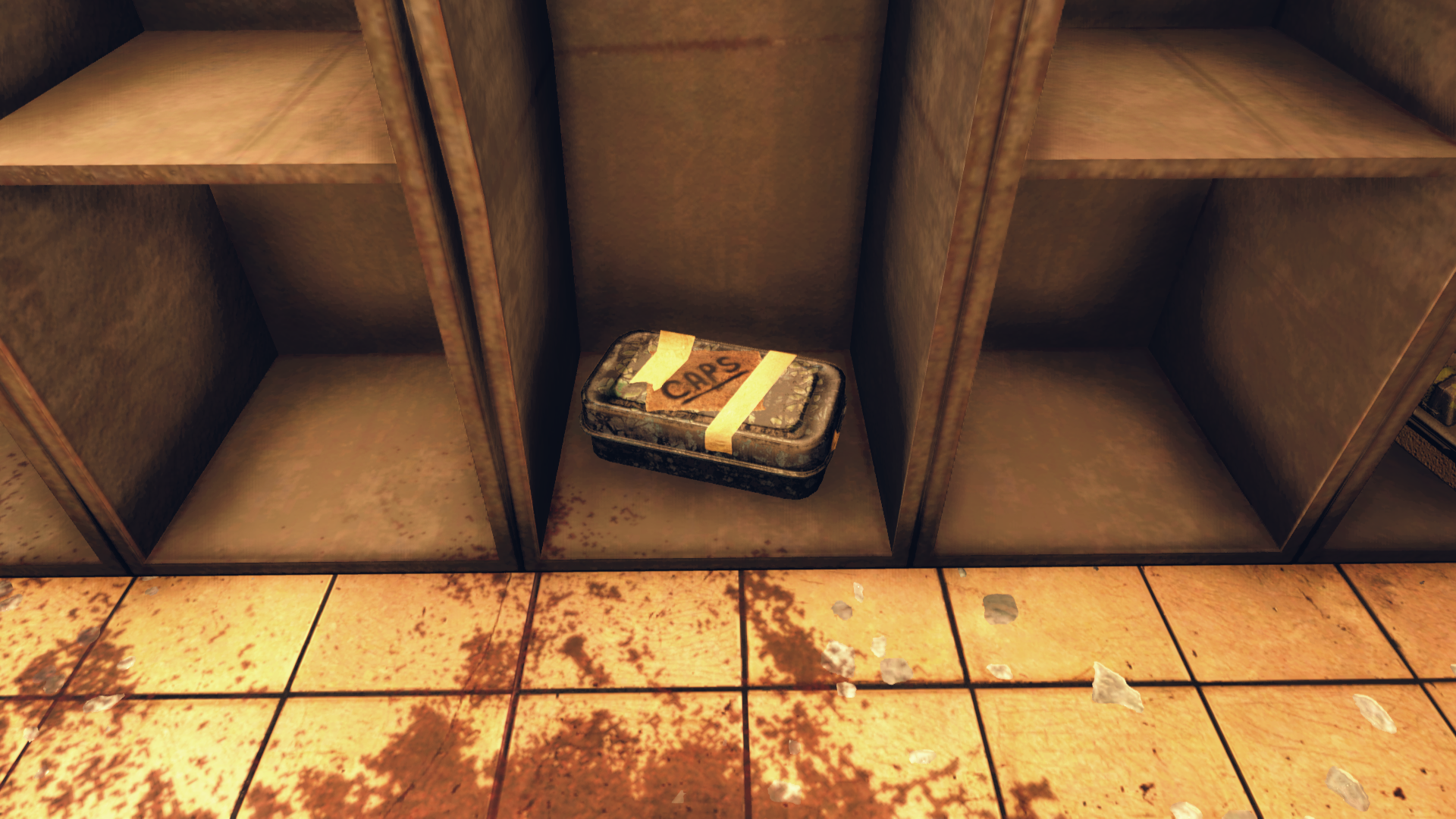
They were ok, and gave some info, but the indentation on the top, the colors, and the patterns were all still pretty unknown. So in searching online for better references, I ran across some software that game modders use to extract assets from Fallout and Skyrim. So I started to get my feet wet with the modding software so I could get some good shots of this caps stash in all it's glory.
I learned there were multiple programs and hoops I needed to jump through to get what I wanted.
Here's what I found I needed:
Basically how that all works is BAE turns the garbled Steam game data into a usable set of files. Nifskope allows you to open and view those 3D files with textures and lighting and everything.
Here's what the UI looks like:
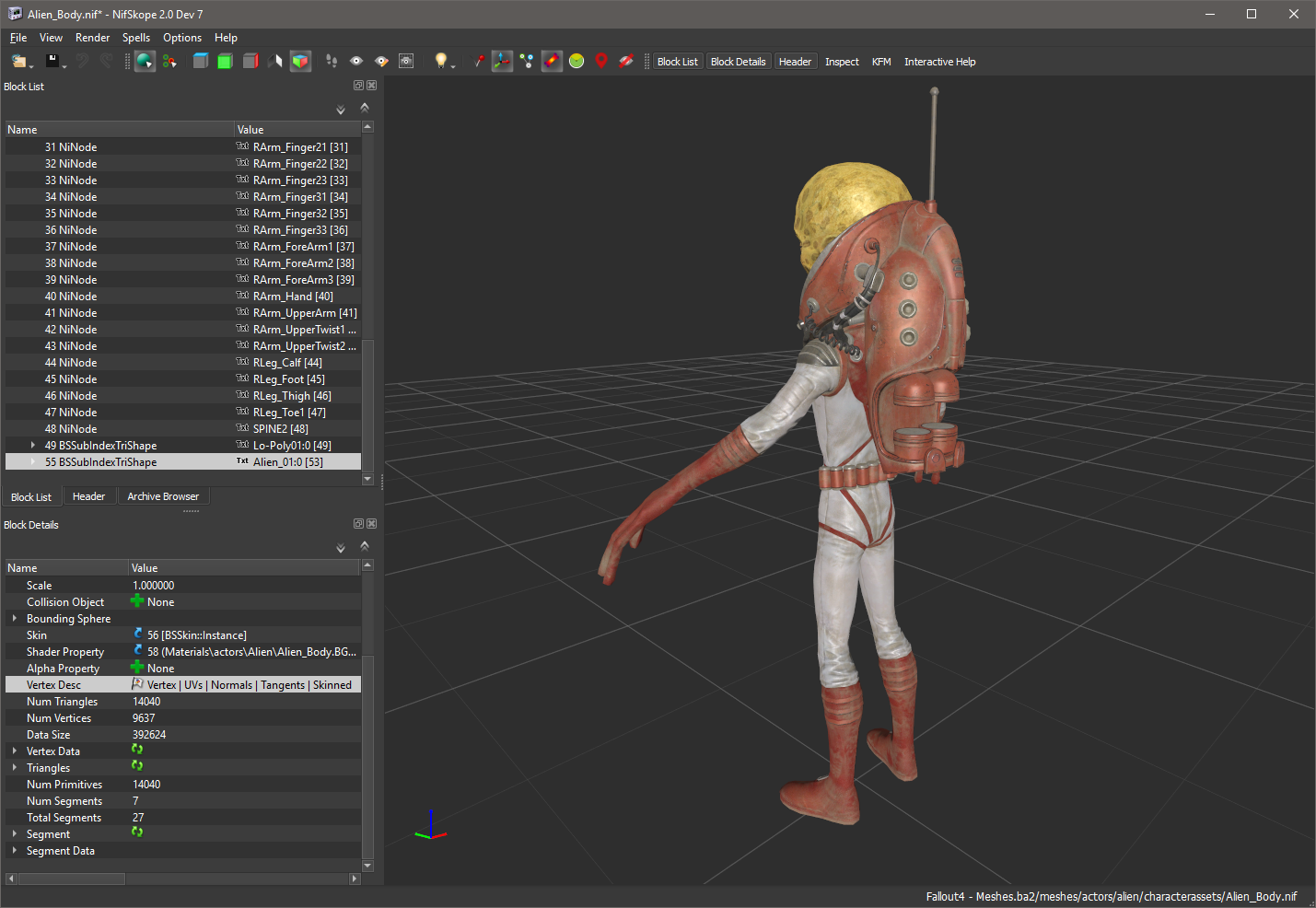
Now from there you can use Photoshop with the texture plugin to directly open the flat texture files for any of these assets. The benefit of this is huge, you can get more accurate colors, see what's underneath overlapping items, and you can get proportions spot on.
Here's what the caps stash .dds file looks like in PS:

And what the .nif file looks like in Nifskope:

Now I felt a lot more prepared to tackle this prop than when I just had some grainy screenshots. Whew!
Fortunately, there is an actual yardstick junk item I came across that I thought might work... (given that the yardstick was to scale ). So I headed back to sanctuary and took some measurements:
). So I headed back to sanctuary and took some measurements:



That was definitely bigger than I had thought, but seemed to still check out, especially since I checked the yardstick against real world items like a beer bottle, pack of cigarettes, and an ammo box and they were pretty accurate.
With the size in mind, I searched my local antique store for old tins that were roughly 12" x 6.5" x 4". This ended up being the winner, it was definitely not 4 inches tall, but it was very difficult to find something absolutely perfect. I decided that opening down the centerline was more important to the look of the prop. The only identifying feature was the combination on the top, and the engraving "M'N'F'D P. N. CO FULTON, IL. U.S.A."



The only major structural difference (that I could fix) was the lack of an indentation on the top and bottom of the box. So I removed all of the internals, separated the top and bottom, and started to build an indentation guide that could then be pressed into the metal.

I drew out a template on some 1/8" scrap ply. and taped the positive and negative templates on so that when pressed, an indentation would be formed.



I gathered some sturdy wood blocks for the press, and evenly clamped the bajeezus out of it. (If I had a big enough vice I would have just used that)


After un-clamping there was an indentation I was happy with that replicated at least fairly closely the in-game model. (I was not sure this would work at all so I was stoked!)
I then did the same pressing on the other half with the same results.

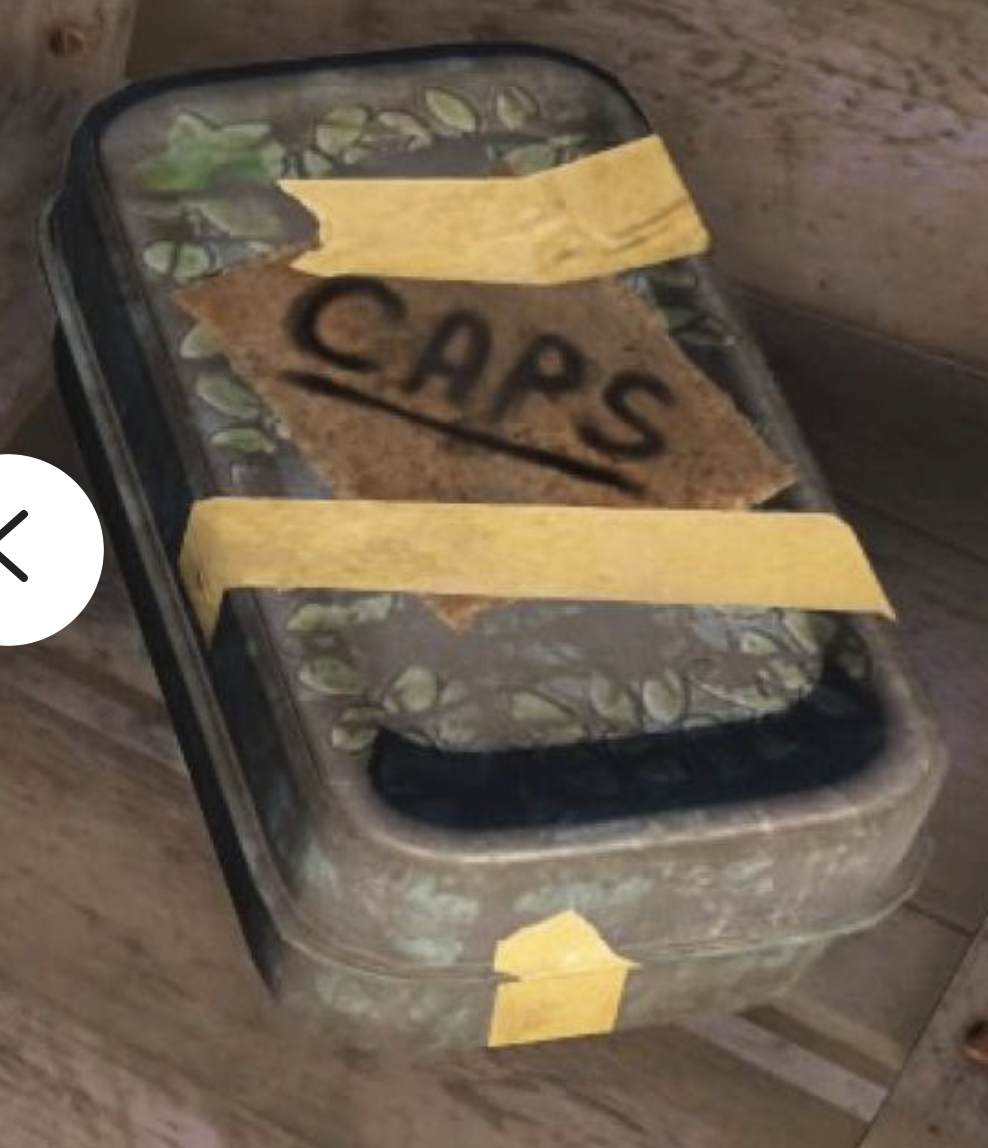
To fill the holes left in the metal, I used some coarsely sanded black plastic cut to size and a plastic epoxy. (Make sure to have some kind of barrier between the epoxy and the clamp)


Next I wanted to bring the raw steel back under that black paint, so I put on my respirator and sanded away. Mostly by hand and with a little help from a random orbit. (I REALLY wish I had waited to do the indentation until after sanding, because it just made the whole thing way more time consuming with the nooks and crannies I created.)
First pass was 100 grit, then 120, then 00 steel wool. (The orange foam was a godsend while sanding. No rattling on the bench, and no need to clamp).


Now that the steel was restored, I just needed to bondo up the holes I made, sand, and hit it with a little metallic spray paint to cover the red. (should have bought grey bondo)


The nice steel sheen at this point was too perfect. This did not look like a wasteland-acid-rain-200-year-old caps stash. Sooo I busted out the old trusty rustifier spray and vinegar. (Hydrogen Peroxide, little salt, and vinegar). The first pass is with pure vinegar, leave it for a few minutes, then hit it with the rusty solution. Starts rusting in seconds and is super fun to watch. (sorry no gif)
After rusting and letting it sit for a few hours, I wiped it off with a paper towel and then hit it with some more 00 steel wool.
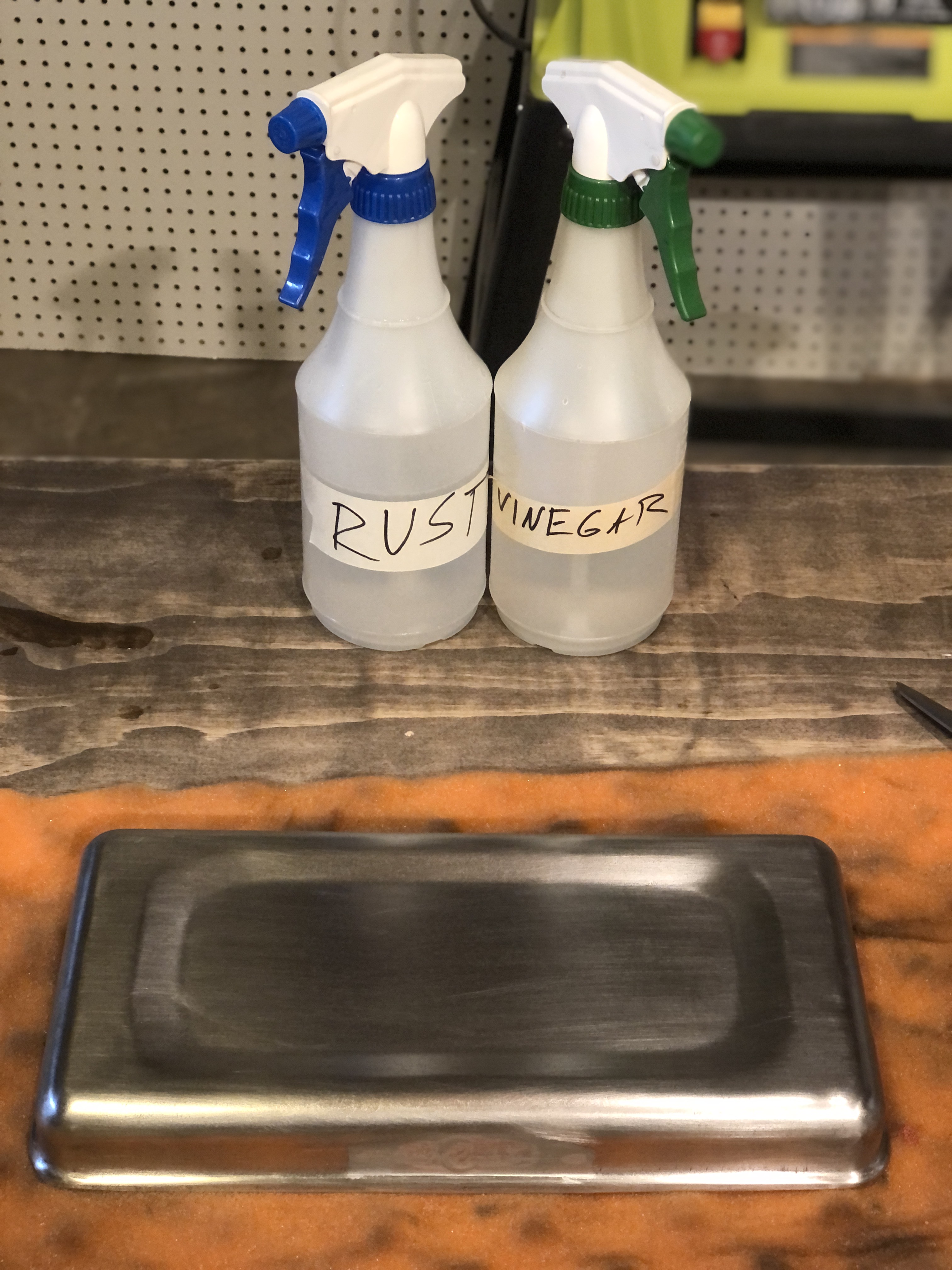



This helped to bring the sheen down and add a little patina.
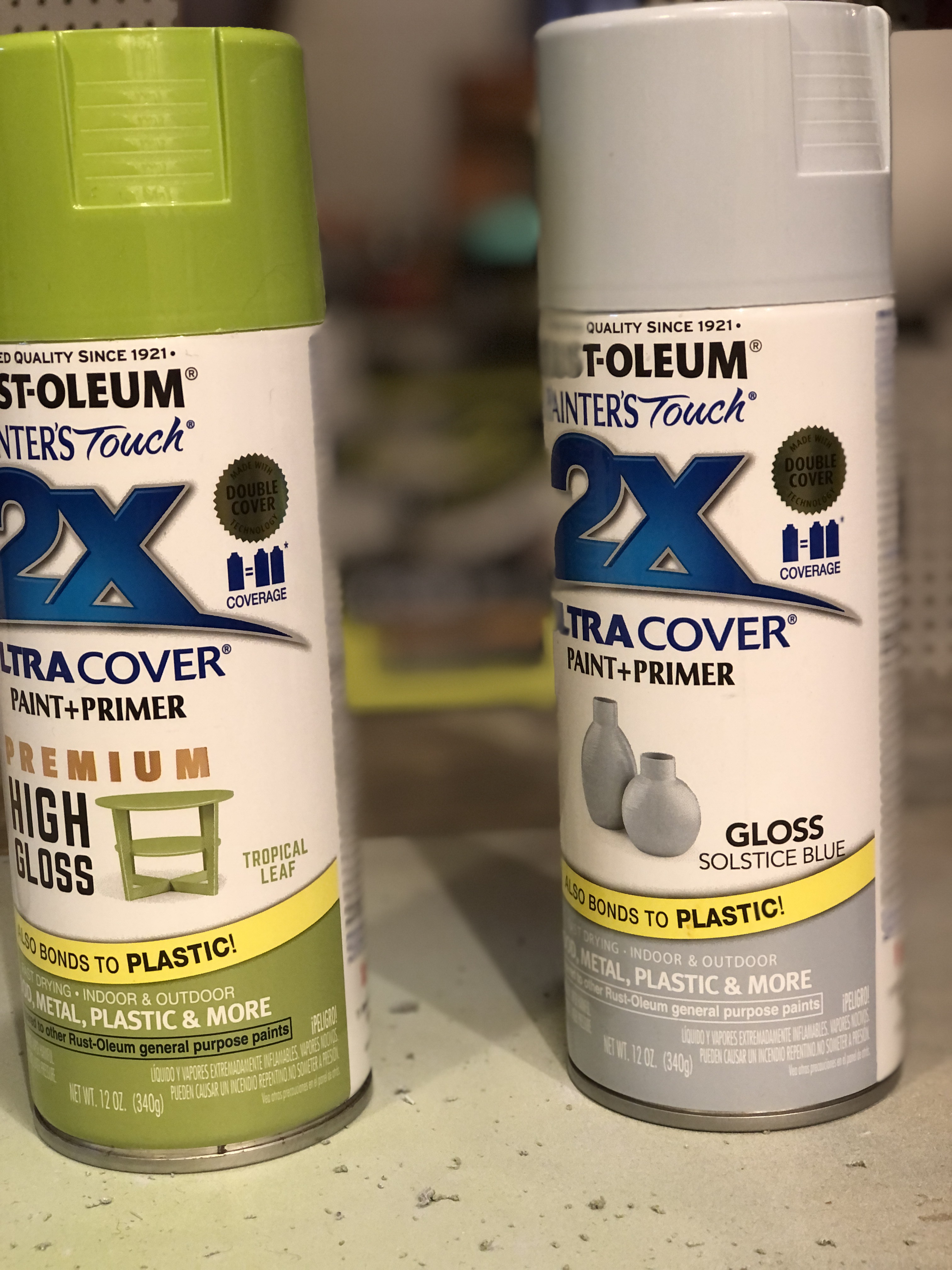
Before spraying though, I needed to lay down some masking fluid to help mimic chipped paint. I printed out the texture file I had open in Photoshop as a reference for where the damage should go, and just painted on some liquid latex with a small brush roughly following my reference.
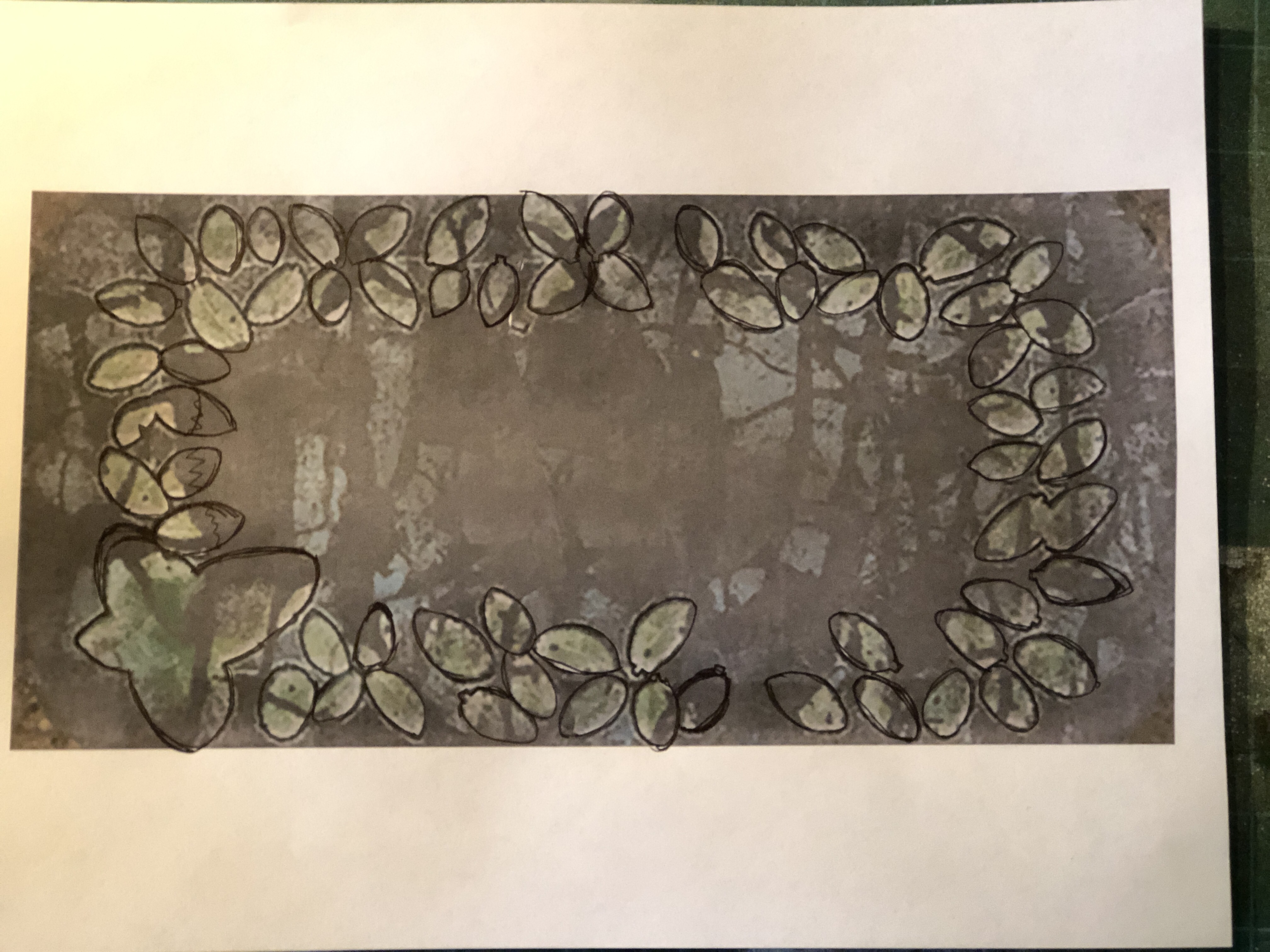

Then I went ahead and sprayed a light coat of greyish blue on the top and bottom after finishing my masking fluid on both. (my latex was old as hell and disgusting, yours probably won't be so chunky.)
If you don't have liquid latex, toothpaste actually works great as a masking fluid too. Just be careful not to bump it since it doesn't really set.
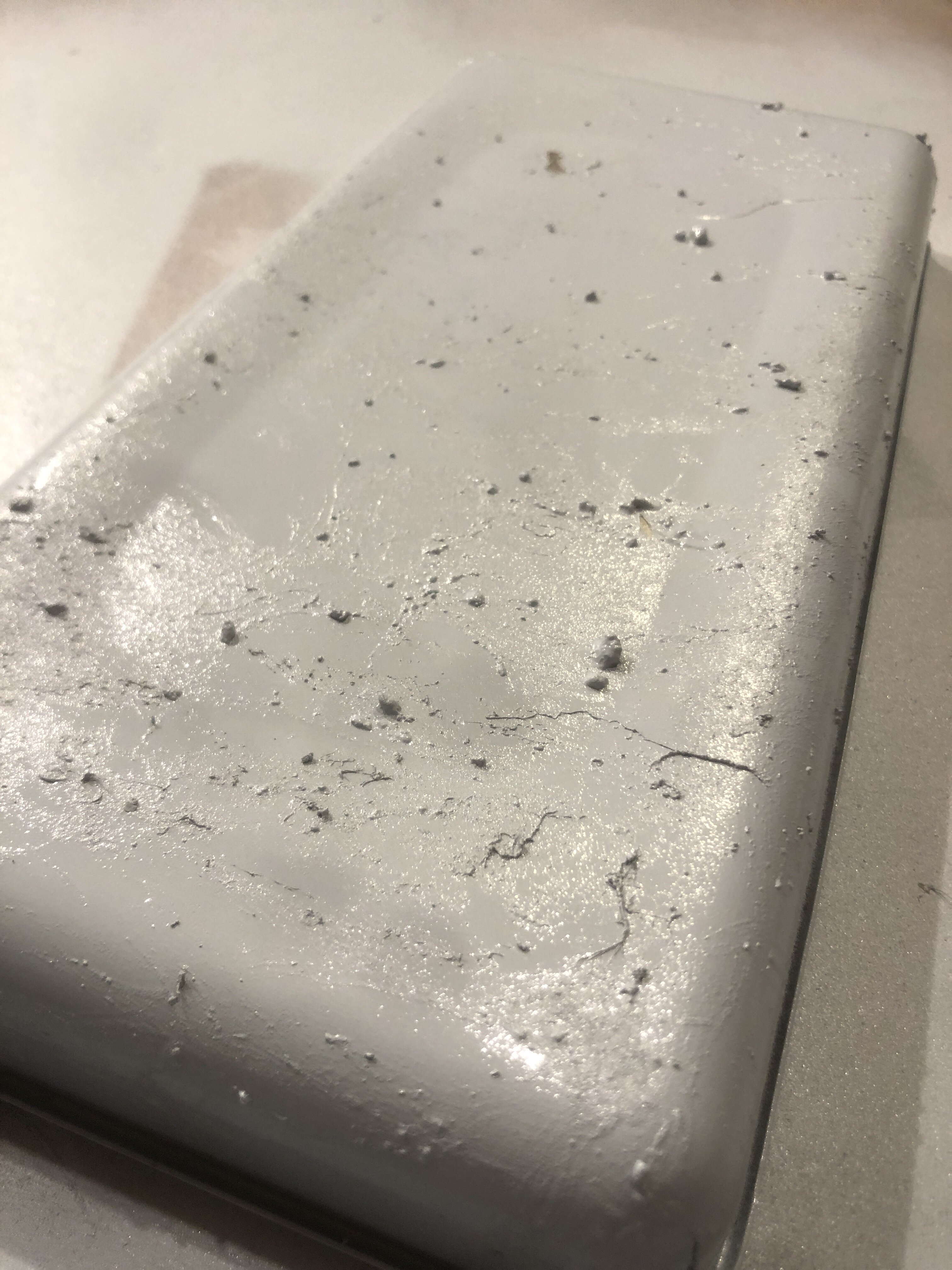
After the paint dried, I used my thumb to just rub away all the liquid latex. I also hit it with steel wool to dull and take off more paint to try and match my reference.

The last step for the blue paint layer was to do a quick oil wash (heavily diluted black paint) and pat it off with a paper towel. This added more to the patina and gave the steel a darker color.
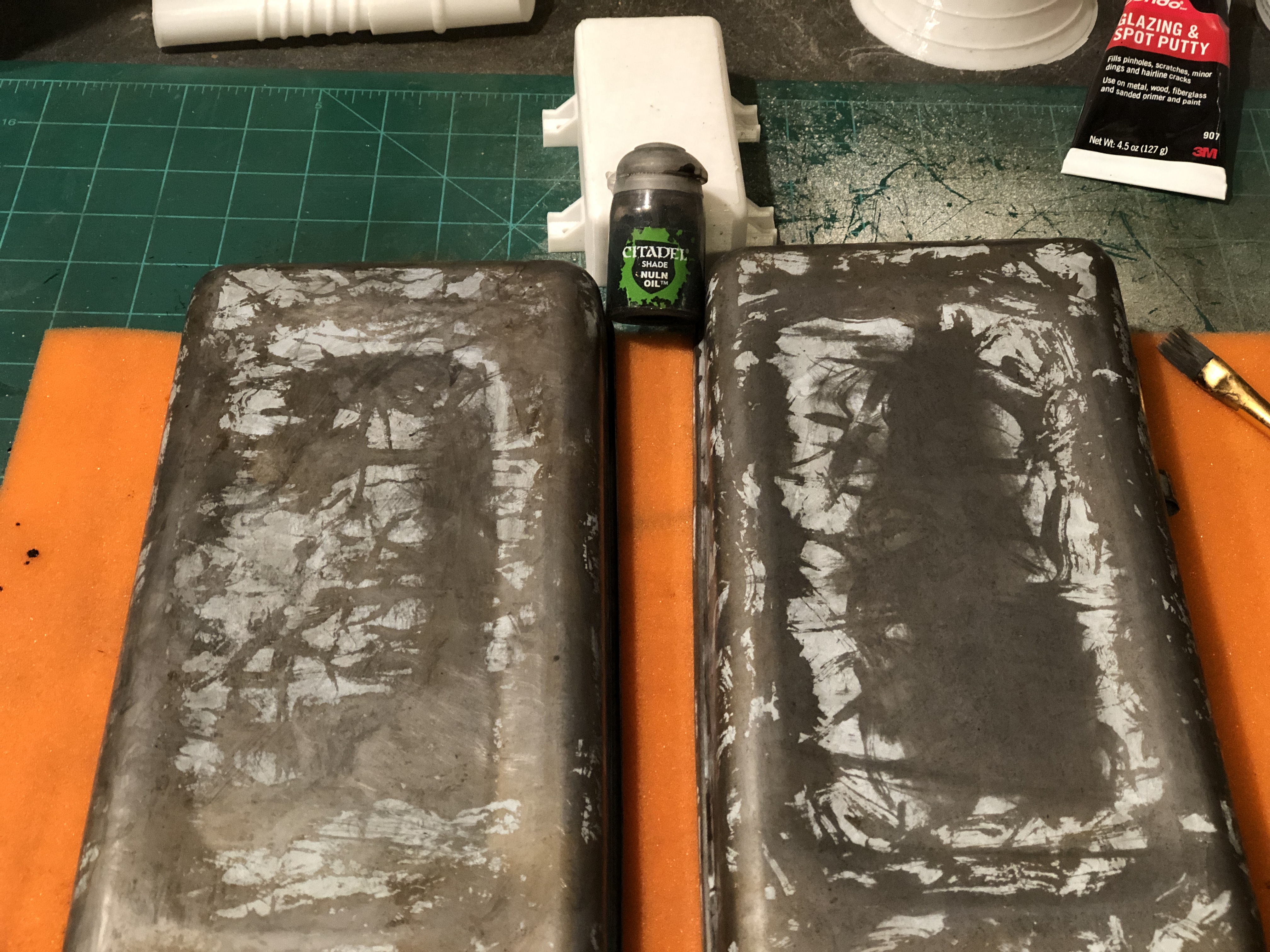
While that was drying, it was time to cut out a stencil of the green leaves that will go on top. In Photoshop I did a little tweaking to lengthen the reference by about an inch and a half to match the tin I had. After doing that, I printed it out, and used an exacto knife to cut out the all the little leaves. Also I sprayed the back of the stencil with Krylon Easy-Tack, my favorite way to make a nice sticky stencil that will conform to ridges and not peel up.


I traced on more liquid latex masking so the leaves would show wear and tear as well.
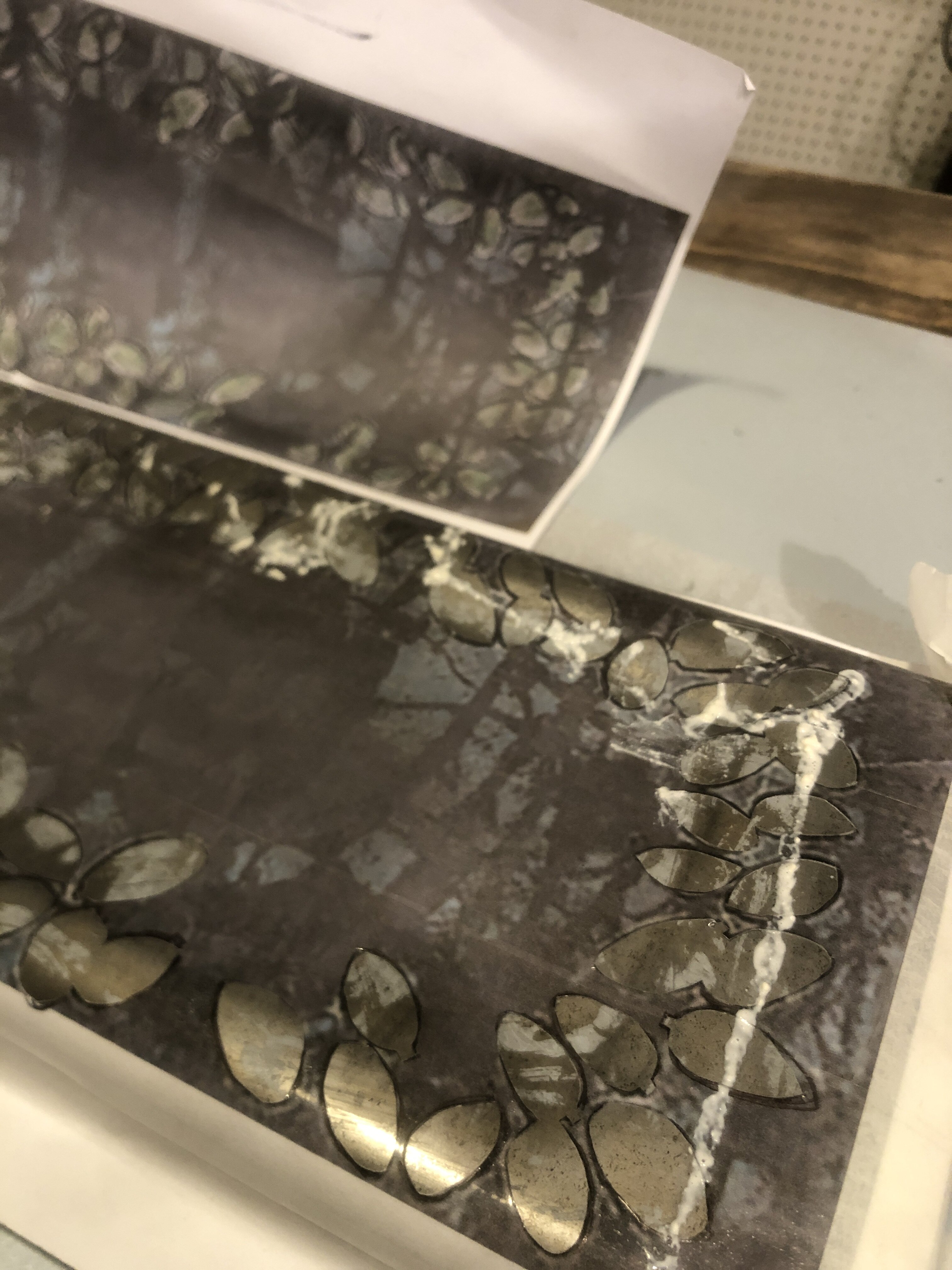
A couple of light coats of green, and let it dry fully.
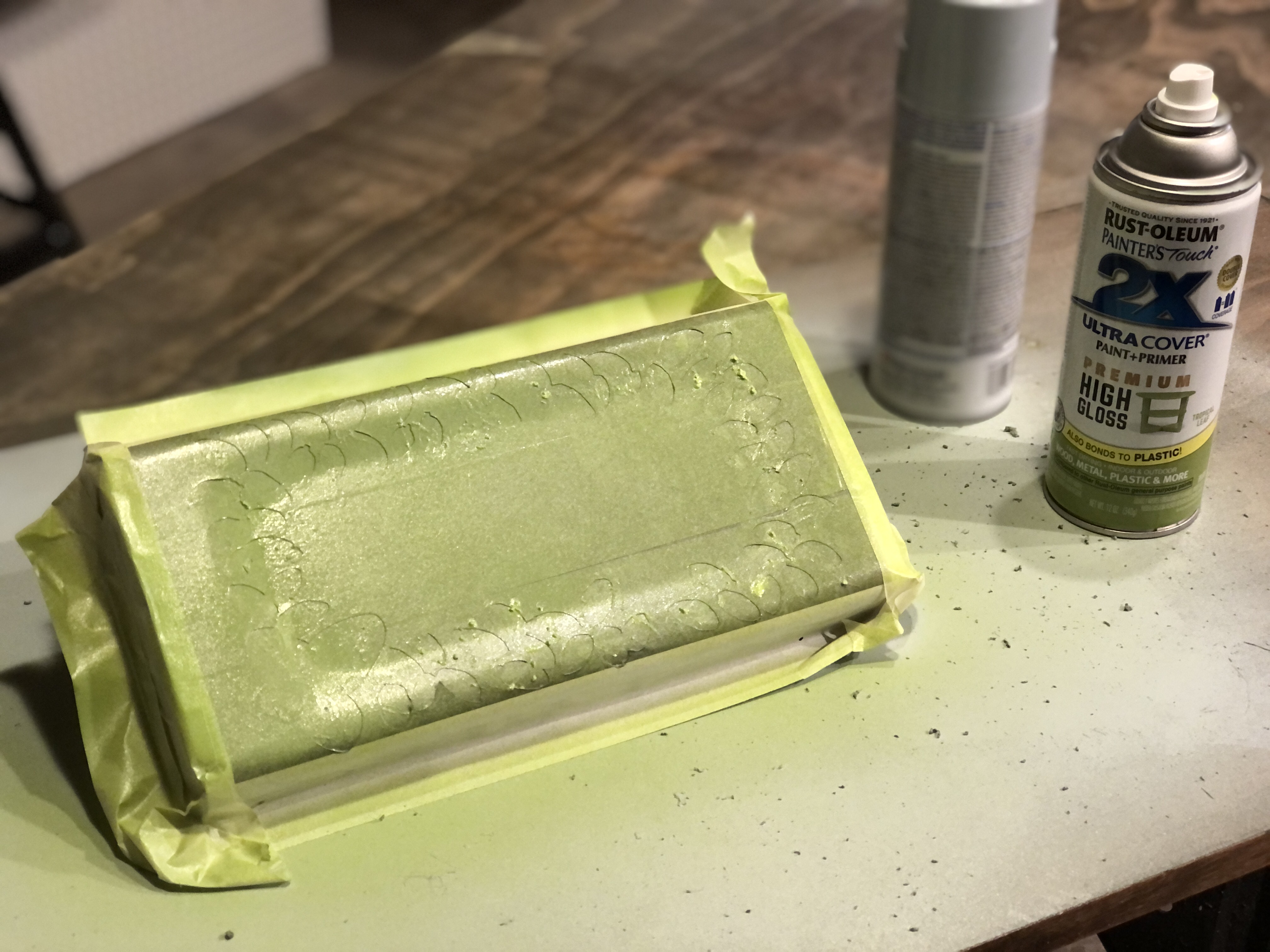
After removing the masking, I ran over it again with steel wool to match the patina of the reference.
I then outlined the remaining leaves with a pencil (The in-game model has a dark outline around the leaves), and rubbed with my fingers to give a bit of graphite "dirtiness".
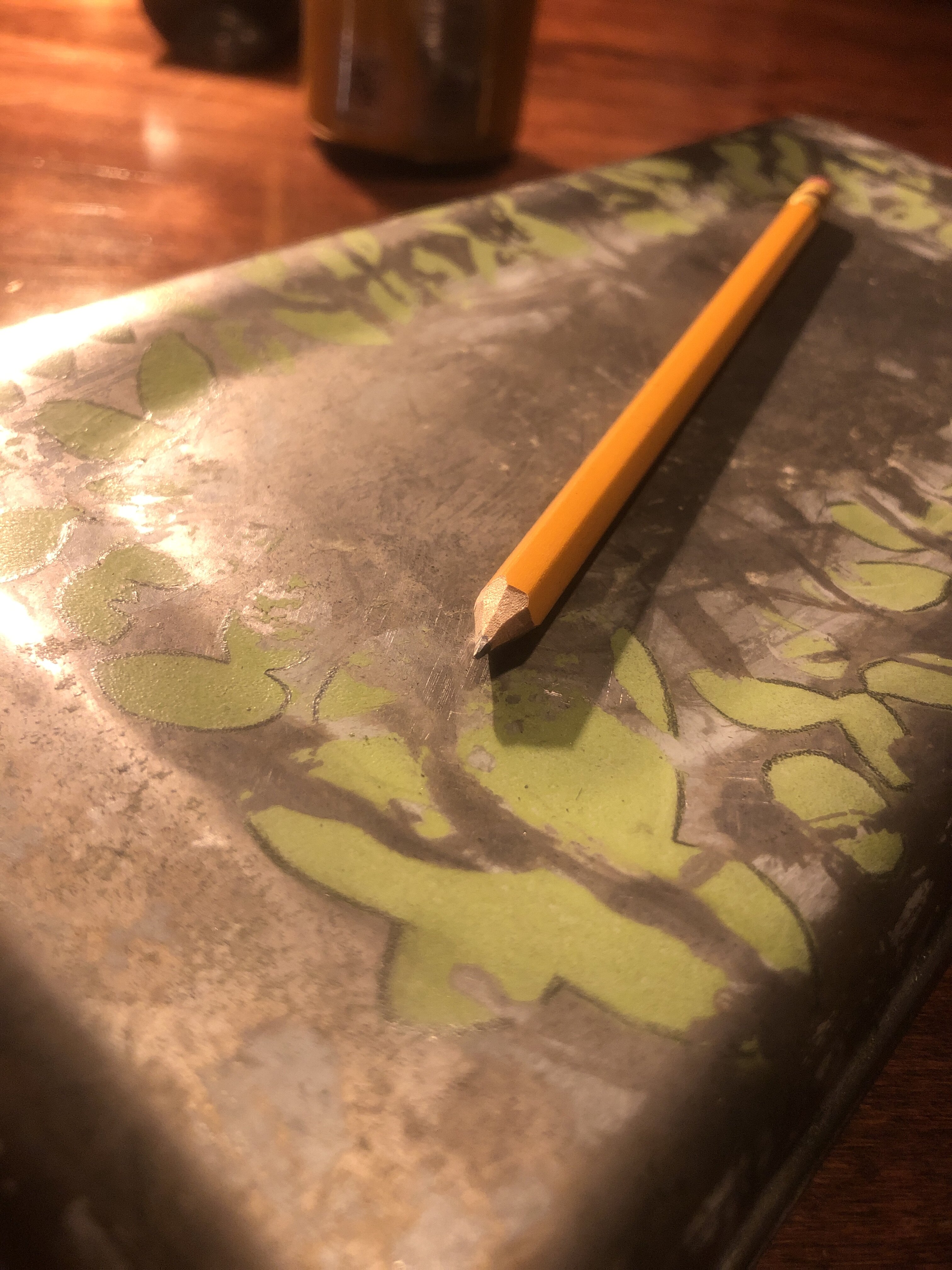
First up I isolated the caps label in the photoshop file, and made sure that the sizing was accurate. (the texture in the game looks to be sized down a little bit to fit on the game model). I then printed out my reference at the correct size.
The most sturdy and accurate material that the label would be made out of is cardboard I believe. And the best cardboard I could think of was the back of an old sketchbook.
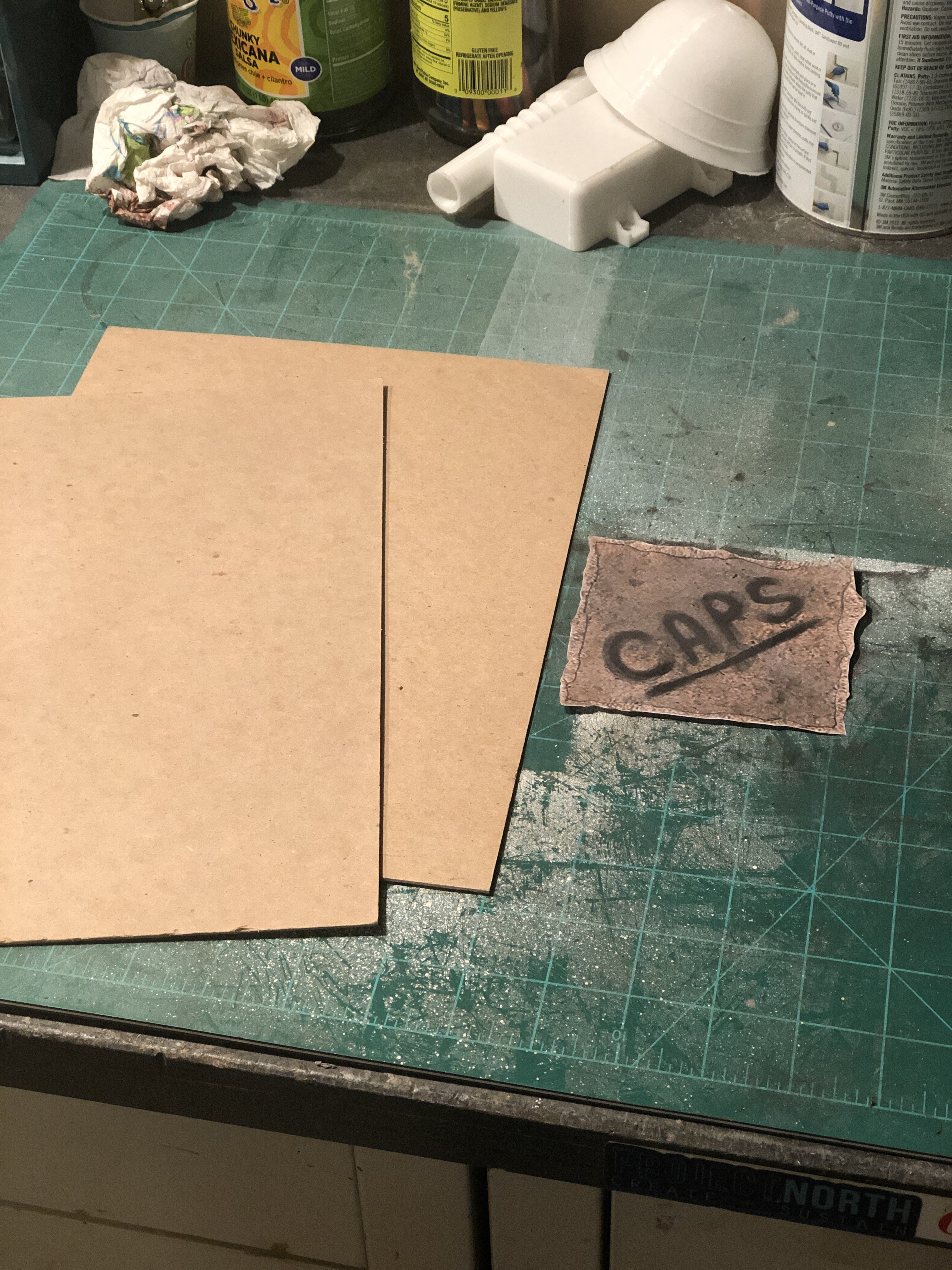
I traced out the edge so I could cut out the right size and shape, and also traced out the "rip" line where the cardboard seems to have been torn in-game.

I scored that with an exacto knife, and tried my best to replicate the "tear" from the game asset.
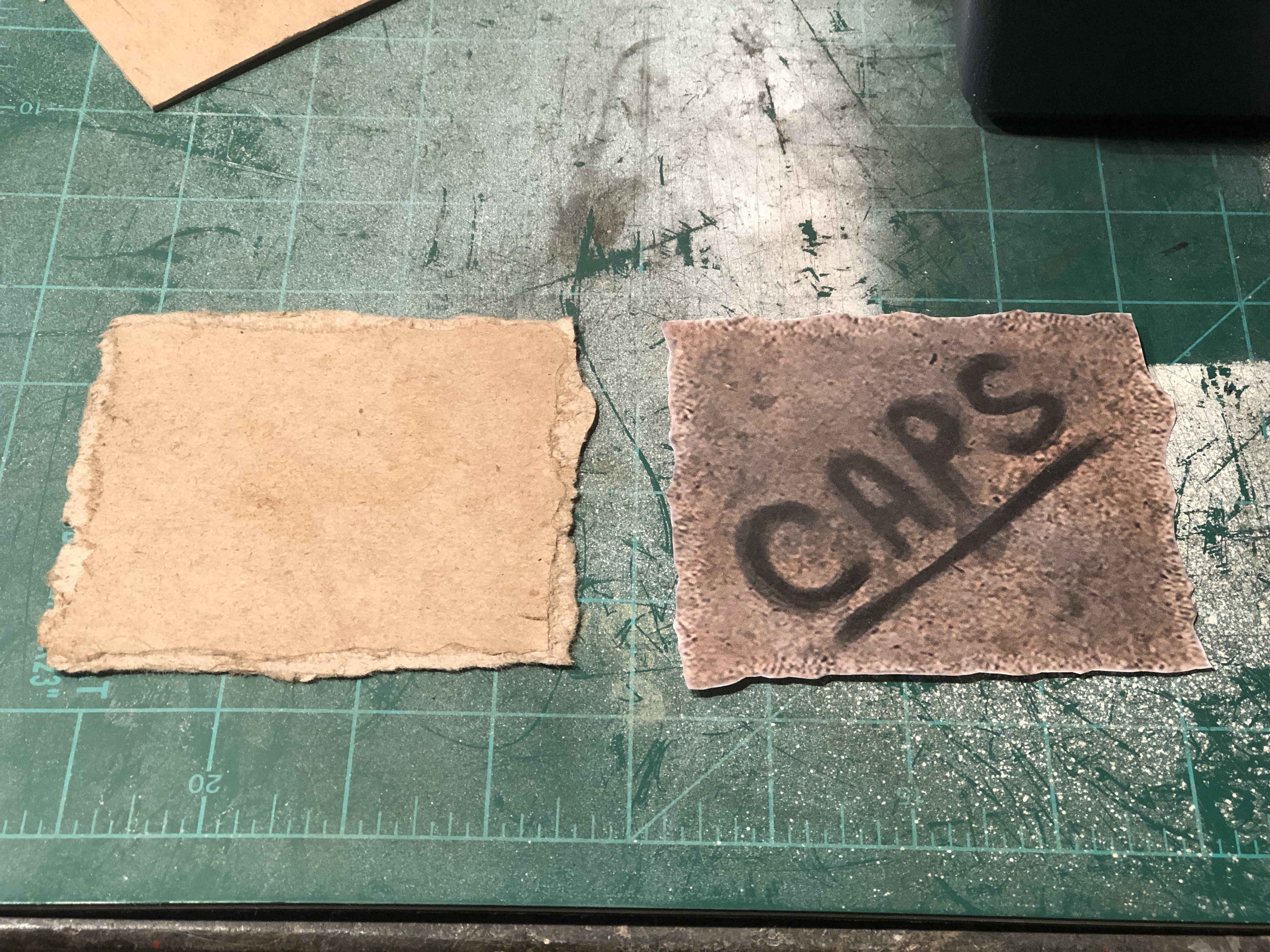
Using an old beat to crap sharpie, I wrote out the "CAPS" title best I could to mimic the original. I also added a few little specks that show up in the game model as well.
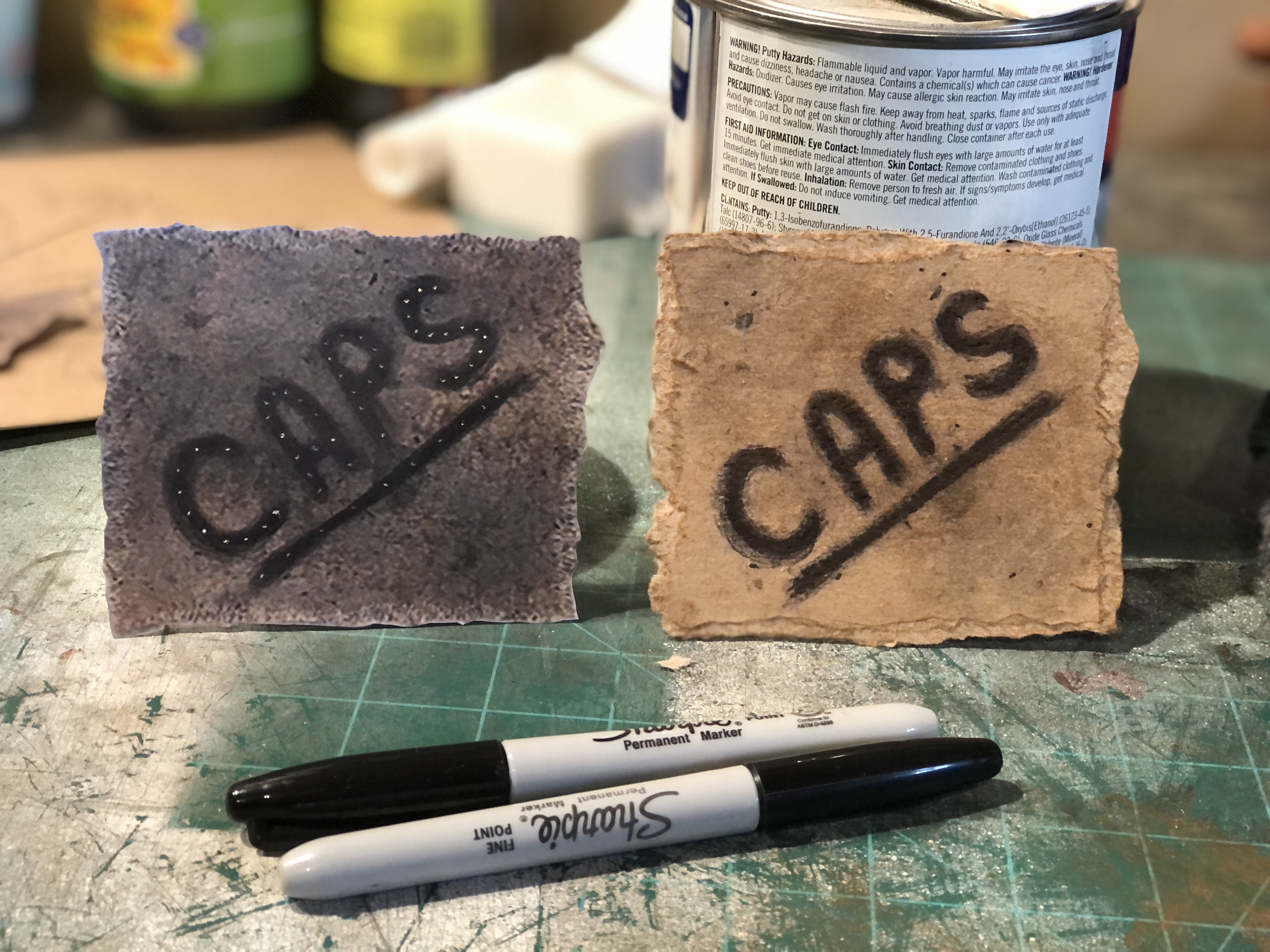
Using good old masking tape, I put it all together!

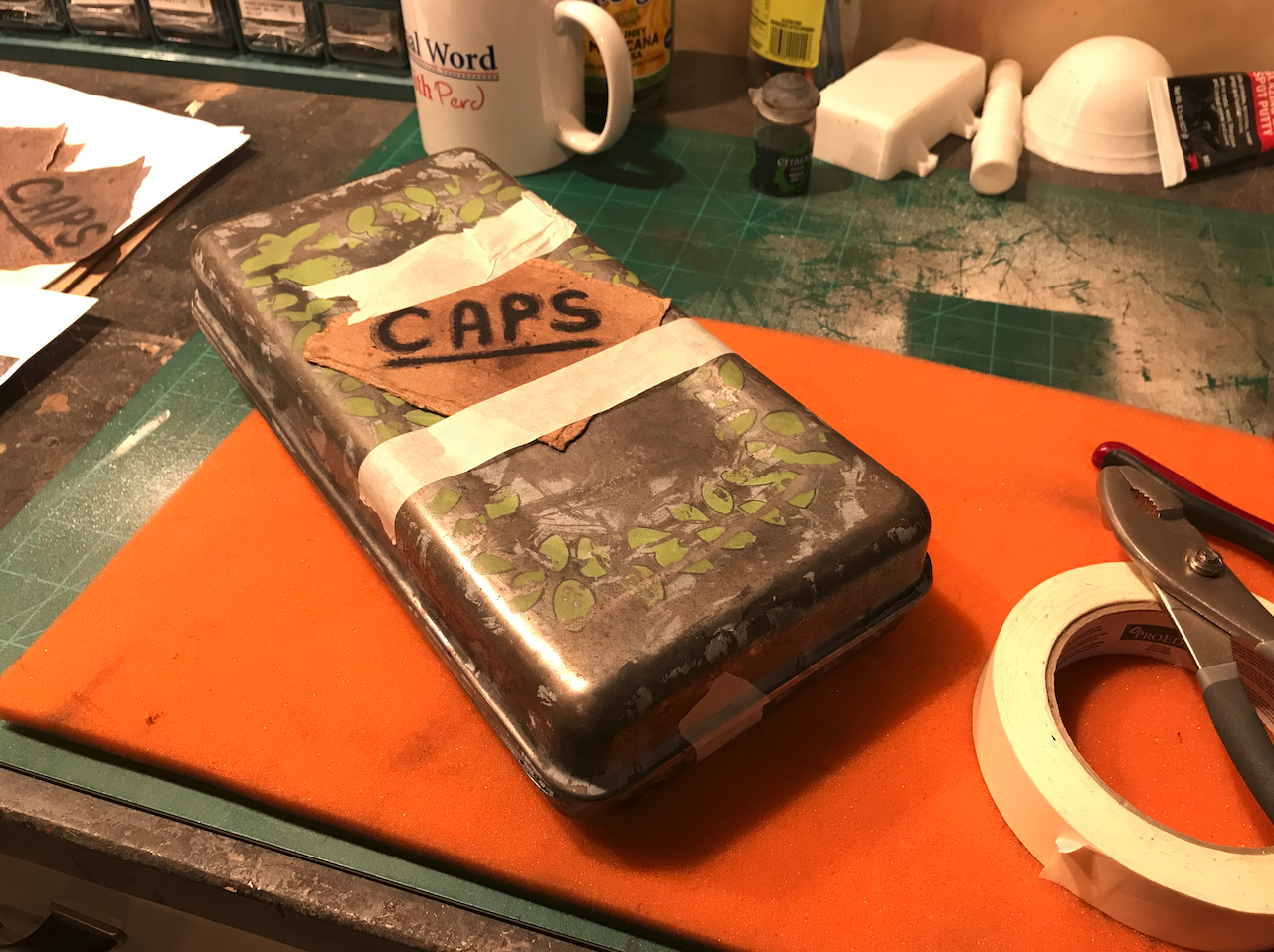


Prop VS game model

I think I'll buy some more "yellowish" masking tape and re-do that part, but other than that I'm pretty happy with it! If anybody wants access to any files, stencils, 3D renders, whatever just let me know!
- Mikel
P.S. I've been a lurker forever, but this is my first post on the RPF, so please let me know how I can improve these build threads!
I decided to kick off my Fallout prop building with the Caps Stash from Fallout 4. I had made a couple Nuka Cola caps previously, and they needed an awesome place to live, so caps stash it was! From looking online I saw that there were quite a few "altoids" sized options folks had made, and a lot of those were rad, but it seemed to me like the scale was way off, and the finishes were a bit lacking.
So here's my shot at it!
References
I wanted to go directly to the game to get references. I searched the commonwealth for nice, well lit caps stashes and tried to get some good screenshots.They were ok, and gave some info, but the indentation on the top, the colors, and the patterns were all still pretty unknown. So in searching online for better references, I ran across some software that game modders use to extract assets from Fallout and Skyrim. So I started to get my feet wet with the modding software so I could get some good shots of this caps stash in all it's glory.
I learned there were multiple programs and hoops I needed to jump through to get what I wanted.
Here's what I found I needed:
- Windows computer (I had an OLD crappy laptop laying around)
- Steam
- Fallout 4 purchased and downloaded via Steam (I think this will work with 76 too but I haven't checked)
- Bethesda Archive Extractor (BAE) - This allows you to get usable files out of the Steam folder containing Fallout 4
- Nifskope- This is an open source 3D model viewer/editor specifically for .nif files that get extracted from Steam with BAE. (Only runs on Windows)
- Adobe Photoshop (or Gimp)
- The Intel Textureworks Plugin - this allows you to open .dds (texture) files in photoshop.
- Here's a gimp version (haven't tested)
Basically how that all works is BAE turns the garbled Steam game data into a usable set of files. Nifskope allows you to open and view those 3D files with textures and lighting and everything.
Here's what the UI looks like:
Now from there you can use Photoshop with the texture plugin to directly open the flat texture files for any of these assets. The benefit of this is huge, you can get more accurate colors, see what's underneath overlapping items, and you can get proportions spot on.
Here's what the caps stash .dds file looks like in PS:
And what the .nif file looks like in Nifskope:
Now I felt a lot more prepared to tackle this prop than when I just had some grainy screenshots. Whew!
Scale
I really didn't want to sacrifice the scale of this prop. Most I have seen have been pretty small, and I had a hunch that the in-game item was much much larger. So I once again took to the wasteland to see if I could figure out what size this sucker was.Fortunately, there is an actual yardstick junk item I came across that I thought might work... (given that the yardstick was to scale
That was definitely bigger than I had thought, but seemed to still check out, especially since I checked the yardstick against real world items like a beer bottle, pack of cigarettes, and an ammo box and they were pretty accurate.
With the size in mind, I searched my local antique store for old tins that were roughly 12" x 6.5" x 4". This ended up being the winner, it was definitely not 4 inches tall, but it was very difficult to find something absolutely perfect. I decided that opening down the centerline was more important to the look of the prop. The only identifying feature was the combination on the top, and the engraving "M'N'F'D P. N. CO FULTON, IL. U.S.A."
Modifications
The only major structural difference (that I could fix) was the lack of an indentation on the top and bottom of the box. So I removed all of the internals, separated the top and bottom, and started to build an indentation guide that could then be pressed into the metal.
I drew out a template on some 1/8" scrap ply. and taped the positive and negative templates on so that when pressed, an indentation would be formed.
I gathered some sturdy wood blocks for the press, and evenly clamped the bajeezus out of it. (If I had a big enough vice I would have just used that)
After un-clamping there was an indentation I was happy with that replicated at least fairly closely the in-game model. (I was not sure this would work at all so I was stoked!)
I then did the same pressing on the other half with the same results.
To fill the holes left in the metal, I used some coarsely sanded black plastic cut to size and a plastic epoxy. (Make sure to have some kind of barrier between the epoxy and the clamp)
Next I wanted to bring the raw steel back under that black paint, so I put on my respirator and sanded away. Mostly by hand and with a little help from a random orbit. (I REALLY wish I had waited to do the indentation until after sanding, because it just made the whole thing way more time consuming with the nooks and crannies I created.)
First pass was 100 grit, then 120, then 00 steel wool. (The orange foam was a godsend while sanding. No rattling on the bench, and no need to clamp).
Now that the steel was restored, I just needed to bondo up the holes I made, sand, and hit it with a little metallic spray paint to cover the red. (should have bought grey bondo)
The nice steel sheen at this point was too perfect. This did not look like a wasteland-acid-rain-200-year-old caps stash. Sooo I busted out the old trusty rustifier spray and vinegar. (Hydrogen Peroxide, little salt, and vinegar). The first pass is with pure vinegar, leave it for a few minutes, then hit it with the rusty solution. Starts rusting in seconds and is super fun to watch. (sorry no gif)
After rusting and letting it sit for a few hours, I wiped it off with a paper towel and then hit it with some more 00 steel wool.
This helped to bring the sheen down and add a little patina.
Painting
Now that the body of the stash was in a good spot, it was time to start painting! These were the two colors I nabbed:Before spraying though, I needed to lay down some masking fluid to help mimic chipped paint. I printed out the texture file I had open in Photoshop as a reference for where the damage should go, and just painted on some liquid latex with a small brush roughly following my reference.
Then I went ahead and sprayed a light coat of greyish blue on the top and bottom after finishing my masking fluid on both. (my latex was old as hell and disgusting, yours probably won't be so chunky.)
If you don't have liquid latex, toothpaste actually works great as a masking fluid too. Just be careful not to bump it since it doesn't really set.
After the paint dried, I used my thumb to just rub away all the liquid latex. I also hit it with steel wool to dull and take off more paint to try and match my reference.
The last step for the blue paint layer was to do a quick oil wash (heavily diluted black paint) and pat it off with a paper towel. This added more to the patina and gave the steel a darker color.
While that was drying, it was time to cut out a stencil of the green leaves that will go on top. In Photoshop I did a little tweaking to lengthen the reference by about an inch and a half to match the tin I had. After doing that, I printed it out, and used an exacto knife to cut out the all the little leaves. Also I sprayed the back of the stencil with Krylon Easy-Tack, my favorite way to make a nice sticky stencil that will conform to ridges and not peel up.
I traced on more liquid latex masking so the leaves would show wear and tear as well.
A couple of light coats of green, and let it dry fully.
After removing the masking, I ran over it again with steel wool to match the patina of the reference.
I then outlined the remaining leaves with a pencil (The in-game model has a dark outline around the leaves), and rubbed with my fingers to give a bit of graphite "dirtiness".
"CAPS" Label
Next up was the part I was most looking forward to! The iconic "CAPS" cardboard sign. I'm not sure why it's beneficial to label your stash of money, but ¯\_(ツ)_/¯. It looks cool.First up I isolated the caps label in the photoshop file, and made sure that the sizing was accurate. (the texture in the game looks to be sized down a little bit to fit on the game model). I then printed out my reference at the correct size.
The most sturdy and accurate material that the label would be made out of is cardboard I believe. And the best cardboard I could think of was the back of an old sketchbook.
I traced out the edge so I could cut out the right size and shape, and also traced out the "rip" line where the cardboard seems to have been torn in-game.
I scored that with an exacto knife, and tried my best to replicate the "tear" from the game asset.
Using an old beat to crap sharpie, I wrote out the "CAPS" title best I could to mimic the original. I also added a few little specks that show up in the game model as well.
Using good old masking tape, I put it all together!
Final Product
Prop VS game model
I think I'll buy some more "yellowish" masking tape and re-do that part, but other than that I'm pretty happy with it! If anybody wants access to any files, stencils, 3D renders, whatever just let me know!
- Mikel
P.S. I've been a lurker forever, but this is my first post on the RPF, so please let me know how I can improve these build threads!
Last edited:
