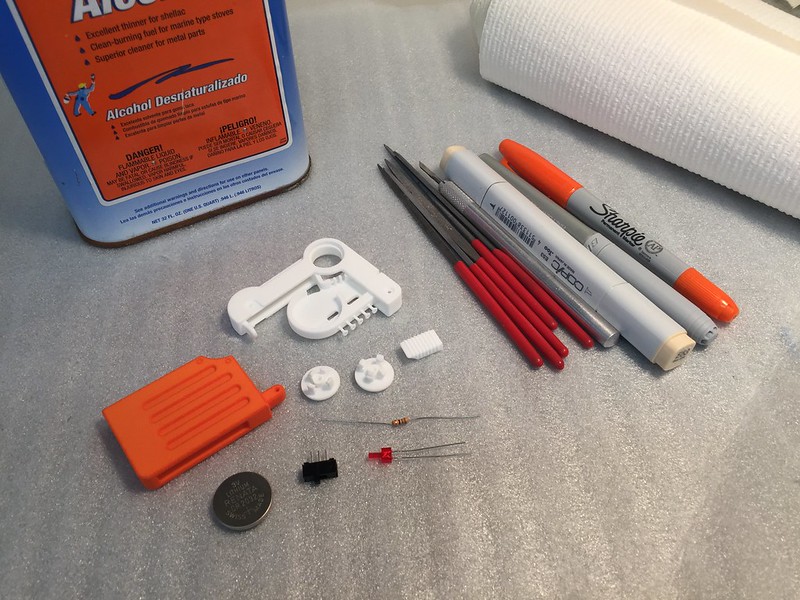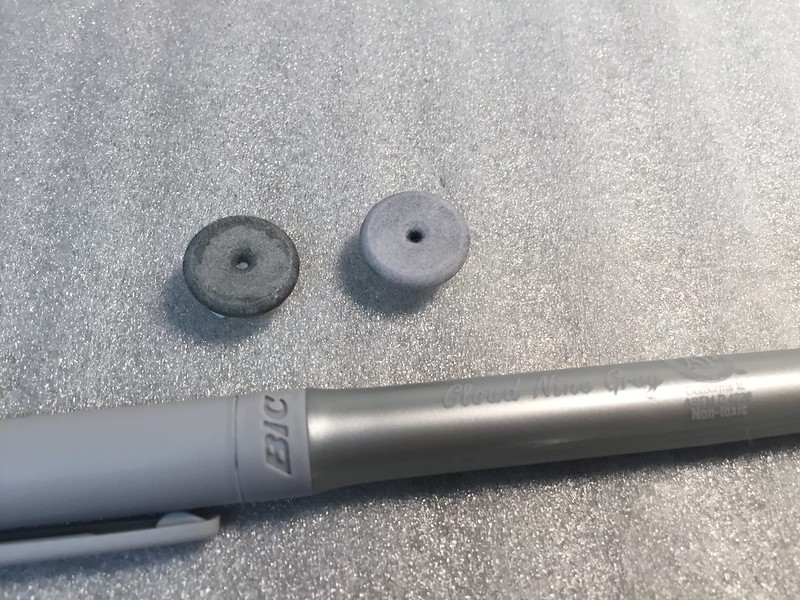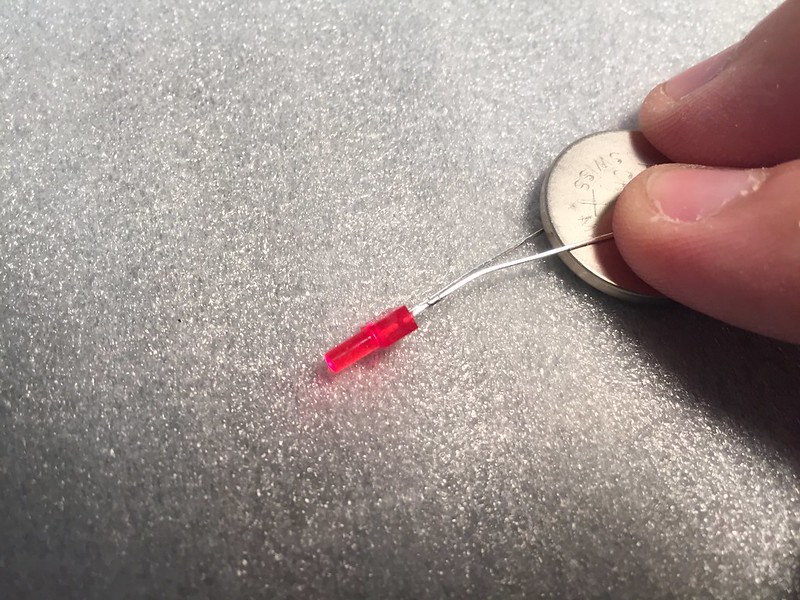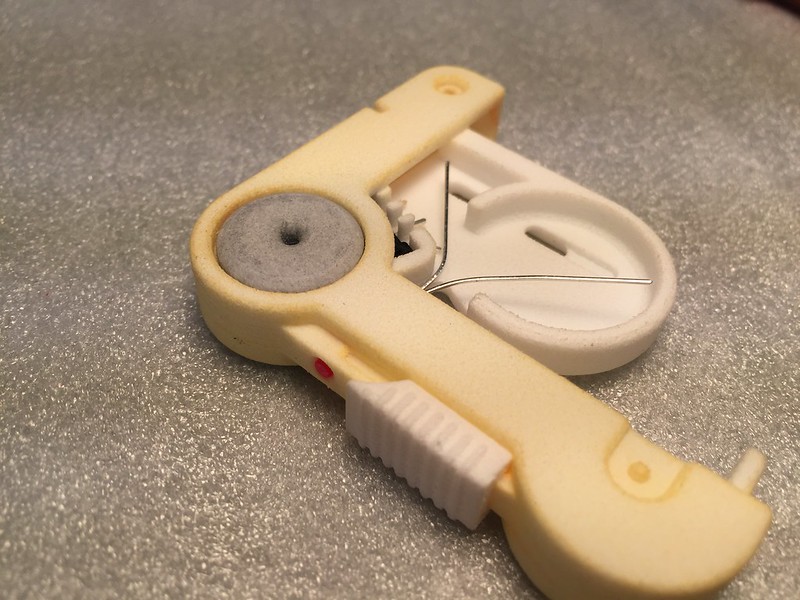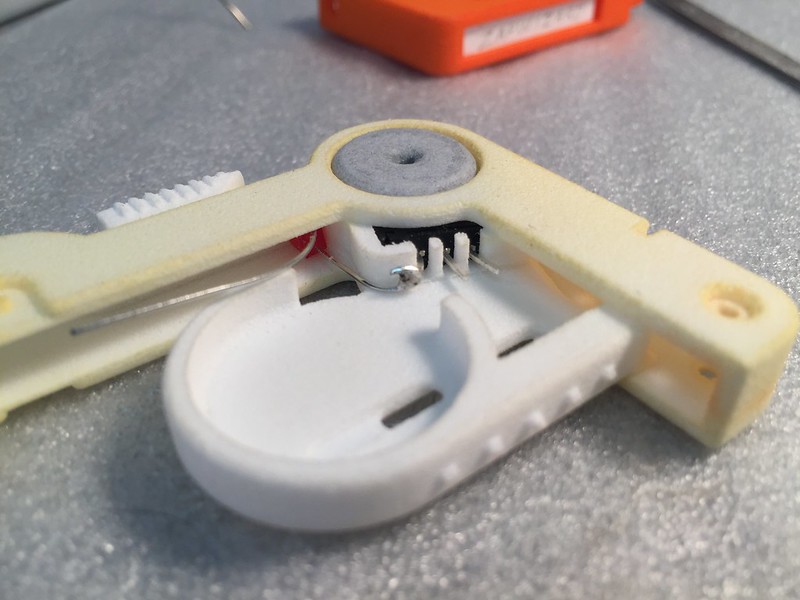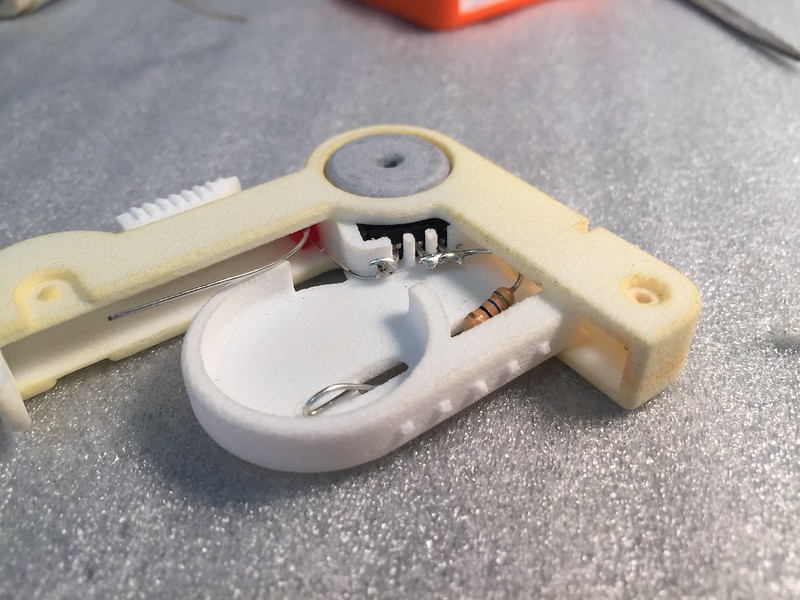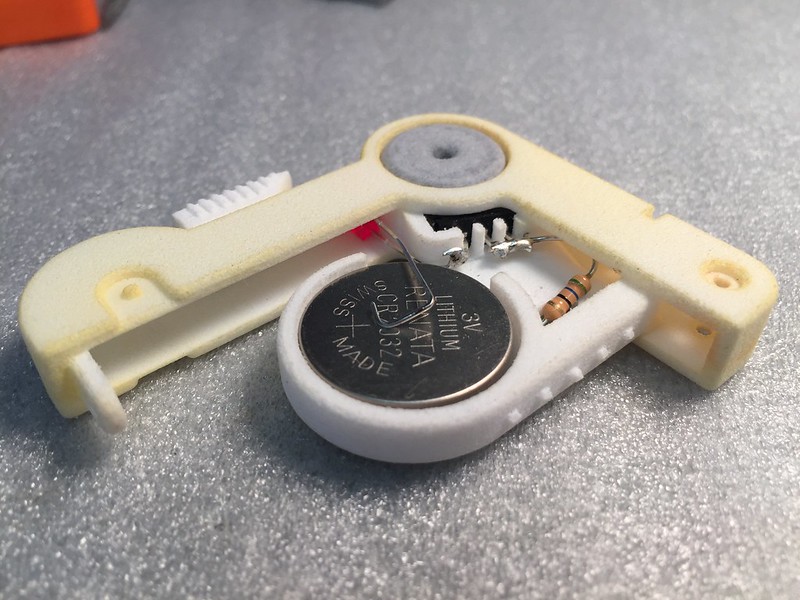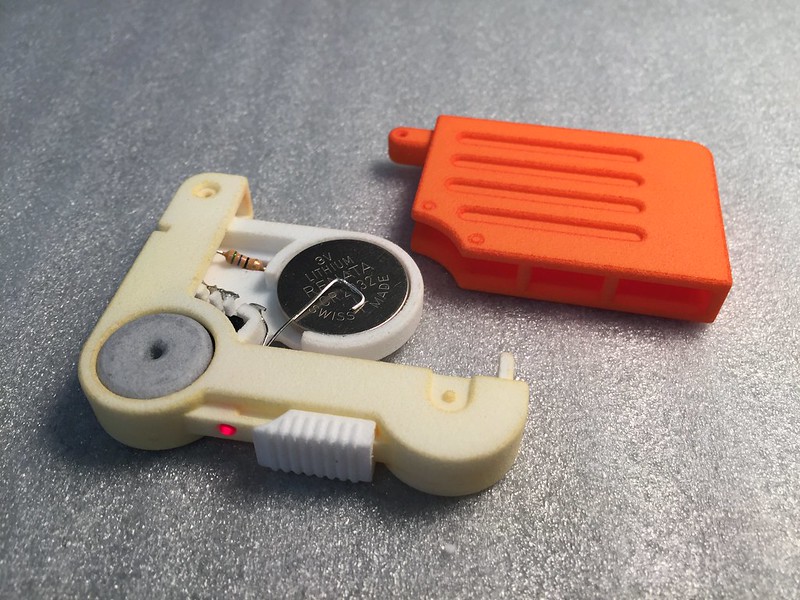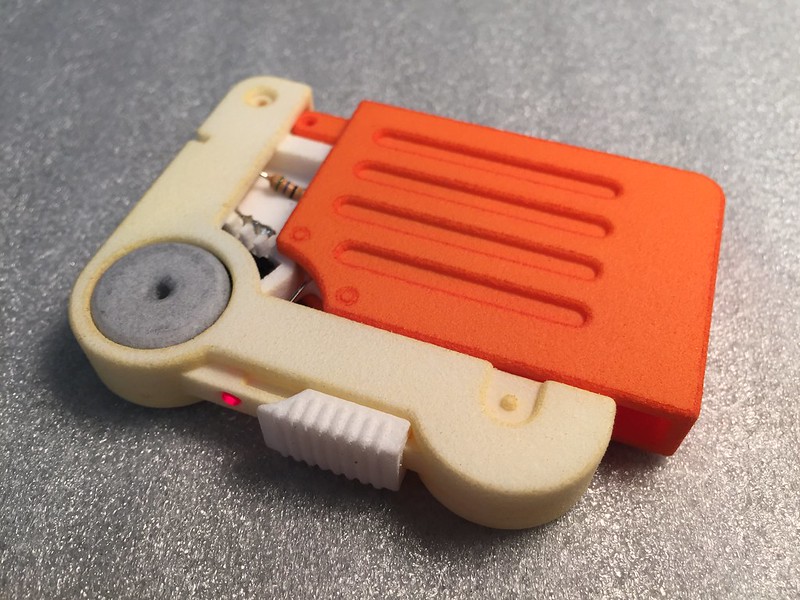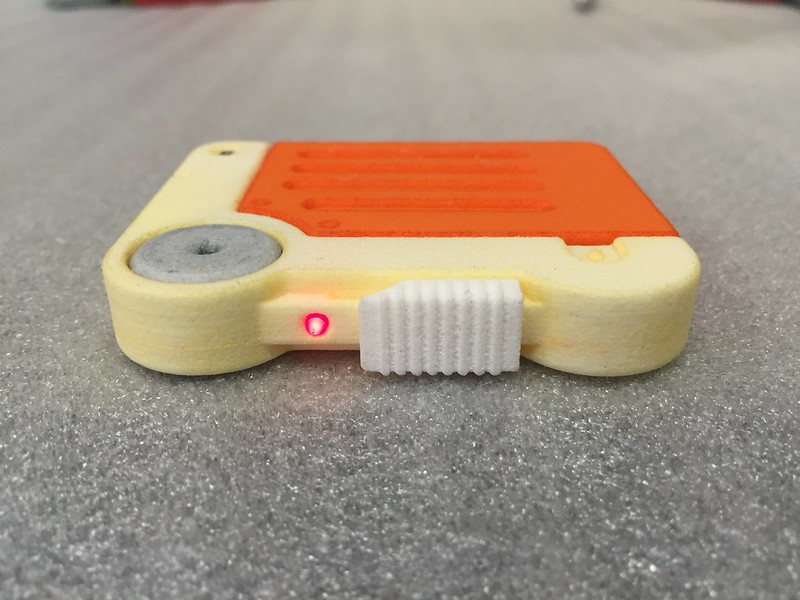I have designed a Prop Holotape from Fallout 4. These Holotapes are part of my larger Pip-Boy replica project.
You can order these from my Shapeways shop.
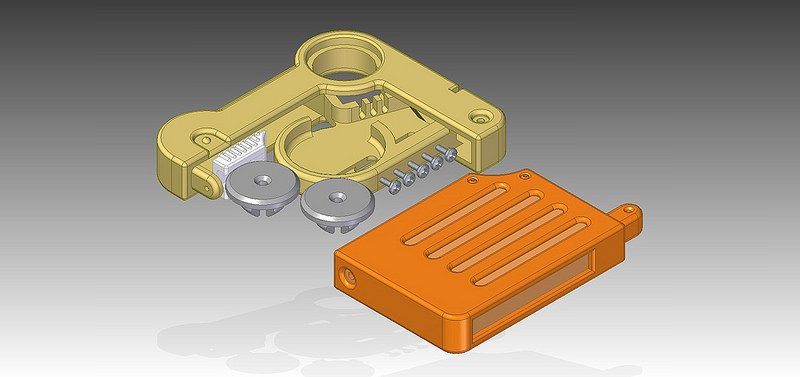
The "Prop" version comes with 3D printed screws, which can be used to assemble the Holotape. (Beta feature), you can still use real metal screws. It can also be upgraded with a LED, switch and battery to act like a simulated holotape.
You need to order the white and orange portions of the functional model separately.
You can assemble the model using real metal screws:
3 qty, Screw, #0x0.125L, Plastic tapping, McMaster, 99461A505
You can also add a LED, resistor, switch and battery to make the prop into a simulated optical Holotape.
See the next post for part and assembly instructions
-------------

Assembled and dyed prop
-------------

Switchable LED, and moving dust door.
Video version:
----------------------

Fits with the Pip-Boy edition
----------------------
You can order these from my Shapeways shop.
The "Prop" version comes with 3D printed screws, which can be used to assemble the Holotape. (Beta feature), you can still use real metal screws. It can also be upgraded with a LED, switch and battery to act like a simulated holotape.
You need to order the white and orange portions of the functional model separately.
You can assemble the model using real metal screws:
3 qty, Screw, #0x0.125L, Plastic tapping, McMaster, 99461A505
You can also add a LED, resistor, switch and battery to make the prop into a simulated optical Holotape.
See the next post for part and assembly instructions
-------------
Assembled and dyed prop
-------------
Switchable LED, and moving dust door.
Video version:
----------------------
Fits with the Pip-Boy edition
----------------------
Attachments
-
 25063746749_933bb2b9de_c.jpg55 KB · Views: 3,085
25063746749_933bb2b9de_c.jpg55 KB · Views: 3,085 -
 25063746749_933bb2b9de_c.jpg55 KB · Views: 400
25063746749_933bb2b9de_c.jpg55 KB · Views: 400 -
 25821118621_20fb54f535_c.jpg182.9 KB · Views: 1,260
25821118621_20fb54f535_c.jpg182.9 KB · Views: 1,260 -
 25821118621_20fb54f535_c.jpg182.9 KB · Views: 370
25821118621_20fb54f535_c.jpg182.9 KB · Views: 370 -
 25063746749_933bb2b9de_c.jpg55 KB · Views: 482
25063746749_933bb2b9de_c.jpg55 KB · Views: 482 -
 25821118621_20fb54f535_c.jpg182.9 KB · Views: 401
25821118621_20fb54f535_c.jpg182.9 KB · Views: 401 -
KhsSPSZ.gif7.2 MB · Views: 461
-
 KhsSPSZ.gif7.2 MB · Views: 482
KhsSPSZ.gif7.2 MB · Views: 482 -
 25063746749_933bb2b9de_c.jpg55 KB · Views: 376
25063746749_933bb2b9de_c.jpg55 KB · Views: 376 -
 25821118621_20fb54f535_c.jpg182.9 KB · Views: 375
25821118621_20fb54f535_c.jpg182.9 KB · Views: 375 -
 KhsSPSZ.gif7.2 MB · Views: 450
KhsSPSZ.gif7.2 MB · Views: 450 -
 25335216751_82654ff613_c.jpg104.4 KB · Views: 381
25335216751_82654ff613_c.jpg104.4 KB · Views: 381 -
 KhsSPSZ.gif7.2 MB · Views: 402
KhsSPSZ.gif7.2 MB · Views: 402 -
 25335216751_82654ff613_c.jpg104.4 KB · Views: 726
25335216751_82654ff613_c.jpg104.4 KB · Views: 726 -
 25335216751_82654ff613_c.jpg104.4 KB · Views: 410
25335216751_82654ff613_c.jpg104.4 KB · Views: 410
Last edited by a moderator: