You are using an out of date browser. It may not display this or other websites correctly.
You should upgrade or use an alternative browser.
You should upgrade or use an alternative browser.
5-foot Millennium Falcon - parts lists & complementary Info
- Thread starter manugu
- Start date
manugu
Well-Known Member
Hi joberg,No words for this amount of research and work...simply amazing
I‘ll pass on that praise, the work and research collected here is not mine and I deeply hope I never gave reason to believe it is!
It is a collection for my personal use that I thought can be of interest for others too.
Cheers
manu
Bjorn
Sr Member
manugu, to be honest I actually thought you were nuts with the notion of a 3D map, however didn't really want to say so.Thank you Bjorn! Big fan of your work, much appreciated!
I‘m not too serious about 3D maps (jet) and was trying to combine a joke about my obsession with the maps with a way to present my 3D modeling, thus the color scheme. I got the idea when John talked about the hexcodes in his list of kits. So for clarification: I don’t think the maps need a higher level of precision! They are excellent the way they are!
As you're no doubt well aware, the level of work required for something like that is huge. I take my hat off to Jay Machado who very much did just that so many years ago.
So when you said, "So what now?", I was actually thinking...um... perhaps a build
But that said I know all too well the time required to get to that point. The ID's are a only part of a much larger puzzle.
BTW, I was not aware of Blenders capabilities with photogrammetry and tracking cameras. Very interesting!
Very keen to see where you take this.
Best regards!
Last edited:
manugu
Well-Known Member
Hi Bjorn,manugu, to be honest I actually thought you were nuts with the notion of a 3D map, however didn't think it polite to say so.So I'm kinda glad to hear that was just a gag.
The level of work required for something like that is huge. I take my hat off to Jay Machado who very much did just that so many years ago.
So when you said, "So what now?", I was actually thinking...up perhaps a build
But that said I know all too well the time required to get to that point. The ID's are a only part of a much larger puzzle.
BTW, I was not aware of Blenders capabilities with photogrammetry and tracking cameras. Very interesting!
Very keen to see where you take this.
Best regards!
I have no illutions about my sanity, I was warned you need to leave that at the door.
Yes I love Jay Machado's blog. That is another level of insane, highly impressive!
Before starting building I need to get organized. Some can dive right in and adapt as they go, I need to have a more or less clear roadmap. As you said, much more pieces of the puzzle still to gather on my end. Plus I need to start practicing again building small even! This is definitely a long term goal. At the moment it's very much just playing around.
Blender is natively not capable of photogrammetry, nor of parametric moddeling (there are plugins though for that I have not tested). So I do the photogrammetry in colmap, import the point cloud and image positions to Blender via an add-on (GitHub - SBCV/Blender-Addon-Photogrammetry-Importer: Addon to import different photogrammetry formats into Blender). Then some basic shape fitting in Blender and export of the stls. Then it's on to FreeCad, I import the stls, build a parametric model or submodel which I then transfer back to Blender for photomatching. From there on its ping-pong between Blender and FreeCad, which is a bit annoying but works currently. I have jet to do this for more complex parts and assemblies, the Airfix Saturn V cone (no°42) was the most complex I did so far, and that has nice symmetries.
FreeCad will become the bottleneck, so I'm testing Fusion360. Onshape I also tested, it's good but I would prefer to keep a tighter control over my files (only considering free plans/freeware).
You mentioned you faced some initial issues with photogrammetry and had to start over in parts eventually. Do you have any tips or heads up thats good to be aware of from the beginning?
Cheers,
manu
Hi.Hi Bjorn,
I have no illutions about my sanity, I was warned you need to leave that at the door.
Yes I love Jay Machado's blog. That is another level of insane, highly impressive!
Before starting building I need to get organized. Some can dive right in and adapt as they go, I need to have a more or less clear roadmap. As you said, much more pieces of the puzzle still to gather on my end. Plus I need to start practicing again building small even! This is definitely a long term goal. At the moment it's very much just playing around.
Blender is natively not capable of photogrammetry, nor of parametric moddeling (there are plugins though for that I have not tested). So I do the photogrammetry in colmap, import the point cloud and image positions to Blender via an add-on (GitHub - SBCV/Blender-Addon-Photogrammetry-Importer: Addon to import different photogrammetry formats into Blender). Then some basic shape fitting in Blender and export of the stls. Then it's on to FreeCad, I import the stls, build a parametric model or submodel which I then transfer back to Blender for photomatching. From there on its ping-pong between Blender and FreeCad, which is a bit annoying but works currently. I have jet to do this for more complex parts and assemblies, the Airfix Saturn V cone (no°42) was the most complex I did so far, and that has nice symmetries.
FreeCad will become the bottleneck, so I'm testing Fusion360. Onshape I also tested, it's good but I would prefer to keep a tighter control over my files (only considering free plans/freeware).
You mentioned you faced some initial issues with photogrammetry and had to start over in parts eventually. Do you have any tips or heads up thats good to be aware of from the beginning?
Cheers,
manu
Great iniciative. I am plannig to model a millenium falcon myself and i am curious of your photogametry woorkflow.
Could you provide some more information? Where do you get the photos to generate the point cloud?
Again, nice work.
jcoffman99, manugu and others.
Great work you guys are doing on kit ID’s. I must admit I find it is a task to even keep up with your progress. As Bjorn said above, after all that work, “only a part of a much larger puzzle.” A reasonably good build of a 5 ft. Studio Scale Falcon is a very challenging design from many points of view. The degree of accuracy you add in greeblie identification is greatly appreciated.
Great work you guys are doing on kit ID’s. I must admit I find it is a task to even keep up with your progress. As Bjorn said above, after all that work, “only a part of a much larger puzzle.” A reasonably good build of a 5 ft. Studio Scale Falcon is a very challenging design from many points of view. The degree of accuracy you add in greeblie identification is greatly appreciated.
Bjorn
Sr Member
Excellent, it seems that we are both lostHi Bjorn,
I have no illutions about my sanity, I was warned you need to leave that at the door.
Before starting building I need to get organized. Some can dive right in and adapt as they go, I need to have a more or less clear roadmap. As you said, much more pieces of the puzzle still to gather on my end. Plus I need to start practicing again building small even! This is definitely a long term goal. At the moment it's very much just playing around.
Yeah, I'm struck by the same affliction. Though I'm keenly aware that you can become stricken to a point of paralysis if you can't get past it.
This is really delving into ones psyche, but personally, I think I look at it from the same point of view that I need to be able to visualise the outcome, methods, materials and key aspects of the build and break them up into manageable chunks, and order of operation.
I have become self aware that it is often useful to step away from something that you are working on and then return a while later with a clear mind. It helps look at things from another perspective and be more critical of your work, but in a different way. And it gives you time to work through a solution that might have you stumped. Sometimes you brain is working through the problem whilst you are doing other things and you have a eureka moment.
Difficult to do this in a commercial sense, but it is still possible to a lesser degree when bouncing between different tasks.
Cool, I never could get onboard with Blender. The interface at the time seemed too confusing compared with what I was used to. I'll have to look into some of these other programs.Blender is natively not capable of photogrammetry, nor of parametric moddeling (there are plugins though for that I have not tested). So I do the photogrammetry in colmap, import the point cloud and image positions to Blender via an add-on (GitHub - SBCV/Blender-Addon-Photogrammetry-Importer: Addon to import different photogrammetry formats into Blender). Then some basic shape fitting in Blender and export of the stls. Then it's on to FreeCad, I import the stls, build a parametric model or submodel which I then transfer back to Blender for photomatching. From there on its ping-pong between Blender and FreeCad, which is a bit annoying but works currently. I have jet to do this for more complex parts and assemblies, the Airfix Saturn V cone (no°42) was the most complex I did so far, and that has nice symmetries.
FreeCad will become the bottleneck, so I'm testing Fusion360. Onshape I also tested, it's good but I would prefer to keep a tighter control over my files (only considering free plans/freeware).
If you can get Fusion up and running I'd go with that. It's very powerful and versatile and is becoming one of the dominant platforms for CAD. I have heard and seen lots of good things. Still haven't made the jump myself as I'm too hung up on Rhino3D and Solidworks for modelling.
You mentioned you faced some initial issues with photogrammetry and had to start over in parts eventually. Do you have any tips or heads up thats good to be aware of from the beginning?
Yeah, don't be afraid to try crazy stuff. I read with the photogrammetry system that I'm using that you should not alter you photosets.
As I understand, this is because there is information embedded in the pictures that aid in software for calibration and operation.
That's fine in a perfect world where you can go back and take more photo's of the subject. However we don't really have that luxury with these things. They are on display briefly and in many cases we are reliant on what photos are available from the limited number of generous collections out there.
I have had some success with slightly enhancing the photos that I process by brightening the dark areas of the picture. This not only improves the resulting texture that I generate but I have a feeling that it also gives the program more opportunity to register key points that would otherwise have been in shadow.
I would also suggest that not all photosets are created equally. Some work better than others. And some some hardly work at all. Sometimes I find that key photo's trip up the result. If you can identify these pictures it is often best to remove them from the process entirely as they will diminish the result.
If the pictures are too dark or too blurry or have noise, its often also best to not use them.
I'm still a beginner with the photogrammetry side of things having been entirely self taught. Just keep banging away at it. It takes lots of time and perseverance. And a reasonably good computer for all those computations whilst it generates a result.
The funny thing is that I only myself modelled that Airfix Saturn part #42 for the same reason last week. Seriously!
Great minds think alike!
Bjorn
Sr Member
Hey darthluso,Hi.
Great iniciative. I am plannig to model a millenium falcon myself and i am curious of your photogametry woorkflow.
Could you provide some more information? Where do you get the photos to generate the point cloud?
Again, nice work.
A brief description of the pitfalls in my previous post. Perhaps best check out some Youtube videos on the subject for a better guide to workflow.
As far as photosets, there a many links to photos in some of the treads here. I'd check out the Gort's original 5' ID thread on the Falcon as I seem to remember finding a few there, and also vfxsup64's thread. He also provides some information outlining his approach.
A google search might also yield a few photo collections.
Best of luck!
manugu
Well-Known Member
Hi darthluso,Hi.
Great iniciative. I am plannig to model a millenium falcon myself and i am curious of your photogametry woorkflow.
Could you provide some more information? Where do you get the photos to generate the point cloud?
Again, nice work.
thanks!
Photogrammetry was done using colmap,
I got best results there after trying visualSFM and Meshroom. I used the default parameters there mostly, but my expectation to Photogrammetry currently is to retrieve a reasonable point cloud and most importantly to me the camera positions. If you want to have a dense reconstruction or even meshes, yes I think you have to curate your photo sets and spend some time cleaning up pointclouds also. Meshlab is quite helpful there for instance.
I also highly recommend the threads suggested by Bjorn, not only for photos!
Best
Manu
- edited - removed double content
Last edited:
manugu
Well-Known Member
Thank you Searun! Much can be learned from amazing build threads here like your very ownjcoffman99, manugu and others.
Great work you guys are doing on kit ID’s. I must admit I find it is a task to even keep up with your progress. As Bjorn said above, after all that work, “only a part of a much larger puzzle.” A reasonably good build of a 5 ft. Studio Scale Falcon is a very challenging design from many points of view. The degree of accuracy you add in greeblie identification is greatly appreciated.
manugu
Well-Known Member
Hi Bjorn,Excellent, it seems that we are both lost
Yeah, I'm struck by the same affliction. Though I'm keenly aware that you can become stricken to a point of paralysis if you can't get past it.
This is really delving into ones psyche, but personally, I think I look at it from the same point of view that I need to be able to visualise the outcome, methods, materials and key aspects of the build and break them up into manageable chunks, and order of operation.
I have become self aware that it is often useful to step away from something that you are working on and then return a while later with a clear mind. It helps look at things from another perspective and be more critical of your work, but in a different way. And it gives you time to work through a solution that might have you stumped. Sometimes you brain is working through the problem whilst you are doing other things and you have a eureka moment.
Difficult to do this in a commercial sense, but it is still possible to a lesser degree when bouncing between different tasks.
Cool, I never could get onboard with Blender. The interface at the time seemed too confusing compared with what I was used to. I'll have to look into some of these other programs.
If you can get Fusion up and running I'd go with that. It's very powerful and versatile and is becoming one of the dominant platforms for CAD. I have heard and seen lots of good things. Still haven't made the jump myself as I'm too hung up on Rhino3D and Solidworks for modelling.
Yeah, don't be afraid to try crazy stuff. I read with the photogrammetry system that I'm using that you should not alter you photosets.
As I understand, this is because there is information embedded in the pictures that aid in software for calibration and operation.
That's fine in a perfect world where you can go back and take more photo's of the subject. However we don't really have that luxury with these things. They are on display briefly and in many cases we are reliant on what photos are available from the limited number of generous collections out there.
I have had some success with slightly enhancing the photos that I process by brightening the dark areas of the picture. This not only improves the resulting texture that I generate but I have a feeling that it also gives the program more opportunity to register key points that would otherwise have been in shadow.
I would also suggest that not all photosets are created equally. Some work better than others. And some some hardly work at all. Sometimes I find that key photo's trip up the result. If you can identify these pictures it is often best to remove them from the process entirely as they will diminish the result.
If the pictures are too dark or too blurry or have noise, its often also best to not use them.
I'm still a beginner with the photogrammetry side of things having been entirely self taught. Just keep banging away at it. It takes lots of time and perseverance. And a reasonably good computer for all those computations whilst it generates a result.
The funny thing is that I only myself modelled that Airfix Saturn part #42 for the same reason last week. Seriously!
View attachment 1761425
View attachment 1761427
Great minds think alike!
lots of good advice in your last post, so first of all thanks for that! I'll be re-reading that a few times in the future
Rhino didn't cross my mind, I had it memorized as expensive high-end software. At a closer look it's in the 'still affordable' range and they offer a long test license, maybe worth giving it a shot eventually! I test Fusion now, let's see how far I get there. Not much use changing software and re-learn at every obstacle I face I guess.
Boy was I surprised seeing your SaturnV part! You really nailed it! Even the off-centric holes in the tip part look right. I don't have them, they seem to be filled up on the Falcon and I couldn't get them aligned with the photo reference I have of that kit to a point I liked so I left them out for now. Images follow, I'm not at my PC now.
- EDIT - here a pic; I need to get more into rendering still so it's just a snip of FreeCad. Definitely room for improvement here, but I'd be nuts going for 100% accuracy
I couldn't get the photogrammetry based meshes to the smooth level you show here or over at studioscalemodelers, so I decided to use the camera locations instead as guide for now. I'll keep practicing, your results look very encouraging!
Cheers,
manu
Last edited:
Very nice...! I appreciate the mention...!update on the spreadsheet:
currently 1801 parts are listed (837 unique parts), from 122 source kits. Also the version of the maps used is now stated in a column.
The listings for a few maps still have to be included / updated. Progress will remain slow but steady.
On a side note: Heavily inspired by the mindblowing works of Maruska, Andre and Bjorn I‘m trying padawan steps in photogrammetry. Base are Alan’s amazing images. The results are nowhere near what has been displayed before, but I‘m having huge fun exploring!
View attachment 1691602
If anybody is interested, I put a pointcloud of the radar dish on my google drive. Without any dimensions or proof of accuracy currently, handle with caution!
View attachment 1691603 View attachment 1691604 View attachment 1691606
Won’t have much time to explore further in the near future, but will come back to that eventually. Too much fun and rewarding!
That’s all for now, cheers
Manu
Mmmhhh...photo-matching (what I term "camera snaps"). Good stuff - and in Blender!All right. I think it's done. John completed the mapping of the Falcon and already is on to even more devastating tasks. Congrats again! (Almost) all parts on those maps are now accounted for in the part list document and spreadsheet.
2795 parts total.
1350 unique parts.
Round about. There are some quite specific ways I'm counting. And there are still edits, and probably will be for quite some time. But a big chunk is finished.
So what now? The mapping is done. The maps are stunning.
But...
...
wouldn't it be good to have more ... precise maps?
I mean, the maps are great and all, but sometimes? The images are blurry or dark in some areas. The part you are interested is way in the back. Other parts are in the way of what you want to see. My proposal would be: digital 3D maps. You could rotate, zoom in and out, toggle parts visibility, colorize the way you want, overlay with reference photos ... ...
Here's a start on the radar dish:
View attachment 1760987View attachment 1760988View attachment 1760989View attachment 1760990
Seriously, at the moment it’s all still a bit rough, but I think I'm starting to get where I want to go with digital modeling. Once I'm out of the 'fooling around' phase and feel comfortable with the results I‘ll share step files also. Let’s see…
All images above (overlays) curtesy of Alan Anderson.
Thanks to maruska, minifig and Bjorn for your publicly available 3D greeblies partly used above and most of all for inspiration to do this!
Thanks for looking
manu
manugu
Well-Known Member
So I spent a bit more time camera snapping and learning Fusion (I‘m not as fast as Dazza007, took me longer than a weekend  )
)
Here are some preliminary measurements of the radar dish (in mm). The lower base is not there yet, I have no clue how to assess how deep that goes into the hull. If anybody has some insight on that please tell me! Else I'll just guesstimate. [edit: guesstimate from Bandai images would be ~29.61 mm]
Also if anybody has corrections or comments, I'm always happy to get feedback! (still learning...)

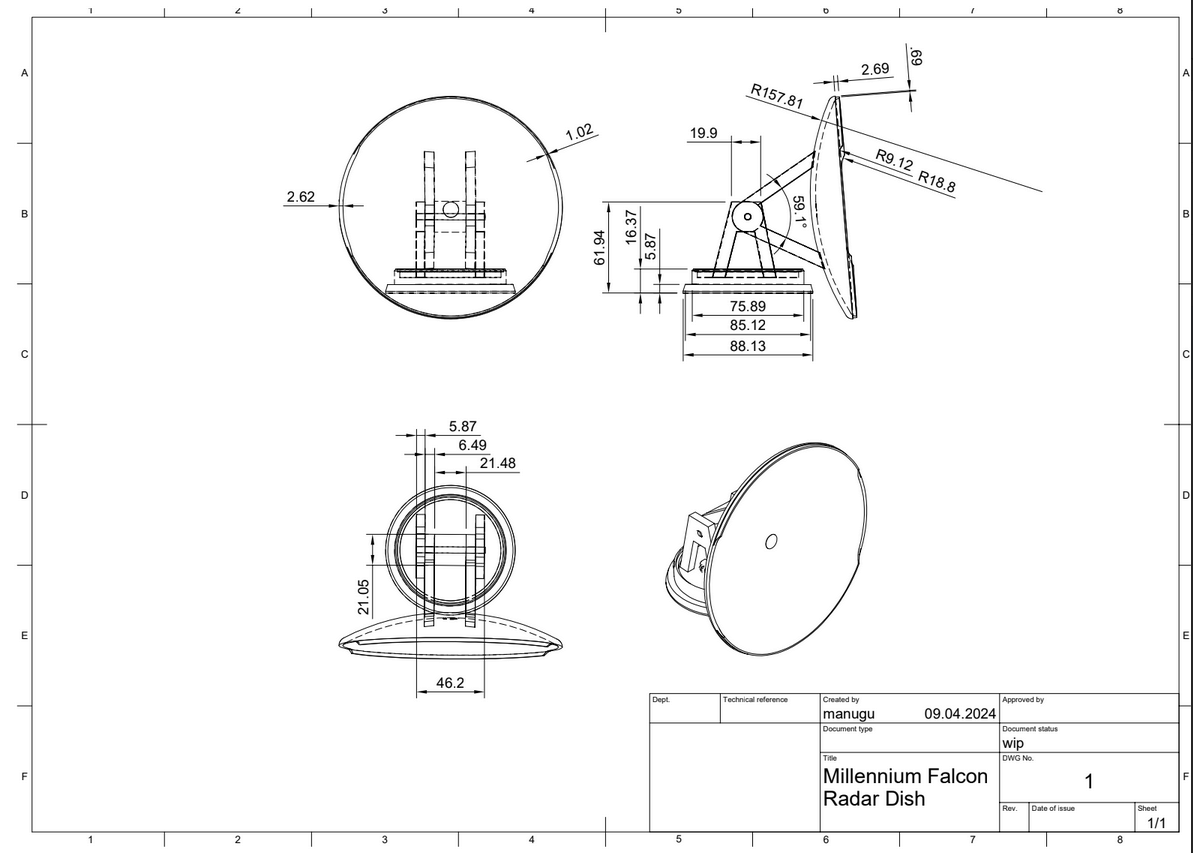
The files (stl, step and pdf) are also in a subfolder on the google drive, to which the link is in the first post.
Cheers,
manu
Here are some preliminary measurements of the radar dish (in mm). The lower base is not there yet, I have no clue how to assess how deep that goes into the hull. If anybody has some insight on that please tell me! Else I'll just guesstimate. [edit: guesstimate from Bandai images would be ~29.61 mm]
Also if anybody has corrections or comments, I'm always happy to get feedback! (still learning...)
The files (stl, step and pdf) are also in a subfolder on the google drive, to which the link is in the first post.
Cheers,
manu
Attachments
Last edited:
Managua,
Just went through your thread again on kit parts. Saw the latest talley. Also re-read some of your build preparation philosophy. Great plan your work, work your plan advice.
When it comes to the 5 ft. Falcon, one needs to leave sanity at the door regardless of the degree of fidelity you decide. Past “pathfinders” talent continually impresses me, as does the latest technology application which demands more homework. No easy way, regardless.
Just went through your thread again on kit parts. Saw the latest talley. Also re-read some of your build preparation philosophy. Great plan your work, work your plan advice.
When it comes to the 5 ft. Falcon, one needs to leave sanity at the door regardless of the degree of fidelity you decide. Past “pathfinders” talent continually impresses me, as does the latest technology application which demands more homework. No easy way, regardless.
manugu
Well-Known Member
Speaking of past pathfinders, I wish I had the drawing skills of a Rodolfo Martínez or the like. I have not, so I need to rely on CAD to get to some halfway decent plans.Managua,
Just went through your thread again on kit parts. Saw the latest talley. Also re-read some of your build preparation philosophy. Great plan your work, work your plan advice.
When it comes to the 5 ft. Falcon, one needs to leave sanity at the door regardless of the degree of fidelity you decide. Past “pathfinders” talent continually impresses me, as does the latest technology application which demands more homework. No easy way, regardless.
No, no easy way. But so worth it as you continue to proof
manugu
Well-Known Member
I just realized that the 'new' ESB pits of the Falcon are compiled (almost) entirely from parts from the original pits. Seems many of you knew this already and have pointed this out occasionaly, but just for reference I made this lookup map. Blue marked parts can be found now in the port, orange in the starboard pit. Cyan originate from the former starboard, magenta from the former port pit. Yellow parts I did not find in the original pits (yet?). Images from Chronicles and Alan Anderson.

Subassemblies like 5, 6 and 7 below seem to be mostly the same now as they have been in the original pits.
If anybody knows whether the yellow marked parts numbered below have been present in the original pits I'd appreciate the info. As well as any help on the IDs of the parts marked with ???

EDIT: found the McLaren part in 5.
EDIT2: corrected some errors and updated with info from later in this thread
Subassemblies like 5, 6 and 7 below seem to be mostly the same now as they have been in the original pits.
If anybody knows whether the yellow marked parts numbered below have been present in the original pits I'd appreciate the info. As well as any help on the IDs of the parts marked with ???
EDIT: found the McLaren part in 5.
EDIT2: corrected some errors and updated with info from later in this thread
Last edited:
Similar threads
- Replies
- 4
- Views
- 2,046
- Replies
- 18
- Views
- 5,536
- Replies
- 533
- Views
- 71,519
- Replies
- 57
- Views
- 10,984
- Replies
- 24
- Views
- 3,309
