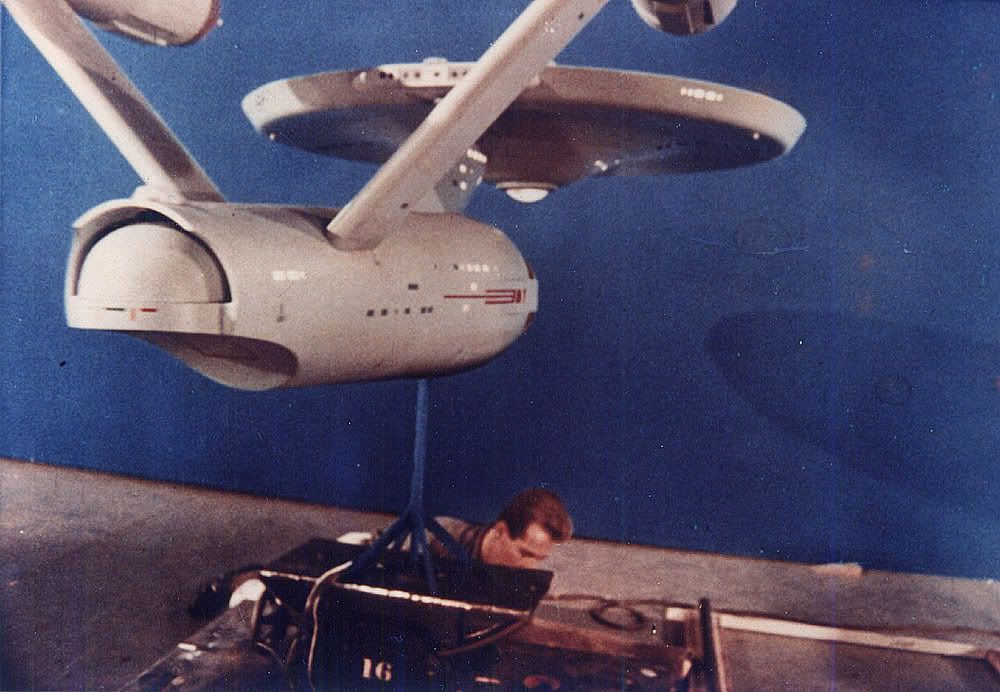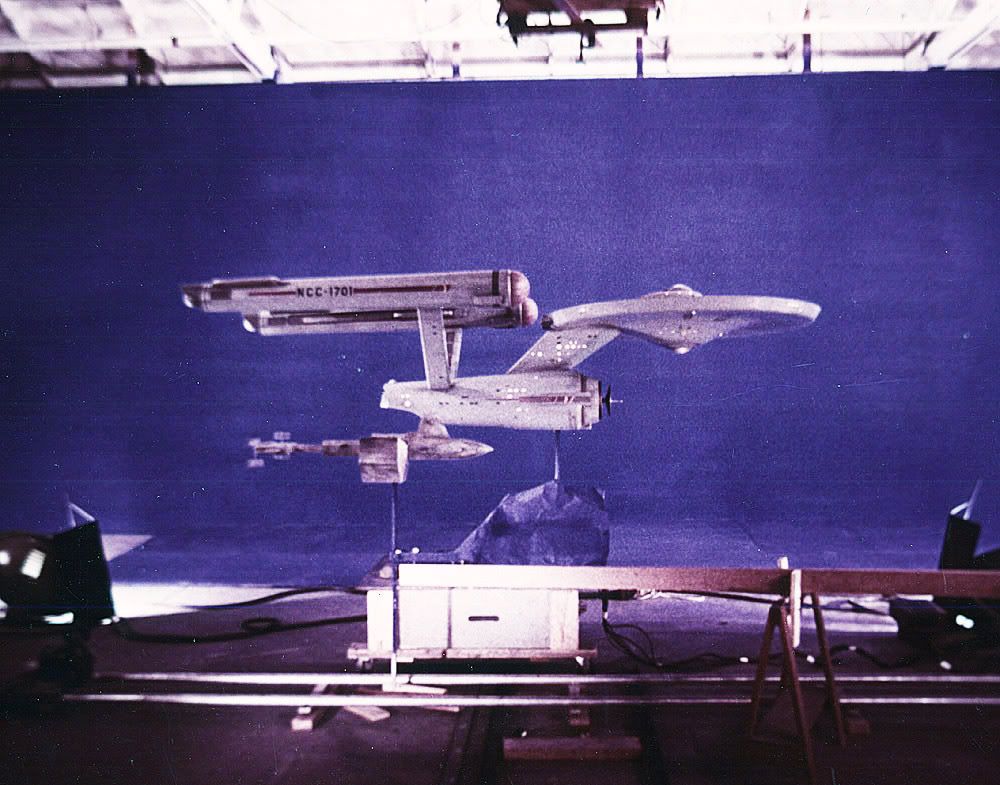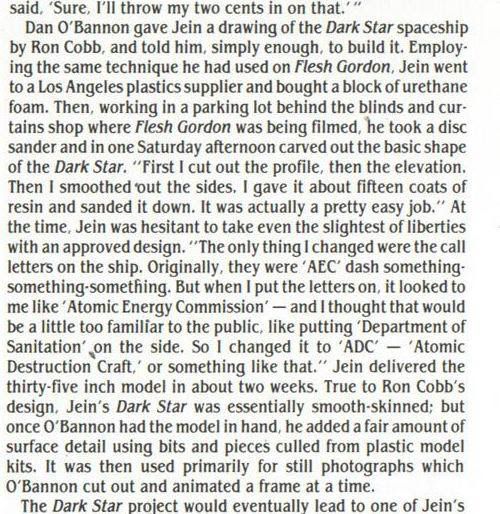IndyFanChuck
Sr Member
Hey friends,
I had a question about how they did the model work in the actual Star Trek II Wrath of Kahn movie.
1.) Okay, the process of how they filmed the models and made it look like they were moving. I know its NOT "stop motion Animation" but what IS it called? I watched the making of disc on the special edition, but it talked more about the Nebula than the actual process of the modeling and filming the models and such.
2.) I want to know more about this type of model work, and specifically how it is FILMED to look like its moving. How can I learn more about this process? Since I dont know what its called, the process they used in Wrath of Kahn, I have no idea how to research it?
3.) Also, is there an way to accomplish that type of model film work today, with less expensive cameras?
4.) And, is there any where on the internet where this type of model special effects is talked about in detail?
The reason I ask is because a friend of mine owns a production company, and said I can use his high quality cameras and equipment. So, naturally I thought about getting a super duper high quality studio quality Enterprise made by a fellow member and shooting my own personal dog fight, just like they did for Wrath of Kahn.
I LOVE actual model work in films like 2001, Wrath of Kahn, and the Black Hole. I would love to be able to do some novice "at home" camera work and make short clips of my favorite models doing battle.
Is this possible and HOW? HELP! haha
Thanks for your help guys. Every single time I have a quesiton on the RPF - everyone is so nice and helpful! If you have any advice, internet links, or advice please feel free to post it here! Thanks again my friends.
---Chuck
I had a question about how they did the model work in the actual Star Trek II Wrath of Kahn movie.
1.) Okay, the process of how they filmed the models and made it look like they were moving. I know its NOT "stop motion Animation" but what IS it called? I watched the making of disc on the special edition, but it talked more about the Nebula than the actual process of the modeling and filming the models and such.
2.) I want to know more about this type of model work, and specifically how it is FILMED to look like its moving. How can I learn more about this process? Since I dont know what its called, the process they used in Wrath of Kahn, I have no idea how to research it?
3.) Also, is there an way to accomplish that type of model film work today, with less expensive cameras?
4.) And, is there any where on the internet where this type of model special effects is talked about in detail?
The reason I ask is because a friend of mine owns a production company, and said I can use his high quality cameras and equipment. So, naturally I thought about getting a super duper high quality studio quality Enterprise made by a fellow member and shooting my own personal dog fight, just like they did for Wrath of Kahn.
I LOVE actual model work in films like 2001, Wrath of Kahn, and the Black Hole. I would love to be able to do some novice "at home" camera work and make short clips of my favorite models doing battle.
Is this possible and HOW? HELP! haha
Thanks for your help guys. Every single time I have a quesiton on the RPF - everyone is so nice and helpful! If you have any advice, internet links, or advice please feel free to post it here! Thanks again my friends.
---Chuck