austinungars
New Member
I wanted to show off my Jedi Remote build that I did using Trooper_Trents build kit. It was really easy to do and I think it came out great. His tutorials were really easy to follow and he did a great job with them. He gives you jigs that you can use to make sure that the parts are placed in the correct location. Anyone could really make this wonderful kit. When it comes to painting/weathering I am not very good, but with his explanation in his tutorials I was able to make this look really great. If you are worried about not being able to do this build, I would say that it is easily one of the best and easiest builds I have done. Here are some pictures I took during the build and how it looks after I have completed it.
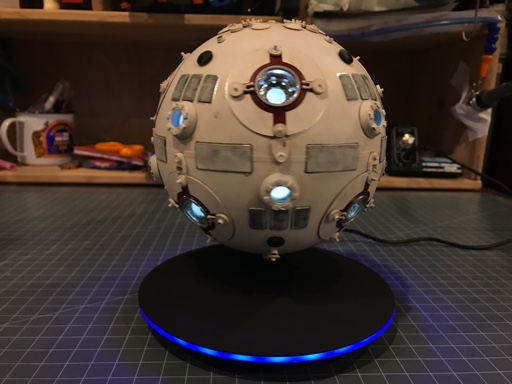
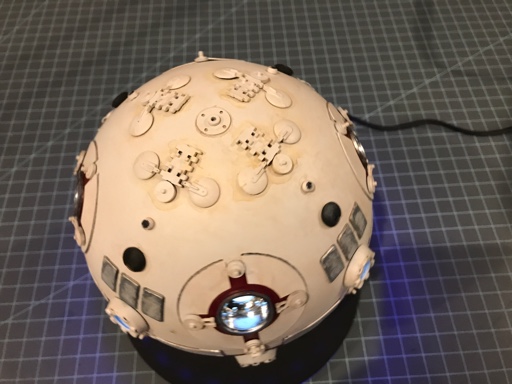


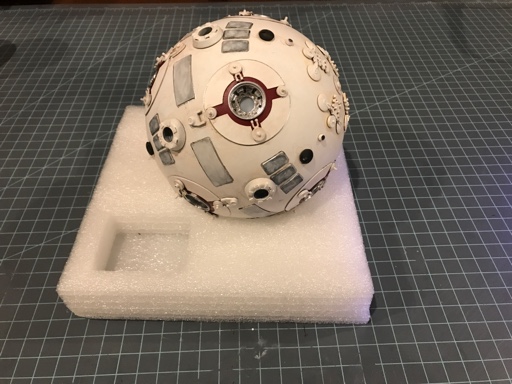





And a shot with a lightsaber:
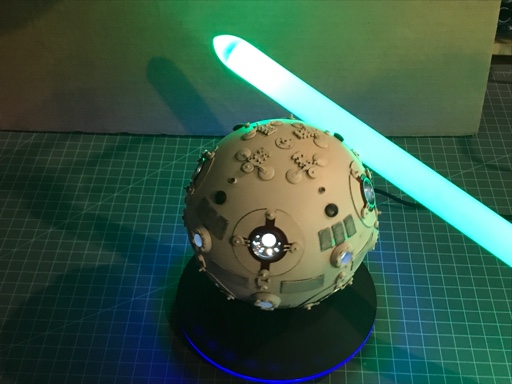
And a shot with a lightsaber:
