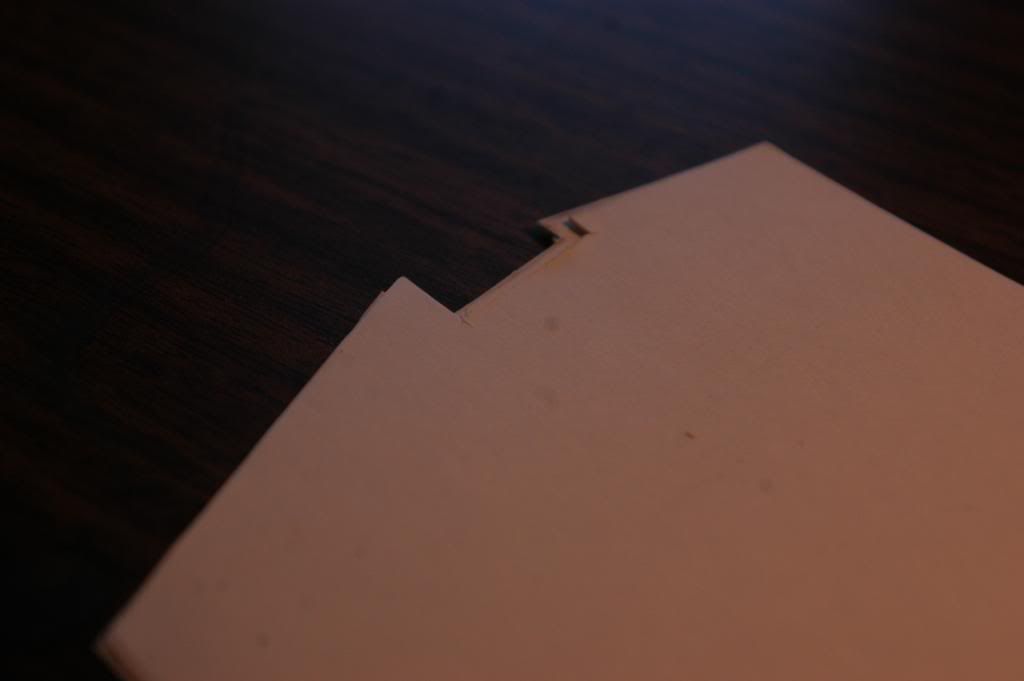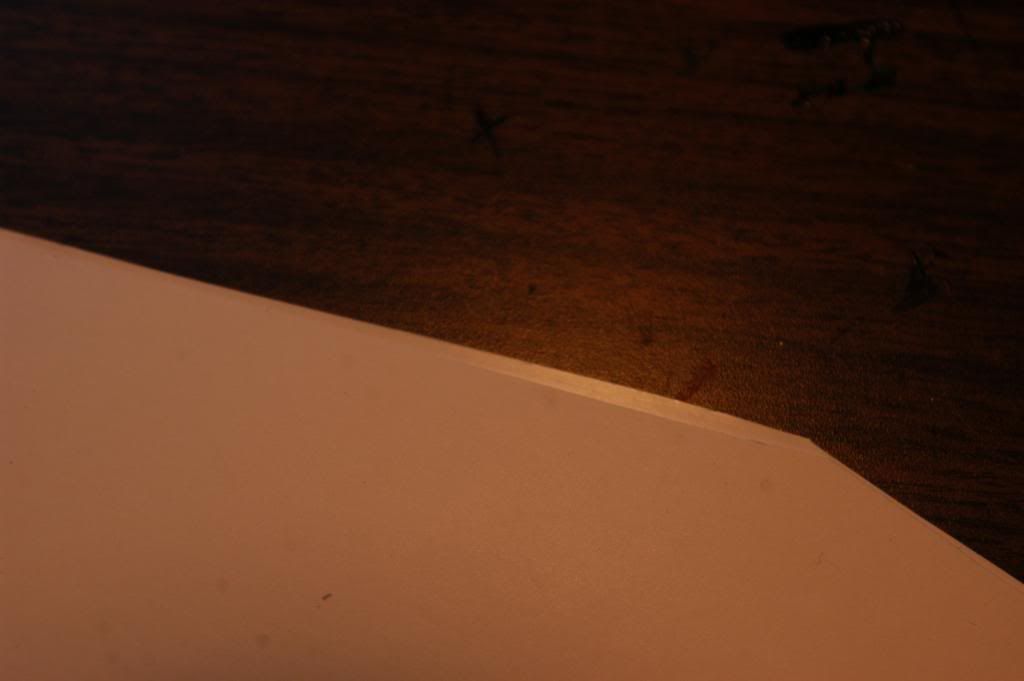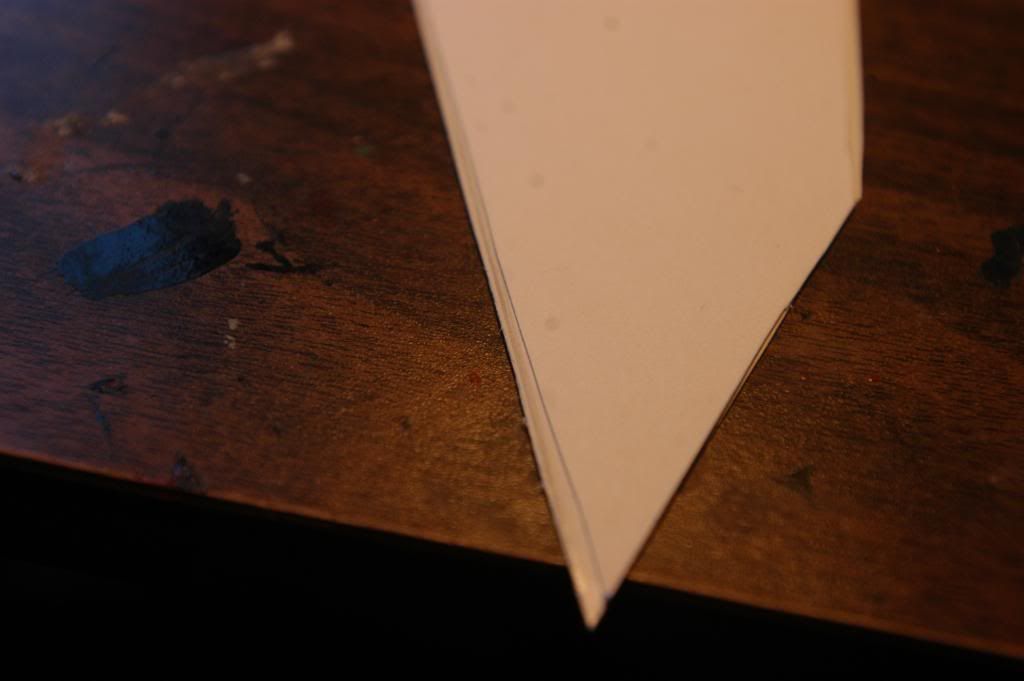David the img link is broken or something. Please forgive me if you already know this but here is a quick suggestion.
If you are using img coding you will need to do three things.
1. Take photograph, then crunch or edit it to a reasonable file size (under 400 kb) you can do this with adobe photoshop or similar programs.
2. Have an account on a photo server like photo bucket, then upload you photos on the site. Note- once you place the img code in you poring here you will not be able to move, delete, or rename the photo or the link will be broken and yore photo will no longer appear in your posting.
3. Make a posting her in a thread and incert the img code for the photo in your post. Most photo servers will automatically assign the img coding for you photo. For example in photo bucket when you move your cursor over you image sever options like the web address link, direct download link, and the img code will appear. Simply copy the entire img code ( which begings and ends with ).
Should look like this
[IMG]http://i12.photobucket.com/albums/a208/11B30B4/IMG_20110311_155158.jpg[/IMG
I edited this link by removing the ] from the end so that you should see the link rather than the photo, but if you copied the link correctly you should see your photo when submit you posting.
Hope this helps