Hi all:
Thought I would share the steps I took to convert a book to the prop of Ricken's book, "The You You Are", from Severance.
First, a few reference photos:
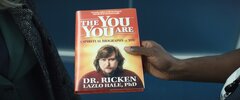

![severance.s01e04.1080p.web.h264-glhf.mkv_snapshot_18.29_[2024.03.13_17.33.09].jpg severance.s01e04.1080p.web.h264-glhf.mkv_snapshot_18.29_[2024.03.13_17.33.09].jpg](https://therpf-f28a.kxcdn.com/forums/data/attachments/1446/1446084-2aee102207ee908dc60ae4b9cd2891f2.jpg)
![severance.s01e09.1080p.web.h264-cakes.mkv_snapshot_10.31_[2024.03.13_17.56.04].jpg severance.s01e09.1080p.web.h264-cakes.mkv_snapshot_10.31_[2024.03.13_17.56.04].jpg](https://therpf-f28a.kxcdn.com/forums/data/attachments/1446/1446086-1540a27ac6f16a94fd28903432889aae.jpg)
Notice...
...the book itself is red in color.
...the book is not too large.
...the book is not too thick.
...the edges of the pages are orange!
...the cover lining and first/last pages are pale yellow.
...there is text on the inner flaps.
...there is a LOT of text on the back cover!
So this was not going to be a simple task of just slapping on a new cover. I needed to find a book at the right size and color, and to be prepared to make a few other small cosmetic changes that would hold up under just enough scrutiny!
Enter: Look Out for the Little Guy, by Scott Lang (actually Rob Kutner):

This book is actually a movie prop in its own right, as Scott Lang reads from it and we see it several times in Ant-Man & The Wasp: Quantumania. If you have a Marvel prop display too, you might want to pick up two copies!

The book itself is a fun little read, kind of an intro-to-self-help book aimed at teenagers, I would think. It's affordable at Amazon, it's not too large, it's red, and it seemed just right for Ricken's book.
BOOK MODS:
The first thing I did with the book was to very carefully tear out the black inner lining, and tear off those black first/last pages. Taking it slow, it went pretty well.


Then I wrapped the book in a paper cover (grade-school style), and pinched it together with several clamps in preparation for painting the edges of the pages orange.

I mixed together a deep red-orange by eye, using the show's screenshots as a reference. In my case, the mix is probably a good 30% red added to orange.

I painted the edges in two coats, about an hour apart.

Once dry, I took off the cover and "cracked" the pages apart somewhat by bending the whole pile of pages back and forth. And then I paged through the entire book, page by page, to separate each one.
It wasn't the cleanest paint job, but no one will be reading this book. So long as the edges are orange when it's closed!



Next, I picked up a few sheets of light yellow linen paper at Michaels.

After cutting to size, I figured out the folds I needed to make by test-fitting and re-cutting (and ruining a few sheets).

Starting with the back cover (in case I mess up), I glued the yellow paper to the inner cover first, using spray adhesive on that surface (linen texture side in):

And then on the center edge, where the yellow paper meets the first page of the book, I used a thin bead of Elmer's white glue to join about 1/4" of width. I jammed a ruler in there to help it hold while the Elmer's dried.

And moving on to the front cover, I did the same thing, but not before adding another custom page in there first!

That's all for the cosmetic changes to the book itself. Ready for the cover!
COVER ART
Getting the cover art where I needed it to be was the first order of business. I scrutinized every screenshot I could find and managed to put together some amusing text content. Notice in this photo that you can see a little bit of text on the red cover?
![severance.s01e04.1080p.web.h264-glhf.mkv_snapshot_18.29_[2024.03.13_17.33.09].jpg severance.s01e04.1080p.web.h264-glhf.mkv_snapshot_18.29_[2024.03.13_17.33.09].jpg](https://therpf-f28a.kxcdn.com/forums/data/attachments/1446/1446084-2aee102207ee908dc60ae4b9cd2891f2.jpg)
Well, I had to write something to make it match just what is visible there!
And in this scene:

...I managed to freeze frame it just enough to be able to get the first paragraph's text on the back cover just right!
The rest is gleaned from the Severance Wiki, and I put a couple of Ricken's choice quotes on the back in a format that looked very close to the blurry views I could see:

After some Photoshop work, some AI-enlarging of small images, and some artistic touches, I was able to come up with a complete cover that can be printed on a single 17" sheet of photo paper. I have made that art available for free in the Paper Props section:

 www.therpf.com
www.therpf.com
I printed it borderless, on a single sheet of Brother BP71GLGR inkjet paper, at maximum quality and "vivid" mode on my Brother printer.

The process took some trial and error, so I recommend using test paper first. I had to learn NOT TO FOLD OR SCORE the cover, as it starts to look strange on the book. Bending the cover carefully was the trick. I used a test print to help me understand where the bends would be:
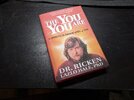


Once I understood how it would fit, I carefully began to bend my cover around the book itself in just the right places. Once it was beginning to fit right, I tightened the bends so that they would hug the book better. And this is what I got:
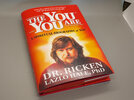



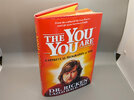
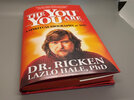

Turned out great, and it's thestart centerpiece of my Severance collection!

Happy to answer questions. Hope you found this useful. Thanks for reading!
Bill
Thought I would share the steps I took to convert a book to the prop of Ricken's book, "The You You Are", from Severance.
First, a few reference photos:
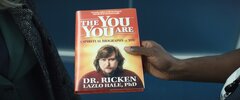

![severance.s01e04.1080p.web.h264-glhf.mkv_snapshot_18.29_[2024.03.13_17.33.09].jpg severance.s01e04.1080p.web.h264-glhf.mkv_snapshot_18.29_[2024.03.13_17.33.09].jpg](https://therpf-f28a.kxcdn.com/forums/data/attachments/1446/1446084-2aee102207ee908dc60ae4b9cd2891f2.jpg)
![severance.s01e09.1080p.web.h264-cakes.mkv_snapshot_10.31_[2024.03.13_17.56.04].jpg severance.s01e09.1080p.web.h264-cakes.mkv_snapshot_10.31_[2024.03.13_17.56.04].jpg](https://therpf-f28a.kxcdn.com/forums/data/attachments/1446/1446086-1540a27ac6f16a94fd28903432889aae.jpg)
Notice...
...the book itself is red in color.
...the book is not too large.
...the book is not too thick.
...the edges of the pages are orange!
...the cover lining and first/last pages are pale yellow.
...there is text on the inner flaps.
...there is a LOT of text on the back cover!
So this was not going to be a simple task of just slapping on a new cover. I needed to find a book at the right size and color, and to be prepared to make a few other small cosmetic changes that would hold up under just enough scrutiny!
Enter: Look Out for the Little Guy, by Scott Lang (actually Rob Kutner):

This book is actually a movie prop in its own right, as Scott Lang reads from it and we see it several times in Ant-Man & The Wasp: Quantumania. If you have a Marvel prop display too, you might want to pick up two copies!

The book itself is a fun little read, kind of an intro-to-self-help book aimed at teenagers, I would think. It's affordable at Amazon, it's not too large, it's red, and it seemed just right for Ricken's book.
BOOK MODS:
The first thing I did with the book was to very carefully tear out the black inner lining, and tear off those black first/last pages. Taking it slow, it went pretty well.


Then I wrapped the book in a paper cover (grade-school style), and pinched it together with several clamps in preparation for painting the edges of the pages orange.

I mixed together a deep red-orange by eye, using the show's screenshots as a reference. In my case, the mix is probably a good 30% red added to orange.

I painted the edges in two coats, about an hour apart.

Once dry, I took off the cover and "cracked" the pages apart somewhat by bending the whole pile of pages back and forth. And then I paged through the entire book, page by page, to separate each one.
It wasn't the cleanest paint job, but no one will be reading this book. So long as the edges are orange when it's closed!



Next, I picked up a few sheets of light yellow linen paper at Michaels.

After cutting to size, I figured out the folds I needed to make by test-fitting and re-cutting (and ruining a few sheets).

Starting with the back cover (in case I mess up), I glued the yellow paper to the inner cover first, using spray adhesive on that surface (linen texture side in):

And then on the center edge, where the yellow paper meets the first page of the book, I used a thin bead of Elmer's white glue to join about 1/4" of width. I jammed a ruler in there to help it hold while the Elmer's dried.

And moving on to the front cover, I did the same thing, but not before adding another custom page in there first!

That's all for the cosmetic changes to the book itself. Ready for the cover!
COVER ART
Getting the cover art where I needed it to be was the first order of business. I scrutinized every screenshot I could find and managed to put together some amusing text content. Notice in this photo that you can see a little bit of text on the red cover?
![severance.s01e04.1080p.web.h264-glhf.mkv_snapshot_18.29_[2024.03.13_17.33.09].jpg severance.s01e04.1080p.web.h264-glhf.mkv_snapshot_18.29_[2024.03.13_17.33.09].jpg](https://therpf-f28a.kxcdn.com/forums/data/attachments/1446/1446084-2aee102207ee908dc60ae4b9cd2891f2.jpg)
Well, I had to write something to make it match just what is visible there!
And in this scene:

...I managed to freeze frame it just enough to be able to get the first paragraph's text on the back cover just right!
The rest is gleaned from the Severance Wiki, and I put a couple of Ricken's choice quotes on the back in a format that looked very close to the blurry views I could see:

After some Photoshop work, some AI-enlarging of small images, and some artistic touches, I was able to come up with a complete cover that can be printed on a single 17" sheet of photo paper. I have made that art available for free in the Paper Props section:

Severance
Hi all: Thought I would kick off a Severance themed paper props thread with this book cover I've been working on for awhile: The You You Are by Ricken Hale! A few notes: This cover is sized to fit Look Out for the Little Guy, by Scott Lang. It's easy to find and is a movie prop (Ant Man...
I printed it borderless, on a single sheet of Brother BP71GLGR inkjet paper, at maximum quality and "vivid" mode on my Brother printer.

- Yes, I have the layered Photoshop file and am willing to share...DM me!
- Yes, I have a few sheets left over and can print more copies...DM me!
The process took some trial and error, so I recommend using test paper first. I had to learn NOT TO FOLD OR SCORE the cover, as it starts to look strange on the book. Bending the cover carefully was the trick. I used a test print to help me understand where the bends would be:
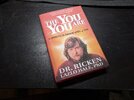


Once I understood how it would fit, I carefully began to bend my cover around the book itself in just the right places. Once it was beginning to fit right, I tightened the bends so that they would hug the book better. And this is what I got:
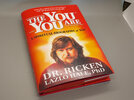



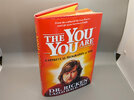
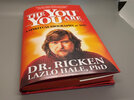

Turned out great, and it's the

Happy to answer questions. Hope you found this useful. Thanks for reading!
Bill
Last edited:
