MasterAnubis
Sr Member
There are a few people out there that are not familiar with how to post up pictures onto The Lair and I’m hoping this will help out. Keep in mind this is a giude and I can not cover everything possible.
The scope of this will be adding pictures or links to pictures the way you want them displayed from flikr , Photobucket or other website. I also will cover attaching a picture to your post.
General info you’ll need is that a link will open in a new window when clicked on. You can only post a link to YouTube because we are not able to embed YouTube videos here on The Lair. Any pictures that are bigger than 800 pixels wide will auto size to 800 pixels wide but it will do that after downloading the entire photo. Keep that in mind when trying to post large pictures. It is recommended to have your pictures under 500kb in size if possible. To veiw picture sizes right click on them and view the properties. Please warn of many or large pictures in your thread discription if you can.
What I will not cover is resizing you picture or putting your pictures on a hosting service. Those sites are usually really good about instructions and some can edit or resize pictures.
Inserting an image
You can insert an image in a couple of ways. You'll need the web address to the picture. You can get some of them by viewing the poperties of the picture and double clicking the address to highlight it and ctrl-c to copy (or right click and copy) then ctrl-v (or right click and paste) into your post.
If you have the link to the image directly then click on the icon above the text window that says 'Insert Image' when you hover over it. Then past the link into the text box and hit enter.
You'll notice that your link apears with with IMG tags wraped around it(before and after it). That makes it load the picture so that you see the picture instead of a link.
You can also highlight the code after you've pasted it into your post and click onthe 'Insert Image' button. That autopopulates the text box and you'll only need to click OK at that point.
So your direct link will be:
http://i1014.photobucket.com/albums/af269/...ting/headB8.jpg
and the code after you 'Insert' image will look like this:
that looks like this when previewed:
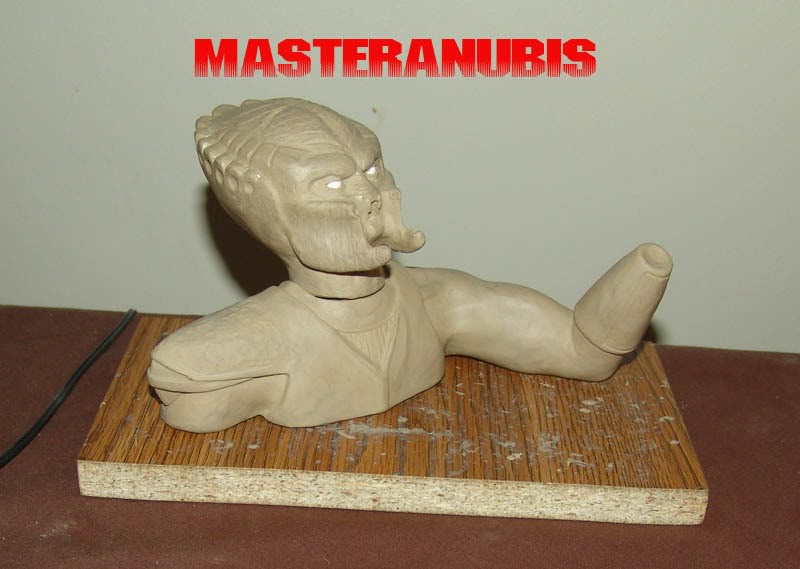
Attaching pics to a post
Attaching a picture in this way will give you a clickable thumbnail for the picture.
first click 'Browse' and select your file.
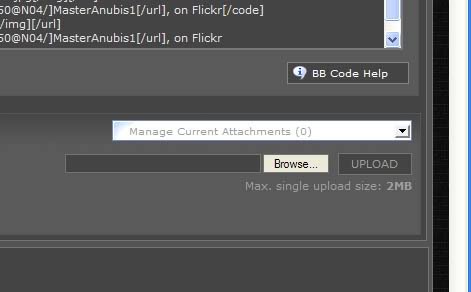
Then once it's uploaded you can select it from the 'Manage Current Attachments' dropdown by clicking the icon with the green +. This will add it to the post, usually at the top. So you may want to cut and paste it elsewhere in your post.
You can delete it by clicking the icon with the red x.
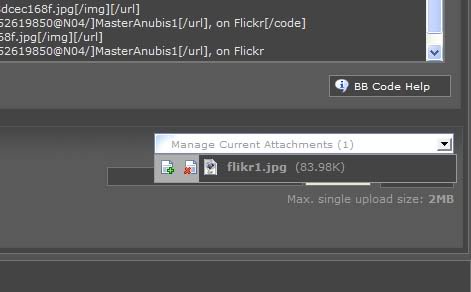
Adding pics from flikr
With flikr, you have the choices of links if you drop down ‘Share this’.
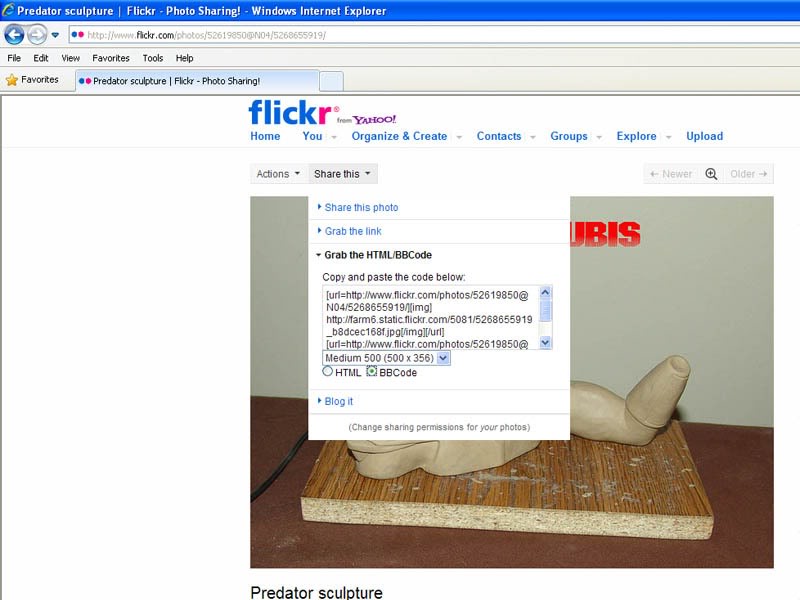
'Grab the link' will give you the same code that is the address of the page you’re on. This link will send you to the page your on. You can cut and paste this into your post for just a link to the page.
Using the 'Grab the HTML/BBCode' dropdown you have a radio button for HTML or BBCode. The HTML code won't do you any good on The Lair, so use the BBCode selction. You have a selection for the size of the picture you want displayed too. This will help if you have a larger picture that you want displayed at a smaller size.
copy the code and paste it in your post. The code will look like this:
And will look like this on the preview and will include the link to the original and the link to the user it came from:
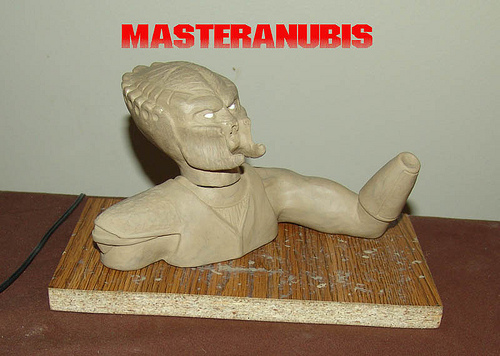
Predator sculpture by MasterAnubis1, on Flickr
Adding pics from photobucket
Photobucket has a few links also. They will show up as a drop down under the picture in your gallery or beside the picture when viewing it. One click on the code and it will automatically copy the code so you can paste it in your thread.
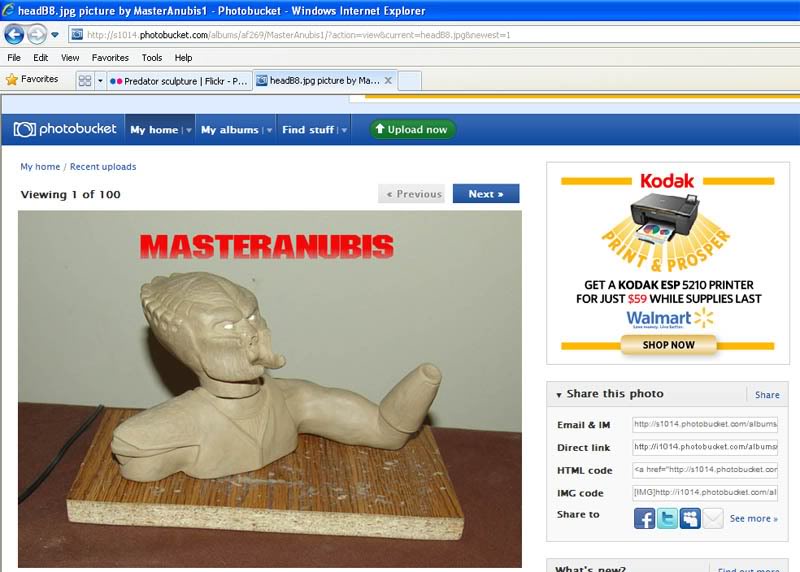
The 'Email & IM' link is the same as the address of the page for the picture.
The 'Direct link' will be a link to just the photo.
The 'HTML code' will be useless for your post
The 'IMG code' is what you want. It's the 'Direct link' wraped in the IMG tags that will alow it to show as a picture. Paste it into your post.
The code:
will look like this, keeping in mind it is the original size:
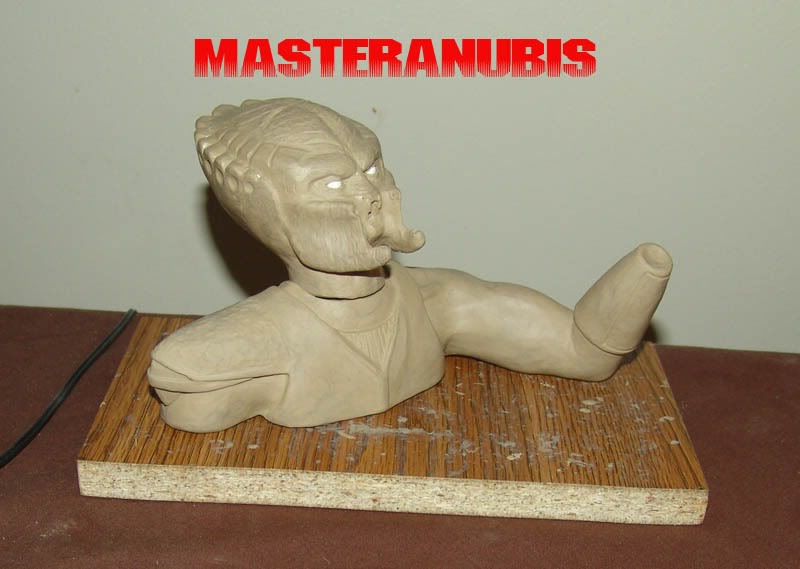
I hope this makes sense to those who need it.
-Shawn
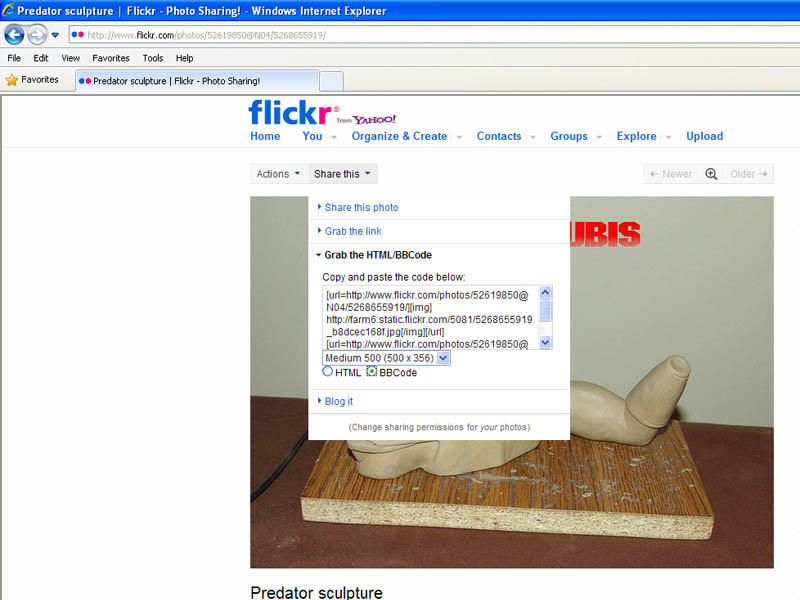
The scope of this will be adding pictures or links to pictures the way you want them displayed from flikr , Photobucket or other website. I also will cover attaching a picture to your post.
General info you’ll need is that a link will open in a new window when clicked on. You can only post a link to YouTube because we are not able to embed YouTube videos here on The Lair. Any pictures that are bigger than 800 pixels wide will auto size to 800 pixels wide but it will do that after downloading the entire photo. Keep that in mind when trying to post large pictures. It is recommended to have your pictures under 500kb in size if possible. To veiw picture sizes right click on them and view the properties. Please warn of many or large pictures in your thread discription if you can.
What I will not cover is resizing you picture or putting your pictures on a hosting service. Those sites are usually really good about instructions and some can edit or resize pictures.
Inserting an image
You can insert an image in a couple of ways. You'll need the web address to the picture. You can get some of them by viewing the poperties of the picture and double clicking the address to highlight it and ctrl-c to copy (or right click and copy) then ctrl-v (or right click and paste) into your post.
If you have the link to the image directly then click on the icon above the text window that says 'Insert Image' when you hover over it. Then past the link into the text box and hit enter.
You'll notice that your link apears with with IMG tags wraped around it(before and after it). That makes it load the picture so that you see the picture instead of a link.
You can also highlight the code after you've pasted it into your post and click onthe 'Insert Image' button. That autopopulates the text box and you'll only need to click OK at that point.
So your direct link will be:
http://i1014.photobucket.com/albums/af269/...ting/headB8.jpg
and the code after you 'Insert' image will look like this:
Code:
[img]http://i1014.photobucket.com/albums/af269/MasterAnubis1/Other/Posting/headB8.jpg[/img]Attaching pics to a post
Attaching a picture in this way will give you a clickable thumbnail for the picture.
first click 'Browse' and select your file.
Then once it's uploaded you can select it from the 'Manage Current Attachments' dropdown by clicking the icon with the green +. This will add it to the post, usually at the top. So you may want to cut and paste it elsewhere in your post.
You can delete it by clicking the icon with the red x.
Adding pics from flikr
With flikr, you have the choices of links if you drop down ‘Share this’.
'Grab the link' will give you the same code that is the address of the page you’re on. This link will send you to the page your on. You can cut and paste this into your post for just a link to the page.
Using the 'Grab the HTML/BBCode' dropdown you have a radio button for HTML or BBCode. The HTML code won't do you any good on The Lair, so use the BBCode selction. You have a selection for the size of the picture you want displayed too. This will help if you have a larger picture that you want displayed at a smaller size.
copy the code and paste it in your post. The code will look like this:
Code:
[url=http://www.flickr.com/photos/52619850@N04/5268655919/][img]http://farm6.static.flickr.com/5081/5268655919_b8dcec168f.jpg[/img][/url]
[url=http://www.flickr.com/photos/52619850@N04/5268655919/]Predator sculpture[/url] by [url=http://www.flickr.com/people/52619850@N04/]MasterAnubis1[/url], on FlickrPredator sculpture by MasterAnubis1, on Flickr
Adding pics from photobucket
Photobucket has a few links also. They will show up as a drop down under the picture in your gallery or beside the picture when viewing it. One click on the code and it will automatically copy the code so you can paste it in your thread.
The 'Email & IM' link is the same as the address of the page for the picture.
The 'Direct link' will be a link to just the photo.
The 'HTML code' will be useless for your post
The 'IMG code' is what you want. It's the 'Direct link' wraped in the IMG tags that will alow it to show as a picture. Paste it into your post.
The code:
Code:
[IMG]http://i1014.photobucket.com/albums/af269/MasterAnubis1/Other/Posting/headB8.jpg[/IMG]I hope this makes sense to those who need it.
-Shawn
