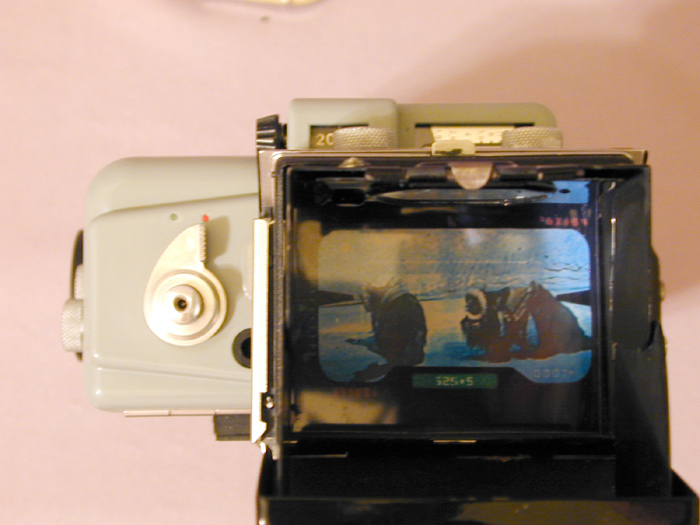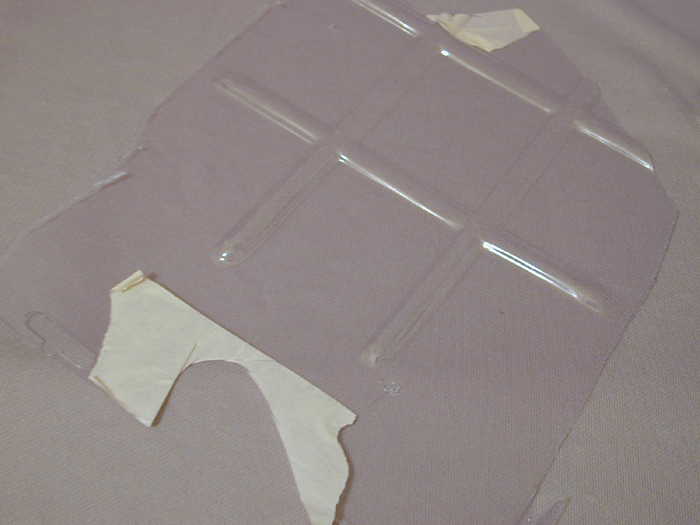Gigatron
Sr Member
Hey Gang,
Here's a project I've been working on for a few months now, Luke's macrobinoculars
Built on a real eumig servomatic, it has resin lenses from gw2tulsa (purchased from odiwan72 - thanks again.), a real Kalimar 660 viewer and knobs (thanks THX1138) and a russrep lens plate




The large knob says "magnification" and goes from 1 - 10 AND actually rotates. And the top sticker says "power cell", both in aurebesh.
Let me know what you think.
Thanks to WC for hosting.
-Fred
Here's a project I've been working on for a few months now, Luke's macrobinoculars
Built on a real eumig servomatic, it has resin lenses from gw2tulsa (purchased from odiwan72 - thanks again.), a real Kalimar 660 viewer and knobs (thanks THX1138) and a russrep lens plate




The large knob says "magnification" and goes from 1 - 10 AND actually rotates. And the top sticker says "power cell", both in aurebesh.
Let me know what you think.
Thanks to WC for hosting.
-Fred