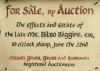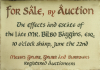Nice job! Your map looks great!
Thanks, I like how it turned out but still ended up tweaking it a bit more. The only things I didn't really like were the back of the map (there was a little ink bleed-through in places and the aging color was much lighter than the front) and the paper still felt too flimsy even after the Mod Podge. Unfortunately my idea to fix this almost ruined it.
I used some more concentrated "aging solution" and brushed an extremely light coating over the back so it wouldn't soak through and affect the ink on the front. Once that dried, and still didn't cover the bleed-through, I decided to just Mod Podge the back as well to finish it off. This is where things went bad.
To make a long story short, I learned that Mod Podge soaks in and becomes incredibly stick almost immediately and can cause paper to start peeling.
I almost broke down at this point, but luckily I was able to scrape and peel the sections off enough so that you couldn't see a difference from the front. To fix the now thinner and more flimsy map, I used another sheet of aged paper that was about the same shade as the front of the map and stuck that to the back with Mod Podge, then once it was dry applied a thin layer of Mod Podge over the back.
The end result is that the front of the map looks exactly the same, but the back now looks more accurate and the thicker map almost feels like it could be a thin sheet of leather.