You are using an out of date browser. It may not display this or other websites correctly.
You should upgrade or use an alternative browser.
You should upgrade or use an alternative browser.
HAL 9000 - beyond the face plate
- Thread starter Markus
- Start date
My man
Btw, saw that pic of Stanley looking to set-up a shot and saw those lenses on the sill...is the one on the left a Nikkor?
A Nikkor 8mm f/8? I don't think so. They have truncated conical lens caps, and that looks flatter. And the bit that extends into the camera - which can be covered with a plastic rear cap - is narrower in diameter than that one.
joberg
Legendary Member
Hopefully, these guys made sure that the cap was onA Nikkor 8mm f/8? I don't think so. They have truncated conical lens caps, and that looks flatter. And the bit that extends into the camera - which can be covered with a plastic rear cap - is narrower in diameter than that one.
They were 4:3 in the sequel though, but in normal orientation ... Those looked like small TV screens.
j_holtslander
Well-Known Member
It’s like school play level art direction. LOL!Gawd those crappy CRTs and that awful HAL...
joberg
Legendary Member
You're more courageous than me Neil; I cannot look at that pics!!!Gawd those crappy CRTs and that awful HAL...
j_holtslander
Well-Known Member
What material is going in the center around/behind HAL?
Markus
Sr Member
Nothing else will be added - this is it. The center piece will be painted black, and the face plate mounted on top.What material is going in the center around/behind HAL?
Markus
Sr Member
After painting the center piece black, I remove the face plate from one of my older builds and add it to the new unit.

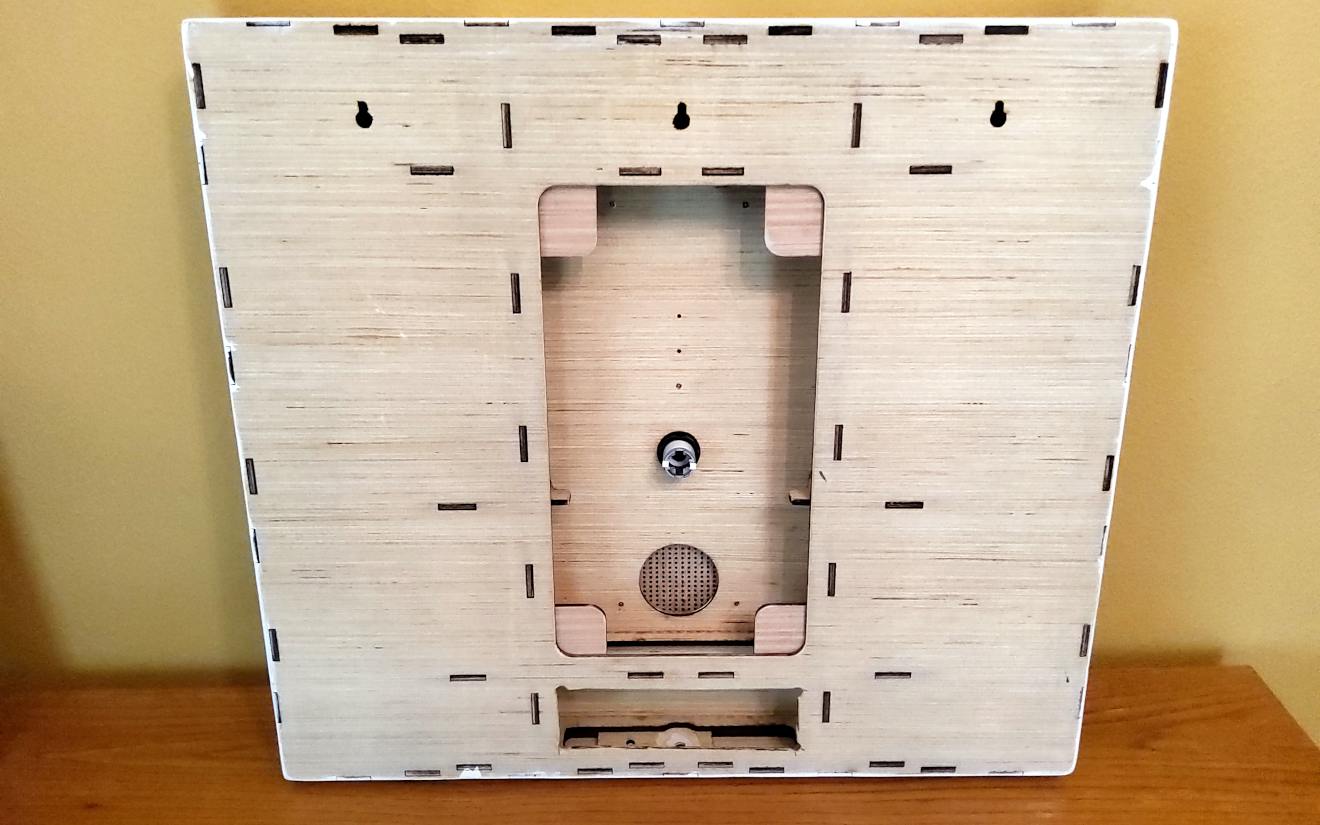
A view of the backside shows that I still need to add the electronics.
The front view of the final unit, ...

... and next to one of my older builds, ...

... and a family photo, together with GERTY 3000 (which I think of as HAL's grandchild).

A view of the backside shows that I still need to add the electronics.
The front view of the final unit, ...
... and next to one of my older builds, ...
... and a family photo, together with GERTY 3000 (which I think of as HAL's grandchild).
Last edited:
Markus
Sr Member
Before looking into the details of the HAL console in the pod bay room, I couldn't resist spending a few thoughts on the bigger consoles (#1, #4, and #5). No, I'm still not planning to build those  , but I have too much fun playing with the idea.
, but I have too much fun playing with the idea.
Based on the previous exchange with Karl Tate, I checked for 25" 21:9 monitors on Amazon, and I found this one from LG, for $150.- (model 25UM58-P).

Looking again at Karl's post, this may be very close to the one that he used.
Amazon is not telling the exact height and width, but a little calculation using the Pythagorean shows: If the diagonal is 25", and the aspect ratio is 21:9, the height would be 9.84" and the width 22.97" - or let's say: 10" and 23". With 3" distance between HAL's screens, this would work exactly.
Here, for the main console (#1) - and the same would work for console #4 which is almost identical with #1, except for the face plate sitting higher.
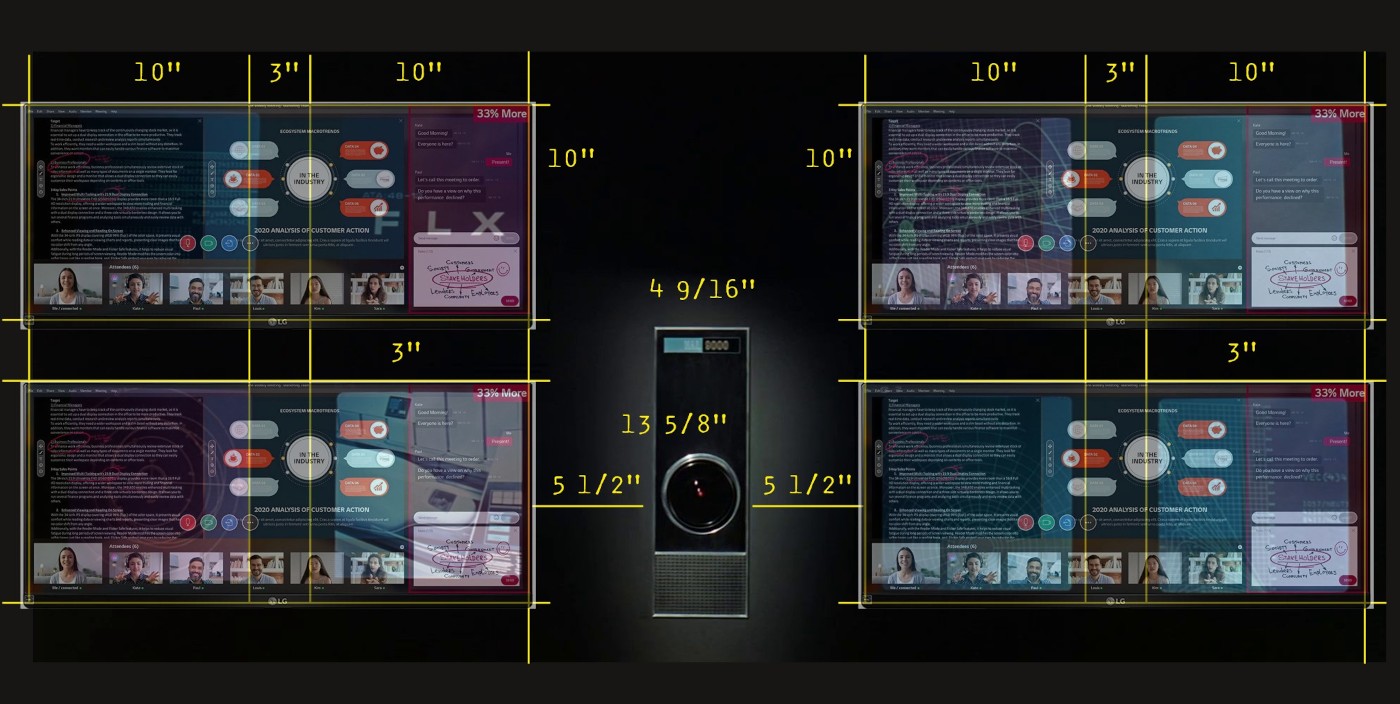
The customer reviews for the LG monitor state that it has a great angular coverage. If that is true, one could also mount it vertically, which would be helpful for console #5 next to the pod bay room,

which could then be recreated like this:
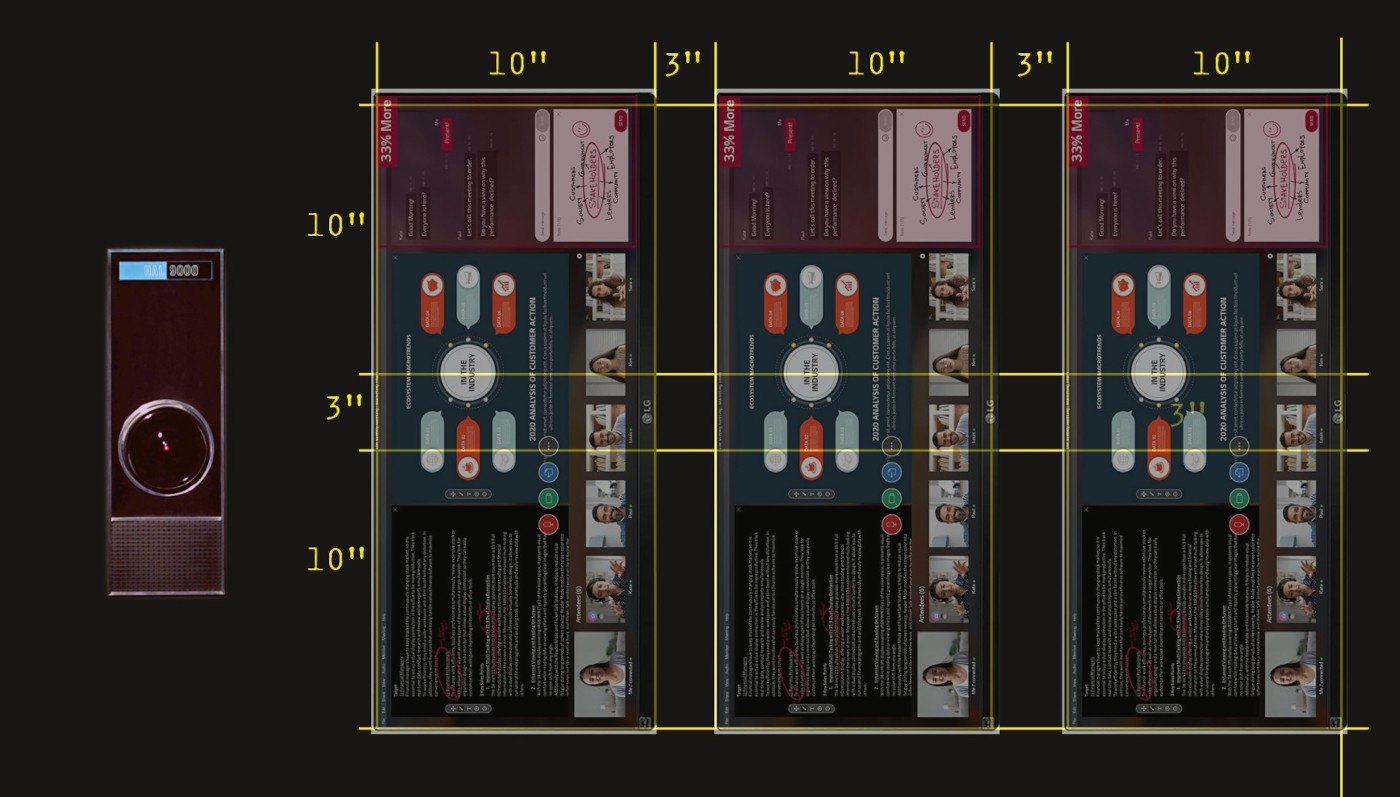
What would it take to build the main console?
First, about 70"x30" of space (or: 1.8m x 0.8m).
Then it would cost a few bucks: four screens add to $600 (plus tax!), plus two Raspberry Pi 4 Bs for about $200 (I look at the kits with fans etc.) plus cables, wood, paint, ...
That makes >$900 for the materials (and does not yet include the face plate).
Based on the previous exchange with Karl Tate, I checked for 25" 21:9 monitors on Amazon, and I found this one from LG, for $150.- (model 25UM58-P).
Looking again at Karl's post, this may be very close to the one that he used.
Amazon is not telling the exact height and width, but a little calculation using the Pythagorean shows: If the diagonal is 25", and the aspect ratio is 21:9, the height would be 9.84" and the width 22.97" - or let's say: 10" and 23". With 3" distance between HAL's screens, this would work exactly.
Here, for the main console (#1) - and the same would work for console #4 which is almost identical with #1, except for the face plate sitting higher.
The customer reviews for the LG monitor state that it has a great angular coverage. If that is true, one could also mount it vertically, which would be helpful for console #5 next to the pod bay room,
which could then be recreated like this:
What would it take to build the main console?
First, about 70"x30" of space (or: 1.8m x 0.8m).
Then it would cost a few bucks: four screens add to $600 (plus tax!), plus two Raspberry Pi 4 Bs for about $200 (I look at the kits with fans etc.) plus cables, wood, paint, ...
That makes >$900 for the materials (and does not yet include the face plate).
j_holtslander
Well-Known Member
I admire and relate to your research on something that isn't feasible for you. Haha
Markus
Sr Member
Now, I'll focus on the next build: The HAL unit in the pod bay room (#3).
And I'm using the photo that Karl provided earlier to derive the dimensions.
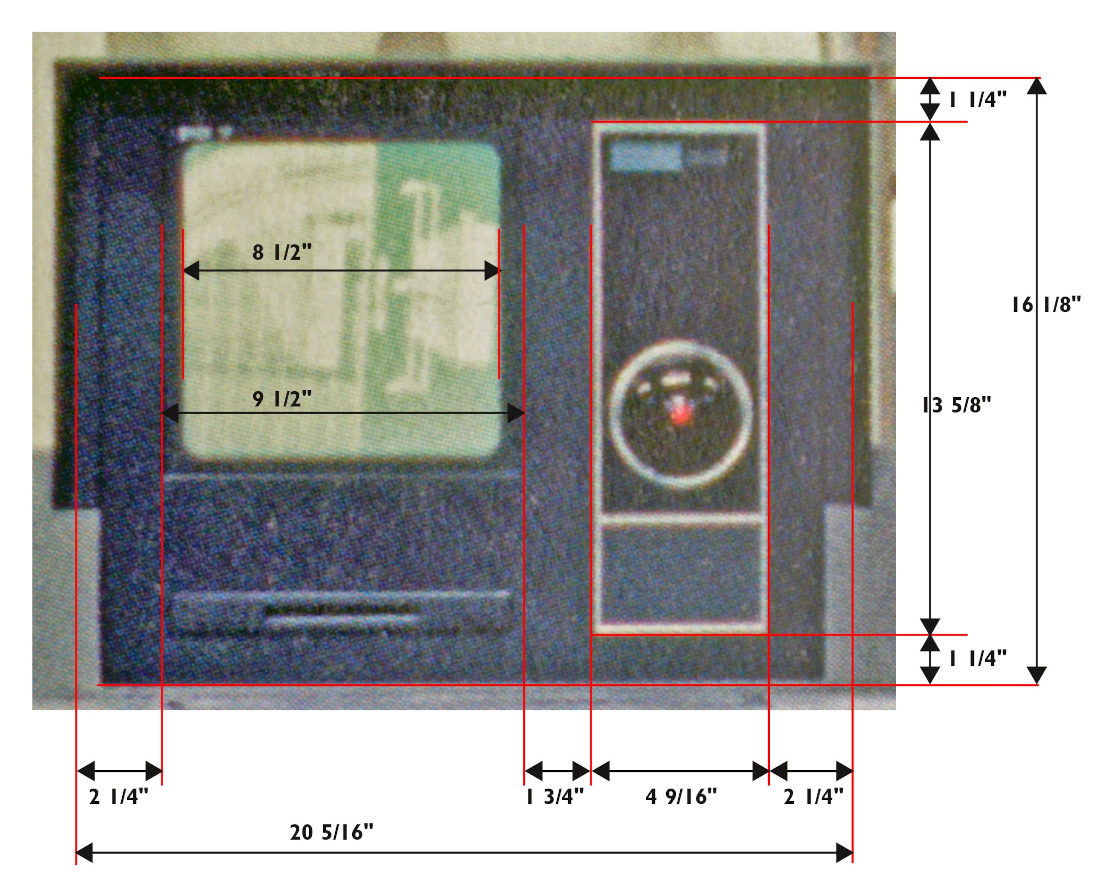
These are the "inner" dimensions. The whole unit is surrounded by a thin "shell".
The following images show how the sides look like.


The last image (which is not from the movie) shows in more detail that the front and back edges of the shell have different slopes - and how thin the whole unit is (it is unlikely that I will be able to reproduce this, as my monitor will require more depth).

added later:
One more image, showing the back side of the console.

And I'm using the photo that Karl provided earlier to derive the dimensions.
These are the "inner" dimensions. The whole unit is surrounded by a thin "shell".
The following images show how the sides look like.
The last image (which is not from the movie) shows in more detail that the front and back edges of the shell have different slopes - and how thin the whole unit is (it is unlikely that I will be able to reproduce this, as my monitor will require more depth).
added later:
One more image, showing the back side of the console.
Last edited:
j_holtslander
Well-Known Member
This the one I’d want to do and might possibly have space for.Now, I'll focus on the next build: The HAL unit in the pod bay room (#3).
Could do a lot of it out of wood if only I had access to all the tools I’d require to build this.
Damn small condo living. (Sigh)
Markus
Sr Member
Now, that I figured out the dimensions, let me modify them... 
Why?
My starting point is this 17" monitor, that I got some years ago for $5 in a thrift store, and it will be operated by a Raspberry Pi (model 3 B).

It's an Acer V173p with an aspect ratio of 5:4, 1280x1024 pixels, and a screen size of 13 1/4" x 10 5/8". This is about 3 1/2" larger than the screen size of the pod bay unit - the height about one inch larger.
For a perfect replica, I could make a 9 1/2" x 9 1/2" opening in the front plate and hide the excessive screen area.
However, since a few years, I wanted to set up the Retro Pie gaming system on a Raspberry Pi but did not want to build a dedicated device (after all, to be realistic, I will not spend too much time with that). So, this is the perfect opportunity: I will add the Retro Pie gaming as an additional feature in the HAL console. And with time, I may come up with other ideas of software to run on this console. Therefore, I decide to make the full screen area visible. The HAL screens will be displayed in a limited, 9 1/2"-squared area, but other software may use the full screen.
Based on this, I come up with the following plan:
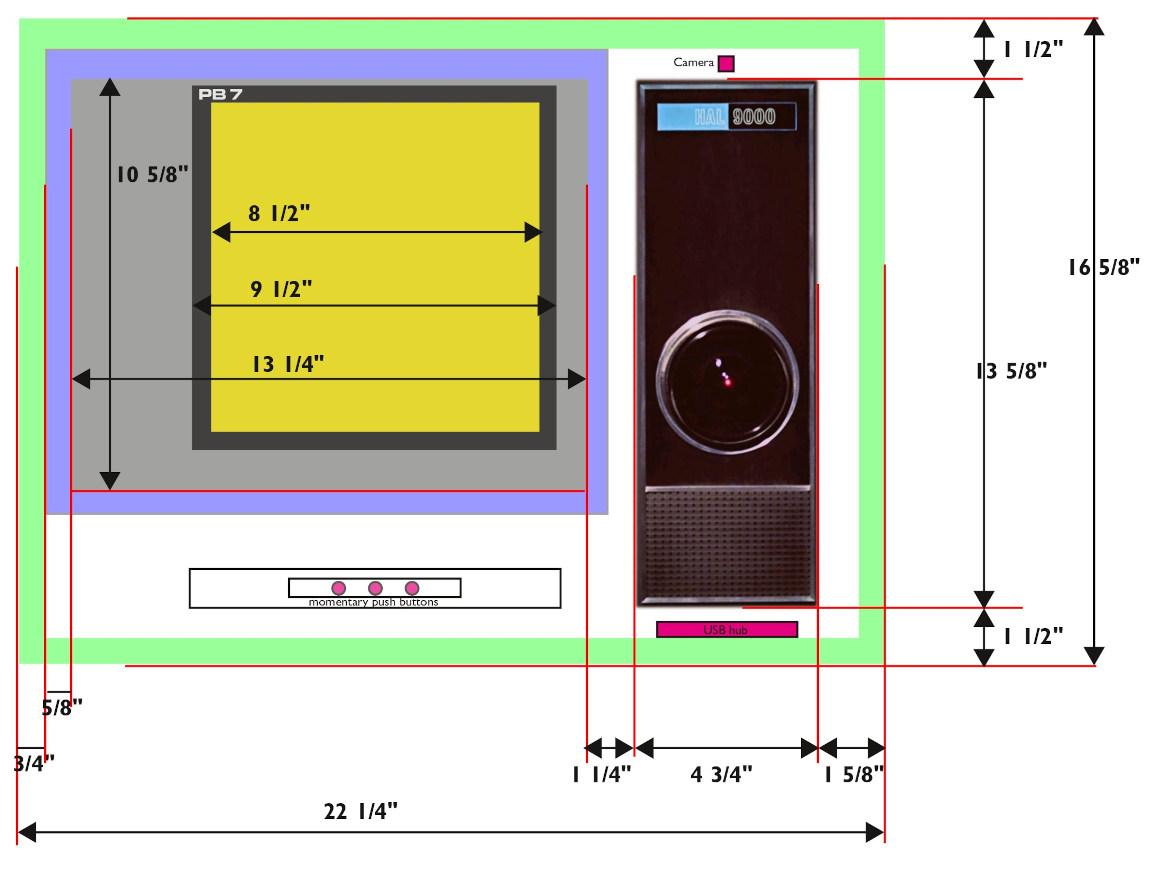
This unit is just 1/2" higher than the original prop, and 2" wider.
I will build this from 3/16" plywood (that's what I can cut with a laser cutter).
To handle the weight of the Acer monitor, I add an inner frame of 3/4" pine wood (the green area). The monitor is placed in the top right corner of this frame (the monitor bezel is indicated by the blue area). The light gray area corresponds to the monitor screen, and the dark and yellow areas to where the HAL screen images will be displayed.
For future options, I add three momentary push button switches in the slit, a USB hub (with four connectors) below the face plate, and a small camera module for the Raspberry Pi above the face plate (all indicated in red). I always wanted to play with Open CV (e.g. for face recognition), and the camera in this console could be a nice testing ground for this (imagine how nice it would be if HAL recognized me). The USB hub allows to connect a keyboard and/or game pad (for Retro Pie, to play space invaders on a HAL computer - or chess, just like Dave). And the three push buttons can be used e.g. for a tea timer (all of my computer replicas must feature one!) or to steer through some simple on-screen menus.
Here are the CAD drawings. The yellow and blue lines are just guides, indicating the placement of the face plate, the inner frame, and the monitor - these will not be cut.
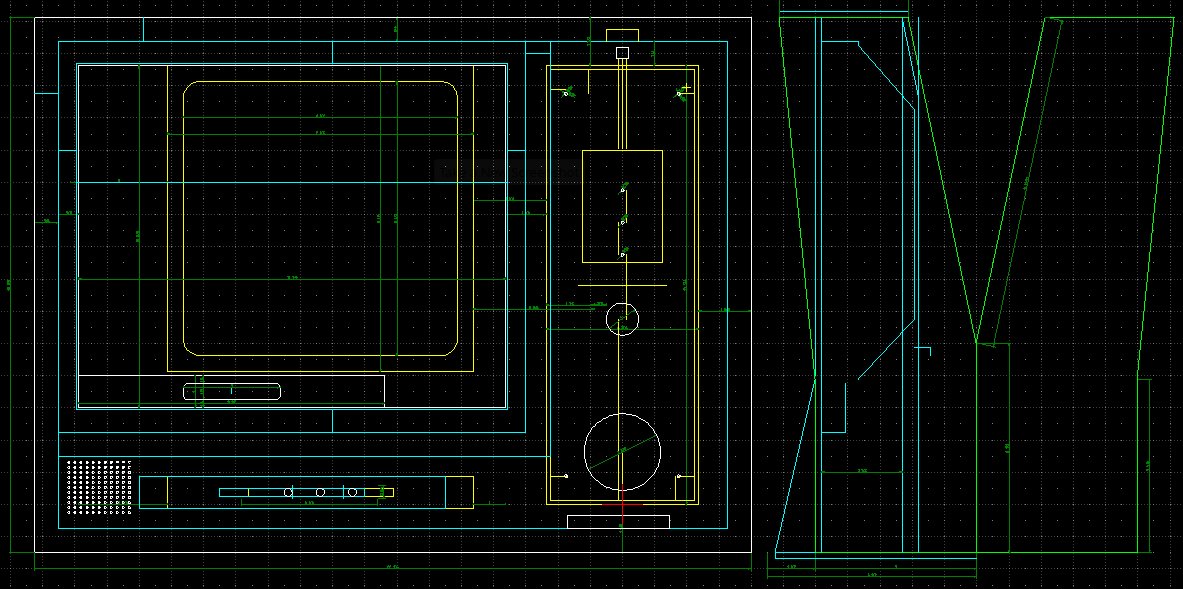
I added some holes in the bottom left corner for a second speaker - with the same spacing as in the speaker grille in the face plate.
Why?
My starting point is this 17" monitor, that I got some years ago for $5 in a thrift store, and it will be operated by a Raspberry Pi (model 3 B).
It's an Acer V173p with an aspect ratio of 5:4, 1280x1024 pixels, and a screen size of 13 1/4" x 10 5/8". This is about 3 1/2" larger than the screen size of the pod bay unit - the height about one inch larger.
For a perfect replica, I could make a 9 1/2" x 9 1/2" opening in the front plate and hide the excessive screen area.
However, since a few years, I wanted to set up the Retro Pie gaming system on a Raspberry Pi but did not want to build a dedicated device (after all, to be realistic, I will not spend too much time with that). So, this is the perfect opportunity: I will add the Retro Pie gaming as an additional feature in the HAL console. And with time, I may come up with other ideas of software to run on this console. Therefore, I decide to make the full screen area visible. The HAL screens will be displayed in a limited, 9 1/2"-squared area, but other software may use the full screen.
Based on this, I come up with the following plan:
This unit is just 1/2" higher than the original prop, and 2" wider.
I will build this from 3/16" plywood (that's what I can cut with a laser cutter).
To handle the weight of the Acer monitor, I add an inner frame of 3/4" pine wood (the green area). The monitor is placed in the top right corner of this frame (the monitor bezel is indicated by the blue area). The light gray area corresponds to the monitor screen, and the dark and yellow areas to where the HAL screen images will be displayed.
For future options, I add three momentary push button switches in the slit, a USB hub (with four connectors) below the face plate, and a small camera module for the Raspberry Pi above the face plate (all indicated in red). I always wanted to play with Open CV (e.g. for face recognition), and the camera in this console could be a nice testing ground for this (imagine how nice it would be if HAL recognized me). The USB hub allows to connect a keyboard and/or game pad (for Retro Pie, to play space invaders on a HAL computer - or chess, just like Dave). And the three push buttons can be used e.g. for a tea timer (all of my computer replicas must feature one!) or to steer through some simple on-screen menus.
Here are the CAD drawings. The yellow and blue lines are just guides, indicating the placement of the face plate, the inner frame, and the monitor - these will not be cut.
I added some holes in the bottom left corner for a second speaker - with the same spacing as in the speaker grille in the face plate.
Similar threads
- Replies
- 0
- Views
- 123
