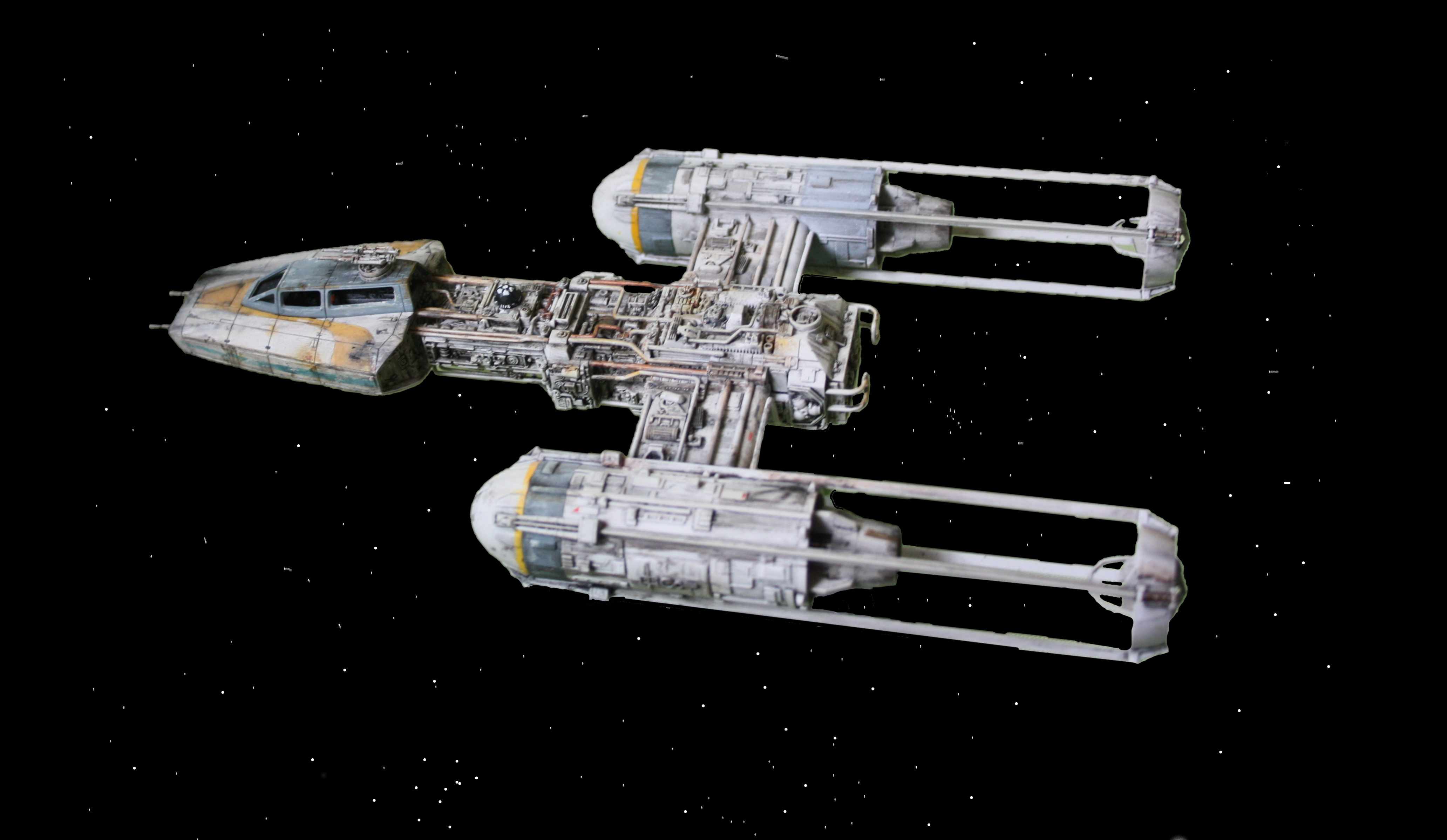Analyzer
Master Member
I have seen quite a number of great photos of models that were altered to show them in various backgrounds making them look like movie shots
I wanted to try replacing my boring backgrounds in my model photos with some more suited towards the subjects showing them in their "natural environment" if you will
I recently found MS Paint 3D has a magic select tool to help you isolate the models and replace it with a black background.
It is a very crude tool so forgive the crude edges
It does give me a good idea of how the models look though and something to go on
I am curious how others go about this process and what software you use. Also any tips would be helpful
I wanted to try replacing my boring backgrounds in my model photos with some more suited towards the subjects showing them in their "natural environment" if you will
I recently found MS Paint 3D has a magic select tool to help you isolate the models and replace it with a black background.
It is a very crude tool so forgive the crude edges
It does give me a good idea of how the models look though and something to go on
I am curious how others go about this process and what software you use. Also any tips would be helpful