Here is my most recent. The Mark VII Tricorder



You are using an out of date browser. It may not display this or other websites correctly.
You should upgrade or use an alternative browser.
You should upgrade or use an alternative browser.
Post pics of your own 3D creations (not purchased)
- Thread starter TazMan2000
- Start date
TazMan2000
Master Member
The Space 1999 Helmet Visor. Things are starting to click in my brain now on how to construct things. The clear part and the holes still need to be added, but that seems simple enough.
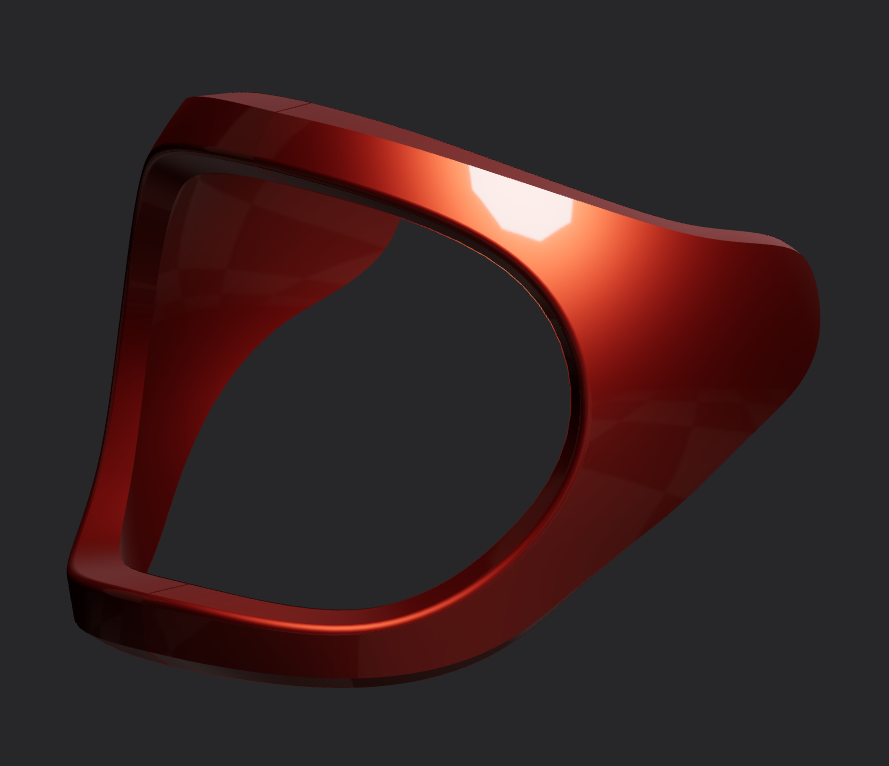
joberg
Legendary Member
Eager to see what you can produce with your new tool TazThe Space 1999 Helmet Visor. Things are starting to click in my brain now on how to construct things. The clear part and the holes still need to be added, but that seems simple enough.
View attachment 1792093
I like Plasticity, but man that default shader... not so much!The Space 1999 Helmet Visor. Things are starting to click in my brain now on how to construct things. The clear part and the holes still need to be added, but that seems simple enough.
View attachment 1792093
TazMan2000
Master Member
I like Plasticity, but man that default shader... not so much!
Yes. Not the best rendering, but the software wasn't designed for that. I'd rather they stick to improving the interface and making more common tasks easier to do, as well as improving the lofting, filleting and chamfering tools rather than making this another Blender. You get some weird geometry there sometimes.
TazMan2000
Yeah, certainly not a fan of it deriving any functionality from Blender, that app is another on the pile of 'workarounds are not workflows' and horrible interface engineering.Yes. Not the best rendering, but the software wasn't designed for that. I'd rather they stick to improving the interface and making more common tasks easier to do, as well as improving the lofting, filleting and chamfering tools rather than making this another Blender. You get some weird geometry there sometimes.
TazMan2000
TazMan2000
Master Member
Yeah, certainly not a fan of it deriving any functionality from Blender, that app is another on the pile of 'workarounds are not workflows' and horrible interface engineering.
It has improved a lot, and I'm certain others swear by it, but it doesn't fit my needs. You can't beat the price though. I'm glad it is out there for people interested in 3D that don't have the money to shell out on expensive software. Too bad all companies don't have a "hobby" version of the software (limited use and functionality) like Fusion 3D.
TazMan2000
TazMan2000
Master Member
A 3D cgi Corellian YT freighter design I was tinkering with a year ago in Blender that has more cargo capacity than the Falcon, with nods to the Lando Falcon and Ralph McQuarrie.
View attachment 1802011View attachment 1802010
View attachment 1802012
View attachment 1802013
I really like that design.
TazMan2000
joberg
Legendary Member
Hunk a Junk
Sr Member
Me too. Dang. I really need to get going and learn Blender.
JimmyB
Member
Yeah, I remember the days of when Blender was a mess to use, but it's improved so so much. There's even a Blender for Artists which has a more instinctive interface - I don't use it but you might find it useful. Geometry nodes are awesome and similar to Softimage ICE nodes. You can find plenty of online resources to learn how to use them. There are also very helpful forums with many users who usually have an answer for a problem.Me too. Dang. I really need to get going and learn Blender.
Glad you guys like it and thanks.
Fett_Ish
Sr Member
Wow, great modeling and texturing. If you’re not doing this for a living, you could be! I would love to see the wireframe and UVsA 3D cgi Corellian YT freighter design I was tinkering with a year ago in Blender that has more cargo capacity than the Falcon, with nods to the Lando Falcon and Ralph McQuarrie.
View attachment 1802011View attachment 1802010
View attachment 1802012
View attachment 1802013
JimmyB
Member
Wow, great modeling and texturing. If you’re not doing this for a living, you could be! I would love to see the wireframe and UVs
Thanks. I did it for a living starting in the 1980s. It isn't UV mapped. I like using a semi-procedural texturing method and decal-like projection (which can be baked to a UV map later if I felt so inclined). Here's a material node setup using an empty to project a texture map onto the surface (the big orange rectangle is the empty). The decals can be layered on top of each other and be placed anywhere in the node tree.
That setup can also be used as localised layered displacement maps that can get rid of the need to create massive texture displacement maps.
Hunk a Junk
Sr Member
I think I get overwhelmed using it because I'm not interested in animating or making a movie or even painting. I just want to built objects for 3D printing and export them as STLs. Tinkercad is really limited, but usually I can make a greeblie in 15 minutes or less.Yeah, I remember the days of when Blender was a mess to use, but it's improved so so much. There's even a Blender for Artists which has a more instinctive interface - I don't use it but you might find it useful. Geometry nodes are awesome and similar to Softimage ICE nodes. You can find plenty of online resources to learn how to use them. There are also very helpful forums with many users who usually have an answer for a problem.
Glad you guys like it and thanks.
Fett_Ish
Sr Member
Ya got 20 years on me! I am a realtime guys so UVs are still the thing in my world,though generating them is much easier than it used to be. I am a Max user and have never looked into blender. Thankfully my employers have always been happy to put me in Max. Again beauty of a model!Thanks. I did it for a living starting in the 1980s. It isn't UV mapped. I like using a semi-procedural texturing method and decal-like projection (which can be baked to a UV map later if I felt so inclined). Here's a material node setup using an empty to project a texture map onto the surface (the big orange rectangle is the empty). The decals can be layered on top of each other and be placed anywhere in the node tree.
View attachment 1802086
View attachment 1802087
View attachment 1802088
That setup can also be used as localised layered displacement maps that can get rid of the need to create massive texture displacement maps.
Fett_Ish
Sr Member
Any 3D program in the vein of Maya/Max/Blender is daunting. As a professional Max user there are menus I never open. As a modeler primarily I bop around in the same tools all the time. It interesting because the ‘industry’ tends to be pretty specialized. Animator/rigger/modeler/texturer/lighting etc etc, but some crossover is needed to make sure the next step is gonna work right. I’m too old to learn Blender lol. Max is like a friend at this point in my life, but lots of pros and amateurs seem to do really good work in Blender, as it is open source, my place of business forbids it for our work.I think I get overwhelmed using it because I'm not interested in animating or making a movie or even painting. I just want to built objects for 3D printing and export them as STLs. Tinkercad is really limited, but usually I can make a greeblie in 15 minutes or less.
Hunk a Junk
Sr Member
You know what would be a fun project (and if I had the skills I'd take a stab at it)? Making a version of the Falcon similar to JimmyB's larger variant but one where all the interior sets would actually fit in the size and configuration. It would make the outside look pretty weird but I bet someone here could make it look cool.
MarcoMalheiros
New Member
That's A really beautiful modeled and textured ship! Amazing work!
Similar threads
- Replies
- 4
- Views
- 694
- Replies
- 20
- Views
- 1,786
