kenlandrum
Sr Member
For those of you with problems printing, I have decided to take a break from modeling and get all that has been done in order...starting with the unibeam.
I split this one in to 3 pieces. The biggest change is the thickness of the outer ring. I got it from $67 to $25 by just making it a bit thinner...Anyhow, check the original post for links to the separated "Shapeways friendly" unibeam. -enjoy!
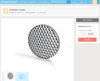


I split this one in to 3 pieces. The biggest change is the thickness of the outer ring. I got it from $67 to $25 by just making it a bit thinner...Anyhow, check the original post for links to the separated "Shapeways friendly" unibeam. -enjoy!
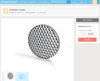


Last edited:







