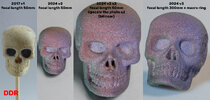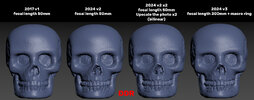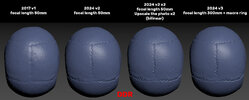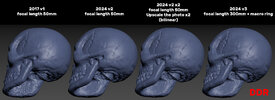Too Much Garlic
Master Member
Working on the chip. I'm going to incorporate details from the normal sized chip as well as the oversized one, as well as doing a version including the unused thin rectangular chip detail to go between the nodes on the normal chip

 www.icollector.com
www.icollector.com

 www.icollector.com
www.icollector.com

 www.icollector.com
www.icollector.com
And this is where I'm at so far.


Terminator 2: Judgement Day T2 Hero Cyborg CPU Brain Chip Miniature Screen Used
Terminator 2: Judgement Day T2 Hero Cyborg CPU Brain Chip Miniature Screen Used - Hollywood Parts

Terminator 2: Judgement Day T2 Hero Cyborg CPU Brain Chip Oversized Screen Used in Close-Ups
Terminator 2: Judgement Day T2 Hero Cyborg CPU Brain Chip Oversized Screen Used in Close-Ups - Hollywood Parts

Terminator 2 Brain Chip Prototype Prop
Terminator 2 Brain Chip Prototype Prop - Premiere Props
And this is where I'm at so far.