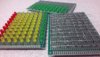Time Circuits
After the Flux Capacitor, the Time Circuits were the most outstanding piece in the DeLorean. Mounted in the front, they display the current date and time (in green), and also the next and previous time of departure (in red and yellow).

However, the original prop looks pretty complex, electronics-wise. A little googling confirms that even the availability of alphanumeric displays (in the left column, for the month) is rather limited, and it is not trivial to match their colors with the colors of the 7-segment displays for day, year and time as nicely documented
on this page. But then I saw
the blog on the Adafruit page, and this changed my thinking. (A) Yes, it does not have the alphanumeric displays for the months. (B) Something about this version strikes me as really ugly - just too simplified and not close enough to the original. But: (C) This version simply uses nine 4-digit 7-segment I2C displays (instead of 39 individual one-digit pieces). This makes everything much simpler on the electronics side. Furthermore, I found similar displays at Aliexpress that are using the TM1637 chip for about $1 a piece.
I concluded that I would never be able to build a true replica, as the alphanumeric displays were too expensive for me. But I also thought that I could make my replica look much better than the Adafruit version, simply by improving on the enclosure, by making these stacked as in the original prop.
That was my starting point, and I ordered nine of the TM1637-based 0.56" 4-digit 7-segment displays, a DS3231 RTC clock module, a DFPlayer mini mp3-player module, and an Arduino Mega clone. The Mega is needed to connect the nine displays (with 2 pins per display). In addition, I ordered a 12-button keypad. I already had the necessary resistors and LEDs.

The first step was to design the enclosure (to be made of 3/16" plywood using a laser cutter), loosely based on the size of the original prop, but with modifications to fit my displays.



First, the 3mm LEDs for "AM"/"PM" are glued into the enclosure, then the 4-digit modules are screwed in.



The 12-button keypad is connected to a few resistors that act as voltage dividers. The effect is that each each button produces a different voltage which is read by a single Arduino analog pin. This idea (analog readout for multiple buttons)
is described in detail on my blog.


When everything is in place, the keypad is screwed to the main unit.
One of the most relevant elements to achieve the final look, is the beautiful typography. I recreated the labels in the "scribus" open-source desktop publishing software, using the Microgramma Bold Extended font, and printed the result on glossy 4"x6" photo paper.

And the result looks like this:
Something is still missing, as I plan to have this device in my car.
And here is my big problem. I must confess that I do not own a DeLorean (yes, it's sad).
So, this piece will have to settle for a Toyota.
For this purpose, I made a car-holder, by iterating the shape until it fit into the Toyota.



And this is then the final unit, operating in my car:
It is the only clock in our household that automatically switches to/from daylight saving time! Other functions of the Time Circuits: The middle row always displays the current date/time. The top and bottom rows contain random date/time combinations that are seen in the BTTF trilogy, plus birth dates of some of the actors. After a random time interval (few minutes), a new random date/time is displayed in the top row, and the previous content is copied into the bottom row.
The keypad works as follows:
- Entering a single digit number plays a song from the movie ("Power of Love", "Back in Time", "Earth Angel", "Johnny B Goode", the ZZ Top song, or some orchestral pieces)
- Double digit numbers are not yet used - in a future update, I plan to use these to play some of my and my family's favourite songs.
- Four-digit numbers are interpreted as years. When a four-digit number is entered, and new date/time entry appears in the top row, where the month/day and time is taken from the previous entry. And the previous entry is copied into the bottom row.
- Eight digit numbers are interpreted as month/day/year. The rest is like in the previous case.
- Twelve-digit numbers are interpreted as month/day/year/hour/minute and displayed in the top row.
If an entry is not valid (invalid number of keys, or invalid values), a buzzing sound is played.
More details are
posted on my blog page.