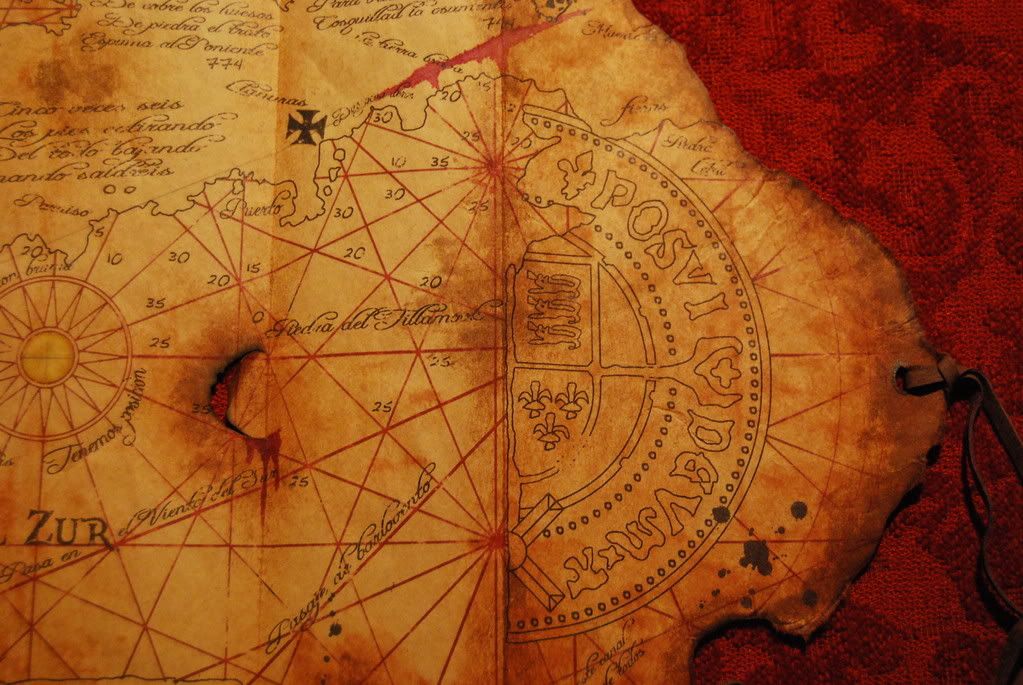Rusty85
Sr Member
I've searched through quite a few threads and am trying to find the closest hi-res Goonies map on here, or in the pages and pages of paper prop threads. I saw two, one from Bazannojones and the other from another member. Couldn't find the link for the first in hi-Res, the images were only low-res...
Also was wondering about the sizing, if anyone has the correct measurements to print it out at.
Thanks for any help!
Also was wondering about the sizing, if anyone has the correct measurements to print it out at.
Thanks for any help!