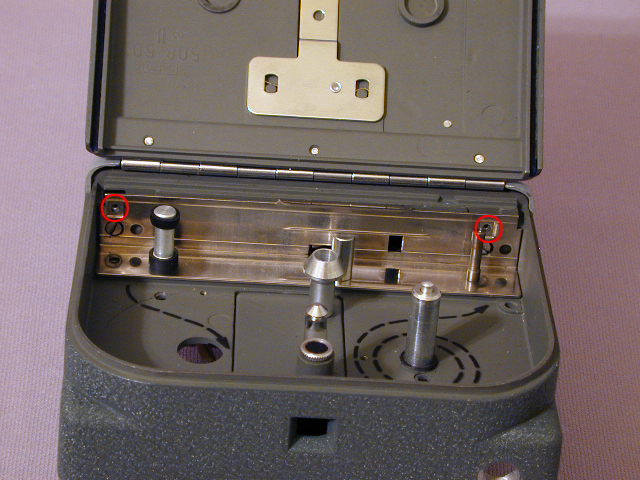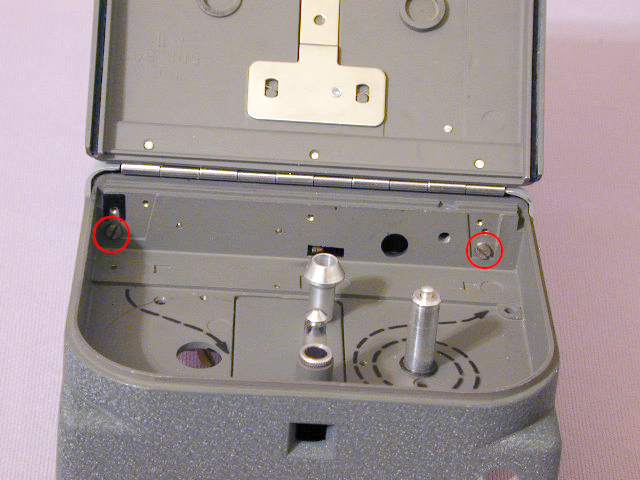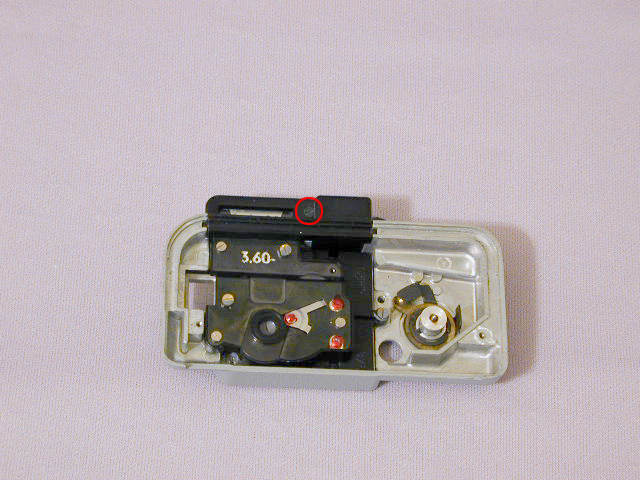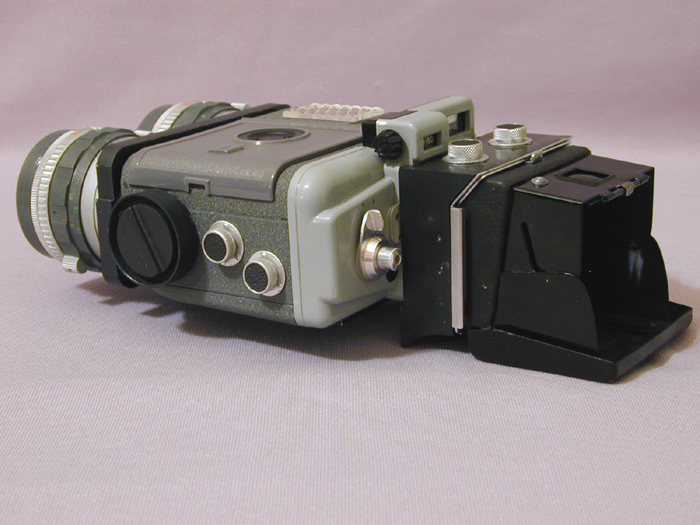franz bolo
Sr Member
I have 2 Eumigs.
1 of them is the correct version but it had some parts that fell off in shipping. It's the one on the right. The parts are at the bottom of the pictures.
The other one on the left has an incorrect side door. It slides rather than hinges.
Does anyone know if it's possible to take the faceplate off the wrong one and put it on the correct (but broken) or maybe just replace the battery door area on the wrong one?
See pics below.
Thanks
FB

1 of them is the correct version but it had some parts that fell off in shipping. It's the one on the right. The parts are at the bottom of the pictures.
The other one on the left has an incorrect side door. It slides rather than hinges.
Does anyone know if it's possible to take the faceplate off the wrong one and put it on the correct (but broken) or maybe just replace the battery door area on the wrong one?
See pics below.
Thanks
FB