I adore the vector CGI during the Trench Run briefing.
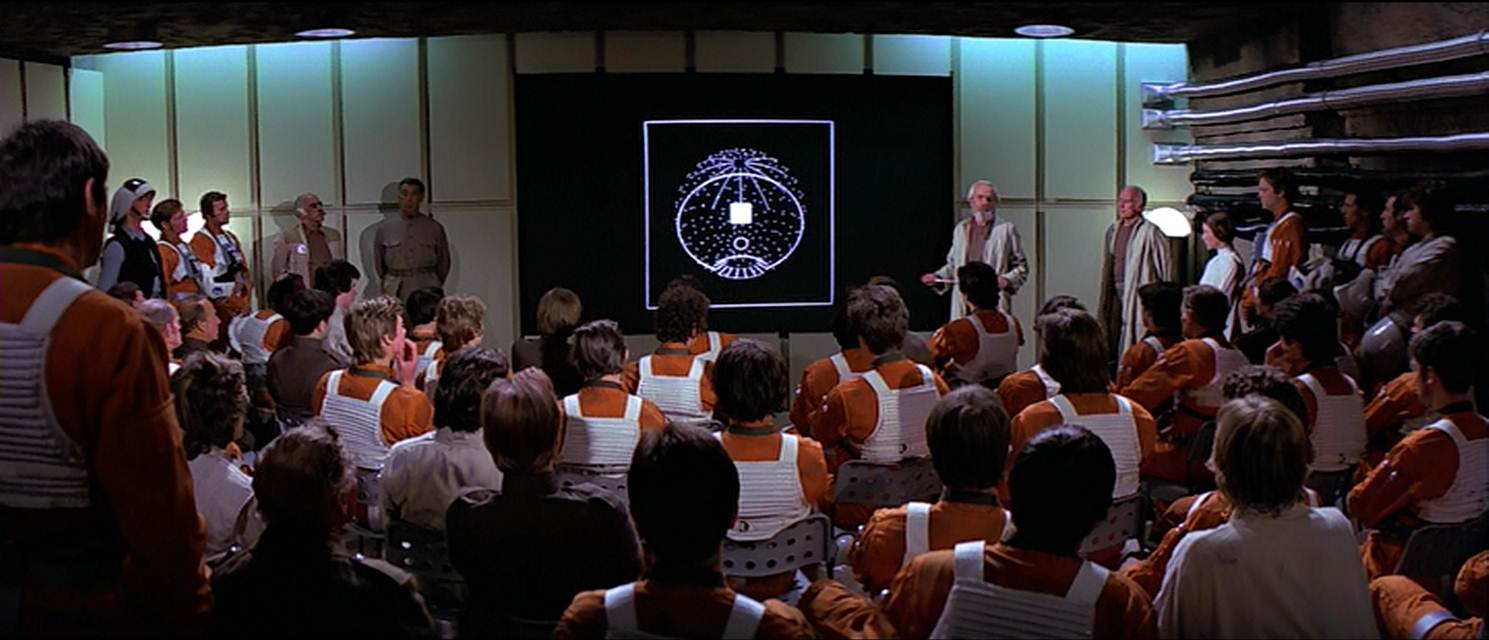

Some cool videos of the original graphics and some fan recreations-
I had a weird idea to try and replicate the abstract Death Star model from that animated sequence using a edge-lit acrylic methodology.
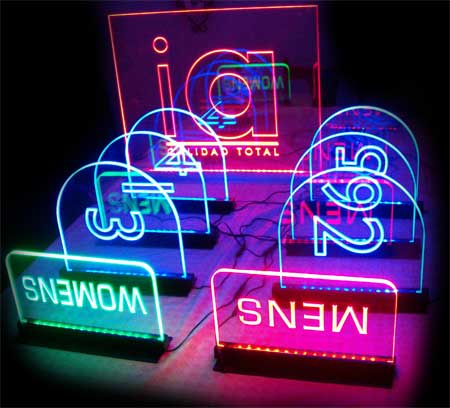
And my 30 second "proof of concept" test made from a clear Xmas Ornament I had laying around and my dremel.







And here is my attempt at simulating properly "edge lighting" the acrylic-

Excusing the poor lighting and my smudgy fingerprints, the effect seems promising for 30 seconds worth of effort!
Is there a way to etch the dots and lines into a curved acrylic surface like this with a high degree of precision? Replicating the computer perfect spacing will really sell the look of the final piece.
I also think proper edge lighting could be achieved by drilling a hole in the bottom and lining up some small directional LEDs along the cut edge and then covering them from above to hide the glare.
Thoughts?












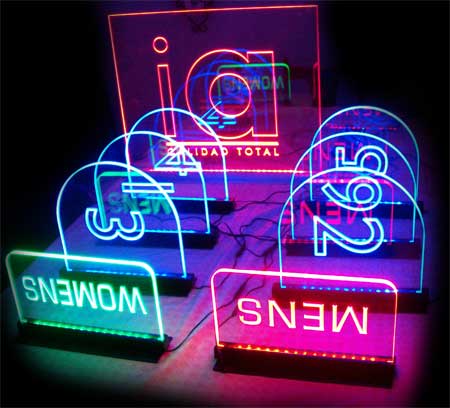
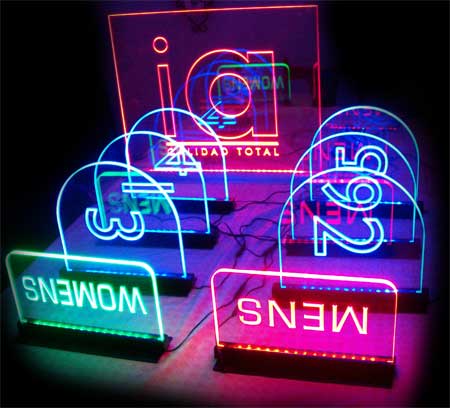
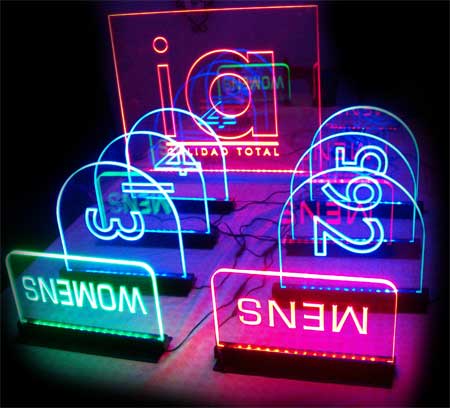
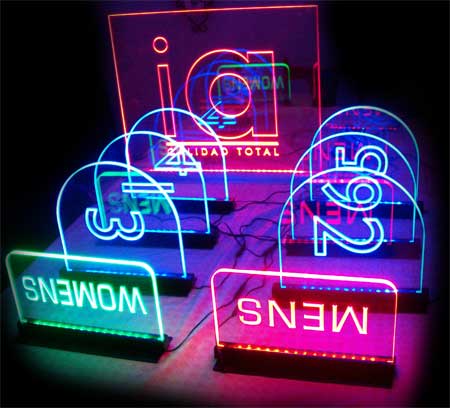

Some cool videos of the original graphics and some fan recreations-
I had a weird idea to try and replicate the abstract Death Star model from that animated sequence using a edge-lit acrylic methodology.
And my 30 second "proof of concept" test made from a clear Xmas Ornament I had laying around and my dremel.







And here is my attempt at simulating properly "edge lighting" the acrylic-

Excusing the poor lighting and my smudgy fingerprints, the effect seems promising for 30 seconds worth of effort!
Is there a way to etch the dots and lines into a curved acrylic surface like this with a high degree of precision? Replicating the computer perfect spacing will really sell the look of the final piece.
I also think proper edge lighting could be achieved by drilling a hole in the bottom and lining up some small directional LEDs along the cut edge and then covering them from above to hide the glare.
Thoughts?
Last edited by a moderator:
